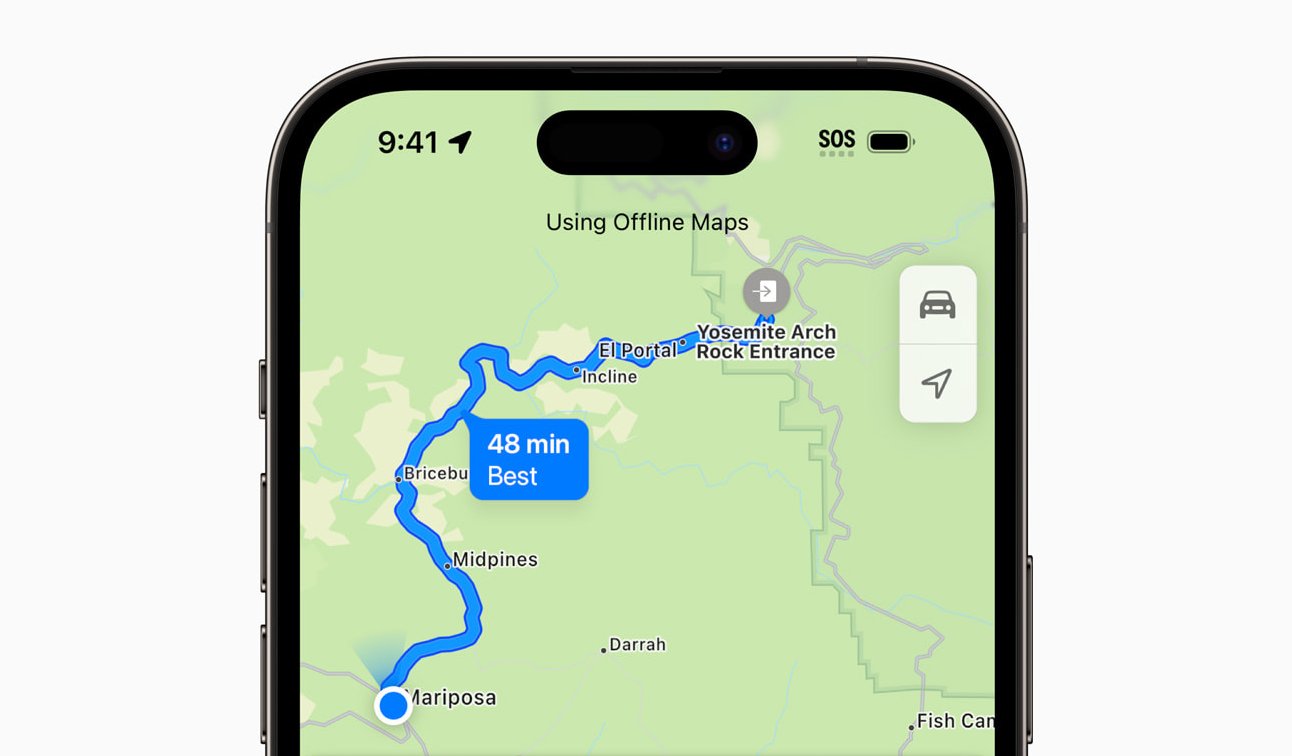
When it comes to navigation and mapping apps, one of the most common debates among smartphone users is which is the best: Google Maps or Apple Maps? Both of these apps offer a wide range of features and have their own pros and cons. However, when it comes to one specific aspect – offline viewing – Apple Maps steals the show. In this article, we will explore why Apple Maps comes out on top when it comes to offline viewing and how this feature can be a game-changer for users who frequently find themselves in areas with weak or no internet connection. So, if you’re someone who often relies on maps when traveling or exploring new places, read on to find out why Apple Maps may be the ideal choice for you.
Inside This Article
- Comparison of Google Maps and Apple Maps
- Benefits of Offline Viewing
- Apple Maps: The Winner for Offline Viewing
- Conclusion
- FAQs
Comparison of Google Maps and Apple Maps
When it comes to navigation apps, Google Maps and Apple Maps are two of the most popular choices available. Both offer a range of features to help you get from point A to point B, but there are some key differences between them. In this article, we will compare the two apps and highlight their strengths and weaknesses.
Accuracy is one of the most important factors to consider in a navigation app. Google Maps has long been known for its accurate and up-to-date mapping data. With its extensive user base and constant updates, it provides highly accurate directions and real-time traffic information. On the other hand, Apple Maps has made significant improvements in recent years and now offers reliable data and accurate routing, although some users still report occasional inaccuracies.
Another important consideration is the availability of features. Google Maps offers a wide range of features, including detailed transit information, street view, and real-time location sharing. It also integrates seamlessly with other Google services, such as Google Calendar and Gmail, making it a comprehensive solution for many users. Apple Maps, while lacking some advanced features of Google Maps, offers a clean and streamlined interface, with a focus on simplicity and ease of use.
Offline functionality is also crucial, especially when traveling to areas with limited or no internet connectivity. Google Maps allows users to download maps and use them offline, which can be extremely useful when navigating in remote areas or when trying to conserve data. Apple Maps, on the other hand, only recently introduced limited offline capabilities, allowing users to download a specific area for offline use. However, it still lags behind Google Maps in terms of offline functionality.
In terms of user experience, both apps have their own strengths. Google Maps excels in providing detailed and accurate information, while Apple Maps offers a more integrated experience for iOS users, with seamless integration with Siri and other native iOS features. It ultimately comes down to personal preference and the specific needs of the user.
One area where Apple Maps has an edge over Google Maps is privacy. Apple has made privacy a priority, and as a result, Apple Maps does not collect or store user data as extensively as Google Maps. This can be a significant factor for those concerned about their privacy and data security.
Benefits of Offline Viewing
Offline viewing has become an essential feature for maps applications, as it allows users to access map data and navigate without the need for an internet connection. Here are some advantages of offline viewing:
1. Convenience in areas with weak or no signal: One of the biggest benefits of offline viewing is that it ensures you can continue using the maps even in areas where there is weak or no cellular signal. Whether you are hiking in remote locations or traveling internationally, having access to offline maps can be a lifesaver.
2. Reduce data usage: By downloading map data for offline use, you can significantly reduce your data usage. This is especially beneficial for users with limited data plans or those who frequently travel to areas with expensive roaming charges. By relying on offline maps, you no longer have to worry about exceeding your data limit or incurring additional charges.
3. Save battery life: Using maps applications can drain your smartphone battery quickly, as GPS and internet connectivity are power-hungry features. By pre-loading maps for offline viewing, you can conserve battery life, as the GPS function will not constantly search for a signal and the app won’t be constantly downloading data in real-time.
4. Plan ahead and navigate without distractions: With offline viewing, you can plan your route in advance before you leave the house or hotel. This means you won’t have to rely on sporadic internet access to search for directions while on the go, reducing distractions and allowing you to focus more on your surroundings and the road ahead.
5. Reliable navigation even during network outages: Offline viewing ensures that you can continue navigating even during network outages or when you are in an area with poor cellular coverage. By having the map data stored locally on your device, you can still access and follow your route without any interruption.
6. Explore without limitations: With offline maps, you can explore new areas, venture off the beaten path, and discover hidden gems without worrying about losing your way. Whether you are camping, hiking, or traveling to remote areas, offline viewing allows you to go beyond the reach of network coverage and confidently explore your surroundings.
7. Increased privacy and security: When you use offline maps, you don’t have to rely on a constant internet connection. This means that your location data is not being constantly transmitted to servers, potentially enhancing your privacy and security.
8. Cost-effective for international travelers: For those traveling abroad, using a maps application with offline viewing can save you from incurring significant roaming charges. By downloading maps before you travel, you can navigate freely without relying on expensive international data plans.
Apple Maps: The Winner for Offline Viewing
When it comes to navigation apps, Google Maps and Apple Maps are at the forefront. They both offer an array of useful features, but if you want exceptional offline viewing capabilities, Apple Maps comes out on top.
One of the standout features of Apple Maps is its ability to download and use maps offline. Whether you’re traveling to a remote area with limited connectivity or simply want to conserve data while navigating, Apple Maps has you covered. By downloading specific maps in advance, you can access and navigate them without an internet connection.
This offline functionality is particularly useful for users who frequently travel internationally. It allows you to have access to maps and directions even when you don’t have access to cellular data or a Wi-Fi connection. With Apple Maps, you can confidently explore unfamiliar territories without worrying about losing your way.
Furthermore, Apple Maps enables you to search for points of interest, such as restaurants, gas stations, or landmarks, while offline. This means that even without an internet connection, you can still find essential services and attractions in your vicinity.
Compared to Apple Maps, Google Maps offers limited offline functionality. While it does provide the ability to download maps for offline use, the feature is not as robust as Apple Maps. Google Maps primarily focuses on providing directions, and while you can view downloaded maps offline to some extent, features like searching for locations and points of interest are limited without an internet connection.
In addition to its strong offline capabilities, Apple Maps boasts a user-friendly interface and seamless integration with other Apple devices. If you’re an iPhone user, using Apple Maps feels intuitive and seamless, making it a go-to choice for many iOS enthusiasts.
Conclusion
After comparing Google Maps and Apple Maps, it’s clear that both have their strengths and weaknesses in terms of navigation and features.
Google Maps excels in its extensive database of locations, accurate real-time traffic updates, and comprehensive public transit information. It also has a more robust set of features such as Street View and the ability to search for specific landmarks or businesses.
On the other hand, Apple Maps offers a seamless integration with iOS devices, providing a smooth user experience and a visually appealing interface. It also boasts the ability to download and view maps offline, which can be a game-changer for those who frequently travel to areas with limited or no internet connectivity.
In the end, the choice between Google Maps and Apple Maps comes down to personal preference and the specific needs of the user. Both apps have their unique advantages, and it’s worth trying them out to see which one best suits your navigational needs.
FAQs
1. Which maps app is better, Google Maps or Apple Maps?
2. Can I use Google Maps offline on my iPhone?
3. Does Apple Maps have turn-by-turn navigation?
4. Can I use Apple Maps to navigate without an internet connection?
5. Can I use Apple Maps on an Android device?
