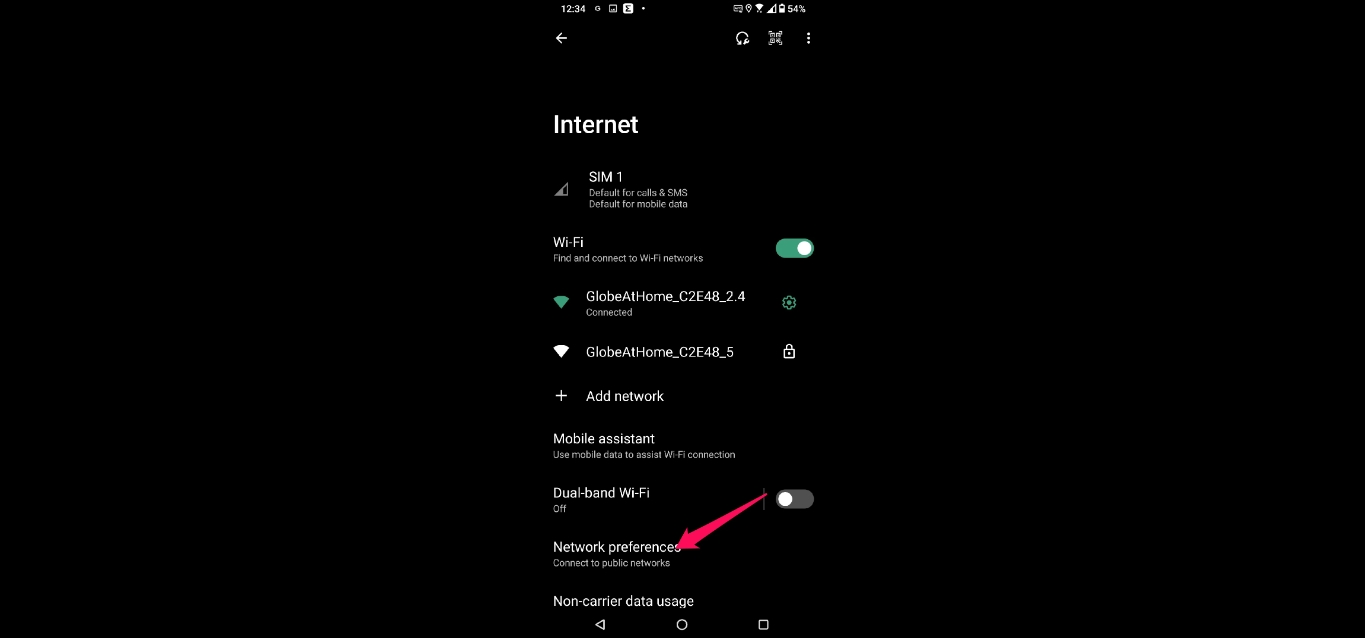
Are you tired of dealing with restrictions on your mobile data? Do you want to change your IP address to access geo-blocked content or protect your online privacy? Well, you’ve come to the right place! In this article, we’ll explore the step-by-step process of changing your mobile data IP address.
Mobile data IP addresses are assigned by your cellular network provider and play a crucial role in determining your device’s online identity. By changing your IP address, you can bypass certain limitations and gain more control over your internet experience.
Whether you’re an Android or iOS user, we’ve got you covered. We’ll walk you through the methods for both platforms, highlighting the differences along the way. So, let’s dive in and discover how you can change your mobile data IP address and unlock a world of possibilities!
Inside This Article
- Overview
- Why Change Your Mobile Data IP Address
- Methods to Change Mobile Data IP Address
- Additional Tips and Considerations
- Conclusion
- FAQs
Overview
Changing your mobile data IP address is a useful technique that can offer several benefits. Whether you want to enhance your online privacy or troubleshoot connectivity issues, being able to change your mobile data IP address can be invaluable. In this article, we will explore why you may want to change your mobile data IP address, as well as different methods you can use to accomplish this task.
By changing your mobile data IP address, you can effectively disguise your online identity and maintain a higher level of privacy. This can be particularly important if you regularly access public Wi-Fi networks or if you want to prevent websites or online services from tracking your browsing activities. Changing your IP address can help you avoid targeted ads or geolocation restrictions, providing you with a more unrestricted browsing experience.
Additionally, changing your mobile data IP address can be beneficial when troubleshooting connectivity issues. If you are experiencing slow internet speeds or difficulty connecting to certain websites or services, changing your IP address can help refresh your connection and potentially resolve the issue. It can also be a useful workaround for situations where your IP address has been blocked by a particular website or service.
There are several methods you can use to change your mobile data IP address. The most common method is to reset your network settings on your mobile device. This can usually be done by going to the settings menu, selecting the network settings option, and choosing the “Reset Network Settings” or a similar option. Keep in mind that resetting your network settings will also remove any saved Wi-Fi networks and Bluetooth connections on your device, so be prepared to set them up again.
Another method to change your mobile data IP address is by using a virtual private network (VPN) service. A VPN routes your internet traffic through a server located in a different location, effectively changing your IP address. This can provide added security and privacy benefits, as well as the ability to access geo-restricted content.
Finally, contacting your mobile service provider may also be an option to request a change in your mobile data IP address. They may be able to assign you a new IP address or assist you in troubleshooting any connectivity issues you may be experiencing.
When changing your mobile data IP address, it is important to consider a few additional tips. Firstly, remember that changing your IP address will not completely mask your identity online. It is always recommended to use other security measures, such as using strong and unique passwords, enabling two-factor authentication, and being cautious when sharing personal information online.
Additionally, changing your IP address may temporarily disrupt your internet connection while the changes take effect. It is advisable to make these changes during a time when you can afford a brief interruption in your internet access.
Why Change Your Mobile Data IP Address
Changing your mobile data IP address can offer several advantages and benefits. Here are some of the main reasons why you might want to consider changing your mobile data IP address:
1. Privacy and Security: By changing your mobile data IP address, you can protect your online privacy and enhance your digital security. Your IP address is a unique identifier that can be used to track your online activities and potentially compromise your privacy. By regularly changing your mobile data IP address, you can make it more difficult for advertisers, hackers, and other entities to trace your online activities.
2. Accessing Blocked Content: In some cases, certain websites or online services may be blocked in your region or by your internet service provider (ISP). By changing your mobile data IP address, you can bypass these restrictions and gain access to the blocked content. This is particularly useful if you are traveling abroad and want to access region-restricted content in your home country.
3. Overcoming IP-Based Restrictions: Some websites or online platforms may implement IP-based restrictions to limit access or impose certain limitations. By changing your mobile data IP address, you can evade these restrictions and enjoy a more open and unrestricted browsing experience.
4. Enhancing Online Gaming: Gamers often face issues like lag, latency, and restricted access to game servers. Changing your mobile data IP address can potentially improve your gaming experience by providing a fresh connection to game servers and reducing network congestion.
5. Dynamic IP Address: Many internet service providers assign dynamic IP addresses to their users. This means that the IP address assigned to your mobile device may change periodically. However, if you require a different IP address for a specific purpose or to troubleshoot network-related issues, manually changing your mobile data IP address can be beneficial.
Overall, changing your mobile data IP address can give you more control over your online connections, enhance your privacy, and provide access to restricted content. However, it’s important to note that changing your mobile data IP address may not be necessary or practical for everyone. Consider your specific needs and circumstances before deciding to change your IP address.
Methods to Change Mobile Data IP Address
Changing your mobile data IP address can be useful for a variety of reasons. Whether you want to access region-restricted content, bypass network restrictions, or improve your online privacy, there are several methods you can use to change your mobile data IP address. Here are some popular methods:
1. Use a VPN: Virtual Private Networks (VPNs) are one of the most common and effective ways to change your mobile data IP address. By connecting to a VPN server, your internet traffic is routed through that server, masking your original IP address and assigning you a new one from the server’s location. This allows you to browse the internet with a different IP address and access content from different regions.
2. Connect to a Proxy Server: Proxy servers act as intermediaries between your device and the internet. By connecting to a proxy server, your requests are made on your behalf, hiding your original IP address. Proxies can be useful for changing your IP address temporarily, but keep in mind that they may not provide the same level of security and privacy as a VPN.
3. Enable Airplane Mode: A simple but temporary solution to change your mobile data IP address is by enabling Airplane Mode on your device. This will disconnect your device from the mobile network, effectively resetting your IP address. After turning off Airplane Mode and reconnecting to the network, your device will be assigned a new IP address.
4. Restart Your Device: Another simple method to change your mobile data IP address is by restarting your device. This will force your device to disconnect from the network and obtain a new IP address when it reconnects. While this method is easy to perform, keep in mind that it is a temporary solution and may not work in all cases.
5. Contact Your Mobile Service Provider: If you need a more permanent change to your mobile data IP address, you can contact your mobile service provider. They may be able to assign you a new IP address or provide other solutions to help you change it. Keep in mind that this option may involve contacting customer support and explaining your reasons for wanting to change your IP address.
Remember, when using any of these methods to change your mobile data IP address, it is important to consider the legal and ethical implications. Respect the terms of service and avoid using these methods for illegal activities or to deceive others.
Additional Tips and Considerations
When changing your mobile data IP address, there are a few additional tips and considerations to keep in mind. These factors can help optimize the process and ensure a smooth transition.
1. Check your network provider’s policy: Before attempting to change your mobile data IP address, it’s important to review your network provider’s policies regarding IP address changes. Some providers may have specific guidelines or restrictions in place, so it’s essential to understand any potential limitations.
2. Use a reputable VPN service: If you’re changing your mobile data IP address for privacy or security reasons, consider using a reputable virtual private network (VPN) service. A VPN can encrypt your internet connection, making it more secure and helping to protect your online privacy.
3. Be aware of regional limitations: It’s worth noting that changing your mobile data IP address may have regional limitations. Some websites or online services may have restrictions based on geographic location, and changing your IP address may not always bypass these restrictions.
4. Monitor your data usage: Changing your mobile data IP address can consume additional data, depending on the method you choose. Keep an eye on your data usage to ensure that any changes you make do not result in unexpected charges or excessive data consumption.
5. Restart your device if needed: After changing your mobile data IP address, it’s a good practice to restart your device. This can help ensure that all changes take effect and that your device’s network settings are properly updated.
6. Consider professional assistance: If you’re unsure about how to change your mobile data IP address or encounter any issues during the process, consider seeking professional assistance. IT experts or your network provider’s technical support team can offer guidance and help resolve any complications that may arise.
By keeping these additional tips and considerations in mind, you can navigate the process of changing your mobile data IP address smoothly and efficiently. Whether you’re looking to enhance your privacy, bypass regional restrictions, or address specific network concerns, taking these steps can ensure a successful outcome.
Conclusion
Changing the mobile data IP address can be a useful technique for various reasons. Whether you want to improve your internet speed, bypass regional restrictions, or enhance your online privacy, knowing how to change your mobile data IP address can empower you with greater control over your internet experience.
By following the methods discussed in this article, you can easily change your mobile data IP address on your smartphone. Whether you choose to use a VPN app, reset your network settings, or contact your mobile service provider, taking the necessary steps to modify your IP address can result in a smoother and more secure online experience.
Remember to always prioritize your online security and privacy when altering your IP address. Additionally, stay informed about any potential risks or drawbacks associated with changing your IP address and use the methods responsibly.
With the knowledge gained from this article, you can confidently navigate the world of mobile data IP addresses and make the necessary modifications to suit your specific needs.
FAQs
Q: Why would someone want to change their mobile data IP address?
A: There are several reasons why someone might want to change their mobile data IP address. One common reason is to bypass geographical restrictions imposed by certain websites or services. By changing their IP address, users can access content that may be blocked in their region. Additionally, changing the IP address can help protect privacy and security, as it makes it more difficult for websites and services to track and identify a user’s online activities.
Q: Can I change my mobile data IP address without using a VPN?
A: Yes, there are methods to change your mobile data IP address without relying on a VPN. One way is to use a proxy server, which acts as an intermediary between your device and the internet. By connecting to a proxy server, your mobile data traffic will appear to be originating from a different IP address. Another option is to reset your network settings, which may cause your device to obtain a new IP address from your service provider.
Q: How do I change my mobile data IP address using a VPN?
A: To change your mobile data IP address using a VPN, you need to follow these steps:
1. Download and install a reliable VPN app on your mobile device.
2. Open the app and sign in or create a new account.
3. Connect to a VPN server of your choice from the available locations.
4. Once connected, your mobile data traffic will be routed through the VPN server, assigning you a new IP address.
5. To confirm the change, you can check your IP address using online IP lookup tools.
Q: Are there any risks associated with changing my mobile data IP address?
A: While changing your mobile data IP address is generally safe, there are a few risks to be aware of. When using a proxy server, be cautious of choosing unreliable or malicious servers as they may compromise your privacy and security. Additionally, some websites and services may have systems in place to detect and block IP address changes, so it’s important to consider the purpose and legality of changing your IP address.
Q: Can I change my mobile data IP address on a specific app only?
A: Changing your mobile data IP address on a specific app can be a bit more challenging, as it typically requires advanced configurations or additional software. One way to achieve this is by using a VPN that allows split tunneling, which allows you to route specific app traffic through the VPN while leaving other app traffic unaffected. However, not all VPN services offer this feature, so it’s important to choose a VPN provider that supports split tunneling if you require IP address changes for specific apps.
