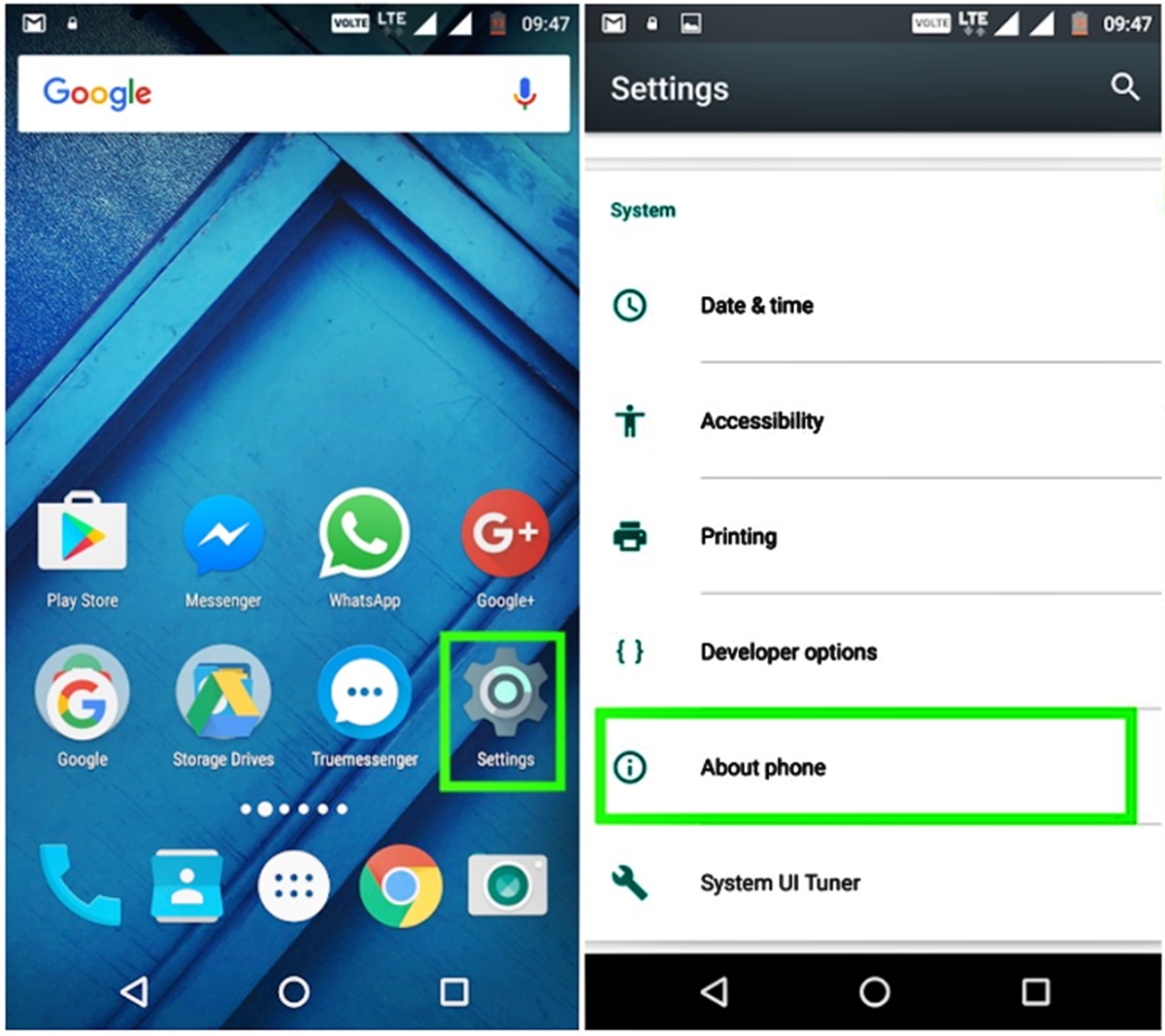
Smartphones have become an integral part of our lives, serving as our personal assistant, entertainment hub, and communication tool all rolled into one sleek device. With advancements in technology, smartphones offer a wide range of operating systems (OS) to choose from. Whether you’re looking to switch from iOS to Android, or vice versa, knowing how to change smartphone OS can be a game-changer.
Changing your smartphone’s operating system may seem like a daunting task, but with the right guidance, it can be a smooth and rewarding experience. In this article, we will delve into the step-by-step process of changing smartphone OS, providing you with the information you need to make an informed decision and successfully transition from one OS to another.
So, if you’ve been contemplating switching your smartphone OS but don’t know where to start, sit back, relax, and allow us to guide you through this exciting journey.
Inside This Article
- Reasons to Change Smartphone OS
- Requirements for Changing Smartphone OS
- Step-by-Step Guide to Change Smartphone OS
- Common Challenges and Troubleshooting Tips
- Conclusion
- FAQs
Reasons to Change Smartphone OS
There may come a time when you find yourself considering a change in your smartphone’s operating system (OS). While it may seem like a daunting task, there are several valid reasons why you might want to change your smartphone OS. Here are a few worth considering:
1. Access to New Features and Updates: One of the main reasons people choose to switch smartphone OS is to gain access to new features and updates. Each OS has its unique offerings, and by switching, you can experience a whole new range of functionalities that were previously unavailable to you.
2. Enhanced Performance: If you’re finding that your current OS is slowing down your device or causing frequent crashes, switching to a different OS can offer improved performance. Different OSs are built with varying optimizations, and you may find that a different OS provides a smoother and more efficient user experience.
3. Better App Selection: App availability can also be a determining factor in changing smartphone OS. Some apps are exclusive to certain OSs and may not be available to you on your current OS. By switching, you open up the opportunity to explore a wider range of apps and services.
4. Customization Options: If you’re someone who loves to personalize your smartphone, changing the OS can provide a whole new world of customization options. Different OSs offer different levels of flexibility and customization, allowing you to tailor your device’s appearance and functionality to your liking.
5. Security and Privacy: Security and privacy concerns are increasingly important in today’s digital world. If you feel that your current OS lacks the necessary security features or privacy controls, switching to a different OS may offer a more robust and secure environment for your data.
6. Compatibility with Other Devices: If you’re heavily invested in a particular ecosystem, such as Apple’s ecosystem or Google’s ecosystem, switching OSs may be necessary to ensure seamless compatibility with other devices. By aligning your smartphone OS with your other devices, you can enjoy a more integrated and interconnected experience.
Ultimately, the decision to change smartphone OS is a personal one, and it depends on your individual needs and preferences. It’s important to weigh the pros and cons, research the available options, and consider your long-term goals before making the switch. Changing smartphone OS can be an exciting opportunity to explore new possibilities and enhance your overall mobile experience.
Requirements for Changing Smartphone OS
Changing the operating system (OS) on your smartphone can be an exciting and transformative experience. Whether you want to switch from iOS to Android or from Android to iOS, there are a few requirements you need to consider before embarking on this journey. Here are the essential prerequisites for changing the OS on your smartphone:
1. Compatible Device: Not all smartphones are capable of switching between OS. Before making any changes, ensure that your device is compatible with the OS you wish to switch to. Check the manufacturer’s website or consult with a tech expert to confirm compatibility.
2. Sufficient Storage Space: Changing the OS usually requires downloading and installing a new software package. Make sure your device has enough available storage space to accommodate the new OS. If necessary, delete unnecessary files or transfer them to an external storage device before starting the process.
3. Battery Level: It’s important to ensure that your smartphone has sufficient battery charge before initiating the OS change. A low battery level can lead to interruptions or errors during the installation process. Plug your device into a charger or ensure it has at least 50% battery life before proceeding.
4. Backup Your Data: Switching smartphone OS involves wiping the existing data on your device. It’s crucial to back up all your important files, contacts, photos, and other data before initiating the OS change. Use cloud storage, external drives, or backup software to create a secure copy of your data.
5. Stable Internet Connection: Changing OS requires downloading large software packages, updates, and sometimes restoring backups from the cloud. Ensure you have a stable and reliable internet connection to prevent any interruptions or data corruption during the process.
6. Patience and Time: Changing OS can take some time, so be patient and allow sufficient time for the process to complete. Avoid interruptions or interruptions that may cause errors or incomplete installations.
7. Technical Knowledge: While changing OS can be done by individuals with basic technical knowledge, it’s essential to have a good understanding of the process. Familiarize yourself with the steps involved or seek guidance from a tech-savvy friend or professional if you’re unsure.
By ensuring that your smartphone meets these requirements, you’ll be ready to embark on the journey of changing the OS on your device. Remember to take the necessary precautions, back up your data, and follow the instructions carefully to ensure a smooth transition to your new smartphone OS.
Step-by-Step Guide to Change Smartphone OS
Changing the operating system (OS) on your smartphone can be a daunting task if you’re not familiar with the process. However, with the right guidance, you can easily switch to a different OS that better suits your needs. Here is a step-by-step guide to help you through the process:
1. Research and Choose the New OS: Start by researching different smartphone operating systems available in the market. Consider factors such as user interface, app compatibility, security features, and overall user experience. Once you have selected the new OS, ensure it is compatible with your device model.
2. Backup Your Data: Before you begin the OS change process, it is crucial to back up all your important data. This includes contacts, photos, videos, documents, and any other files stored on your smartphone. You can use cloud storage or connect your device to a computer to perform the backup.
3. Unlock Your Device: Some smartphones have bootloader locks or carrier restrictions that prevent users from installing a different OS. In order to successfully change the OS, you might need to unlock your device. Research how to unlock your specific smartphone model and follow the instructions carefully.
4. Download the New OS: Visit the official website of the new OS and download the appropriate version for your device. Make sure to download the OS from a trusted source to avoid any potential malware or security risks. Once downloaded, save the installation file in a location that is easily accessible.
5. Enable Developer Options: To install a new OS on your device, you need to enable developer options. Go to your phone’s settings, scroll down to “About phone,” and tap on it. Look for the “Build number” and tap it repeatedly until you see a notification saying that you have become a developer. Then, go back to the main settings menu and you will find the “Developer options” listed.
6. Install the New OS: Connect your smartphone to a computer using a USB cable and copy the downloaded OS file to your device’s storage. Disconnect the device from the computer and power it off. Next, boot your device into recovery mode by pressing a specific key combination (varies by operating system and device model). From the recovery menu, select “Install update” or “Apply update” and navigate to the location where you saved the OS file. Select the file and confirm the installation process.
7. Wait for the Installation to Complete: The OS installation process may take a few minutes. It is important to be patient and avoid interrupting the process. Your device may restart several times during the installation. Once the installation is complete, your smartphone will boot into the new OS.
8. Restore Your Data: After successfully installing the new OS, you can proceed to restore the backed-up data. Connect your device to the computer or access the cloud storage you used for backup. Transfer the files back to your smartphone and ensure everything is in order.
9. Test and Customize: Take some time to explore the new OS and ensure all the features are working properly. Customize the settings and personalize your smartphone according to your preferences. Install your favorite apps from the respective app stores and make sure they are compatible with the new OS.
10. Troubleshooting: If you encounter any issues or face compatibility problems with certain apps or features, you can seek online forums, official support channels, or consult with experts to troubleshoot and resolve the problems.
Changing the OS on your smartphone can greatly enhance your user experience and open up a whole new world of possibilities. Follow this step-by-step guide to safely and effectively change the OS on your smartphone and enjoy the benefits of a new and improved operating system.
Common Challenges and Troubleshooting Tips
When it comes to changing your smartphone’s operating system (OS), you may encounter a few common challenges along the way. Fortunately, with some troubleshooting tips, you can overcome these hurdles and successfully switch to a new OS. Let’s explore some of the most common challenges and how to address them:
1. Compatibility Issues: One of the most common challenges when changing smartphone OS is compatibility. Different OS platforms have different hardware requirements and may not be compatible with your device. Before attempting to change the OS, ensure that your device meets the minimum requirements for the new OS. Consult the official documentation or online resources to verify compatibility.
2. Data Backup and Transfer: Switching to a new OS often requires backing up and transferring your data. This can be a challenge, especially if you have a large amount of data stored on your device. To tackle this challenge, take a systematic approach. Create a backup of your important files, including contacts, photos, videos, and documents. Use specialized tools or cloud services to transfer the data seamlessly to your new OS.
3. Loss of Functionality: In some cases, changing the smartphone OS may lead to a loss of functionality. Certain features or applications may not be available on the new OS, or they may behave differently. To overcome this challenge, research and identify alternative applications or workarounds that can provide similar functionality on the new OS. Explore app stores or online forums dedicated to the specific OS to find suitable replacements.
4. Software Issues: Sometimes, after changing the OS, you might encounter software issues such as freezing, crashes, or bugs. These issues can be frustrating, but they can often be resolved with some troubleshooting steps. Start by updating your new OS to the latest version, as updates often include bug fixes. If the issues persist, try clearing cache and data for problematic apps or uninstalling and reinstalling them. If all else fails, reach out to the OS’s support channels for further assistance.
5. Learning Curve: Transitioning to a new OS may require some time to adapt and learn its features and interface. This learning curve can be a challenge, especially if you were accustomed to the previous OS. Patience and exploration are key here. Take the time to explore the new OS’s settings, customization options, and shortcuts. Watch tutorials or read user guides to familiarize yourself with the new environment. With a little persistence, you’ll soon become comfortable with the new OS.
6. Security Considerations: Changing your smartphone OS may have security implications. Different OS platforms may have varying levels of security measures in place. Ensure that you research and understand the security features of the new OS. Take necessary precautions, such as setting up secure passcodes or enabling biometric authentication. Install reputable antivirus software to protect your device from potential threats and stay updated with security updates and patches.
By being aware of these common challenges and implementing the troubleshooting tips mentioned, you can navigate the process of changing your smartphone OS more smoothly. If you encounter any other specific issues, consult official documentation, online forums, or consider seeking professional help for a hassle-free transition.
Changing the operating system (OS) on your smartphone can be a great way to enhance its functionality, personalize your device, or even upgrade to the latest features. Whether you want to switch from Android to iOS or vice versa, the process of changing smartphone OS can be quite involved, requiring technical knowledge and careful consideration.
In this article, we have explored the steps and considerations involved in changing smartphone OS. From backing up your data to choosing the new OS and following the installation process, it is crucial to approach the task with caution and thorough understanding. Additionally, keeping in mind the potential risks, such as voiding warranties or compatibility issues, is essential to ensure a smooth transition.
Remember that changing the OS on your smartphone is an advanced task and should only be attempted by those with the necessary knowledge and experience. It’s always a good idea to seek the assistance of professionals or follow comprehensive guides provided by trusted sources.
By taking the time to research and understand the process, you can successfully change the OS on your smartphone and unlock a whole new world of possibilities.
FAQs
1. Can I change the Operating System (OS) on my smartphone?
Yes, it is possible to change the OS on your smartphone. However, the process may vary depending on the device’s brand and model. Some smartphones allow you to easily switch between different OS options, while others may require more advanced technical knowledge or rooting/jailbreaking the device. It is recommended to research and follow official guidelines provided by the device manufacturer or consult with a professional before attempting to change the OS.
2. Why would someone want to change the OS on their smartphone?
There can be several reasons why someone may want to change the OS on their smartphone. One common reason is to have access to specific features or applications that are only available on certain OS platforms. Additionally, some users prefer the user interface or customization options offered by a different OS. Changing the OS also allows users to stay up to date with the latest software advancements and security patches.
3. What are the popular smartphone OS options?
The three most popular smartphone operating systems are Android, iOS, and Windows. Android, developed by Google, is known for its flexibility, customization options, and a wide range of device options. iOS, developed by Apple, is known for its user-friendly interface, seamless integration with other Apple devices, and strong security measures. Windows, developed by Microsoft, offers a unique interface and integration with other Windows devices, but it has a smaller ecosystem compared to Android and iOS.
4. Is it possible to install multiple OS on a smartphone?
In most cases, it is not possible to install multiple operating systems directly on a smartphone. However, some users may opt for dual-boot setups or use virtualization tools to run multiple OS on their device. These methods require advanced technical skills and can be challenging to set up and maintain. It is important to note that modifying the OS setup in this manner can void warranties and may impact the overall stability and performance of the device.
5. What are the potential risks of changing the smartphone OS?
Changing the smartphone OS carries certain risks. It can potentially lead to loss of data, incompatible software, decreased device performance, and even device malfunctions. Additionally, modifying or installing unofficial OS versions can void the device’s warranty and may expose it to security vulnerabilities. It is crucial to thoroughly research and follow official guidelines provided by the device manufacturer or seek professional assistance to minimize these risks.
