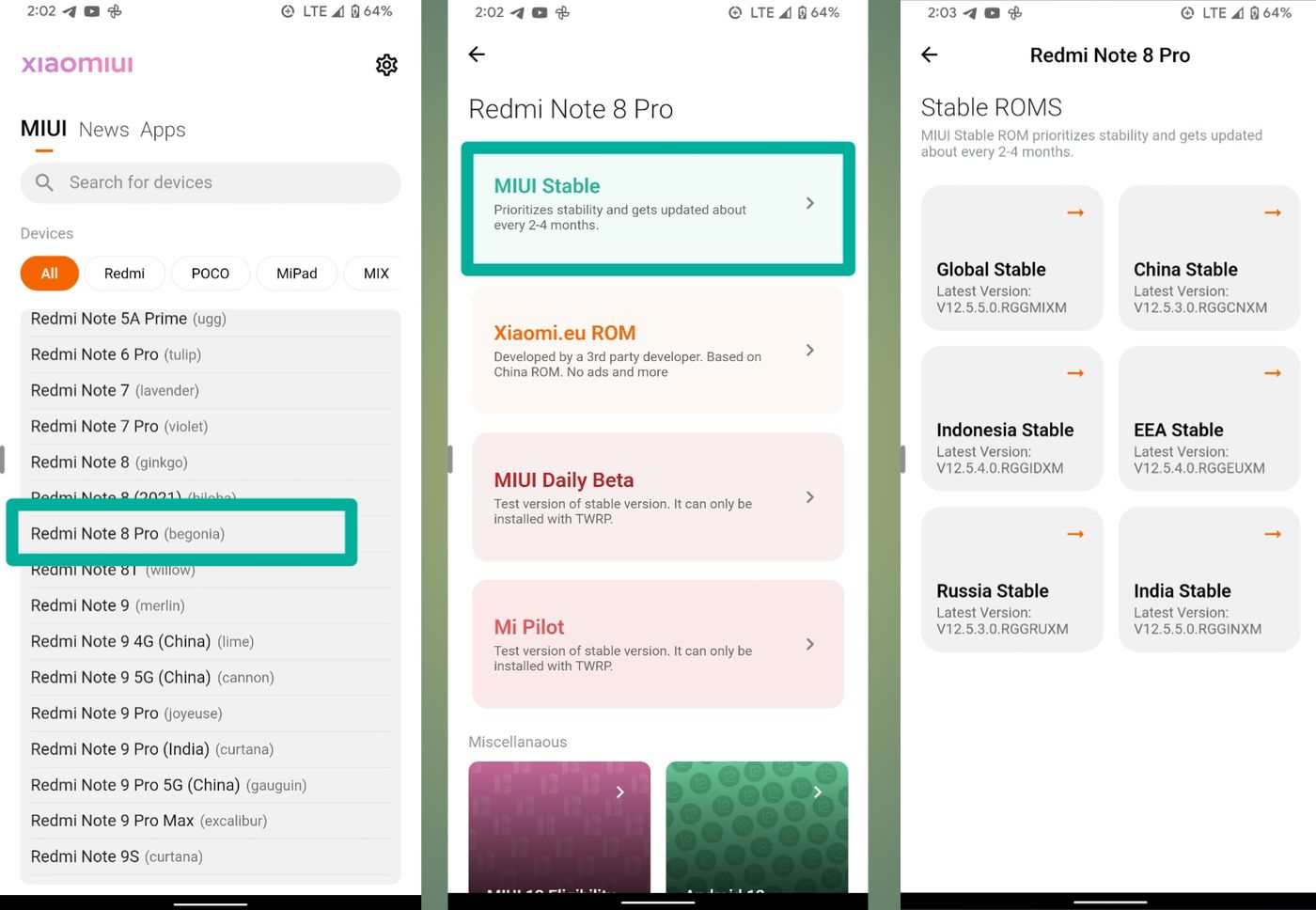
Are you looking to enhance the performance and functionality of your Xiaomi smartphone? One of the best ways to do so is by installing a custom ROM (Read-Only Memory) on it. A custom ROM is a modified version of the operating system that provides additional features, customization options, and performance improvements.
Installing a custom ROM on a Xiaomi device can not only give you a fresh and unique user experience but also allow you to enjoy the latest Android updates, even if your device is no longer officially supported. In this guide, we will walk you through the step-by-step process of installing a custom ROM on your Xiaomi smartphone, providing you with a seamless experience while unlocking a wide range of possibilities for your device.
Inside This Article
- What is a ROM?
- Benefits of Installing a Custom ROM
- Preparing Your Xiaomi Device for ROM Installation
- Unlocking the Bootloader
- Enabling USB Debugging
- Installing a Custom Recovery
- Downloading the ROM
- Transferring the ROM to Your Xiaomi Device
- Installing the Custom ROM
- Conclusion
- FAQs
What is a ROM?
A ROM, short for Read-Only Memory, is the operating system that comes pre-installed on your mobile device. It is the software that controls the basic functions of your smartphone or tablet, such as managing hardware, running applications, and providing an interface for you to interact with the device.
In simpler terms, a ROM is the foundation on which your device operates. It is like the brain of your phone, ensuring everything runs smoothly and allowing you to perform various tasks.
While stock ROMs are the official operating systems supplied by the manufacturer, there is also the option to install custom ROMs. These custom ROMs are created by independent developers and provide additional features, customization options, and sometimes even a completely different user interface.
Custom ROMs are designed to enhance the user experience by offering a greater degree of control over the device and often come with performance optimizations and unique features not found in stock ROMs.
Benefits of Installing a Custom ROM
When it comes to maximizing the potential of your Xiaomi device, installing a custom ROM can be a game-changer. A custom ROM is an alternative operating system that offers a range of benefits and options beyond what the stock ROM provides. Let’s explore some of the major benefits of installing a custom ROM on your Xiaomi phone.
1. Enhanced Customization: One of the main advantages of using a custom ROM is the ability to customize your device to fit your personal preferences. Custom ROMs often come with a variety of customization options, allowing you to tweak settings, change themes, customize the navigation bar, and more. This level of control over your device’s appearance and functionality can greatly enhance the user experience.
2. Improved Performance: Custom ROMs are known for their optimization and performance enhancements. By using a custom ROM, you can eliminate bloatware and unnecessary system processes that can slow down your device. Additionally, custom ROMs are often optimized for better battery life, smoother multitasking, and improved overall performance.
3. Latest Android Updates: Want to get the latest Android updates even before they officially roll out? With a custom ROM, you can! Custom ROM developers are usually quick to release updates based on the latest Android versions, giving you access to new features and security patches much earlier than those using stock ROMs.
4. Increased Privacy and Security: Privacy and security are major concerns in today’s digital age. Custom ROMs often offer enhanced privacy features such as built-in app permissions management and better control over app data access. Additionally, custom ROMs are frequently updated with security patches, reducing the risk of vulnerabilities and keeping your device more secure.
5. Access to Additional Features: Stock ROMs can sometimes lack certain features that you may find useful or enjoyable. Custom ROMs often include additional features and options that allow you to expand the capabilities of your Xiaomi device. Some examples include gesture controls, advanced customization options, improved camera functionality, and more.
6. Extended Device Lifespan: As smartphones age, manufacturers may stop providing official software updates, leaving your device vulnerable to security threats and missing out on new features. By installing a custom ROM, you can extend the lifespan of your Xiaomi device and continue to benefit from the latest software updates and improvements.
7. Community Support: When you install a custom ROM, you become part of a vibrant community of users and developers. This community often provides ongoing support, with forums and resources where you can find answers to your questions, troubleshoot issues, and discover new tips and tricks.
Installing a custom ROM on your Xiaomi device can be a rewarding and exciting experience, unlocking a whole new world of possibilities. However, it’s important to note that the process can be complex and may void your warranty. Be sure to research and follow the instructions carefully, or seek assistance from knowledgeable individuals or forums if you’re unsure.
With the benefits of enhanced customization, improved performance, access to the latest updates, increased privacy and security, additional features, an extended device lifespan, and the support of a thriving community, installing a custom ROM on your Xiaomi phone can significantly elevate your smartphone experience.
Preparing Your Xiaomi Device for ROM Installation
Before you can install a custom ROM on your Xiaomi device, it is essential to prepare your phone accordingly. By following a few simple steps, you can ensure a smooth and hassle-free ROM installation process. Here’s what you need to do:
1. Unlocking the Bootloader: The first step in preparing your Xiaomi device is to unlock its bootloader. The bootloader is a piece of software that runs before the operating system starts, and it determines whether to load Android or another operating system. Unlocking the bootloader allows you to make changes to the device’s system, including installing a custom ROM. To unlock the bootloader, you will need to visit the official Xiaomi website and follow the instructions specific to your device model.
2. Enabling USB Debugging: USB debugging is a crucial step in preparing your Xiaomi device for ROM installation. This feature allows the device to communicate with your computer through a USB connection. To enable USB debugging, go to the ‘Settings’ on your Xiaomi device, select ‘About phone,’ and tap on the ‘MIUI version’ several times until you see the message ‘You are now a developer.’ Go back to ‘Settings,’ choose ‘Additional settings,’ and click on ‘Developer options.’ Finally, toggle the ‘USB debugging’ option on.
3. Installing a Custom Recovery: A custom recovery is necessary to install a custom ROM on your Xiaomi device. It is a separate bootable partition that allows you to perform various system-level operations, including flashing ZIP files like custom ROMs. One of the popular custom recoveries for Xiaomi devices is TWRP (Team Win Recovery Project). To install TWRP, you will need to find the appropriate TWRP image for your specific device model and then follow the installation instructions provided by the TWRP team.
4. Downloading the ROM: Before you can proceed with the ROM installation, you need to find a suitable custom ROM for your Xiaomi device. There are various custom ROMs available online, each offering unique features and customizations. Ensure that you download a ROM that is compatible with your device model and version of MIUI. You can find ROMs on reputable websites, forums, or official developer websites.
5. Transferring the ROM to Your Xiaomi Device: After downloading the custom ROM, transfer the ROM file to your Xiaomi device. You can do this by connecting your device to the computer via a USB cable and then copying the ROM file to the internal storage or SD card of your Xiaomi device.
6. Installing the Custom ROM: Once the ROM file is transferred to your Xiaomi device, it’s time to install the custom ROM. To do this, boot your device into recovery mode (usually done by pressing a combination of physical buttons), navigate to the ‘Install’ option in your custom recovery, and then select the custom ROM file you transferred. Follow the on-screen prompts to complete the installation process.
By following these steps, you will have successfully prepared your Xiaomi device for ROM installation. Remember to back up your data before proceeding with the installation process, as installing a custom ROM will erase all existing data on your device. Enjoy the benefits and exciting features that a custom ROM can offer!
Unlocking the Bootloader
Unlocking the bootloader of your Xiaomi device is an essential step in the process of installing a custom ROM. The bootloader serves as a security measure that prevents unauthorized modifications to the device’s operating system. By unlocking the bootloader, you gain the freedom to install custom firmware and take full control of your device.
However, it’s important to note that unlocking the bootloader will void your warranty and may introduce potential risks. Proceed with caution, and make sure to backup all your important data before proceeding.
The process of unlocking the bootloader differs slightly depending on the model of your Xiaomi device. Here are the general steps to unlock the bootloader:
- Enable Developer Options: Go to Settings, scroll down and tap on “About Phone.” Look for the “MIUI Version” or “Build Number” and tap on it seven times to enable Developer Options.
- Enable USB Debugging: In the Developer Options, scroll down and find “USB Debugging.” Enable it to allow your device to communicate with your computer.
- Create an Mi Account: If you don’t have one already, create an Mi Account on the official Xiaomi website. This account will be necessary to unlock the bootloader.
- Visit the Xiaomi Unlock Page: Go to the official Xiaomi bootloader unlock page on your computer, log in with your Mi Account, and follow the instructions to get the bootloader unlock permission.
- Unlock the Bootloader: Once you have received the bootloader unlock permission, download and install the Mi Unlock tool on your computer. Connect your Xiaomi device to your computer via USB, launch the Mi Unlock tool, and follow the on-screen instructions to unlock the bootloader.
- Reboot Your Phone: After successfully unlocking the bootloader, your Xiaomi device will automatically reboot.
It’s important to note that the steps for unlocking the bootloader may vary slightly depending on your specific Xiaomi device model. Always refer to the official Xiaomi documentation or community forums for the most accurate and up-to-date instructions.
Unlocking the bootloader is a crucial step in the journey towards installing a custom ROM on your Xiaomi device. Once the bootloader is unlocked, you can proceed to the next steps, such as installing a custom recovery and downloading the ROM of your choice.
Enabling USB Debugging
USB Debugging is an essential setting that allows your Xiaomi device to communicate with your computer and enables a connection for debugging purposes. This feature plays a crucial role when it comes to installing a custom ROM on your device. Here’s how you can enable USB debugging on your Xiaomi device:
1. Go to the “Settings” menu on your Xiaomi device. You can access this by swiping down from the top of the screen and tapping on the gear icon.
2. Scroll down and tap on the “About phone” option.
3. Look for the “MIUI version” or “MIUI version” option and tap on it repeatedly until you see a message stating that you are now a developer.
4. Now, go back to the main “Settings” menu and you will find a new option called “Developer options”. Tap on it.
5. In the “Developer options” menu, scroll down and find the “USB debugging” option. Toggle it on.
6. A prompt will appear asking for your confirmation to enable USB debugging. Tap on “OK” to proceed.
And there you have it! USB Debugging is now enabled on your Xiaomi device. This will allow you to establish a connection between your device and your computer, which is crucial for the next steps in installing a custom ROM.
Installing a Custom Recovery
Installing a custom recovery is an essential step in the process of installing a custom ROM on your Xiaomi device. A custom recovery is a specialized software that allows you to perform advanced operations on your device, such as creating backups, restoring previous ROMs, and flashing custom packages.
Here’s how you can install a custom recovery on your Xiaomi device:
- Research and choose a suitable custom recovery for your device. Popular custom recoveries for Xiaomi devices include TWRP (Team Win Recovery Project) and OrangeFox Recovery.
- Download the custom recovery image file (usually in .img format) from the official website or trusted sources.
- Enable USB debugging on your Xiaomi device. Go to “Settings” > “About phone” and tap on the “MIUI version” seven times to activate the developer options. Then, go to “Settings” > “Additional settings” > “Developer options” and enable “USB debugging.”
- Connect your Xiaomi device to your computer using a USB cable.
- Open a command prompt or terminal window on your computer and navigate to the directory where you saved the custom recovery image file.
- Enter the following command to boot your Xiaomi device into fastboot mode:
adb reboot bootloader - Once your device is in fastboot mode, flash the custom recovery image using the following command:
fastboot flash recovery [recovery_image_file_name.img] - Wait for the flashing process to complete.
- After the custom recovery has been successfully flashed, use the command
fastboot rebootto reboot your Xiaomi device.
Congratulations! You have successfully installed a custom recovery on your Xiaomi device. Now you are ready to proceed with installing a custom ROM.
Downloading the ROM
Once you have unlocked the bootloader and enabled USB debugging on your Xiaomi device, it’s time to download the custom ROM that you want to install. Custom ROMs are third-party operating systems that offer a range of features and customization options beyond what the stock ROM provides. Here are the steps to download the ROM:
- Research and Choose the ROM: There are numerous custom ROMs available for Xiaomi devices. Take some time to research and choose the one that best suits your preferences and needs. Consider factors like stability, performance, features, and community support.
- Visit the ROM Developer’s Website: Once you have decided on a specific custom ROM, visit the developer’s website or forum. Most ROM developers provide their ROMs on their own websites or dedicated online forums.
- Find the Download Section: Look for the download section on the developer’s website or forum. It is usually labeled as “Downloads” or something similar. Make sure you are downloading the correct ROM version for your Xiaomi device model.
- Download the ROM: Once you have located the download section, find the download link for the custom ROM. Click on the link to initiate the download. The ROM file will generally be in a compressed format like ZIP or RAR.
- Verify the ROM File: It is important to verify the integrity of the downloaded ROM file to ensure that it has not been corrupted during the download process. Most ROM developers provide instructions on how to verify the file integrity. Common methods include checking the MD5 or SHA checksums.
Downloading a custom ROM for your Xiaomi device opens up a world of possibilities in terms of customizability and performance. Ensure that you download the ROM from a reputable source and always verify the file integrity to avoid any issues during the installation process.
Transferring the ROM to Your Xiaomi Device
Once you have downloaded the custom ROM for your Xiaomi device, the next step is to transfer it to your phone. Here’s how you can do it:
1. Connect your Xiaomi device to your computer using a USB cable. Make sure to use a reliable and high-quality cable to ensure a stable connection.
2. On your Xiaomi device, swipe down from the top of the screen to access the notification panel. Tap on the “USB options” or “USB connection” notification.
3. Select the “File transfer” or “Media device (MTP)” option. This will enable your computer to recognize your Xiaomi device as an external storage device.
4. Open the file explorer on your computer and navigate to the location where you have saved the custom ROM file.
5. Copy the custom ROM file (usually in .zip format) from your computer and paste it into the internal storage or SD card of your Xiaomi device. Make sure to place it in a location where you can easily locate it later.
6. Safely disconnect your Xiaomi device from the computer by clicking on the “Safely Remove Hardware” option in the system tray (Windows) or using the eject button in the file explorer (Mac).
7. On your Xiaomi device, open the file manager app and navigate to the location where you transferred the custom ROM file.
8. Tap on the custom ROM file to start the installation process. Follow the on-screen instructions to flash the ROM onto your Xiaomi device.
9. Once the installation is complete, your Xiaomi device will automatically reboot into the newly installed custom ROM.
It is important to note that transferring the ROM file to your Xiaomi device may take some time depending on the size of the file and the speed of your USB connection. It is also recommended to ensure that your Xiaomi device has sufficient battery level or is connected to a power source during the transfer process to avoid any interruptions.
After successfully transferring the ROM to your Xiaomi device, you are now ready to proceed with the installation process and enjoy the benefits of a custom ROM on your phone.
Installing the Custom ROM
Once you have successfully unlocked the bootloader, enabled USB debugging, installed a custom recovery, and transferred the ROM to your Xiaomi device, you are now ready to install the custom ROM. This process may vary slightly depending on the specific custom recovery you have installed, but the general steps are as follows:
- Boot into Recovery Mode: Power off your Xiaomi device and then press and hold the power button and the volume down button simultaneously until the device boots into recovery mode.
- Backup Your Current ROM: Before proceeding with the installation, it is highly recommended to create a backup of your current ROM. This will allow you to easily revert back to your original setup if any issues arise. In the recovery menu, look for an option called “Backup” or “Nandroid Backup” and follow the prompts to create a backup.
- Wipe Data and Cache: In the recovery menu, find the “Wipe” or “Advanced” section and select “Wipe Data” and “Wipe Cache”. This step is crucial to ensure a clean installation without any conflicts or leftover files from your previous ROM.
- Install the Custom ROM: Navigate to the “Install” or “Install ZIP” section in the recovery menu. Use the volume buttons to scroll and the power button to select. Locate the directory where you transferred the custom ROM file earlier and select it. Follow the on-screen prompts to confirm and initiate the installation process.
- Wait for the Installation to Complete: The installation process may take a few minutes to complete. During this time, it is important not to interrupt the process or turn off your device. Once the installation is finished, you will see a confirmation message in the recovery menu.
- Reboot Your Device: After the installation is complete, go back to the main menu of the recovery and select the option to reboot your device. Your Xiaomi phone will now boot up with the newly installed custom ROM.
It’s important to note that installing a custom ROM on your Xiaomi device may void your warranty and can potentially be risky if not done correctly. Make sure to follow the instructions provided by the ROM developer and perform thorough research before proceeding.
With a custom ROM installed, you can enjoy a range of benefits including improved performance, additional customization options, and access to the latest features and updates. Remember to regularly backup your device and exercise caution when installing or switching between ROMs to ensure a smooth and hassle-free experience.
Conclusion
In conclusion, installing a custom ROM on your Xiaomi phone can be a great way to enhance your device’s performance, customize its appearance, and unlock a whole new level of possibilities. With the right knowledge and tools, the process can be relatively straightforward, allowing you to enjoy a more personalized and optimized user experience.
However, it’s essential to remember that installing a custom ROM comes with some risks. It can void your warranty and potentially lead to data loss or device instability if not done correctly. Therefore, it’s crucial to research and follow the instructions provided by trusted sources before attempting the installation.
Overall, the decision to install a custom ROM ultimately depends on your personal preferences and technical expertise. If you’re up for the challenge and eager to explore a world of customization, go ahead and give it a try. Just make sure to proceed with caution and back up your data, ensuring a smooth and secure installation process.
FAQs
Q: What is a ROM and why would I want to install one on my Xiaomi phone?
A: A ROM, or Read-Only Memory, is essentially the operating system that runs on your phone. It determines the user interface, features, and functionalities. Installing a custom ROM on your Xiaomi phone can offer benefits such as improved performance, additional customization options, and even access to the latest Android versions that might not be officially available for your device.
Q: Is it safe to install a custom ROM on my Xiaomi phone?
A: Installing a custom ROM always carries some level of risk, as it involves modifying the software on your device. However, if you follow the proper instructions, choose a reputable ROM, and backup your data, the process can be relatively safe. It’s important to note that installing a custom ROM may void your warranty, so proceed with caution.
Q: How can I install a custom ROM on my Xiaomi phone?
A: The process of installing a custom ROM on your Xiaomi phone varies depending on the specific device and the ROM you choose. However, the general steps involve unlocking the bootloader, installing a custom recovery, and then flashing the ROM using the recovery. It’s crucial to research and follow detailed guides specific to your device to ensure a successful installation.
Q: Can I revert back to the stock ROM if I don’t like the custom ROM?
A: Yes, it is possible to revert back to the stock ROM on your Xiaomi phone if you are not satisfied with the custom ROM you installed. Most custom ROM installations provide an option to create a full backup of your existing system, allowing you to restore it if needed. However, it’s essential to carefully follow the instructions and backup your data before making any changes to your device.
Q: Are there any risks or downsides to installing a custom ROM on my Xiaomi phone?
A: While installing a custom ROM can offer numerous benefits, there are potential risks and downsides. These include the possibility of bricking your device if the installation process goes wrong, loss of manufacturer warranty, and the potential for reduced stability or compatibility with certain apps. Additionally, some custom ROMs may not receive regular updates, leaving your device vulnerable to security risks. It’s important to weigh the pros and cons and thoroughly research before proceeding with a custom ROM installation.
