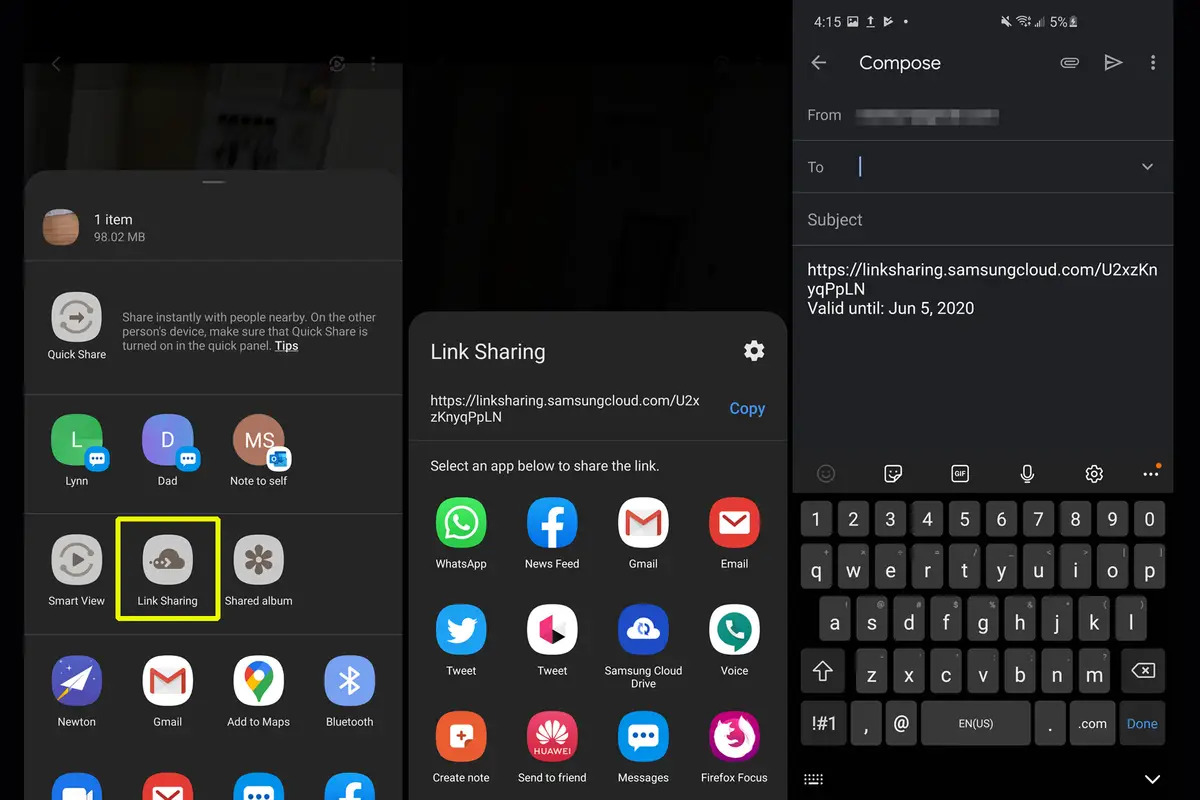
Are you struggling to send large videos on your Android device? In today’s digital age, it’s common for us to capture and share moments with friends and family through videos. However, the limitations of file size and compatibility can sometimes make it challenging to share these videos seamlessly.
Fortunately, there are several methods and tools available for Android users to send large videos effortlessly. In this article, we will explore various techniques, apps, and strategies that will help you overcome the hurdles of sharing large videos on your Android device. Whether you want to send a video through messaging apps or email, or upload it to a cloud storage platform, we’ve got you covered with step-by-step instructions and useful tips to ensure your videos reach their intended recipients without any hassle.
Inside This Article
- Overview: Sending large videos on Android
- Method 2: Uploading to cloud storage services
- Method 3: Compressing videos for easy sharing
- Conclusion
- FAQs
Overview: Sending large videos on Android
When it comes to sharing videos on Android, we often encounter limitations due to file size restrictions. Sending large videos can be a daunting task, especially if you’re concerned about quality loss or compatibility issues. However, with the right tools and techniques, you can easily overcome these challenges and share your videos seamlessly.
In this article, we will explore several methods that allow you to send large videos on Android effortlessly. Whether you prefer using file sharing apps, cloud storage services, video compression techniques, or online platforms, we have got you covered. Read on to discover the best approach for your specific needs.
Before we dive into the different methods, it’s important to note that the suitability of each approach may vary depending on factors such as file size, internet connection, and recipient preferences. It’s always a good idea to check with the recipient regarding their preferred method of video sharing to ensure a smooth and hassle-free experience.
Method 2: Uploading to cloud storage services
Advantages of using cloud storage services:
Using cloud storage services to send large videos has its advantages. Firstly, cloud storage allows you to upload large files easily, eliminating the need for physical storage devices or external drives. This makes it convenient and hassle-free, especially when dealing with videos that consume a significant amount of storage space. Additionally, cloud storage services offer seamless access from multiple devices, giving you the flexibility to share videos from your Android device with ease. Moreover, cloud storage services often provide encryption and security features, ensuring the safety and privacy of your videos during the transfer process.
Recommended cloud storage services for sending large videos:
There are several reputable cloud storage services available for Android users to send large videos. One of the most popular options is Google Drive, providing users with 15 GB of free storage space and the ability to share files effortlessly. Dropbox is another reliable option, offering up to 2 GB of free storage and a user-friendly interface. Additionally, Microsoft OneDrive, Amazon Drive, and Box are other noteworthy cloud storage services that offer ample storage space and seamless video sharing capabilities.
Step-by-step process of uploading and sharing videos via cloud storage:
1. Download and install the cloud storage app that best suits your needs from the Google Play Store.
2. Sign in or create an account to access the cloud storage service.
3. Open the app, navigate to the video you want to upload, and tap on the upload icon.
4. Select the video from your Android device’s gallery or file manager and wait for it to upload to the cloud storage.
5. Once the video is uploaded, navigate to the file and tap on the share icon within the cloud storage app.
6. Choose the sharing option, whether it’s generating a shareable link or directly sending the video to a contact.
7. Follow the prompts to send the video through email, messaging apps, or any other preferred method.
8. The recipient will receive the video link or file, allowing them to view or download the large video easily.
By utilizing cloud storage services, you can efficiently send large videos without worrying about file size limitations or the hassle of physical media. This method provides convenience, security, and accessibility, making it an ideal choice for sharing videos from your Android device.
Method 3: Compressing videos for easy sharing
When it comes to sending large videos on Android, one effective solution is to compress the videos before sending them. Video compression reduces the size of the video file without significantly compromising its quality, making it easier and faster to share through various platforms.
Understanding the benefits of video compression can help you make the most out of this method. Compression not only reduces the file size but also minimizes data usage and allows videos to be sent and received more quickly. Compressed videos also take up less storage space on your device, freeing up valuable memory for other files and applications.
Fortunately, there are several highly recommended video compression apps available for Android devices. These apps utilize advanced algorithms to compress videos while preserving their visual and audio quality. Some popular options include:
- VideoCompressor: This easy-to-use app allows you to compress videos without losing quality. It supports various video formats and lets you choose the desired level of compression.
- Video Compressor Panda: With this app, you can compress videos in multiple resolutions and even extract audio from the video. It offers a user-friendly interface and provides options to preview and share the compressed videos.
- VidCompact: Known for its efficient compression algorithm, VidCompact can compress videos without compromising their quality. It also offers additional features like video trimming and merging.
Now that you are aware of some of the recommended video compression apps, let’s walk through the step-by-step instructions for compressing videos before sending them on Android:
- First, download and install your preferred video compression app from the Google Play Store.
- Launch the app and grant the necessary permissions when prompted.
- Select the video you want to compress by browsing through your device’s storage.
- Choose the desired compression settings, such as the output resolution or bitrate.
- Start the compression process by tapping on the compress button.
- Wait for the app to compress the video, which may take some time depending on the size and length of the video.
- Once the compression is complete, preview the compressed video to ensure the quality meets your requirements.
- Finally, choose the sharing option within the video compression app and select the platform or contact you want to send the video to.
By following these simple steps, you can easily compress your videos before sending them on Android. This method not only allows for seamless sharing but also ensures that your videos can be received and viewed by others without consuming excessive data or causing delays.
Conclusion
In conclusion, sending large videos on Android doesn’t have to be a daunting task. With the help of various methods and apps available, you can easily share your videos without worrying about size limitations. Whether it’s utilizing cloud storage services like Google Drive or Dropbox, or using third-party apps like WeTransfer or Send Anywhere, there are multiple options to choose from.
Remember to consider factors such as file size, network connectivity, and recipient preferences when selecting a method. Additionally, it’s essential to be mindful of data usage and ensure you have a stable internet connection to prevent interruptions during the video transfer.
By following the tips and techniques discussed in this article, you can confidently send large videos on Android, allowing you to effortlessly share your precious moments with friends, family, or colleagues. So go ahead and start sharing those memorable videos, knowing that you have the knowledge and tools to handle even the largest of files.
FAQs
Q: Can I send large videos on Android?
A: Yes, you can send large videos on Android. There are several methods that allow you to send videos of any size, including using cloud storage services, compressing the video file, or using third-party apps specifically designed for transferring large files.
Q: Which cloud storage services can I use to send large videos?
A: There are several popular cloud storage services that you can use to send large videos on Android. Some of the popular options include Google Drive, Dropbox, and OneDrive. These services offer generous storage space and allow you to share videos with others by providing them with a link or granting them access to the file directly.
Q: How can I compress large videos on Android?
A: If you want to send a large video but it exceeds the maximum file size limit, you can compress it on your Android device. There are various video compression apps available on the Google Play Store, such as Video Compressor, VidCompact, and Video Transcoder. These apps allow you to reduce the size of your video without compromising its quality too much.
Q: Are there any limitations when sending large videos on Android?
A: While there are methods available to send large videos on Android, there are still a few limitations to keep in mind. Some messaging apps may have file size restrictions, so even if you compress the video, you may not be able to send it directly through those apps. Additionally, if you are using a data plan, sending large videos may consume a significant amount of your data allowance, so it’s important to be mindful of your data usage.
Q: Are there any third-party apps I can use to send large videos on Android?
A: Yes, there are several third-party apps that specialize in sending large videos on Android. Some popular options include WeTransfer, SHAREit, and Send Anywhere. These apps allow you to send videos of any size easily, often by creating temporary download links that you can share with others.
