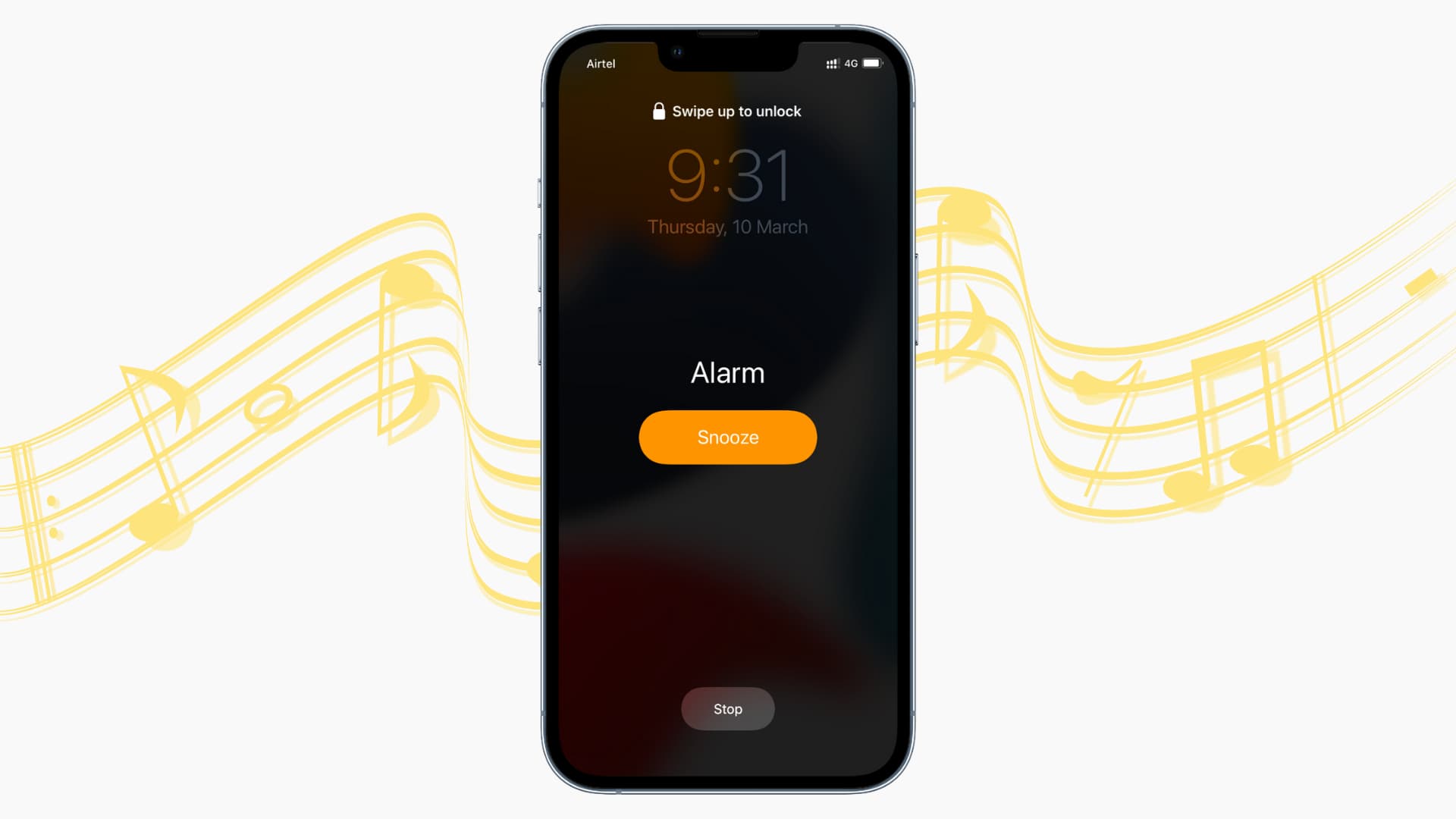
Are you someone who relies on their alarm to wake up in the morning? If so, you may be wondering whether your alarm will still go off when your phone is in “Do Not Disturb” mode. The short answer is, it depends. While “Do Not Disturb” mode is designed to silence notifications and calls, it does not necessarily affect the functioning of your alarm. In this article, we will take a closer look at how “Do Not Disturb” mode works on mobile phones and whether your alarm will still ring when this mode is enabled. So, if you’re worried about oversleeping or missing important appointments, keep reading to learn all you need to know about alarms and “Do Not Disturb” mode.
Inside This Article
- Understanding Do Not Disturb Mode
- How Do Not Disturb Affects Alarm Clocks
- Exceptions to Do Not Disturb
- Tips for Ensuring Your Alarm Goes Off in Do Not Disturb
- Conclusion
- FAQs
Understanding Do Not Disturb Mode
Do Not Disturb mode is a valuable feature available on most mobile phones that allows you to customize your notification settings and minimize distractions. When enabled, it silences incoming calls, messages, and app notifications, ensuring that you can focus on the tasks at hand or enjoy uninterrupted sleep.
While in Do Not Disturb mode, your phone will still function normally and can be used for other purposes. It’s important to note that this mode doesn’t completely disable your phone; it simply mutes notifications to prevent them from interfering with your activities.
Do Not Disturb mode offers various options and settings to tailor your experience. You can choose to activate it manually whenever needed or schedule it for specific times, such as during meetings, bedtime, or important events. You also have the flexibility to allow calls and messages from specific contacts or repeated callers, ensuring that important calls can still reach you.
Additionally, Do Not Disturb mode often provides customization options for different types of notifications. For example, you can allow certain apps to break through the silence by enabling their notifications while muting others. This ensures that you don’t miss out on crucial information while minimizing distractions from less important sources.
Understanding how to control and optimize Do Not Disturb mode is crucial to maximize its benefits. By familiarizing yourself with the settings and customizing them according to your preferences, you can create a personalized balance between staying connected and minimizing interruptions.
How Do Not Disturb Affects Alarm Clocks
Do Not Disturb mode on your mobile phone is a useful feature that allows you to silence notifications and calls, ensuring a peaceful and uninterrupted experience. However, it’s natural to wonder how this mode affects your alarm clocks. Will your alarm still go off when your phone is in Do Not Disturb mode? Let’s find out.
By default, Do Not Disturb mode mutes all incoming calls and notifications, but it does not silence your alarm clock. This means that even when your phone is in Do Not Disturb mode, your alarm will still ring and wake you up at the scheduled time. So, you can rest assured that you won’t miss an important appointment or start your day late because of the Do Not Disturb mode.
It’s important to note that while your alarm will still sound in Do Not Disturb mode, the notifications and calls that you have silenced will not disturb your sleep. This mode ensures that only the alarm clock has the privilege of interrupting your silence while keeping other distractions at bay.
Moreover, some mobile phones provide additional settings within the Do Not Disturb mode, allowing you to customize its behavior. For instance, you might have the option to turn off alarms, which means your alarm won’t go off when your phone is in Do Not Disturb mode. However, this setting is disabled by default, ensuring your alarm functions as intended.
It’s worth noting that the exact behavior of Do Not Disturb mode can vary slightly between different mobile phone models and operating systems. Therefore, it’s a good idea to familiarize yourself with the specific settings and options on your device to ensure you fully understand how Do Not Disturb mode affects your alarm clocks.
Overall, Do Not Disturb mode is a fantastic feature that brings peace and quiet to your mobile phone experience without affecting your alarm clocks. It allows you to have a good night’s sleep and control the interruptions you receive, ensuring you wake up refreshed and ready for the day ahead.
Exceptions to Do Not Disturb
While Do Not Disturb mode is designed to silence your phone and prevent interruptions, there are certain exceptions that allow certain notifications or calls to come through. These exceptions vary based on your device’s settings and may differ slightly between different mobile phone models and operating systems.
One common exception to Do Not Disturb mode is alarms. Alarms are typically allowed to sound even when Do Not Disturb is enabled. This ensures that you can rely on your alarm clock to wake you up, regardless of whether you have enabled the Do Not Disturb mode or not.
Another exception is emergency calls. If someone repeatedly attempts to call you, your phone may recognize the urgency and override the Do Not Disturb setting to let the call through. This is particularly useful in emergency situations when you may need to receive important phone calls, even if you have enabled Do Not Disturb mode.
Additionally, if you have specific contacts marked as “Favorites” or “VIPs,” their calls or messages may bypass Do Not Disturb mode. This feature allows for important individuals or specific groups to reach you even when you have enabled the Do Not Disturb mode. It ensures that you can still stay connected to important people while minimizing other unnecessary interruptions.
Some mobile phones also offer the option to create custom exceptions within the Do Not Disturb settings. This allows you to specify certain contacts, apps, or types of notifications that are allowed to bypass the Do Not Disturb mode. For example, you can choose to receive calls from your family members while keeping other notifications silenced.
It is worth noting that the specifics of these exceptions can vary depending on the brand and model of your mobile phone. It’s always a good idea to familiarize yourself with the settings and options available on your device to fully customize your Do Not Disturb mode to suit your needs.
Tips for Ensuring Your Alarm Goes Off in Do Not Disturb
If you rely on your alarm clock to wake you up in the morning, you might be concerned about whether it will still work when your phone is in Do Not Disturb mode. Do Not Disturb is a feature found on most mobile phones that silences calls, notifications, and alerts to minimize interruptions during specific times or events. While Do Not Disturb is great for maintaining a peaceful environment, it can inadvertently silence your alarm clock as well. Here are some tips to ensure your alarm goes off even when your phone is in Do Not Disturb:
1. Adjust Do Not Disturb settings: One way to ensure your alarm is not affected by Do Not Disturb is by adjusting the settings. On most phones, you can customize Do Not Disturb to allow “Alarm Only” interruptions. This means that your alarm clock will still sound even when your phone is in Do Not Disturb mode. To do this, go to your phone’s settings, find the Do Not Disturb options, and make sure “Alarm Only” is enabled.
2. Use a dedicated alarm clock app: Another option is to use a dedicated alarm clock app instead of relying on the default alarm clock on your phone. These apps often have their own notification and sound settings that are separate from your phone’s Do Not Disturb settings. By using an external alarm app, you can ensure that your alarm will sound even when your phone is in Do Not Disturb.
3. Set multiple alarms: Setting multiple alarms can provide an extra layer of security. If one alarm gets silenced by Do Not Disturb, the backup alarms can still wake you up. Consider setting alarms at different intervals to ensure you have sufficient time to wake up even if the first alarm is missed.
4. Test your alarm: It’s always a good idea to test your alarm after setting it, especially when your phone is in Do Not Disturb mode. Make sure the alarm sounds as expected and adjusts the volume accordingly. Testing your alarm will give you peace of mind that it will work when you need it most.
5. Keep phone volume at an audible level: Even if your phone is in Do Not Disturb mode, it’s important to keep the volume at an audible level for the alarm. Check your phone’s volume settings and ensure that it is not set too low. This way, even if the notifications and alerts are silenced, the alarm will still be heard.
6. Avoid enabling Bedtime mode: Some phones have a Bedtime mode feature that works in conjunction with Do Not Disturb. Bedtime mode dims the screen, mutes incoming calls, and redirects notifications to the lock screen. While this is beneficial for a good night’s sleep, it can also inadvertently affect your alarm. If you rely on your alarm clock, it’s best to avoid enabling Bedtime mode.
7. Plug in your phone: To ensure that your alarm goes off, make sure your phone is plugged in and charging overnight. This will ensure that your phone has enough power to sound the alarm in the morning. Additionally, it eliminates the risk of your phone’s battery dying during the night, which could cause your alarm to fail.
By following these tips, you can rest easy knowing that your alarm will still go off even when your phone is in Do Not Disturb mode. These precautions will help you maintain a reliable and effective wake-up routine without any unnecessary interruptions.
Conclusion
In conclusion, the Do Not Disturb feature on your phone can be a helpful tool to ensure uninterrupted peace and quiet when you need it. It allows you to customize how notifications are handled, including alarms. While the default setting may silence your alarms, there are steps you can take to ensure they still go off.
Remember to check your settings and make sure that “Allow Alarms” is enabled in the Do Not Disturb settings. This will ensure that your alarms can bypass the feature and still sound as scheduled. Additionally, you can utilize the Bedtime mode or create a separate “Favorite” contacts list to receive important calls and messages even when Do Not Disturb is active.
By understanding the intricacies of your phone’s Do Not Disturb feature and adjusting the settings to fit your preferences, you can strike the perfect balance between enjoying uninterrupted focus and not missing important alarms or notifications when you need them.
FAQs
1. Will my alarm go off if my phone is on Do Not Disturb mode?
No, when your phone is in Do Not Disturb mode, all notifications, including alarm alerts, will be silenced. However, you can customize your Do Not Disturb settings to allow certain alarms to bypass the silent mode.
2. How can I allow my alarm to sound when my phone is in Do Not Disturb mode?
To ensure that your alarm will still ring even when your phone is in Do Not Disturb mode, you can follow these steps:
- Go to your phone’s Settings.
- Select the Sound & notification or Sounds option.
- Tap on Do Not Disturb.
- Choose Priority only allows or Allow exceptions.
- Select Alarms from the list of exceptions.
By enabling this option, your alarm will bypass the Do Not Disturb mode and ring at the scheduled time.
3. Can I schedule a specific time for Do Not Disturb mode?
Yes, you can schedule Do Not Disturb mode to activate automatically during specific times or events. To do this:
- Go to your phone’s Settings.
- Select the Sound & notification or Sounds option.
- Tap on Do Not Disturb.
- Choose Schedules or Automatic rules.
- Create a new rule or select an existing one.
- Set the desired start and end time for Do Not Disturb mode.
Once the schedule is set, Do Not Disturb mode will activate and deactivate automatically as per your specified time.
4. Can I receive calls from specific contacts while in Do Not Disturb mode?
Yes, you can allow calls from specific contacts even when your phone is in Do Not Disturb mode. Follow these steps:
- Go to your phone’s Settings.
- Select the Sound & notification or Sounds option.
- Tap on Do Not Disturb.
- Choose Priority only allows or Allow exceptions.
- Select Calls from the list of exceptions.
- Choose From contacts or Custom.
- Add the contacts you want to allow calls from.
With this setting, calls from the specified contacts will ring, while other incoming calls will still be silenced.
5. Will my phone vibrate in Do Not Disturb mode?
By default, Do Not Disturb mode mutes all sounds, including vibrations. However, you can customize this setting to allow certain types of vibrations to come through when the phone is in Do Not Disturb mode. To do this:
- Go to your phone’s Settings.
- Select the Sound & notification or Sounds option.
- Tap on Do Not Disturb.
- Choose Priority only allows or Allow exceptions.
- Select Messages or Notifications from the list of exceptions.
- Toggle on the option to allow vibrations for messages or notifications.
With this setting, you can receive vibrations for important messages or notifications even when your phone is in Do Not Disturb mode.
