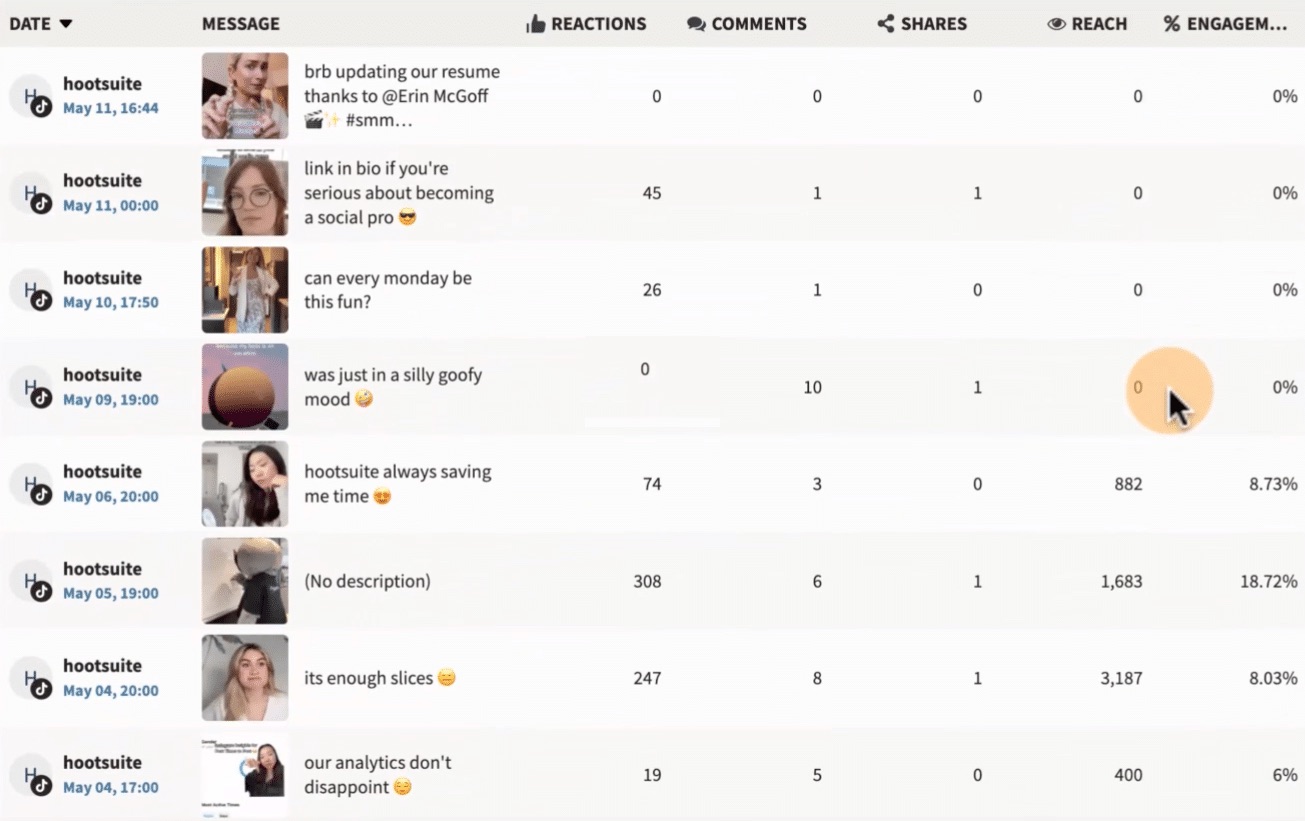
TikTok has become one of the most popular social media platforms, allowing users to create and share short videos. As you immerse yourself in the world of TikTok, you may wonder how to download your own data from the platform. Whether you want to have a backup of your videos or analyze your TikTok activity, downloading your data can provide valuable insights and memories.
In this article, we will guide you through the process of downloading your TikTok data. From your profile information to your video history, we will cover all the steps you need to take. So, if you’re ready to dive into the world of TikTok data, let’s get started!
Inside This Article
- Steps to Download TikTok Data
- Understanding Your TikTok Data
- Frequently Asked Questions
- Conclusion
- FAQs
Steps to Download TikTok Data
Are you curious about what data TikTok has collected about you during your time on the platform? Well, you’re in luck! TikTok offers a feature that allows you to download all of your personal data from the app. In this section, we will guide you through the steps to download your TikTok data and uncover the insights it holds.
Here are the steps to download your TikTok data:
- Login to Your TikTok Account: Open the TikTok app on your device and log in to your account using your credentials.
- Go to your Profile: Once you’re logged in, tap on the profile icon located at the bottom right corner of the screen to access your profile.
- Access the Privacy Settings: On your profile page, click on the three dots in the top right corner to open the settings menu. Select the “Privacy and Safety” option.
- Request Your Data: In the “Privacy and Safety” settings, you will find an option called “Personalization and Data”. Tap on it, and then select “Download Your Data”.
- Submit the Request: TikTok will ask you to verify your account with a verification code sent to your email or phone number. Enter the code and submit the request to download your data.
- Wait for Confirmation: Once the request is submitted, TikTok will process your data and send you a confirmation email when it’s ready to be downloaded.
- Download Your Data: Check your email for the download link provided by TikTok. Click on the link to download a ZIP file containing all your TikTok data.
- Extract and Explore: After downloading the ZIP file, extract its contents to reveal folders and files containing your TikTok videos, account information, settings, and more.
By following these steps, you can obtain your TikTok data and analyze it to gain insights into your usage patterns, preferences, and interactions on the platform. Remember to always protect your personal data and exercise caution when sharing it online or with any third-party apps.
Understanding Your TikTok Data
As a TikTok user, you might be curious about the data that is collected and stored by the platform. Understanding your TikTok data can give you valuable insights into how your content is performing and who your audience is. Here are some key points to help you navigate and make sense of your TikTok data.
1. Views
The number of views your TikTok videos receive is an important metric to gauge their reach and popularity. Each time someone watches your video, it counts as a view. Monitoring the number of views can help you identify which videos are resonating with your audience and which ones might need improvement.
2. Engagement
Engagement refers to the level of interaction viewers have with your TikTok content. This includes likes, comments, shares, and follows. High engagement indicates that your content is captivating and resonating with your audience. Pay attention to engagement metrics as they can give you insights into the types of content that resonate with your viewers.
3. Demographics
TikTok provides demographic insights that can help you understand your audience better. This includes information about the age range, gender, and location of your followers. By knowing your audience demographics, you can tailor your content to better cater to their preferences and interests.
4. Popular Time of Day
Understanding the popular times when your TikTok videos receive the most engagement can help you optimize your content strategy. TikTok provides insights on when your followers are most active. This information allows you to schedule your posts during peak periods, increasing the chances of reaching a larger audience.
5. Content Categories
TikTok provides data on the categories of content that your audience engages with the most. This information can help you understand the topics that interest your viewers and guide you in creating more relevant and engaging content in the future.
6. Follower Growth
TikTok shows you the growth rate of your followers over time. This metric helps you track how your audience is growing and identify the impact of your content and strategies on attracting and retaining followers. Consistent growth indicates that your content is resonating with new viewers and that you are retaining your existing audience.
Understanding your TikTok data is crucial for optimizing your content strategy and ensuring you continue to create engaging videos. Take the time to analyze your data regularly and make adjustments to your content based on the insights you gain. By doing so, you can continue to build a strong and loyal TikTok following.
Frequently Asked Questions
1. Why should I download my TikTok data?
Downloading your TikTok data allows you to have a copy of all the content you have uploaded to the platform. This can be useful if you want to save your videos or if you want to keep a backup of your account information.
2. How can I download my TikTok data?
To download your TikTok data, follow these steps:
- Open the TikTok app on your mobile device.
- Go to your profile page by tapping on the “Me” icon at the bottom right corner of the screen.
- Tap on the three dots at the top right corner of the screen to open the settings menu.
- Select “Privacy and Settings.”
- Tap on “Personalization and data.”
- Scroll down and select “Download your data.”
- Enter your email address and tap on the “Request data download” button.
- You will receive an email with a link to download your TikTok data.
- Click on the link and follow the instructions to download your data.
3. What information will be included in the downloaded TikTok data?
The downloaded TikTok data will include information such as your profile information, account settings, videos you have uploaded, comments you have made, liked videos, and follower/following lists. It will not include private messages or drafts.
4. How long does it take to receive the email with the download link?
The time it takes to receive the email with the download link may vary. In most cases, you should receive the email within a few hours. However, it can sometimes take up to 48 hours to receive the email, so please be patient.
5. Can I download my TikTok data on a computer?
Currently, the option to download TikTok data is only available through the TikTok mobile app. You cannot download your data directly on a computer.
6. Is my TikTok data safe?
TikTok takes user privacy and data security seriously. When you request to download your TikTok data, the company will generate a file with your data and send it to the email address you provided. It is important to keep your email account secure, as the download link will be sent to that address.
7. Can I request to download my TikTok data multiple times?
Yes, you can request to download your TikTok data multiple times. However, each request will generate a separate download link, and you will receive a new email with each request.
8. What should I do if I have issues downloading my TikTok data?
If you experience any issues downloading your TikTok data, make sure you have a stable internet connection and sufficient storage space on your device. If the problem persists, you can reach out to TikTok’s support team for assistance.
9. Can I delete my TikTok account after downloading my data?
Yes, you can delete your TikTok account after downloading your data if you no longer wish to use the platform. To delete your account, go to the TikTok app’s settings, select “Manage My Account,” and then choose “Delete Account.”
10. Will downloading my TikTok data affect my account or videos?
No, downloading your TikTok data will not affect your account or videos in any way. It is simply a way for you to have a copy of your data for personal use.
Conclusion
Downloading your TikTok data is a simple and straightforward process that allows you to have greater control over your account and the content you’ve created. By following the steps mentioned in this guide, you can easily retrieve your TikTok data and have a backup of your videos, comments, and personal information.
Remember, downloading your data is not only a great way to preserve your memories but also to ensure your privacy. Having a copy of your TikTok data enables you to explore various creative options, such as using your videos for personal projects or sharing them across different platforms.
So, why wait? Take a few minutes today and download your TikTok data. Discover the nostalgia of reliving your favorite moments and the peace of mind that comes with having a backup of your valuable content. Start the download process now and unlock a whole new level of control and opportunities!
FAQs
1. Why would I need to download my TikTok data?
One reason you might want to download your TikTok data is to keep a backup of the content you have posted on the platform. By downloading your data, you can ensure that you have a copy of your videos, comments, and other interactions in case anything happens to your account or if you simply want to have a local copy for personal use.
2. Can I download my TikTok data from the app itself?
Yes, TikTok provides an option to download your data directly from the app. Simply go to your profile, tap on the three dots in the top right corner, and select “Settings and Privacy.” From there, go to “Privacy and Safety” and you will find the “Download Data” option. TikTok will then generate a file for you to download that contains your account information and content.
3. How long does it take to receive the TikTok data download file?
The time it takes to receive the TikTok data download file can vary. In most cases, it should be available for download within a few days. However, during times of high demand or technical issues, it might take longer. TikTok will notify you via email when the file is ready for download.
4. What information is included in the TikTok data download?
When you download your TikTok data, you will receive a file that contains information such as your account details, profile information, comments, likes, direct messages, and videos you have posted. It does not include information about other users or content that you have interacted with on the platform.
5. How can I access the downloaded TikTok data?
Once you have downloaded the TikTok data file, you can access its contents on your device. Depending on the file format, you may be able to view the data directly or you may need to use specific software or applications to open and explore the information. For example, the videos you have downloaded may be in MP4 format, which can be played using various media players.
