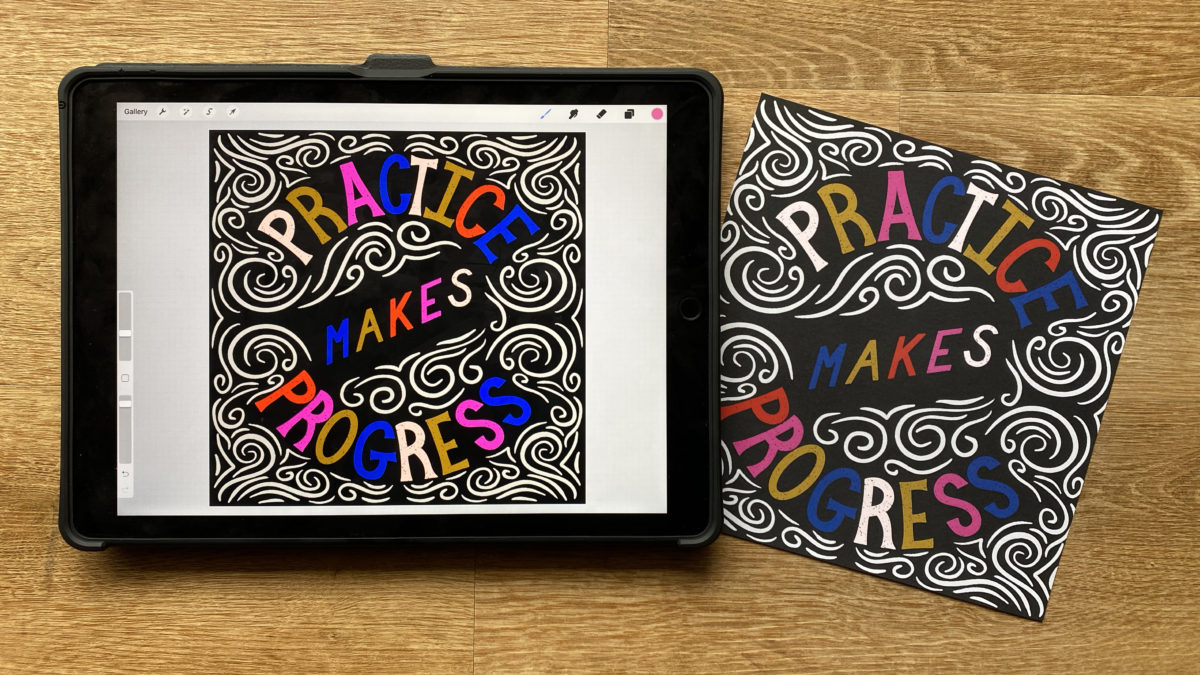
Procreate is a versatile and powerful digital art software that has revolutionized the way artists create and express themselves. With its array of features and tools, Procreate offers an immersive experience for artists of all levels. From sketching and drawing to painting and illustrating, Procreate provides a wide range of functionalities that allow artists to bring their visions to life on their mobile devices. Whether you are a professional artist looking to create stunning digital masterpieces or a beginner wanting to explore your creativity, Procreate offers a wealth of possibilities. In this article, we will delve into the various things you can do on Procreate, exploring its features, capabilities, and tips to help you make the most out of this remarkable software.
Inside This Article
- What Can You Do On Procreate
- Digital Drawing and Painting
- Storyboard and Animations
- Graphic Design and Typography
- Photo Editing and Manipulation
- Collaboration and Sharing
- Conclusion
- FAQs
What Can You Do On Procreate
Procreate is a powerful digital art and design application that offers an array of features to artists and creators. Whether you are a professional illustrator, a graphic designer, or simply someone who enjoys creating art, Procreate provides a wide range of tools to help you bring your creative vision to life.
Here are some of the incredible things you can do on Procreate:
Digital Drawing and Painting: With Procreate, you can discover a suite of powerful tools specifically designed for digital drawing and painting. Whether you prefer sketching with a pencil, inking with a pen, or creating digital paintings with vibrant colors, Procreate has the brushes and effects to make your artwork shine.
Storyboard and Animations: If you are a filmmaker or animator, Procreate offers features that allow you to create storyboards and animate your illustrations. With Procreate’s timeline and onion skinning tools, you can easily create smooth animations and bring your characters to life.
Graphic Design and Typography: Procreate is not just for artists, but also a fantastic tool for graphic designers. You can design stunning graphics, logos, and icons using Procreate’s wide range of brushes and editable vector shapes. Moreover, Procreate allows you to create custom typography and lettering, making it a versatile tool for any design project you undertake.
Photo Editing and Manipulation: In addition to its artistic capabilities, Procreate also offers powerful photo editing tools. You can enhance and retouch your photos, adjust colors and lighting, remove imperfections, and even apply artful effects and filters. Whether you are a professional photographer or just love editing your personal pictures, Procreate has the tools you need.
Collaboration and Sharing: With Procreate, you can connect with a global community of artists and creators. You can share your artwork, discover and be inspired by others, and even collaborate on projects with real-time editing and commenting features. Procreate fosters a sense of community and provides a platform for artists to connect and engage with like-minded individuals.
Overall, Procreate offers a wide range of creative possibilities. Whether you want to create stunning digital artwork, design graphics and logos, animate illustrations, or edit photos, Procreate has the tools and features to meet your needs. It’s an essential application for anyone looking to express their creativity digitally.
Digital Drawing and Painting
When it comes to digital drawing and painting, Procreate is a game-changer. This powerful app provides artists and creatives with a wide range of tools and features to bring their imagination to life on the digital canvas.
With Procreate, you have the ability to create breathtaking illustrations and artwork that rival traditional mediums. The app offers a vast selection of brushes and effects, allowing you to experiment with different textures, strokes, and styles.
One of the standout features of Procreate is its layer functionality. Layers allow you to work with depth and complexity in your artwork. You can separate different elements of your composition onto individual layers, making it easier to edit and manipulate specific parts of your creation.
Moreover, layers in Procreate can be adjusted in terms of opacity and blending modes, giving you even more control over the overall look and feel of your artwork. This versatility allows you to add subtle details or create bold, contrasting elements, all within the same composition.
Whether you are a professional artist looking to take your digital creations to the next level or an aspiring hobbyist wanting to explore the world of digital art, Procreate’s digital drawing and painting tools provide you with the means to bring your ideas to life.
Storyboard and Animations
Create storyboards for your film or animation projects with Procreate. Storyboarding is an essential step in the pre-production process, allowing you to visualize your ideas and plan out the sequence of shots. With Procreate’s intuitive interface and powerful drawing tools, you can easily sketch out your scenes and add annotations or dialogue notes to each frame.
Once you’ve created your storyboards, you can bring your illustrations to life with Procreate’s animation features. With just a few taps, you can transform your static drawings into dynamic and engaging animations. Procreate offers a variety of animation tools and effects, allowing you to add movement, transitions, and special effects to your artwork.
One of the key features that make Procreate a standout for animations is its timeline and onion skinning tools. The timeline allows you to control the timing and duration of each frame, giving you full control over the pace and flow of your animation. Onion skinning, on the other hand, enables you to see previous and upcoming frames as translucent overlays, making it easier to create smooth and consistent animations.
Whether you’re a beginner or an experienced animator, Procreate provides a user-friendly and versatile platform for creating stunning animations. The combination of its intuitive interface, powerful drawing tools, and animation features make it a go-to choice for artists and animators.
Graphic Design and Typography
When it comes to graphic design and typography, Procreate is a powerhouse. With its extensive range of tools and features, you can unleash your creativity and design stunning graphics and logos.
One of the standout features of Procreate is its ability to create custom typography and lettering. Whether you want to design a unique font for a project or add stylized lettering to your artwork, Procreate offers an array of brushes and text editing tools to make it happen.
But what sets Procreate apart is its selection and transform tools. These tools allow you to make precise edits and adjustments to your designs, giving you full control over every element. Whether you need to resize, rotate, or warp an object, Procreate makes it a breeze.
Once you’ve finished designing your graphics or typography, Procreate makes it easy to export your creations in various file formats. Whether you need high-resolution files for print or web-ready images, Procreate has got you covered.
Whether you’re a professional graphic designer or a beginner looking to dive into the world of typography, Procreate offers the tools and capabilities to bring your ideas to life. With its intuitive interface and extensive feature set, it’s no wonder that Procreate has become the go-to choice for many artists and designers.
Photo Editing and Manipulation
When it comes to photo editing and manipulation, Procreate is an incredibly powerful tool. Whether you’re a professional photographer or just an amateur looking to enhance your photos, Procreate offers a range of features and tools to help you achieve stunning results.
One of the key features of Procreate is its ability to enhance and retouch your photos with powerful editing tools. From adjusting brightness and contrast to correcting exposure and color balance, Procreate gives you complete control over the look and feel of your images.
Not only can you remove imperfections in your photos, such as blemishes or unwanted objects, but you can also fine-tune the colors to make them pop. With Procreate’s extensive color adjustment options, you can make subtle changes or completely transform the mood of your images.
But Procreate offers more than just basic editing tools. It also allows you to add artistic effects and filters to your images, giving them a unique and professional look. From vintage and retro filters to vibrant and dramatic effects, Procreate provides a wide range of options to unleash your creativity.
Furthermore, Procreate enables you to combine multiple images or create collages seamlessly. Whether you want to merge different shots into a single image or create a visually striking composition, Procreate’s layering capabilities and intuitive interface make it easy to achieve impressive results.
With Procreate’s photo editing and manipulation capabilities, the possibilities are endless. Whether you’re looking to touch up your vacation photos, create stunning artwork, or produce high-quality images for a professional project, Procreate has the tools you need to make your vision come to life.
Collaboration and Sharing
Connect with other artists and creators in the Procreate community to expand your artistic horizons. Procreate provides a platform where like-minded individuals can come together to share their passion for digital art. Whether you’re a beginner or a seasoned professional, connecting with others can offer valuable insights, inspiration, and networking opportunities.
One of the key benefits of using Procreate is the ability to share your artwork and projects with a wider audience. With just a few clicks, you can upload and showcase your creations to the Procreate community, giving you a chance to gain recognition for your talent. Not only does it allow others to appreciate your work, but it also opens up avenues for collaboration and feedback.
Receiving feedback and inspiration from fellow artists is invaluable in your creative journey. The Procreate community is filled with individuals who are passionate about art and eager to share their thoughts and insights. By sharing your work, you can receive constructive criticism, helpful tips, and fresh perspectives that can elevate your skills to new heights.
Collaboration is made easy with Procreate’s real-time editing and commenting features. Whether you’re working on a joint project or seeking assistance, you can collaborate seamlessly with others. The ability to edit and comment in real-time allows for efficient communication and fosters a sense of camaraderie among artists. Together, you can create amazing artworks and push the boundaries of your creativity.
So, don’t miss out on the opportunity to connect with other artists and creators in the Procreate community. Share your artwork, receive feedback, and collaborate on projects to enhance your skills and grow as an artist. The power of collaboration and sharing in Procreate is boundless.
Conclusion
In conclusion, Procreate is a powerful software that offers a wide range of creative possibilities for digital artists. Its intuitive interface, vast array of tools, and extensive customization options make it a top choice for professionals and enthusiasts alike. Whether you are a painter, designer, illustrator, or hobbyist, Procreate allows you to unleash your creativity and bring your ideas to life.
By leveraging the advanced features and tools offered by Procreate, you can create stunning digital artwork, from detailed illustrations to mesmerizing paintings. With its seamless integration of brushes, layers, and effects, Procreate provides a versatile platform to explore and experiment with different artistic styles.
Furthermore, Procreate’s compatibility with various devices and its ability to export high-resolution files makes it a convenient and practical choice for artists on the go. Whether you are using an iPad, iPhone, or Mac, Procreate adapts seamlessly to your preferred device, ensuring a consistent and comfortable creative experience wherever you are.
In summary, Procreate is a game-changer for digital artists, offering a powerful suite of tools and features that push the boundaries of creative expression. If you’re looking to elevate your digital artistry, Procreate is a must-have tool in your arsenal.
FAQs
- What is Procreate and what can you do with it?
- Is Procreate only available on iPad?
- Can you create realistic-looking artwork on Procreate?
- Can you export your artworks from Procreate?
- Is Procreate suitable for professional artists?
Procreate is a powerful and popular digital art creation software designed specifically for iPad. With Procreate, you can do a wide range of artistic tasks such as sketching, drawing, painting, and illustrating. It offers a plethora of tools and features that allow artists to unleash their creativity and create stunning digital artworks.
Yes, Procreate is currently only available on iPad. Its developers have optimized the software specifically for the capabilities and touch interface of the iPad, making it a powerful and intuitive tool for artists.
Absolutely! Procreate provides a variety of brushes, layers, blend modes, and other tools that allow artists to create realistic-looking artwork. With its advanced brush engine and various customizable settings, you can achieve incredible levels of detail and texture in your digital creations.
Yes, Procreate allows you to export your artworks in various file formats, including JPEG, PNG, PSD, and even time-lapse videos. This makes it easy to share your creations on social media, print them, or use them in other projects.
Definitely! Procreate has gained a reputation as a professional-grade digital art software due to its powerful features and sophisticated tools. Many professional artists and illustrators use Procreate as their go-to tool for creating digital artworks. Its seamless integration with the iPad and its intuitive interface make it a popular choice for both beginners and experienced artists.
