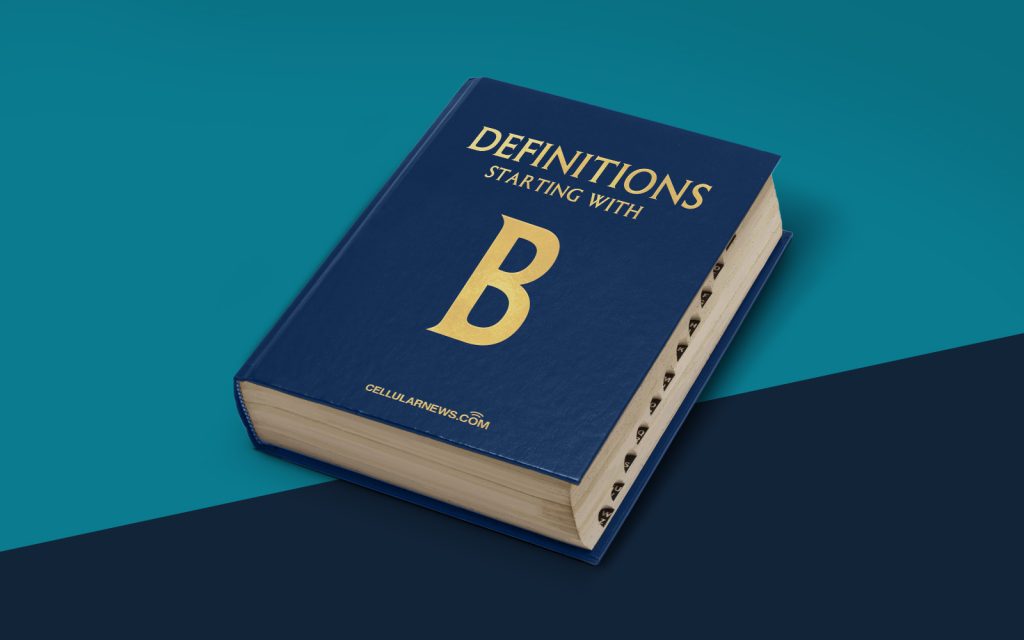
Understanding the Brush Tool: Unleash Your Creativity!
Have you ever found yourself struggling to create the perfect digital artwork or graphic design? Are you looking to add some artistic flair to your work? Look no further – the Brush Tool is here to help! Whether you’re a professional graphic designer or a hobbyist looking to explore your creative side, the Brush Tool is an essential tool in your digital arsenal.
Key Takeaways:
- The Brush Tool is a digital tool used to create freehand strokes in various shapes, sizes, and opacities.
- It is a versatile tool that can add texture, detail, and depth to artwork.
So, what exactly is the Brush Tool? In simple terms, it is a digital tool that mimics the behavior of a physical brush. It allows you to create freehand strokes of various shapes, sizes, and opacities. The Brush Tool serves as a versatile tool for adding texture, detail, and depth to your artwork, making it an invaluable tool for any digital artist.
Now that we’ve answered the question of what the Brush Tool is, let’s dive deeper into its features and functionalities. Here are some key aspects you should know:
1. Brush Types
The Brush Tool offers a wide range of brush types to choose from, allowing you to customize your strokes to suit your creative vision. Some common brush types include:
- Round Brush: This brush type is perfect for creating smooth, precise lines and blending colors seamlessly.
- Flat Brush: The flat brush is ideal for creating sharp edges and filling large areas quickly.
- Fan Brush: This brush type is excellent for creating texture and capturing the effect of oil or acrylic brushstrokes.
- Splatter Brush: If you’re looking to add a touch of chaos and randomness to your artwork, the splatter brush is your best friend.
- Calligraphy Brush: Perfect for adding elegant and graceful strokes to your designs, the calligraphy brush is a must-have for lettering and typography.
With these brush types and more at your disposal, you can truly unleash your creativity and bring your artwork to life.
2. Customization Options
The Brush Tool offers a vast range of customization options that allow you to fine-tune your strokes to perfection. Here are some key customization options you can experiment with:
- Size: Adjust the size of your brush to create strokes that range from hairline thin to bold and chunky.
- Opacity: Control the transparency of your strokes, enabling you to create subtle and delicate effects or bold and vibrant ones.
- Pressure Sensitivity: If you’re using a drawing tablet or a stylus, you can take advantage of pressure sensitivity to create strokes that vary in width and intensity based on your hand pressure.
- Brush Dynamics: Customize the behavior of your brush using brush dynamics, allowing for unique effects such as scattering, rotation, or even color variation.
By exploring these customization options, you can truly make the Brush Tool your own and add a personal touch to your artwork.
So, whether you’re looking to create stunning digital paintings, add a touch of creativity to your graphic designs, or simply let your imagination run wild, the Brush Tool is an essential tool to have in your artistic arsenal. With its versatility and endless customization options, it’s time to unleash your creativity and bring your artistic vision to life!
