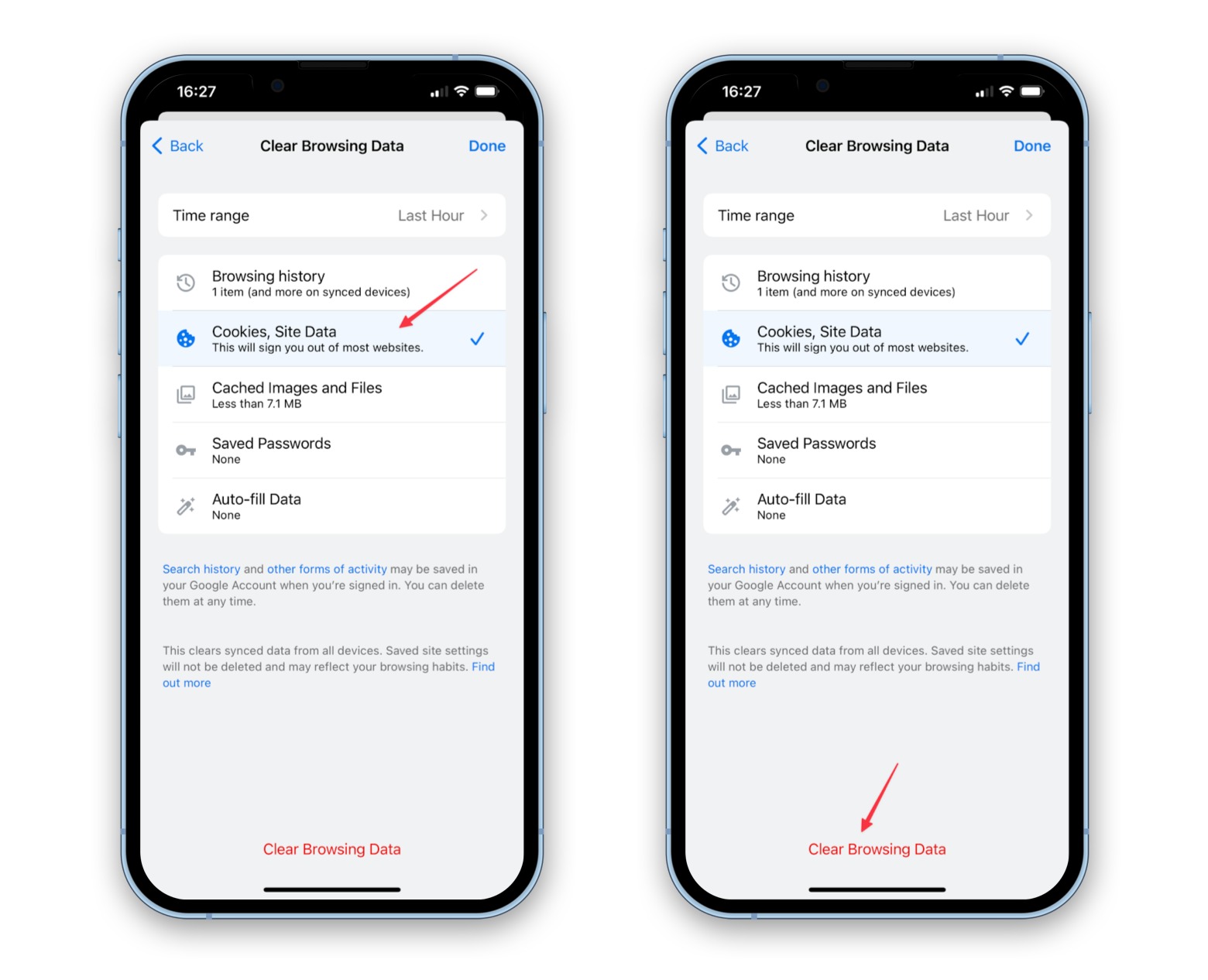
**
**As an iPhone 10 user, you may have noticed that over time, your device's performance can be affected by accumulated cache and cookies. These temporary files and data are stored on your device as you browse the internet or use apps, and while they can improve your browsing experience, they can also slow down your device. In this article, we'll explore the importance of clearing cache and cookies on your iPhone 10, and provide you with a step-by-step guide to effectively manage and optimize your device's performance. By the end of this article, you'll have the knowledge and tools to ensure that your iPhone 10 operates smoothly and efficiently, without the burden of unnecessary cache and cookies. Let's dive in and discover the best practices for maintaining your iPhone 10's performance!
Inside This Article
- Why Clear Cache and Cookies?
- How to Clear Cache on iPhone 10
- How to Clear Cookies on iPhone 10
- Conclusion
- FAQs
**
Why Clear Cache and Cookies?
**
Clearing the cache and cookies on your iPhone 10 can significantly improve its performance and enhance your browsing experience. Over time, the cache, which consists of temporary files and data from websites, can accumulate and take up valuable storage space on your device. Similarly, cookies, which are small pieces of data stored by websites, can impact your privacy and security if left unchecked. By periodically clearing the cache and cookies, you can free up storage space, protect your privacy, and ensure that your iPhone 10 operates smoothly.
Moreover, clearing the cache and cookies can help resolve issues related to website functionality and loading times. Outdated or corrupted cache files and cookies may interfere with the proper functioning of websites, leading to errors, slow loading times, or other browsing inconveniences. By clearing these elements, you can ensure that your iPhone 10 accesses websites efficiently and accurately, without any hindrances caused by outdated or problematic data.
How to Clear Cache on iPhone 10
Clearing the cache on your iPhone 10 can help improve its performance and free up storage space. Here’s how to clear the cache on your iPhone 10:
1. Safari Cache: Open the Settings app, scroll down and tap on Safari. Scroll down again and select “Clear History and Website Data.” Confirm your choice by tapping “Clear History and Data.”
2. App Cache: Unfortunately, there’s no built-in feature to clear app cache on iPhone 10. However, you can delete and reinstall the app to clear its cache. Alternatively, some apps have a cache clearing option within their settings.
3. System Cache: Restart your iPhone 10. This can help clear out temporary files and system cache, potentially improving the device’s performance.
4. Third-Party Apps: Consider using third-party apps available on the App Store specifically designed to clear cache on iPhones. Always read reviews and ensure the app is reputable before downloading.
How to Clear Cookies on iPhone 10
Clearing cookies on your iPhone 10 can help improve its performance and protect your privacy. Cookies are small files that store data from websites you visit, and while they can be useful, they can also slow down your device and compromise your privacy. Here’s how to clear cookies on your iPhone 10.
First, open the “Settings” app on your iPhone 10. Scroll down and tap on “Safari” to access the browser settings. In the Safari settings, scroll down and tap on “Clear History and Website Data.” This will remove your browsing history, cookies, and other browsing data from your device.
After tapping “Clear History and Website Data,” a pop-up will appear asking you to confirm your action. Tap “Clear History and Data” to proceed. Once you’ve done this, all cookies stored on your iPhone 10 will be deleted, enhancing your privacy and potentially boosting your device’s performance.
It’s important to note that clearing cookies will sign you out of websites and remove any saved preferences, so you may need to re-enter login information and customize settings on some sites. However, this trade-off can be worthwhile for the improved speed and privacy protection it offers.
By regularly clearing cookies on your iPhone 10, you can ensure that your device runs smoothly and that your browsing habits remain private. This simple maintenance task can contribute to a more enjoyable and secure user experience on your iPhone 10.
Clearing cache and cookies on your iPhone 10 is a simple yet effective way to optimize your device’s performance and enhance your browsing experience. By regularly clearing these temporary files, you can free up valuable storage space, improve the speed and responsiveness of your device, and safeguard your privacy and security. Additionally, staying informed about the latest methods for managing cache and cookies ensures that you can maintain your iPhone 10 in top condition, allowing you to make the most of its impressive features and capabilities. With these straightforward steps, you can keep your device running smoothly and enjoy seamless browsing, all while prioritizing your digital well-being.
FAQs
1. Why should I clear cache and cookies on my iPhone 10?
Clearing cache and cookies can help improve the performance of your iPhone 10 by freeing up storage space and enhancing the speed of browsing and app usage.
-
Will clearing cache and cookies delete my personal data?
No, clearing cache and cookies will not delete your personal data such as photos, messages, or contacts. It only removes temporary files and website data stored on your device. -
How often should I clear cache and cookies on my iPhone 10?
It's recommended to clear cache and cookies periodically, especially if you notice a decline in your device's performance or encounter issues with website loading or app functionality. -
Does clearing cache and cookies affect website passwords saved on my iPhone 10?
Clearing cache and cookies does not impact your saved website passwords. Your login credentials and account information will remain unaffected. -
Can I selectively clear cache and cookies for specific apps on my iPhone 10?
Unfortunately, iOS does not allow selective clearing of cache and cookies for individual apps. When you clear cache and cookies, it applies to all apps and browsing data on your device.
