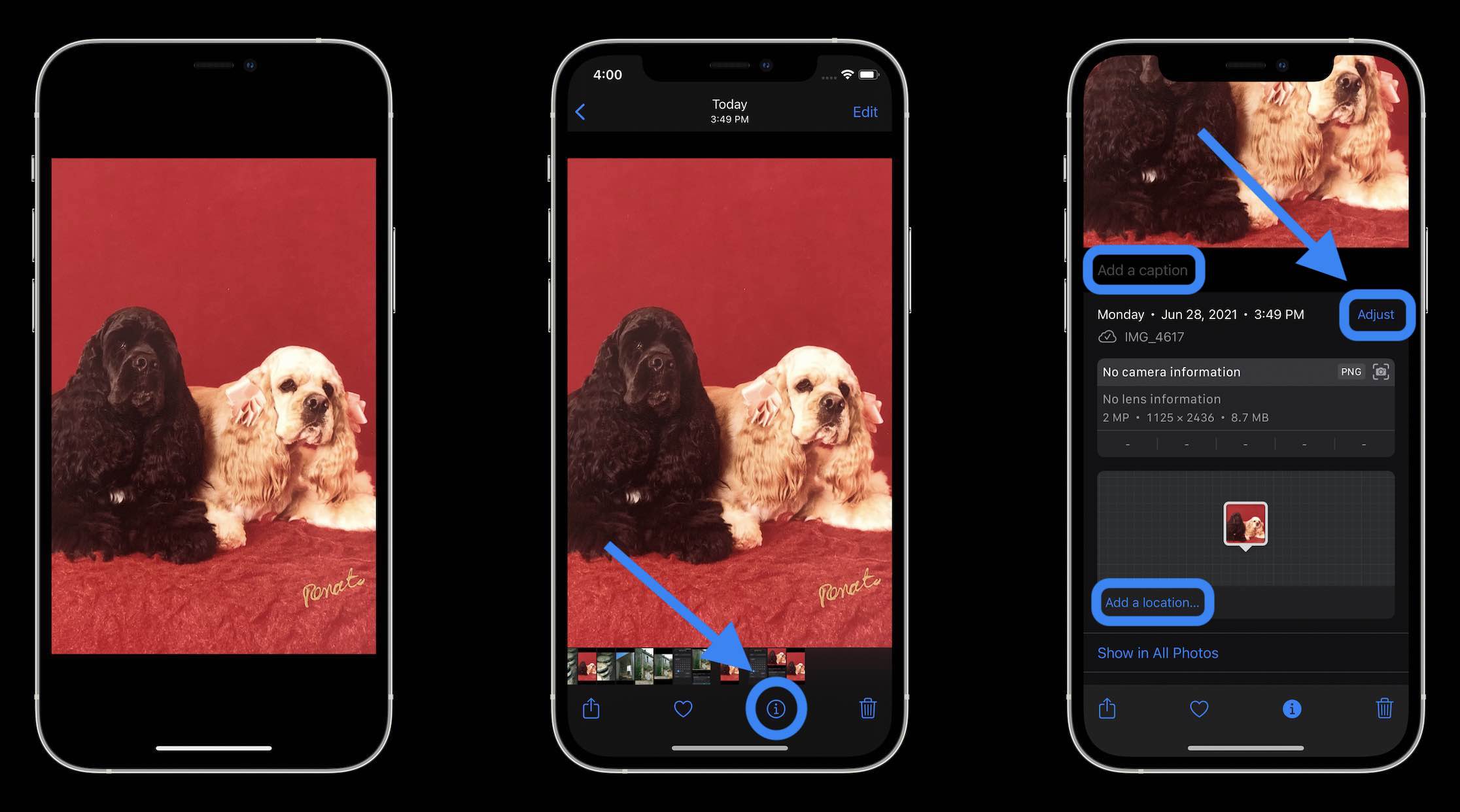
Are you ready to take your iPhone photography to the next level? With the advanced camera capabilities of the iPhone 11, capturing stunning photos is just the beginning. Editing your pictures directly on your iPhone 11 allows you to unleash your creativity and enhance your images with ease. Whether you want to adjust the lighting, add filters, or fine-tune the details, the iPhone 11 offers powerful editing tools right at your fingertips. In this article, we'll explore the various ways to edit pictures on your iPhone 11, empowering you to transform your photos into captivating works of art. From basic edits to advanced techniques, you'll discover how to make the most of your iPhone 11's editing capabilities and elevate your photography skills. So, grab your iPhone 11 and let's dive into the world of picture-perfect editing!
Inside This Article
- Getting Started with Photo Editing on iPhone 11
- Using the Photos App for Basic Edits
- Exploring Advanced Editing Tools on iPhone 11
- Conclusion
- FAQs
Getting Started with Photo Editing on iPhone 11
Photo editing on the iPhone 11 is a breeze, thanks to its powerful built-in editing tools and intuitive interface. Whether you’re a professional photographer or just love capturing precious moments, the iPhone 11 offers a plethora of features to enhance your photos with ease.
To get started, simply open the Photos app and select the image you want to edit. Tap the “Edit” button at the top right corner of the screen to access a wide range of editing options, including filters, adjustments, and creative tools.
Once in the editing mode, you can experiment with various tools to adjust exposure, color balance, and sharpness. Additionally, the iPhone 11 allows you to crop, rotate, and straighten your images with simple gestures, making it effortless to achieve the perfect composition.
With the iPhone 11’s user-friendly editing interface, you can unleash your creativity and transform your photos into stunning works of art with just a few taps.
Using the Photos App for Basic Edits
When it comes to basic photo editing, the Photos app on your iPhone 11 offers a range of intuitive tools to enhance your images without the need for third-party apps. Whether you want to adjust the exposure, crop the picture, or apply a filter, the Photos app has you covered.
First, open the Photos app and select the image you want to edit. Tap “Edit” at the top right of the screen to access the editing tools. From here, you can make simple adjustments such as cropping, straightening, and rotating the image to achieve the desired composition.
Moreover, the app allows you to enhance the lighting and color of your photos with just a few taps. By selecting the “Adjust” option, you can fine-tune the brightness, contrast, and saturation to make your images pop.
Additionally, the Photos app provides a variety of filters that can instantly transform the look and feel of your photos. With options ranging from vivid to dramatic black and white, you can experiment with different styles to find the perfect aesthetic for your images.
Exploring Advanced Editing Tools on iPhone 11
Once you’ve mastered the basics, it’s time to delve into the advanced editing tools available on your iPhone 11. These features allow for more intricate and personalized adjustments, giving you the power to transform your photos into true works of art.
The “Adjust” section in the Photos app offers a range of advanced tools, including “Exposure,” “Brilliance,” “Highlights,” “Shadows,” “Contrast,” and “Saturation.” Each of these options enables fine-tuning of specific aspects of your images, ensuring that every detail is just as you envision it.
For precise control over color tones, the “Color” tool is indispensable. With this feature, you can adjust the hue, saturation, and luminance of individual colors within your photos. This level of customization allows for stunning visual effects and the creation of truly unique images.
When it comes to refining the composition of your photos, the “Crop” and “Straighten” tools are invaluable. The “Crop” tool enables you to trim your images to the perfect size and aspect ratio, while the “Straighten” feature ensures that horizons and lines are perfectly aligned, resulting in a polished and professional look.
Another standout feature is the “Vignette” tool, which adds a subtle yet impactful darkening effect around the edges of your photos. This technique draws the viewer’s attention to the central elements of the image, creating a captivating and immersive visual experience.
Furthermore, the “Definition” tool allows for enhanced clarity and detail, making it ideal for bringing out intricate textures and refining the overall sharpness of your photos. This can be particularly effective for capturing the fine nuances of subjects such as landscapes, architecture, and close-up shots.
By leveraging these advanced editing tools, you can elevate your photography to new heights, expressing your creativity and vision with unprecedented precision and artistry.
In conclusion, the iPhone 11 offers a robust suite of photo editing tools that cater to both casual users and photography enthusiasts. Its intuitive interface, powerful capabilities, and seamless integration with the iOS ecosystem make it a standout choice for editing pictures on the go. Whether you're looking to enhance your social media posts, create stunning visuals for your blog, or simply elevate your personal photo collection, the iPhone 11's editing features provide a user-friendly and versatile platform to unleash your creativity. With a wide array of editing options at your fingertips, from basic adjustments to advanced enhancements, the iPhone 11 empowers users to transform their photos with ease. Embracing the iPhone 11 for picture editing not only simplifies the process but also ensures impressive results that are bound to captivate and inspire. Harness the potential of your iPhone 11 and unlock a world of artistic possibilities through its innovative editing capabilities.
html
In conclusion, the iPhone 11 offers a robust suite of photo editing tools that cater to both casual users and photography enthusiasts. Its intuitive interface, powerful capabilities, and seamless integration with the iOS ecosystem make it a standout choice for editing pictures on the go. Whether you’re looking to enhance your social media posts, create stunning visuals for your blog, or simply elevate your personal photo collection, the iPhone 11’s editing features provide a user-friendly and versatile platform to unleash your creativity. With a wide array of editing options at your fingertips, from basic adjustments to advanced enhancements, the iPhone 11 empowers users to transform their photos with ease. Embracing the iPhone 11 for picture editing not only simplifies the process but also ensures impressive results that are bound to captivate and inspire. Harness the potential of your iPhone 11 and unlock a world of artistic possibilities through its innovative editing capabilities.
FAQs
**Q: Can I edit pictures on my iPhone 11 without using third-party apps?**
A: Yes, the iPhone 11 comes with a built-in Photos app that allows you to edit pictures without the need for third-party apps. You can easily enhance your photos, apply filters, crop, rotate, and make various adjustments directly within the Photos app.
Q: What are some of the editing features available in the iPhone 11 Photos app?
A: The Photos app on the iPhone 11 offers a range of editing tools, including adjustments for exposure, contrast, saturation, and more. Additionally, you can apply filters, crop and straighten photos, remove red-eye, and use the healing tool to remove imperfections.
Q: Can I revert edited photos back to their original versions on the iPhone 11?
A: Yes, the Photos app allows you to revert edited photos back to their original versions with a simple tap. This feature provides the flexibility to experiment with edits while preserving the original image.
Q: Are there any advanced editing options available for more intricate adjustments?
A: For users seeking more advanced editing options, the iPhone 11 supports third-party photo editing apps available for download from the App Store. These apps offer a wide array of advanced tools and features to cater to diverse editing needs.
Q: Can I edit RAW photos on the iPhone 11?
A: Yes, the iPhone 11 supports the editing of RAW photos within the Photos app and compatible third-party apps. RAW images retain more data and provide greater flexibility for editing, making them an excellent option for photographers looking to fine-tune their shots.
