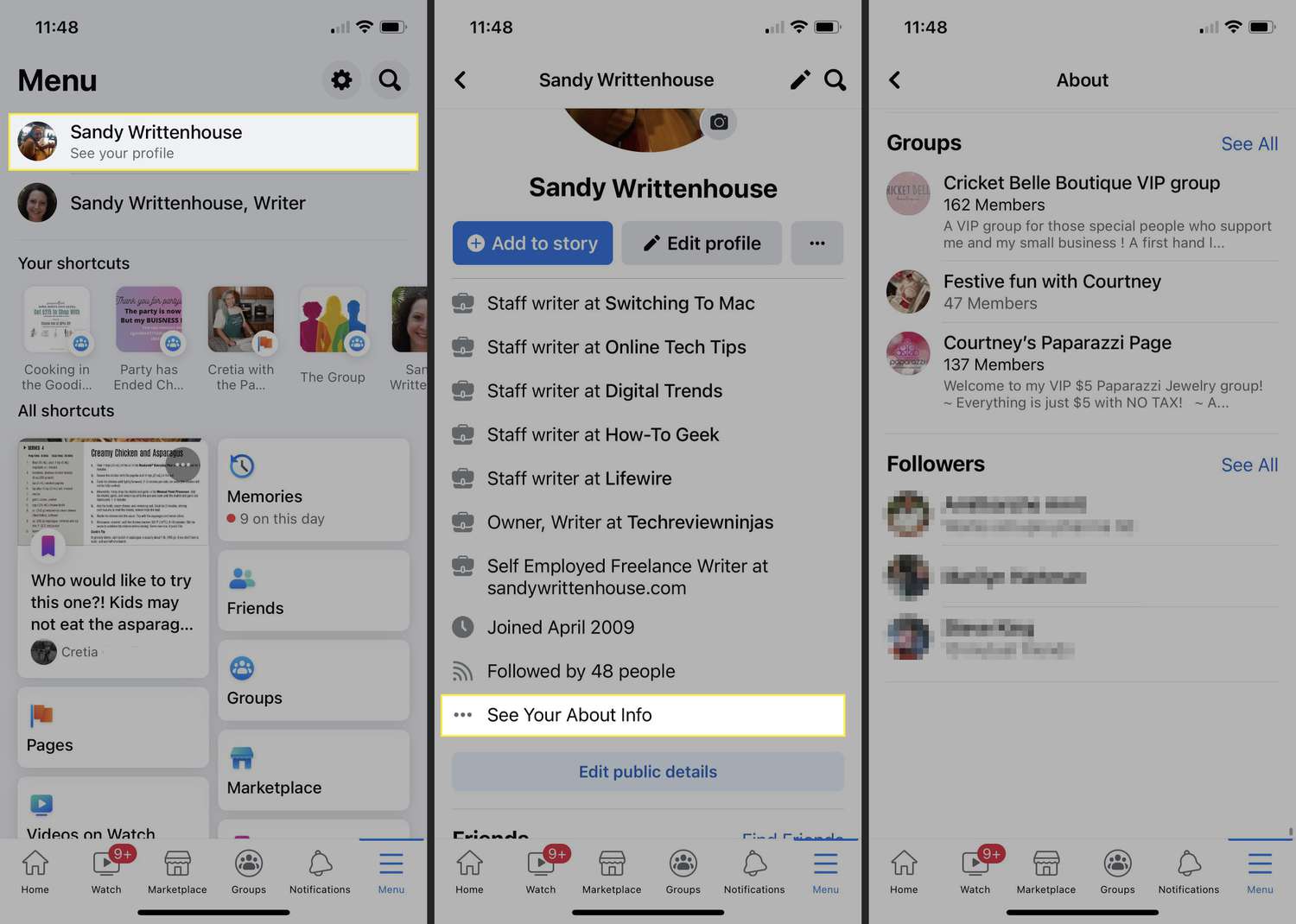
Are you eager to uncover the identities of your followers on the Facebook mobile app? This comprehensive guide will illuminate the process, empowering you to gain insights into your audience and engage with them more effectively. Whether you're a social media enthusiast, a business owner seeking to understand your customer base, or simply curious about your online presence, this article will equip you with the knowledge to navigate the Facebook mobile app and discover who is following you. Let's embark on this journey together, delving into the intricacies of Facebook's mobile interface and unveiling the methods to reveal your followers. Whether you're a seasoned Facebook user or a newcomer to the platform, this guide will provide valuable insights and actionable steps to satisfy your curiosity and enhance your social media experience.
Inside This Article
- Check Your Followers List
- Use the "Followers" Feature
- Look for Notifications
- Use Third-Party Apps
- Conclusion
- FAQs
Check Your Followers List
One of the most straightforward ways to see who is following you on the Facebook mobile app is by checking your followers list. This feature allows you to view a comprehensive list of users who have chosen to follow your public updates and posts. Here's how you can access this list:
-
Open the Facebook App: Launch the Facebook mobile app on your smartphone or tablet. If you're not already logged in, enter your credentials to access your account.
-
Navigate to Your Profile: Tap on the profile icon located at the bottom of the screen. This will take you to your personal profile, where you can view your posts, photos, and other details.
-
Access Your Followers List: Once on your profile, look for the "Followers" tab. This tab is typically located below your profile picture and bio. Tap on it to access your followers list.
-
View Your Followers: Upon accessing the "Followers" tab, you'll be able to see a list of users who are following your updates. Scroll through the list to view the profiles of your followers.
-
Explore Individual Profiles: To learn more about a specific follower, tap on their profile picture or username to view their profile. This allows you to gain insights into their interests, posts, and interactions on the platform.
By checking your followers list regularly, you can stay informed about the individuals who are interested in your Facebook activity. This can be particularly useful for individuals, public figures, or businesses looking to understand their audience and engage with their followers effectively.
Remember, the followers list on Facebook only includes users who have chosen to follow your public updates. It does not encompass individuals who are friends with you on the platform. This distinction is important to keep in mind when interpreting the information provided in your followers list.
Checking your followers list directly on the Facebook mobile app provides a convenient way to stay connected with your audience and gain valuable insights into the individuals who are interested in your online presence.
Use the "Followers" Feature
Utilizing the "Followers" feature on the Facebook mobile app offers a direct and efficient method for users to discern who is following their public updates and posts. This feature is particularly valuable for individuals, public figures, and businesses seeking to understand and engage with their audience. By leveraging this functionality, users can gain insights into their follower base and tailor their content to better resonate with their audience.
Upon accessing the Facebook mobile app, users can navigate to their personal profile by tapping on the profile icon typically located at the bottom of the screen. Once on their profile, they can easily locate the "Followers" tab, which is prominently displayed below their profile picture and bio. Tapping on this tab grants users access to a comprehensive list of individuals who have opted to follow their public activity on the platform.
The "Followers" list serves as a valuable resource for users to gain a deeper understanding of their audience. By scrolling through this list, individuals can familiarize themselves with the profiles of their followers, gaining insights into their interests, interactions, and online presence. This knowledge can be instrumental in shaping content strategies, fostering meaningful engagement, and building a loyal community of followers.
Furthermore, the "Followers" feature enables users to explore individual profiles within the list. By tapping on a follower's profile picture or username, users can delve into the specific details of that individual's Facebook presence. This includes the ability to view their posts, photos, and other public activity, providing valuable context for understanding their preferences and engagement patterns.
It's important to note that the followers listed in this section are individuals who have chosen to follow the user's public updates. This distinction is crucial, as it excludes individuals who are friends on the platform but may not necessarily follow the user's public content. Understanding this differentiation allows users to interpret the information provided in their followers list accurately.
By leveraging the "Followers" feature on the Facebook mobile app, users can gain actionable insights into their audience, foster meaningful connections, and tailor their content to resonate with their followers effectively. This feature serves as a powerful tool for individuals and businesses alike, empowering them to cultivate a thriving online community and drive impactful engagement on the platform.
Look for Notifications
Another way to identify who is following you on the Facebook mobile app is by keeping an eye on notifications related to new followers. Facebook provides notifications whenever someone starts following your profile, offering a convenient way to stay informed about your growing follower base. By actively monitoring these notifications, you can promptly acknowledge and engage with individuals who have chosen to connect with your public content.
Upon logging into the Facebook mobile app, users can navigate to the notifications tab, typically denoted by a bell icon. Here, they can find a dedicated section for follower notifications, which alerts them whenever someone starts following their profile. These notifications often include the name and profile picture of the new follower, allowing users to easily identify and acknowledge their connection.
By regularly checking for follower notifications, users can stay updated on their follower activity and express appreciation for the individuals who have chosen to engage with their content. This proactive approach can foster a sense of community and encourage meaningful interactions with followers, ultimately contributing to a more engaging and dynamic online presence.
Furthermore, the notifications related to new followers serve as an opportunity for users to initiate interactions with their audience. Whether it's through a personalized message, a public acknowledgment, or a follow-back gesture, users can leverage these notifications to establish connections and express gratitude for their growing follower base.
In addition to individual follower notifications, Facebook may also provide aggregated insights into follower activity, such as weekly or monthly summaries of new followers. These comprehensive reports offer valuable visibility into the growth of one's follower base over time, enabling users to track trends, identify influential followers, and tailor their content strategy to resonate with their audience effectively.
By actively looking for notifications related to new followers on the Facebook mobile app, users can stay informed, engage with their audience, and cultivate a vibrant community around their public content. This proactive approach not only fosters meaningful connections but also empowers users to adapt their content strategy based on the evolving dynamics of their follower base.
Use Third-Party Apps
In addition to the native features provided within the Facebook mobile app, users can explore the option of utilizing third-party apps to gain insights into their follower activity. These external applications offer enhanced analytics, advanced tracking capabilities, and additional functionalities that can provide a comprehensive view of one's follower base and engagement metrics.
Third-party apps designed for Facebook analytics and follower management often offer a range of features, including in-depth follower demographics, engagement trends, post performance analysis, and comparative insights into follower growth. By integrating these apps with their Facebook accounts, users can access a wealth of data and actionable metrics to refine their content strategy and optimize their engagement with followers.
One of the key advantages of using third-party apps is the ability to delve into detailed follower demographics. These apps can provide insights into the geographic distribution of followers, age demographics, gender breakdown, and other relevant characteristics. Understanding the composition of one's follower base can inform targeted content creation and audience-specific engagement strategies, ultimately leading to more impactful interactions and a stronger connection with followers.
Furthermore, third-party apps often offer advanced tracking of follower engagement, including metrics such as post reach, engagement rates, and follower interaction patterns. By analyzing these metrics, users can identify the types of content that resonate most with their audience, discern peak engagement times, and refine their posting schedule to maximize reach and impact.
Additionally, some third-party apps provide comparative insights, allowing users to benchmark their follower growth and engagement performance against industry standards or similar profiles within their niche. This comparative analysis can offer valuable context and inspiration for refining content strategies, fostering innovation, and staying ahead of trends in audience engagement.
It's important to note that when exploring third-party apps for Facebook analytics and follower management, users should prioritize reputable and secure applications. It's advisable to review user ratings, read reviews, and ensure that the app complies with Facebook's policies and data privacy guidelines.
By leveraging third-party apps, users can gain a deeper understanding of their follower base, refine their content strategy, and foster meaningful engagement with their audience. These apps serve as valuable tools for optimizing one's presence on Facebook, empowering users to cultivate a vibrant and responsive community around their public content.
In conclusion, the Facebook mobile app offers a seamless way to view your followers and engage with them on the go. By navigating to your profile and selecting the "Followers" tab, you can easily see who is following you. This feature enables you to stay connected with your audience and tailor your content to their interests. With the convenience of mobile access, you can effortlessly manage your followers and foster a thriving online community. Embracing the mobile experience empowers you to stay connected and responsive, enhancing your social media presence. So, take advantage of the Facebook mobile app to stay connected with your followers and make the most of your online presence.
FAQs
- How can I see who is following me on the Facebook mobile app?
- Is it possible to manage my followers on the Facebook mobile app?
- Can I receive notifications for new followers on the Facebook mobile app?
- Are there privacy settings to control who can follow me on the Facebook mobile app?
- What actions can I take if I encounter unwanted followers on the Facebook mobile app?
