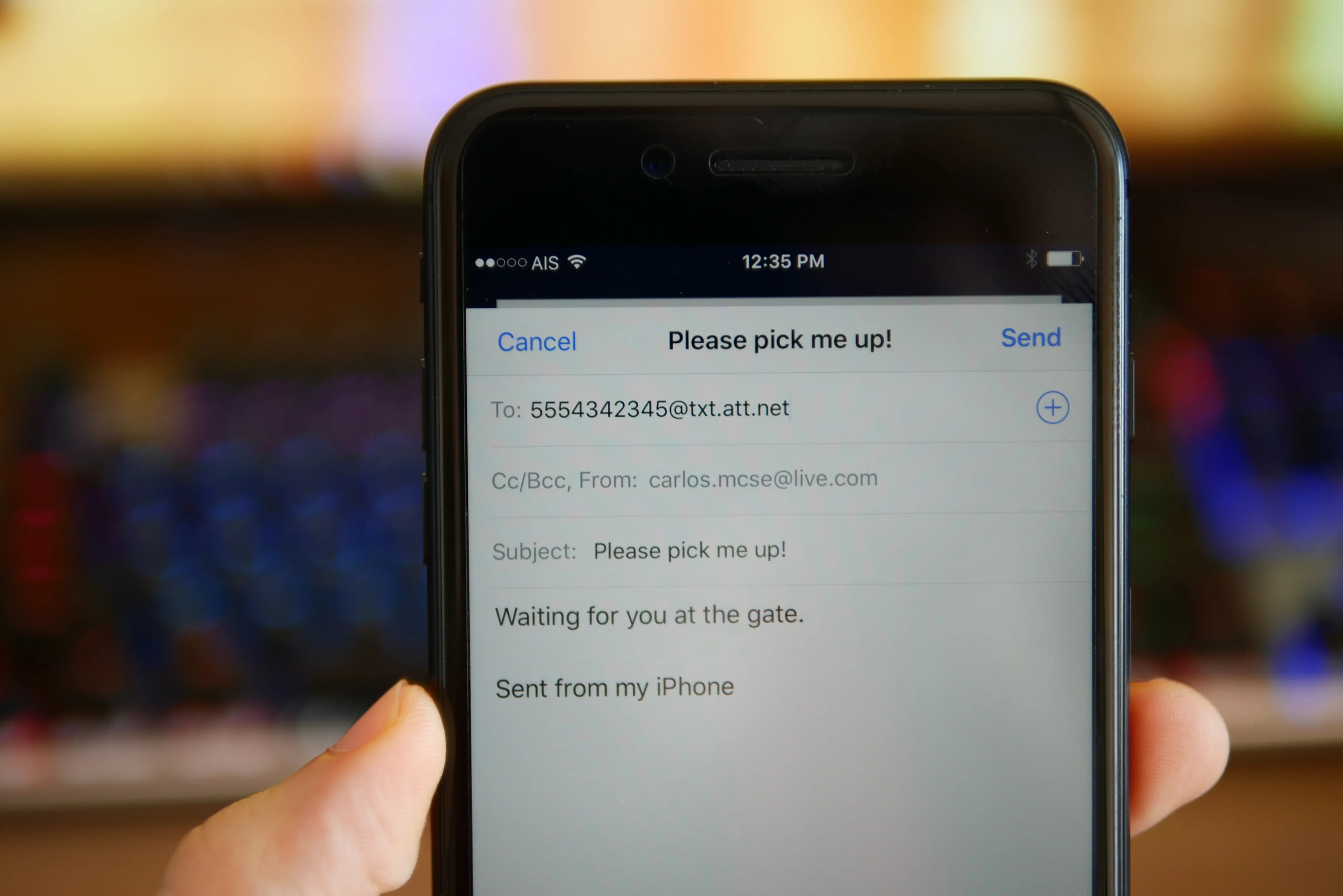
Are you looking for a convenient way to access your T-Mobile text messages online? Whether you're traveling, working remotely, or simply prefer the ease of managing your messages from a computer, T-Mobile offers a solution that allows you to read your text messages online. In this comprehensive guide, we'll walk you through the steps to access your T-Mobile text messages from the comfort of your web browser. From setting up your T-Mobile account for online message access to navigating the user-friendly interface, you'll gain valuable insights into this convenient feature. By the end of this article, you'll be equipped with the knowledge and confidence to seamlessly read your T-Mobile text messages online, enhancing your communication experience and flexibility. Let's dive in and explore the simple yet powerful method of accessing your T-Mobile text messages online.
Inside This Article
- Setting Up T-Mobile Account for Online Text Message Access
- Accessing T-Mobile Text Messages Online
- Managing and Organizing T-Mobile Text Messages Online
- Tips for Reading T-Mobile Text Messages Securely
- Conclusion
- FAQs
Setting Up T-Mobile Account for Online Text Message Access
In today's digital age, the convenience of accessing text messages online has become increasingly important. T-Mobile, a prominent mobile network provider, offers its customers the ability to view and manage their text messages through an online platform. Setting up your T-Mobile account for online text message access is a straightforward process that can greatly enhance your communication experience.
Creating a T-Mobile ID
To begin the process of accessing your T-Mobile text messages online, you need to create a T-Mobile ID. This unique identifier serves as your gateway to a host of online services offered by T-Mobile, including text message access. Creating a T-Mobile ID involves visiting the T-Mobile website and following the prompts to set up your account. You will be required to provide personal information, such as your name, email address, and T-Mobile phone number, to complete the registration process.
Verifying Your T-Mobile ID
After creating your T-Mobile ID, it is essential to verify your identity to ensure the security of your online account. T-Mobile employs robust security measures to safeguard customer information, and the verification process is a crucial step in this regard. Typically, T-Mobile will send a verification code to your registered mobile number or email address. You will need to enter this code on the T-Mobile website to confirm and activate your T-Mobile ID.
Setting Up Text Message Access
Once your T-Mobile ID is established and verified, you can proceed to set up text message access through the T-Mobile online platform. This involves logging into your T-Mobile account using your newly created T-Mobile ID and navigating to the messaging section. Here, you will find options to enable online access to your text messages, allowing you to view and manage them from a computer or mobile device.
Additional Security Measures
As you set up your T-Mobile account for online text message access, it is advisable to implement additional security measures to protect your privacy and sensitive information. This may include setting up two-factor authentication, choosing a strong and unique password, and regularly reviewing your account settings for any suspicious activity.
By following these steps to set up your T-Mobile account for online text message access, you can seamlessly integrate your mobile communication with the convenience of online accessibility. This not only enhances your ability to stay connected but also provides flexibility in managing your text messages from various devices.
Accessing T-Mobile Text Messages Online
In today's fast-paced world, the ability to access text messages online offers unparalleled convenience and flexibility. T-Mobile recognizes the importance of seamless communication and provides its customers with the option to view and manage their text messages through an online platform. Accessing T-Mobile text messages online is a straightforward process that empowers users to stay connected and organized, whether they are using a computer or a mobile device.
Logging into Your T-Mobile Account
To access your T-Mobile text messages online, the first step is to log into your T-Mobile account through the official T-Mobile website or the T-Mobile app. Upon successful login, you will gain access to a range of features and services, including the ability to view and interact with your text messages in a digital environment.
Navigating to the Messaging Section
Once logged into your T-Mobile account, navigate to the messaging section, where you will find a comprehensive overview of your text message history. This intuitive interface allows you to seamlessly transition from viewing recent messages to accessing older conversations, providing a holistic view of your communication activity.
Viewing and Interacting with Text Messages
Within the messaging section, you can view individual text messages, including both sent and received messages. T-Mobile's online platform presents these messages in a user-friendly format, enabling you to read through conversations with ease. Moreover, you have the ability to interact with your text messages, such as replying to or forwarding specific messages directly from the online interface.
Real-Time Synchronization Across Devices
One of the key advantages of accessing T-Mobile text messages online is the real-time synchronization across multiple devices. Whether you are using a computer, tablet, or smartphone, the online platform ensures that any changes made to your text messages are instantly reflected across all your connected devices. This seamless synchronization eliminates the need to manually update message statuses, providing a cohesive and efficient user experience.
Enhanced Search and Filter Capabilities
T-Mobile's online text message access offers enhanced search and filter capabilities, allowing you to quickly locate specific messages or conversations. By leveraging keywords, dates, or contact names, you can efficiently retrieve relevant text messages, streamlining the process of finding important information within your message history.
Mobile-Friendly Interface
For users accessing T-Mobile text messages online from a mobile device, the platform is optimized for a seamless and responsive experience. The mobile-friendly interface ensures that you can comfortably navigate and interact with your text messages, regardless of the device's screen size or orientation.
By leveraging the online accessibility of T-Mobile text messages, users can stay connected and organized while enjoying the flexibility of managing their communication from a digital platform. This seamless integration of mobile and online communication empowers users to engage with their text messages in a manner that aligns with their dynamic lifestyles.
Managing and Organizing T-Mobile Text Messages Online
Managing and organizing T-Mobile text messages online offers users a comprehensive set of tools and features to streamline their communication experience. With the ability to efficiently categorize, archive, and prioritize text messages, T-Mobile's online platform empowers users to maintain a well-organized and easily accessible message history.
Categorizing Conversations
T-Mobile's online interface allows users to categorize their text message conversations based on various criteria such as sender, date, or topic. By grouping related messages into distinct categories, users can quickly locate specific conversations and maintain a structured overview of their communication history.
Archiving and Retrieving Messages
The platform enables users to archive older messages, decluttering their primary message view while retaining access to archived conversations when needed. This archiving feature is particularly useful for preserving important information without overwhelming the active message interface. Users can effortlessly retrieve archived messages, ensuring that no valuable communication is overlooked.
Labeling and Tagging Messages
T-Mobile's online text message management includes the ability to label and tag individual messages for easy identification and retrieval. By assigning custom labels or tags to messages, users can create a personalized organizational system that aligns with their communication preferences. This feature enhances efficiency by providing a clear visual distinction between different types of messages.
Prioritizing Important Messages
The platform offers tools for prioritizing important messages, ensuring that critical information remains prominently accessible. Users can mark specific messages as high priority, flagging them for immediate attention and preventing them from being overlooked amidst a high volume of incoming messages. This prioritization feature enhances the user's ability to stay focused on crucial communication.
Conversation Thread Management
T-Mobile's online interface presents text message conversations in a threaded format, allowing users to manage entire conversation threads with ease. This cohesive view of conversations facilitates streamlined management, enabling users to review entire discussions, respond to specific messages, and maintain a contextual understanding of their communication interactions.
Integration with Productivity Tools
The platform seamlessly integrates with productivity tools, enabling users to link text messages with relevant tasks, events, or notes. This integration enhances organizational efficiency by connecting communication activities with broader productivity workflows, ensuring that text messages contribute to a cohesive and structured approach to task management.
By leveraging the robust capabilities for managing and organizing T-Mobile text messages online, users can maintain a well-structured and easily accessible message history. This comprehensive suite of features empowers users to streamline their communication management, prioritize important information, and seamlessly integrate text messages into their broader productivity workflows.
Tips for Reading T-Mobile Text Messages Securely
Ensuring the security and privacy of your T-Mobile text messages is paramount in today's interconnected digital landscape. By implementing best practices and leveraging the security features offered by T-Mobile, users can read their text messages with confidence and peace of mind. Here are essential tips for reading T-Mobile text messages securely:
Enable Two-Factor Authentication
Enabling two-factor authentication adds an extra layer of security to your T-Mobile account. By requiring a secondary verification method, such as a unique code sent to your mobile device, two-factor authentication significantly reduces the risk of unauthorized access to your text messages. This proactive measure enhances the overall security of your T-Mobile account and safeguards your communication data.
Regularly Review Account Activity
Frequently reviewing your T-Mobile account activity allows you to monitor for any unauthorized access or suspicious behavior. By staying vigilant and promptly addressing any irregularities, you can mitigate potential security threats and maintain the integrity of your text message communications. T-Mobile provides detailed account activity logs, empowering users to stay informed about their account usage.
Avoid Clicking on Suspicious Links
Exercise caution when receiving text messages containing links from unknown or unverified sources. Clicking on suspicious links can expose your device to malware, phishing attempts, or other security risks. T-Mobile advises users to refrain from interacting with unfamiliar links and to report any suspicious messages to further protect themselves and others from potential security threats.
Use Strong, Unique Passwords
Utilizing strong and unique passwords for your T-Mobile account is fundamental to safeguarding your text message data. Avoid using easily guessable passwords and consider incorporating a combination of uppercase and lowercase letters, numbers, and special characters. By maintaining robust password practices, you fortify the security of your account and prevent unauthorized access to your text messages.
Be Wary of Phishing Attempts
Remain vigilant against phishing attempts that aim to deceive users into disclosing sensitive information. T-Mobile advises users to be cautious of text messages requesting personal or account-related details, as well as messages prompting urgent actions. By exercising skepticism and verifying the authenticity of messages, users can protect themselves from falling victim to phishing scams.
Keep Software and Security Features Updated
Regularly updating your device's software and security features is crucial in maintaining a secure environment for reading T-Mobile text messages. Software updates often include security patches that address known vulnerabilities, while security features such as antivirus and antimalware tools provide an additional layer of protection against potential threats.
By adhering to these tips and staying informed about best security practices, T-Mobile users can read their text messages securely and confidently. Prioritizing the protection of personal data and communication channels contributes to a safer and more resilient digital experience.
In conclusion, accessing T-Mobile text messages online can be a convenient and efficient way to manage communication. By utilizing the T-Mobile app or web platform, users can stay connected and organized, ensuring that important messages are always within reach. The ability to read and respond to text messages from a computer or other devices offers flexibility and accessibility, enhancing the overall user experience. With the right approach and understanding of the available options, T-Mobile subscribers can seamlessly navigate the process of reading text messages online, empowering them to stay connected in a way that suits their lifestyle.
FAQs
-
Can I read T-Mobile text messages online?
- Yes, T-Mobile provides the option to view your text messages online through the T-Mobile website or the T-Mobile app. You can access your messages from a computer or mobile device with internet connectivity.
-
Is it possible to access T-Mobile text messages from a different device?
- With T-Mobile's messaging services, you can read your text messages from any device connected to the internet. This includes smartphones, tablets, and computers, offering flexibility and convenience.
-
Are there any charges associated with accessing T-Mobile text messages online?
- T-Mobile typically does not charge extra fees for accessing text messages online. However, it's advisable to review your specific plan details or contact T-Mobile customer support for any potential charges related to this service.
-
Can I view deleted text messages through T-Mobile's online platform?
- T-Mobile's online messaging platform usually allows you to view both current and past text messages. However, once a message is deleted, it may not be accessible through the online interface. It's recommended to explore T-Mobile's data recovery options for further assistance.
-
How secure is it to read T-Mobile text messages online?
- T-Mobile employs robust security measures to safeguard your online messaging activities. Your messages are encrypted during transmission and storage, ensuring a high level of privacy and protection. It's essential to follow best practices for online security, such as using strong passwords and enabling two-factor authentication, to further enhance the security of your T-Mobile account.
