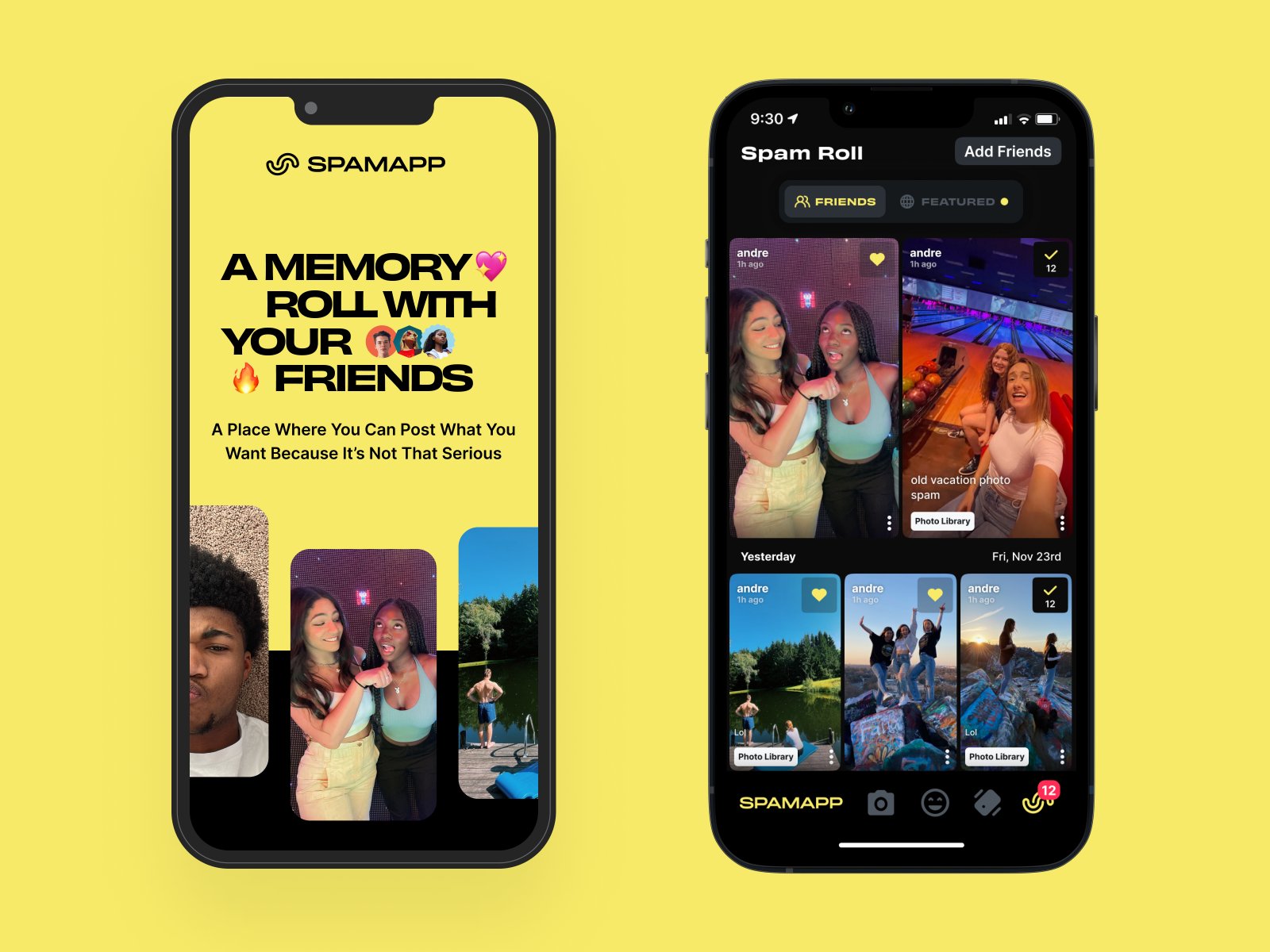
Are you tired of dealing with spammy Instagram apps and auto-likes on your posts? Look no further! In this comprehensive guide, we will walk you through the steps to get rid of spam Instagram apps and put an end to those annoying auto-likes for good.
As social media platforms continue to grow in popularity, so does the number of apps claiming to enhance your Instagram experience. Unfortunately, many of these apps engage in spammy practices that not only compromise your privacy and security but also flood your feed with fake likes and comments.
But fear not, as we have all the solutions you need. We will share tips on how to identify and uninstall spammy apps, how to secure your account, and how to prevent future auto-likes. By following our advice, you’ll be able to regain control of your Instagram account and enjoy a genuine and authentic social media experience.
Inside This Article
- Why you should get rid of spam Instagram apps
- How to Identify Spam Instagram Apps
- How to stop auto likes on Instagram
- Conclusion
- FAQs
Why you should get rid of spam Instagram apps
Instagram has become one of the most popular social media platforms, with millions of users sharing their photos and videos every day. However, the rise in popularity has also attracted the attention of malicious developers who create spam Instagram apps. These apps promise to boost your Instagram followers, increase likes, and even automate your activities. But, in reality, they can cause more harm than good.
One of the main reasons to get rid of spam Instagram apps is the risk to your account’s security. These apps often require access to your Instagram account, which means they can potentially steal your personal information, login credentials, and even hijack your account. With the growing concern of online privacy and identity theft, it’s crucial to only use trusted and official apps to ensure the security of your Instagram account.
Furthermore, using spam Instagram apps can violate Instagram’s terms of service and community guidelines. These apps often employ tactics such as auto-liking, auto-commenting, and mass following, which go against Instagram’s policies. Engaging in such activities can lead to your account being suspended or permanently banned. Protecting your account’s reputation and ensuring its longevity should be a priority, and using spam apps is a surefire way to jeopardize that.
Another reason to avoid spam Instagram apps is the negative impact they can have on your engagement and real follower base. These apps often generate fake likes, comments, and followers, which might initially make your account appear popular. However, these interactions are not from real users who are genuinely interested in your content. Consequently, your engagement rate will suffer, as these fake interactions don’t translate into meaningful connections or potential customers.
Moreover, the use of spam Instagram apps undermines the authenticity and credibility of your brand or personal account. In an era where transparency and genuine connections are highly valued, relying on artificial methods to boost your popularity can harm your reputation. Building a loyal following and gaining real engagement takes time and effort, but it’s a more sustainable approach that leads to genuine connections and meaningful interactions.
Lastly, getting rid of spam Instagram apps helps to create a better Instagram community for everyone. By using genuine and legitimate methods to grow your followers and gain engagement, you contribute to a more authentic and trustworthy platform. It encourages other users to do the same and helps maintain the integrity of Instagram as a platform for genuine social media interactions.
How to Identify Spam Instagram Apps
Instagram is a popular platform for sharing photos and connecting with others. Unfortunately, there are some apps out there that claim to enhance your Instagram experience, but are actually spammy and can potentially harm your account. In order to ensure a safe and authentic Instagram experience, it’s important to know how to identify and avoid these spam apps. Here are some key tips to help you spot them:
- Check the App Reviews: Before downloading any Instagram-related app, take a moment to read the reviews. Look for comments and ratings from other users, as this can give you a good idea of the app’s legitimacy. If you see numerous negative reviews or warnings about the app being spammy, it’s best to steer clear.
- Research the Developer: Look into the developer of the app. Reputable developers usually have their own websites or a solid presence on social media. If you can’t find any information about the developer or if they have a questionable reputation, it’s a red flag that the app might not be trustworthy.
- Permissions and Data Access: When installing an app, pay attention to the permissions it requests. If an app is asking for unnecessary or excessive permissions, such as access to your private messages or personal information, it’s a strong indication that it may be a spam app. Only grant necessary permissions to apps you trust.
- Look for Verified Downloads: Instagram has started verifying apps that are officially approved and safe to use. Keep an eye out for the blue “verified” badge when searching for Instagram-related apps on app stores. This badge indicates that Instagram has verified the app’s authenticity and security.
- Do Your Own Research: It’s always a good idea to do some online research before downloading any app. Check forums, social media groups, or online communities where users discuss Instagram apps. You may find valuable feedback and warnings about spammy apps that you should avoid.
By keeping these tips in mind, you can effectively identify and avoid spam Instagram apps. Protecting your account and personal information is crucial in maintaining a safe and enjoyable Instagram experience. Stay vigilant and always prioritize security when using any third-party apps related to Instagram.
How to stop auto likes on Instagram
Auto likes on Instagram can be annoying and can lead to an inauthentic presence on the platform. If you’re tired of seeing your posts flooded with fake likes, here are some steps you can take to stop auto likes on Instagram:
- Review third-party apps: Start by reviewing the apps you have authorized to access your Instagram account. Auto likes are often caused by third-party apps that promise to boost your engagement but end up using automated methods to like posts on your behalf. Go to your Instagram settings, click on “Apps and Websites,” and review the list of authorized apps. Revoke access to any suspicious or unknown apps.
- Change your password: It’s possible that your Instagram account has been compromised, leading to the auto likes. Change your password to ensure that unauthorized individuals or apps can no longer access your account. Choose a strong, unique password that includes a combination of uppercase and lowercase letters, numbers, and special characters.
- Enable two-factor authentication: Two-factor authentication adds an extra layer of security to your Instagram account. Enable this feature to prevent unauthorized access. With two-factor authentication, you will be required to enter a verification code in addition to your password when logging in from a new device or app.
- Report the issue to Instagram: If you continue to receive auto likes despite taking the necessary precautions, report the issue to Instagram. Open the Instagram app, go to your profile, tap on the three horizontal lines in the top-right corner, select “Settings,” then go to “Help” > “Report a Problem.” Describe the issue you’re facing and provide any relevant details, such as the usernames of suspicious accounts.
- Be cautious with engagement pods: Engagement pods are groups where users agree to like and comment on each other’s posts to boost engagement. While some engagement pods are legitimate and organic, others may utilize automated methods for likes. If you’re part of an engagement pod, make sure it’s authentic and doesn’t violate Instagram’s terms of service.
- Beware of purchasing likes: Buying likes and followers may seem like a quick way to increase your Instagram presence, but it often leads to fake engagement. Avoid purchasing likes from services that guarantee thousands of likes for a low price. Focus on building genuine engagement with your audience instead.
- Regularly monitor your account: Stay vigilant and keep an eye on your Instagram account for any unusual activity. If you notice an influx of likes on your posts that seem automated, report the issue to Instagram immediately to safeguard your account.
By following these steps and staying proactive, you can take control of your Instagram account and put a stop to auto likes. Remember, building genuine engagement and connections with your audience is more valuable than fake likes.
Conclusion
In conclusion, getting rid of spam Instagram apps and stopping auto likes is essential to maintain a genuine and authentic presence on the platform. By understanding the risks associated with these apps and taking proactive measures to protect your account, you can ensure a positive and secure Instagram experience. Remember to regularly review and revoke access to third-party applications, be cautious of suspicious activity, and report any spam accounts or content that you encounter. By prioritizing privacy and authenticity, you can build a strong and engaged follower base that is genuinely interested in your content. Stay vigilant and stay true to your Instagram goals, and you’ll create an enjoyable and rewarding experience on the platform.
FAQs
1. What are spam Instagram apps?
Spam Instagram apps refer to applications or tools that promise to increase your followers, likes, or engagement on Instagram through unethical or automated means. These apps typically violate Instagram’s terms of service and can result in the suspension or termination of your account.
2. How can I identify spam Instagram apps?
It can be challenging to identify spam Instagram apps since they often appear legitimate. However, there are some telltale signs to watch out for. Look for apps that guarantee a large number of followers or likes in a short period, require your Instagram login credentials, or ask you to perform actions that go against Instagram’s guidelines.
3. What are the risks of using spam Instagram apps?
Using spam Instagram apps can have serious repercussions for your account. Instagram actively detects and penalizes accounts that employ automated or unethical means to increase engagement. Your account could be shadowbanned, meaning your content won’t appear in hashtag searches or on the Explore page. In severe cases, your account may be permanently banned.
4. How can I get rid of spam Instagram apps?
To get rid of spam Instagram apps, start by revoking access to any third-party applications that you’ve granted permission to in your Instagram settings. Go to your Instagram profile, click on Settings, go to Security, and then select Apps and Websites. From there, you can remove access for any suspicious or unwanted apps. Additionally, be cautious when granting access to new apps and only use trusted and reputable tools.
5. How can I stop auto-likes on Instagram?
If you’re receiving auto-likes on Instagram, it’s likely a result of using a spam app or tool. To stop auto-likes, you’ll need to identify and remove the app responsible for the automated engagement. Follow the steps mentioned above to revoke access to any third-party applications and ensure that you’re only engaging with real and organic followers.
