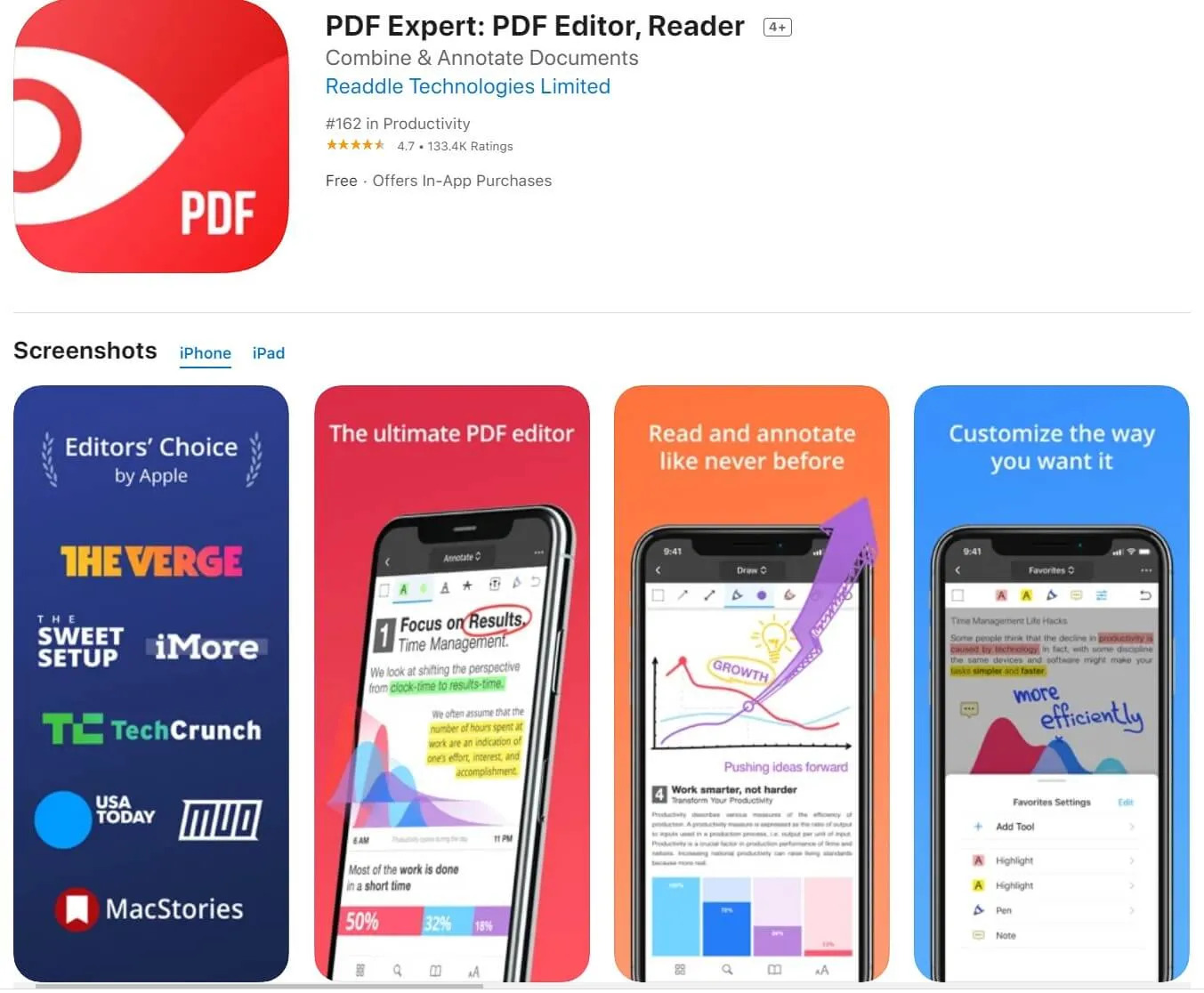
If you’re an iPad user, chances are you’ve come across the need to annotate PDF documents at some point. Whether it’s for work, study, or leisure, having a reliable PDF annotation app can greatly enhance your productivity and streamline your workflow.
In this article, we’ll delve into the world of PDF annotation apps for the iPad and highlight the top five options available in 2021. From feature-rich annotation tools to seamless integration with cloud storage services, these apps offer a range of functionalities to cater to your specific needs.
So, whether you want to highlight important passages, add comments, draw diagrams, or sign documents digitally, read on to discover the best PDF annotation apps that will transform your iPad into an efficient paperless tool.
Inside This Article
Notability
Notability is a highly acclaimed PDF annotation app for iPad that offers a comprehensive set of features designed to streamline the note-taking and annotation process. With its intuitive interface and powerful tools, it has become a favorite among students, professionals, and anyone who needs to annotate PDFs on their iPad.
One of the standout features of Notability is its seamless integration with the Apple Pencil. This stylus allows for precise and fluid annotations, making it feel like you’re writing with a pen on paper. Whether you’re highlighting important passages, underlining key points, or adding handwritten notes, Notability provides a smooth and natural writing experience.
In addition to its handwriting capabilities, Notability also offers a range of annotation tools to further enhance your PDFs. You can easily add text boxes, shapes, and images, as well as draw freehand shapes and lines. The app also supports importing images and audio recordings, allowing for a multi-media approach to annotating your PDFs.
Notability also excels in organization and collaboration features. You can organize your annotated PDFs into folders and subfolders, making it easy to find and access your documents. The app also supports cloud synchronization, so you can seamlessly access your annotated PDFs across multiple devices.
Furthermore, Notability allows for easy collaboration with others. You can share your annotated PDFs via email, AirDrop, or cloud storage services, and even collaborate in real-time on shared documents. This makes it a fantastic tool for group projects or collaborative work.
Whether you’re a student taking notes in class, a professional annotating research papers, or simply someone who wants to add annotations to PDFs, Notability is a top choice for iPad users. Its user-friendly interface, powerful annotation tools, and seamless integration with the Apple Pencil make it a standout app for PDF annotation.
Adobe Acrobat Reader
When it comes to PDF annotation, Adobe Acrobat Reader is a well-known and highly trusted name in the industry. With its robust features and intuitive interface, this app has become a staple for many iPad users.
One of the standout features of Adobe Acrobat Reader is its ability to annotate PDFs with a wide range of tools. Whether you need to highlight text, add comments, or draw shapes and lines, this app has you covered. The annotation tools are easy to use and provide a seamless experience, allowing you to mark up your PDFs with precision.
Another great feature of Adobe Acrobat Reader is its support for digital signatures. You can easily sign documents directly within the app, eliminating the need for printing, signing, and scanning. This not only saves time but also reduces paper waste, making it an eco-friendly choice.
Additionally, Adobe Acrobat Reader offers a built-in OCR (Optical Character Recognition) feature, which allows you to extract text from scanned documents or images. This is especially useful when you need to search for specific words or phrases within a PDF.
Furthermore, Adobe Acrobat Reader seamlessly integrates with other Adobe products, such as Adobe Creative Cloud, making it a versatile tool for professionals who often work with PDFs in their creative workflows.
It’s worth noting that Adobe Acrobat Reader is a free app with optional in-app purchases. While the free version provides a great set of features for most users, the paid version offers additional functionalities, such as advanced editing options and the ability to create PDFs from various file formats.
GoodNotes
GoodNotes is a versatile and feature-rich PDF annotation app for iPad that has gained popularity among users. With its intuitive interface and powerful annotation tools, GoodNotes offers a seamless experience for users who want to annotate and mark up their PDF documents.
One of the standout features of GoodNotes is its extensive collection of annotation tools. From highlighters and pens to shapes and stamps, GoodNotes provides a wide range of options to personalize your annotations and make them stand out. You can choose from various colors, line thicknesses, and styles to create the perfect annotation for your PDFs.
In addition to its annotation capabilities, GoodNotes also offers robust organization features. You can create custom folders and subfolders to categorize your PDFs, making it easy to find and access them. The app also allows you to search for specific keywords within your PDFs, saving you time and effort.
GoodNotes also supports handwriting recognition, meaning you can convert your handwritten notes into typed text. This feature comes in handy when you need to share your notes or search for specific words or phrases within them.
Furthermore, GoodNotes integrates seamlessly with cloud storage services like iCloud, Dropbox, and Google Drive, allowing you to sync your documents across multiple devices. This ensures that your annotations are always up to date, regardless of which device you’re using.
One of the key advantages of GoodNotes is its continuous development and updates. The developers frequently release new features and improvements based on user feedback, ensuring that the app remains at the forefront of PDF annotation technology.
Whether you’re a student, professional, or simply someone who frequently works with PDF documents, GoodNotes is an excellent choice for annotating and organizing your files. Its comprehensive set of features, user-friendly interface, and seamless integration make it one of the top PDF annotation apps for iPad in 2021.
PDF Expert
When it comes to PDF annotation apps for iPad, PDF Expert is undoubtedly one of the top contenders. With its powerful features and user-friendly interface, this app makes annotating, editing, and managing PDF documents a breeze.
PDF Expert offers a wide range of tools to mark up your documents. Whether it’s highlighting important text, underlining key points, inserting comments, or drawing shapes and diagrams, PDF Expert provides everything you need to make your annotations stand out.
One of the standout features of PDF Expert is its seamless syncing capability. You can easily sync your PDF documents across multiple devices, ensuring that you have access to your annotated files wherever you go. Whether you’re working on your iPad, iPhone, or Mac, PDF Expert ensures that your annotations are always in sync.
In addition to annotation tools, PDF Expert also offers robust editing features. You can easily edit text, add or delete pages, merge or split documents, and even create fillable forms. With PDF Expert, you have full control over your PDF documents.
PDF Expert also excels in document organization. It allows you to create folders, tag files, and perform keyword searches, making it easy to find and manage your PDFs efficiently. Whether you need to organize your personal documents or streamline your work files, PDF Expert has got you covered.
Another noteworthy feature of PDF Expert is its integration with cloud storage services like Dropbox and Google Drive. You can directly access and save your PDF files to the cloud, eliminating the need for manual file transfers and ensuring that your documents are securely backed up.
With its impressive range of features and intuitive interface, PDF Expert stands out as one of the best PDF annotation apps for iPad. Whether you’re a student, professional, or simply someone who deals with PDF documents regularly, PDF Expert is a must-have tool to enhance your productivity and streamline your workflow.
In conclusion, PDF annotation apps have become an essential tool for iPad users in 2021. These apps provide a convenient and efficient way to annotate PDF documents, whether it’s for work, study, or personal use. The top five PDF annotation apps highlighted in this article offer a range of features and functionalities to enhance productivity and collaboration.
Whether you need to highlight text, add comments, draw or write on the documents, these apps have got you covered. The versatility and user-friendly interfaces of these apps make them suitable for users of all skill levels. Additionally, the ability to sync across devices and share annotated PDFs seamlessly makes these apps indispensable for modern-day professionals and students alike.
So, whether you’re a student who wants to annotate lecture notes or a business professional who needs to mark up contracts on the go, these PDF annotation apps for iPad are sure to meet your needs. Try them out and see the difference they can make in streamlining your workflow and enhancing your productivity.
FAQs
1. Can I annotate PDFs on my iPad?
Yes, you can annotate PDFs on your iPad! There are numerous apps available that offer powerful annotation features, allowing you to highlight text, add comments, draw shapes, and even sign documents directly on your iPad.
2. Which is the best PDF annotation app for iPad?
Choosing the best PDF annotation app for your iPad depends on your specific needs and preferences. However, some popular choices among users include Adobe Acrobat Reader, Notability, GoodNotes, PDF Expert, and Microsoft OneNote. Each of these apps offers a range of annotation tools and features to enhance your PDF reading and editing experience.
3. Can I sync my annotated PDFs across devices?
Yes, many PDF annotation apps provide syncing capabilities, allowing you to access your annotated PDFs across multiple devices seamlessly. Whether you’re using an iPhone, iPad, or Mac, you’ll be able to sync your annotations through cloud services like iCloud, Dropbox, or Google Drive.
4. Are these PDF annotation apps free?
While some PDF annotation apps offer a free version with limited features, most advanced annotation tools and functionalities may require a subscription or one-time purchase. The pricing models vary among different apps, so it’s essential to check the respective app’s pricing details to choose the option that suits your budget and requirements.
5. Can I share my annotated PDFs with others?
Absolutely! PDF annotation apps enable you to easily share your annotated PDFs with others. You can send the files via email, messaging apps, or even upload them to cloud storage platforms. These apps also allow you to export your annotations as separate files, such as PDFs or images, so that you can share your annotations without altering the original PDF.
