Growing an account on the Instagram app has become challenging. In the past, all you need to do to go viral and gain followers on the platform is to post an interesting photo or video people can relate to or appreciate. Nowadays, you also have to use hashtags wisely and tailor the way you communicate based on analytics. And despite that, you will still occasionally lose followers. Those people who stop following you, also known as “unfollowers,” are the bane of every Instagram content creator. Although it is sad to know some fans left, you seeking answers to your question of “who unfollowed me on Instagram?” will help you manage your account.
Through this comprehensive article, we will aid you in identifying the people who unfollowed you on the social media platform.
How to Check ‘Unfollowers’ on Instagram
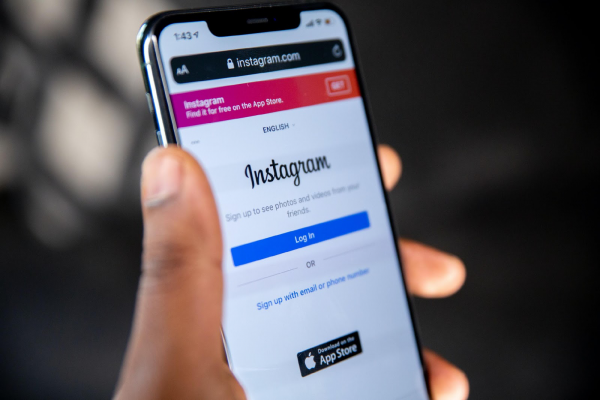
Here is a fair warning before we begin the tutorial. Checking who unfollowed you on Instagram may cause bad blood, especially if the person who unfollowed you is someone you know or an acquaintance. If you still want to push through, though, just be reminded that Instagram should not be viewed as a reflection of reality and your true friends will always be there for you in real life.
On the other hand, knowing who got disinterested in your Instagram account or page can help you improve it. That is because it can let you determine if you have posted something inappropriate or need to change the type of content to suit more people’s tastes. For instance, you have a gaming page where most of the people who unfollowed seem to be adults in their late 20s or 30s. That will prompt you to post more content about games that appeal to this age group.
Now that you know the pros and cons of checking who unfollowed you on Instagram, it’s time to get familiarized with the methods below:
Check Unfollowers Using Instagram Data
Instagram, much like its parent company Facebook, lets you download your data. We are talking about all your data – photos, videos, status updates, personal information, followers, following, and so on. Moreover, through that obtainable information, you can already track who unfollowed you on Instagram.
How to Request Your Instagram Data
1. Launch Instagram from your phone.
2. Select your profile, then the horizontal lines icon in the top-right corner of the interface.
3. Next, go through Settings then Security.
4. Select Download Data afterward.
5. Enter the email address that is tied up to your Instagram account.
6. Input the password you use to access your account or page.
7. Tap Next, then Done once Instagram verifies the credentials.
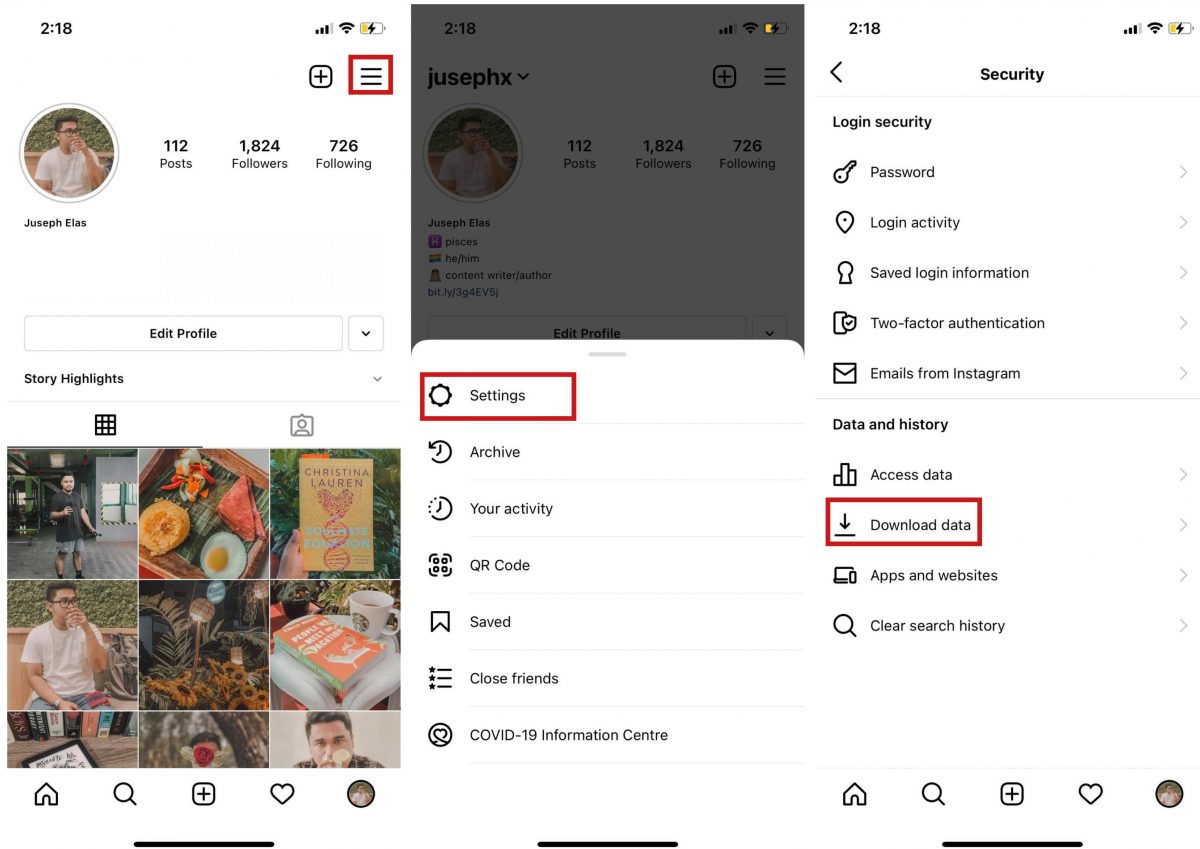
How to Download Your Instagram Data
1. After the steps from the previous section, wait a day or two for Instagram to send an email with the download link.
2. Open the email using your PC and click on Download Information.
3. Your browser will launch Instagram’s website and you will need to log into your account.
4. Once logged in, you will be directed to Instagram’s information download disclaimer page.
5. Click on Download Information.
6. Your data will be downloaded in a zip file and might take a while to complete.
7. Double-click on the zip file after completing the download.
8. Open the folder that has your Instagram username.
9. Under it, locate the folder named “followers-following.”
10. Open the hypertext markup language (HTML) files named “followers.html” and “following.html.”
11. On your web browser, open ListDiff’s website.
12. Copy the data from the “followers” tab under ListDiff list A.
13. Copy the data from the “following” tab under ListDiff list B.
14. Click Compare Lists.
15. Once results are in, sort B Only tab from A to Z.
The B Only tab contains the list of accounts that you follow but did not or no longer follow you in return. From here, you can start unfollowing the account or pages.
Check Who Unfollowed on Instagram One by One
This option would require much effort on your part and is not advisable to do if you have an account with thousands to millions of fans. That is because you would have to run through each account on your list and do one tap right after the other. The manual way is still among the best methods for small accounts and won’t need third-party programs that might be harmful to your device.
All you have to do is go to a person’s Instagram page on your app. And then, on their profile tap “Following” and search for your username. If you don’t find it, that means they’re not following you.
Download Instagram for Android
Use ‘Who Unfollowed Me on Instagram’ Apps
There is an alternative way to the first and second featured methods – apps that track who unfollowed you. Using these apps is easier for Instagram content creators who already have a big following and perfect for anyone who wants quick answers to who unfollowed them on Instagram.
Go through the list below to see the most popular Instagram apps for checking follower activity. Note that some apps might be rendered obsolete over time because Instagram occasionally changes its algorithm for a better user experience.
| Application | Description |
 |
FollowMeter for InstagramThis unfollower tracker app produces reports about your new followers, who recently unfollowed you, and even the people who blocked you on Instagram. It’s a fairly decent app that is available for Android and iOS devices. |
Followers Tracker ProThis iOS-exclusive app is good to have for social media users. It gives you insights on who you’re following, following but isn’t following you back, and so on. Followers Tracker Pro requires in-app purchases, especially if you want to get rid of the ads, but checking who unfollowed you is 100% free. |
|
 |
Follow CopFollow Cop is an APK file app that performs similarly to the previously mentioned apps and does a good job. It analyzes your metrics and reports who unfollowed you, who you are not following back, and more. This app, though, is only available to Android devices via APKPure. |
 |
Followers Track for InstagramOne of the most notable apps under this niche is Followers Track for Instagram. It produces analytics fast although it requires an in-app purchase to get rid of ads. On top of that, this app is only available for iOS devices. |
Find Out Who Unfollowed You on Instagram Now
Everyone has their reasons for wanting to unfollow an account on Instagram. It can be because the page isn’t following back and ceases to amuse or interest anymore, or only due to the follower’s whim. And knowing who unfollowed you isn’t bad as long as you use it to change your page for the better and do not take the act personally. The only problem is that Instagram restricts you from identifying unfollowers easily within the app. Fortunately, there are other methods you can count on to do the job, as this guide shows. Now discover who unfollowed you and use that knowledge to grow your account on Instagram!
