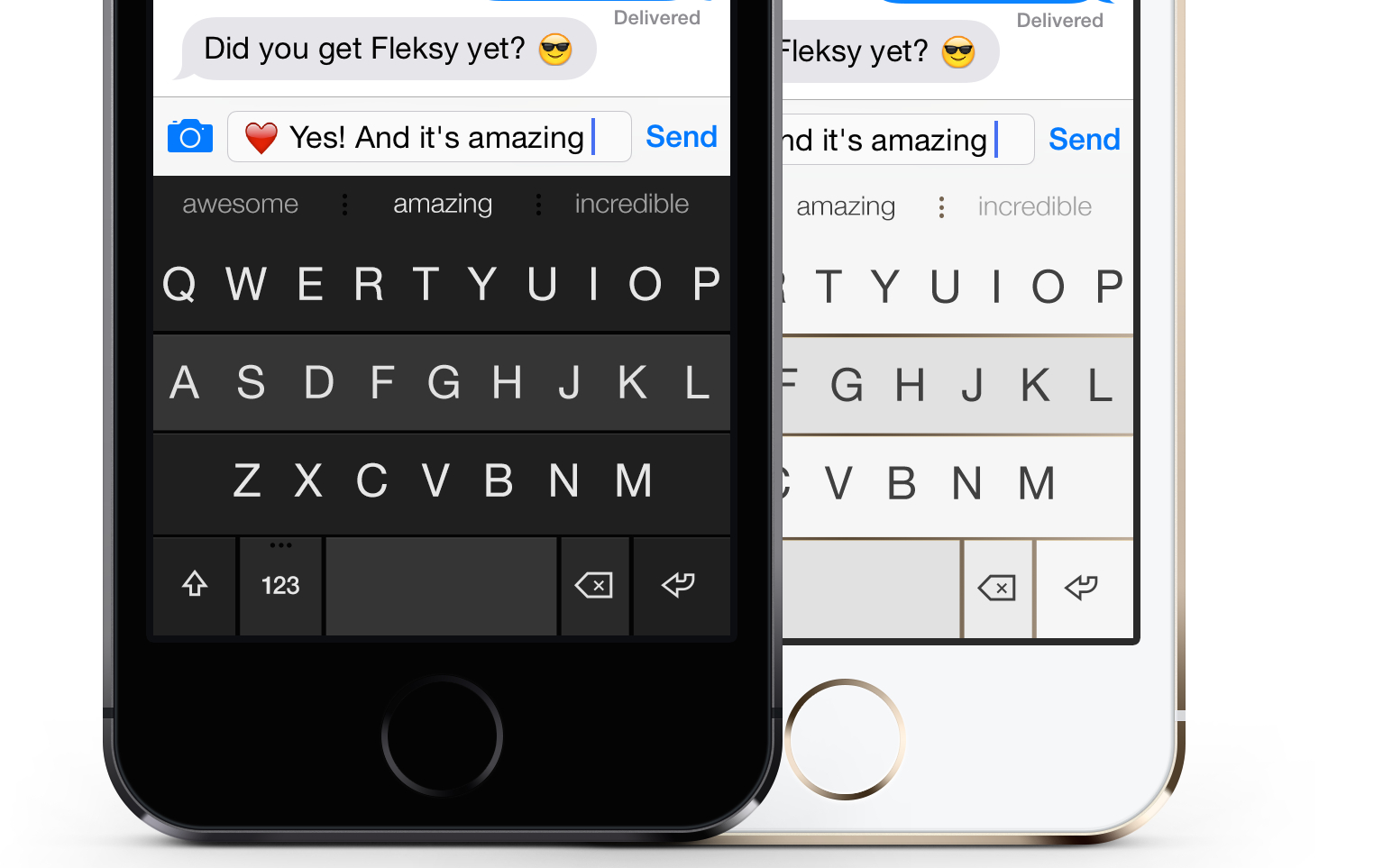
When it comes to texting and typing on your iPhone, having a reliable and efficient keyboard is essential. While the native iOS keyboard provides the basics, it may not always meet the needs of everyone. That’s why many iPhone users turn to third-party keyboards to enhance their typing experience.
In this article, we will compare three popular third-party keyboards for iOS 8: SwiftKey, Fleksy, and Swype. Each of these keyboards offers unique features and customization options that can greatly improve your typing speed and accuracy on your iPhone. Whether you’re a fast and accurate typist or someone who prefers swiping gestures, there is a keyboard on this list that will suit your needs.
We will dive into the key features and functionalities of each keyboard, as well as their pros and cons. By the end of this article, you will have a clear understanding of which iOS 8 keyboard is the best fit for you.
Inside This Article
Overview
When it comes to typing on your iOS 8 device, having a reliable and user-friendly keyboard is essential. To enhance your typing experience, several third-party keyboards have emerged as popular choices. In this article, we will compare three of the best iOS 8 keyboards available: SwiftKey, Fleksy, and Swype.
SwiftKey is known for its powerful predictive text functionality. It automatically learns your typing habits and suggests words and phrases that you may use, making typing faster and more efficient. With SwiftKey, you can create a personalized typing experience by syncing your writing style across devices.
Fleksy, on the other hand, prides itself on its high level of customization. Whether you prefer a traditional or funky-looking keyboard, Fleksy has a wide range of themes and layouts to choose from. It also supports gesture-based typing, allowing you to swipe your fingers across the keyboard to form words and sentences effortlessly.
Swype, as the name suggests, focuses on swipe typing. Using Swype, you can glide your fingers over the letters to input words quickly. This feature is particularly useful when typing with one hand or when you’re on the go. Swype also offers a variety of themes and customizable settings to suit your personal preferences.
Comparison of Key Features
When it comes to choosing the best iOS 8 keyboard, there are three top contenders that stand out from the crowd: SwiftKey, Fleksy, and Swype. Each of these keyboards offers a unique set of features and capabilities that aim to enhance your typing experience on your iPhone or iPad. Let’s take a closer look at the key features of each keyboard and see how they stack up against each other.
SwiftKey: SwiftKey is renowned for its powerful predictive text capabilities. With its AI-powered technology, SwiftKey learns from your typing habits and can accurately predict your next word, resulting in faster and more efficient typing. It also offers multilingual support, allowing you to seamlessly switch between languages without the need for manual adjustments. Additionally, SwiftKey offers a wide range of themes and customizable options, allowing you to personalize your keyboard to suit your preferences.
Fleksy: Fleksy, on the other hand, is all about customization and gestures. It offers a wide range of themes, letting you customize the appearance of your keyboard to match your style. But what sets Fleksy apart is its gesture-based typing. You can perform various gestures on the keyboard to insert punctuation, delete words, or even switch between apps. This intuitive and time-saving feature makes Fleksy a popular choice among those who value customization and efficiency.
Swype: Swype focuses on speed and efficiency with its swipe typing feature. With Swype, you can glide your finger across the keyboard to form words effortlessly. This eliminates the need to tap individual letters, resulting in faster typing speeds. Swype also offers predictive text capabilities and language support, ensuring accurate and seamless typing experience for its users.
Now, let’s compare the key features of SwiftKey, Fleksy, and Swype in a summarized format:
- Predictive Text: SwiftKey excels in predictive text capabilities, learning from your typing habits and accurately predicting your next word. Fleksy and Swype also offer predictive text, but not as advanced as SwiftKey.
- Customization: Fleksy stands out with its wide range of customizable themes, allowing you to personalize your keyboard’s appearance. SwiftKey also offers some customization options, while Swype has limited customization available.
- Gestures: Fleksy shines in this department, allowing you to perform various gestures on the keyboard for tasks like inserting punctuation or deleting words. SwiftKey and Swype have minimal gesture support.
- Swipe Typing: Swype is the leader when it comes to swipe typing, offering smooth and efficient typing experience through finger glides. SwiftKey and Fleksy have swipe typing features, but not as polished as Swype.
- Language Support: All three keyboards support multiple languages, but SwiftKey has an edge with its seamless multilingual typing experience.
Ultimately, the best iOS 8 keyboard for you depends on your personal preferences and typing style. If you prioritize predictive text capabilities, SwiftKey is a solid choice. For those who crave customization and gesture-based typing, Fleksy is a top contender. And if speed and efficiency are paramount, Swype’s swipe typing feature is hard to beat. Consider the key features of each keyboard and choose the one that resonates with you the most. Happy typing!
User Interface and Design
User interface (UI) and design are critical aspects of any mobile phone, as they greatly impact the overall user experience. When it comes to choosing a mobile phone, the UI and design play a significant role in how enjoyable and intuitive the device is to use.
The UI refers to the visual elements and interactive features that enable users to interact with the phone’s functionalities. It comprises the layout, icons, buttons, menus, and overall look and feel of the phone’s operating system.
Design, on the other hand, encompasses the physical appearance and tactile qualities of the phone, including its size, weight, materials, and overall aesthetics.
Apple is known for its sleek and minimalist design approach, seen in the clean lines, premium materials, and attention to detail of their devices. Their iOS interface follows a similar philosophy, with a simple and intuitive layout, clear icons, and smooth animations.
On the other hand, Android devices offer a more customizable and diverse user interface, with different manufacturers providing their own unique skins or overlays on top of the base Android operating system. This allows users to personalize their phone’s look and feel according to their preferences.
In terms of design, Android phones come in various shapes, sizes, and materials, providing a wider range of options for users to choose from. Some Android devices feature curved edges, while others have a more rugged or industrial design.
While both iOS and Android have their unique UI and design elements, the choice ultimately boils down to personal preference. Some users prefer the simplicity and elegance of iOS, while others appreciate the customization options and variety offered by Android.
It’s worth noting that both iOS and Android have made significant progress in terms of UI and design over the years, constantly innovating and refining their interfaces to enhance the user experience. Whether it’s implementing intuitive gestures, improving accessibility features, or introducing new design elements, both operating systems strive to provide the best possible user interface and design for their users.
Ultimately, when choosing a mobile phone, it’s essential to consider both the UI and design to ensure that you have a device that not only looks and feels great but also provides a seamless and enjoyable user experience.
Typing Experience
When it comes to typing on a mobile phone, the experience can make all the difference. Thankfully, with the advent of iOS 8, users now have a range of keyboard options to choose from to enhance their typing experience. In this section, we will explore the typing experience offered by three popular iOS 8 keyboards: SwiftKey, Fleksy, and Swype.
SwiftKey: Known for its powerful predictive text capabilities, SwiftKey offers an exceptional typing experience on iOS 8. Its advanced algorithms learn from your typing habits, including your commonly used words, phrases, and even emojis. This allows SwiftKey to accurately predict what you’ll type next, saving you time and keystrokes. The keyboard also offers a wide range of customization options, including themes and layouts, allowing you to personalize your typing experience to suit your preferences.
Fleksy: If you’re looking for a highly customizable keyboard with gesture-based typing, Fleksy is a great choice. With its intuitive swipe gestures, you can quickly enter words and punctuation without lifting a finger. Fleksy also offers a unique feature called “invisible typing,” which allows you to effortlessly type without looking at the keyboard. The keyboard is known for its accuracy and responsiveness, making the typing experience seamless and enjoyable.
Swype: For those who prefer swiping over tapping, Swype offers a fast and efficient typing experience on iOS 8. With Swype, you can effortlessly glide your finger from one letter to another to form words, making typing incredibly speedy. The keyboard also features intelligent predictive text, auto-correction, and customizable themes. Swype’s unique ability to adapt to your typing style ensures an accurate and enjoyable typing experience.
Each of these keyboards offers a different typing experience, catering to the diverse needs and preferences of iOS 8 users. Whether you value predictive text, customization, or swipe typing, there is a keyboard out there that can enhance your typing experience on your iPhone. Explore these options and find the one that suits you best!
Conclusion
Choosing the best iOS 8 keyboard comes down to personal preference and individual needs. SwiftKey, Fleksy, and Swype all offer unique features and customization options that can greatly enhance the typing experience on your iPhone or iPad. Whether you prefer predictive text, gesture typing, or a wide variety of emoji options, there is a keyboard out there that will cater to your specific requirements.
While SwiftKey stands out for its unparalleled predictive text capabilities and multilingual support, Fleksy impresses with its highly customizable themes and robust accessibility features. Swype, on the other hand, excels in offering the fastest and most accurate gesture typing experience. Ultimately, the choice between these keyboards will depend on your personal preference, typing style, and specific requirements.
Whichever keyboard you choose, iOS 8 brings an exciting opportunity to customize and improve your typing experience on your iPhone or iPad. So why settle for the default keyboard when you can take advantage of the versatility and functionality of these third-party options? Upgrade your typing game and unlock a world of convenience and efficiency with one of the best iOS 8 keyboards available.
FAQs
Q: Which is the best iOS 8 keyboard?
A: The best iOS 8 keyboard depends on personal preference and individual needs. However, some popular options to consider are SwiftKey, Fleksy, and Swype. These keyboards offer unique features and customization options that can enhance your typing experience on iOS devices.
Q: Can I use third-party keyboards on iOS 8?
A: Yes, iOS 8 introduced the ability to install and use third-party keyboards. This means you can replace the default keyboard on your iPhone or iPad with a keyboard of your choice, offering more versatility and customization options.
Q: Are third-party keyboards safe to use?
A: Third-party keyboards available on the App Store go through a security review process by Apple. While the vast majority of these keyboards are safe, it’s important to download keyboards from reputable developers to ensure your data remains secure. Reading user reviews and checking ratings can also help you make an informed decision.
Q: Can I change the keyboard layout on iOS 8?
A: Yes, many third-party keyboards offer different layout options, including QWERTY, AZERTY, and Dvorak, allowing you to switch to a layout that you find more comfortable or familiar. Some keyboards even offer themes and colors to further customize the visual appearance of the keyboard.
Q: Do third-party keyboards support multiple languages?
A: Yes, most third-party keyboards support multiple languages. They often come with built-in dictionaries and predictive typing capabilities for various languages, making it easy to switch between languages while typing. Some keyboards even offer multilingual support, allowing you to seamlessly type in different languages without manually switching keyboards.
Q: Can I use third-party keyboards on all iOS devices?
A: Third-party keyboards are compatible with most iOS devices running iOS 8 or later. This includes iPhones, iPads, and iPod Touch devices. However, it’s always a good idea to check the compatibility information provided by the keyboard developer to ensure it works with your specific device and iOS version.
