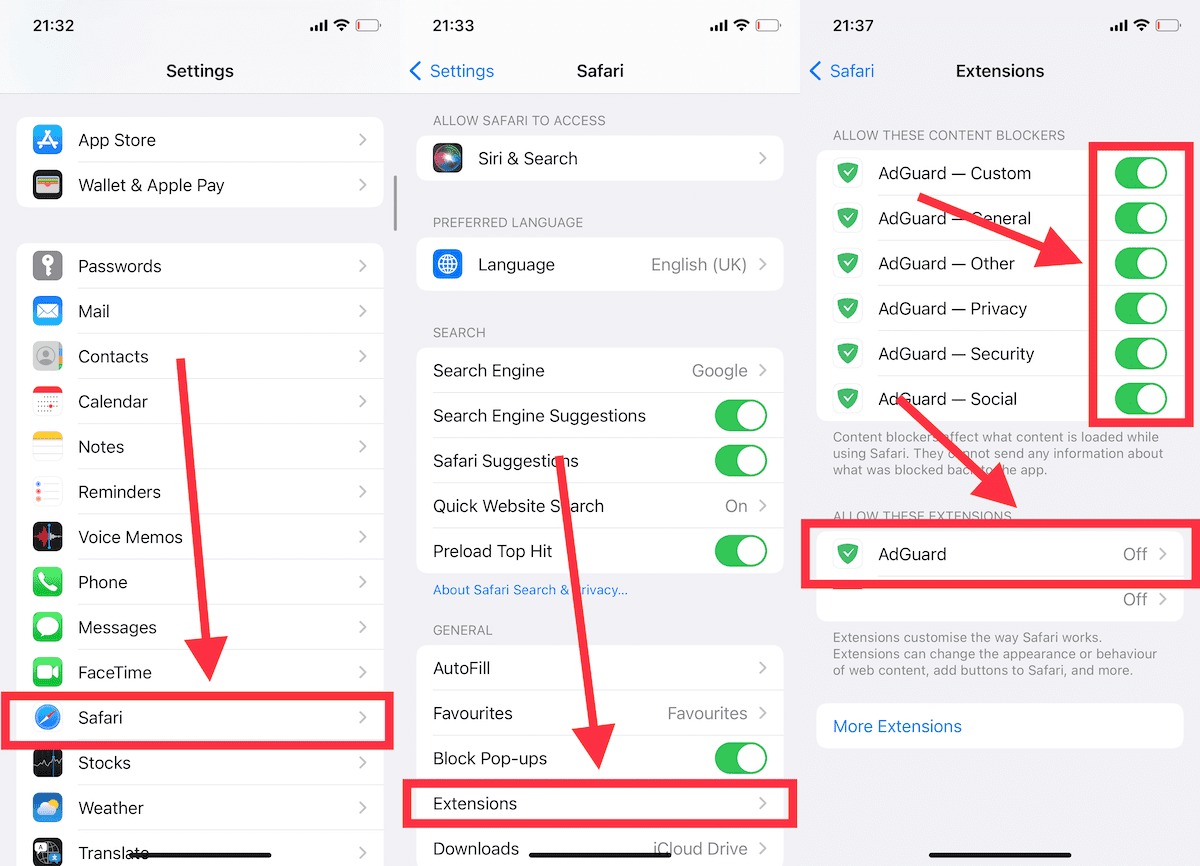
In today’s digital age, it is becoming increasingly important to protect ourselves and our loved ones from the harmful effects of inappropriate content online. One area of concern is accessing pornographic websites on mobile phones, which can have negative impacts on mental health, relationships, and overall well-being. Fortunately, there are effective ways to block porn sites on your phone, providing an added layer of protection and peace of mind. In this article, we will explore the various methods and tools available to help you safeguard your device from accessing explicit material. From built-in parental controls to third-party applications, we’ll cover everything you need to know to create a safe and secure mobile browsing experience for yourself and your family.
Inside This Article
- Why block porn sites on your phone?
- Method 1: Use parental control apps
- Method 2: Change DNS settings
- Method 3: Install an ad-blocking app
- Method 4: Use browser filters/extensions
- Conclusion
- FAQs
Why block porn sites on your phone?
Blocking porn sites on your phone may seem like a controversial topic, but it’s an important step for many reasons. Whether you’re a parent concerned about protecting your children or an individual looking to maintain a healthier online experience, implementing blocking measures can have significant benefits. Here are a few reasons why you might consider blocking porn sites on your phone:
1. Protecting children: One of the primary reasons for blocking porn sites on your phone is to protect children from being exposed to adult content. Inappropriate material can have a negative impact on their development and emotional well-being. By implementing blocking measures, you can create a safer online environment for your kids.
2. Maintaining personal values and beliefs: Some individuals choose to block porn sites to align their online activities with their personal values and beliefs. If you find adult content offensive or contradictory to your moral standards, blocking these sites can help you maintain a sense of integrity and uphold your personal values.
3. Preventing addiction and compulsive behavior: Pornography addiction is a real concern for many people. It can lead to negative consequences on mental health, relationships, and overall well-being. Blocking access to porn sites on your phone can serve as a proactive measure to prevent addiction or compulsive behavior related to consuming adult content.
4. Enhancing productivity and focus: Excessive consumption of pornographic material can be a distraction and hinder your productivity. By blocking these sites on your phone, you eliminate potential distractions and create a more focused and productive digital environment.
5. Protecting yourself from malware and cyber threats: Porn sites are often targeted by hackers and cybercriminals looking to exploit vulnerabilities in users’ devices. By blocking access to these sites, you reduce the risk of encountering malware or falling victim to phishing attempts.
Now that you understand the importance of blocking porn sites on your phone, let’s explore some effective methods to help you achieve this.
Method 1: Use parental control apps
One of the most effective ways to block porn sites on your phone is to use parental control apps. These apps have advanced features that allow you to restrict access to inappropriate content, including pornographic websites.
Parental control apps work by allowing you to set up filters and restrictions on the device. You can block specific websites or categories of content, such as adult content, gambling, or social media. Some apps even have built-in databases of known pornographic websites, making it easier for you to block them.
When choosing a parental control app, make sure to go for a reputable one with good user reviews. Look for features like real-time monitoring, web filtering, and the ability to block specific websites or keywords.
Once you have downloaded and installed the app, you can set up the necessary restrictions according to your preferences. You may need to create a password to prevent unauthorized changes to the settings.
Parental control apps work across various platforms, including iOS and Android. They offer a reliable solution to block porn sites on your phone and provide you with peace of mind knowing that you have control over the content accessed by yourself or your children.
Method 2: Change DNS settings
If you want a more comprehensive way to block porn sites on your phone, changing the DNS settings is an effective method. DNS stands for Domain Name System, and it is responsible for translating domain names into IP addresses. By changing the default DNS settings provided by your internet service provider, you can configure your phone to use a DNS server that blocks access to explicit or inappropriate content.
To change the DNS settings on your phone, follow these steps:
- Go to the “Settings” app on your phone.
- Navigate to the “Wi-Fi” or “Network & Internet” section.
- Tap on the Wi-Fi network you are connected to.
- Tap on the network settings gear icon or the “Advanced” button.
- Scroll down and look for the “DNS” or “IP settings” option.
- Select “Static” or “Manual” as the DNS/IP settings option.
- Enter the DNS server addresses you want to use. There are several DNS servers available that offer content filtering, such as OpenDNS FamilyShield (208.67.222.123 and 208.67.220.123) or Norton ConnectSafe (199.85.126.10 and 199.85.127.10).
- Save the settings and exit the Wi-Fi network settings.
Once you have changed the DNS settings, any attempt to access a pornographic site will be blocked by the DNS server you configured. This method provides a broad blocking solution that can be effective across various apps and browsers on your phone.
However, keep in mind that changing DNS settings may affect the performance and stability of your internet connection. If you experience any issues, you can always revert to the default DNS settings provided by your internet service provider.
It’s important to note that changing DNS settings only applies to the Wi-Fi network you are connected to. If you want to block porn sites on your mobile data connection, you will need to change the DNS settings for your mobile data as well.
Now that you know how to change DNS settings on your phone, you can implement this method to block access to porn sites and protect yourself or your family members from explicit or inappropriate content.
Method 3: Install an ad-blocking app
One effective way to block porn sites on your phone is by installing an ad-blocking app. These apps not only help to block intrusive ads but can also be configured to block specific website categories, including adult content.
Ad-blocking apps work by filtering out certain types of content based on predefined rules. Some popular ad-blocking apps for mobile phones include AdGuard, Adblock Plus, and Blokada. These apps are available for both Android and iOS devices and can be easily downloaded from their respective app stores.
Once you have downloaded and installed an ad-blocking app, you will typically need to configure its settings to enable the blocking of adult content. This may involve enabling or adding filters specifically designed to block pornographic websites.
Ad-blocking apps not only block ads within apps and websites but also have the capability to block access to specific domains or URLs that are known to contain adult content. This helps in preventing accidental exposure to explicit material.
Keep in mind that while ad-blocking apps can be effective in blocking porn sites, they are not foolproof. New websites may emerge or existing ones may change their domain names, making it difficult for the app’s filters to keep up. It is important to update the app and its filters regularly to ensure maximum effectiveness.
Additionally, ad-blocking apps may also affect the functionality of certain websites or apps, as they can sometimes interfere with legitimate ad placements or tracking codes. Therefore, it is advisable to test the app’s compatibility with your frequently used websites and apps to ensure a smooth browsing experience.
Overall, installing an ad-blocking app on your phone can provide an additional layer of protection against accessing porn sites. By filtering out intrusive ads and potentially harmful content, these apps help create a safer digital environment for both adults and children.
Method 4: Use browser filters/extensions
Another effective way to block porn sites on your phone is by using browser filters or extensions. These tools act as additional layers of protection by preventing access to explicit content. Here’s how you can use browser filters/extensions to safeguard your browsing experience:
Step 1: Choose a reliable browser filter/extension: There are various browser filters/extensions available for different browsers like Google Chrome, Mozilla Firefox, Safari, and more. Research and select one that suits your needs and is known for its reliability in blocking adult content.
Step 2: Install the browser filter/extension: Go to the official browser extension store or website and search for the chosen filter/extension. Click on the “Install” button or follow the provided instructions to add it to your browser.
Step 3: Configure the settings: Once the filter/extension is installed, you may need to configure its settings according to your preferences. This may include setting up a password for access or customizing the level of blocking you desire.
Step 4: Test and fine-tune: After configuring the settings, it’s advisable to test the filter/extension by visiting known pornographic sites or using specific keywords. Ensure that the filter/extension effectively blocks access to such content. If needed, you can further fine-tune the settings to enhance the blocking capabilities.
Step 5: Regularly update the filter/extension: It’s crucial to keep the browser filter/extension up to date to ensure its effectiveness. Developers regularly release updates to improve the blocking capabilities and address any vulnerabilities.
Step 6: Enable/disable the filter/extension: Most browser filters/extensions provide the option to enable or disable them. This can be useful when you need temporary access to certain sites or when sharing your device with others who don’t require the same level of filtering.
Note: While browser filters/extensions can significantly reduce the risk of accessing explicit content, they may not provide 100% foolproof protection. It’s still essential to exercise caution, supervise internet usage, and combine these methods with other techniques for a comprehensive approach.
By utilizing browser filters/extensions, you can add an extra layer of security to your phone browsing experience, ensuring that you and those who use your phone are protected from stumbling upon inappropriate content.
Conclusion
Blocking porn sites on your phone is a crucial step in maintaining a safe and secure digital environment. By implementing the methods discussed in this article, you can protect yourself, your loved ones, and even your personal and professional reputation from the harmful effects of accessing adult content. Whether you choose to use built-in parental control features, third-party apps, or adjust your browser settings, taking action to block porn sites is a responsible decision.
Remember, staying informed and vigilant is key. Regularly update your phone’s operating system and security software to ensure you have the latest protection against online threats. Additionally, fostering open communication with your children, establishing internet usage guidelines, and educating them about the potential dangers of pornographic material are vital.
By taking these steps and implementing appropriate measures to block porn sites, you can create a virtual space that promotes a healthy digital lifestyle and supports positive online behavior.
FAQs
1. Can I block porn sites on my mobile phone?
Yes, you can definitely block porn sites on your mobile phone. There are various methods and applications available that can help you block access to these websites.
2. Is it legal to block porn sites on my phone?
Yes, it is legal to block porn sites on your phone. As a responsible user, you have the right to protect yourself or your loved ones from accessing inappropriate content.
3. How can I block porn sites on my iPhone?
To block porn sites on your iPhone, you can enable restrictions using the built-in Screen Time feature. Simply go to Settings > Screen Time > Content & Privacy Restrictions, and then select Web Content. From there, you can choose to limit adult websites or even add specific websites to the “Never Allow” list.
4. What about blocking porn sites on an Android phone?
If you have an Android phone, you can install various third-party apps from the Google Play Store that allow you to block porn sites. Some popular options include SafeSurfer, BlockSite, and Norton Family Parental Control.
5. Is there a way to block pornographic content on mobile apps?
Yes, there are methods to restrict access to pornographic content on mobile apps. For iOS devices, you can use the Screen Time feature mentioned earlier to restrict certain apps or block specific content within apps. Android devices also offer similar features, and you can explore app locking and content blocking options in the settings of your device.
