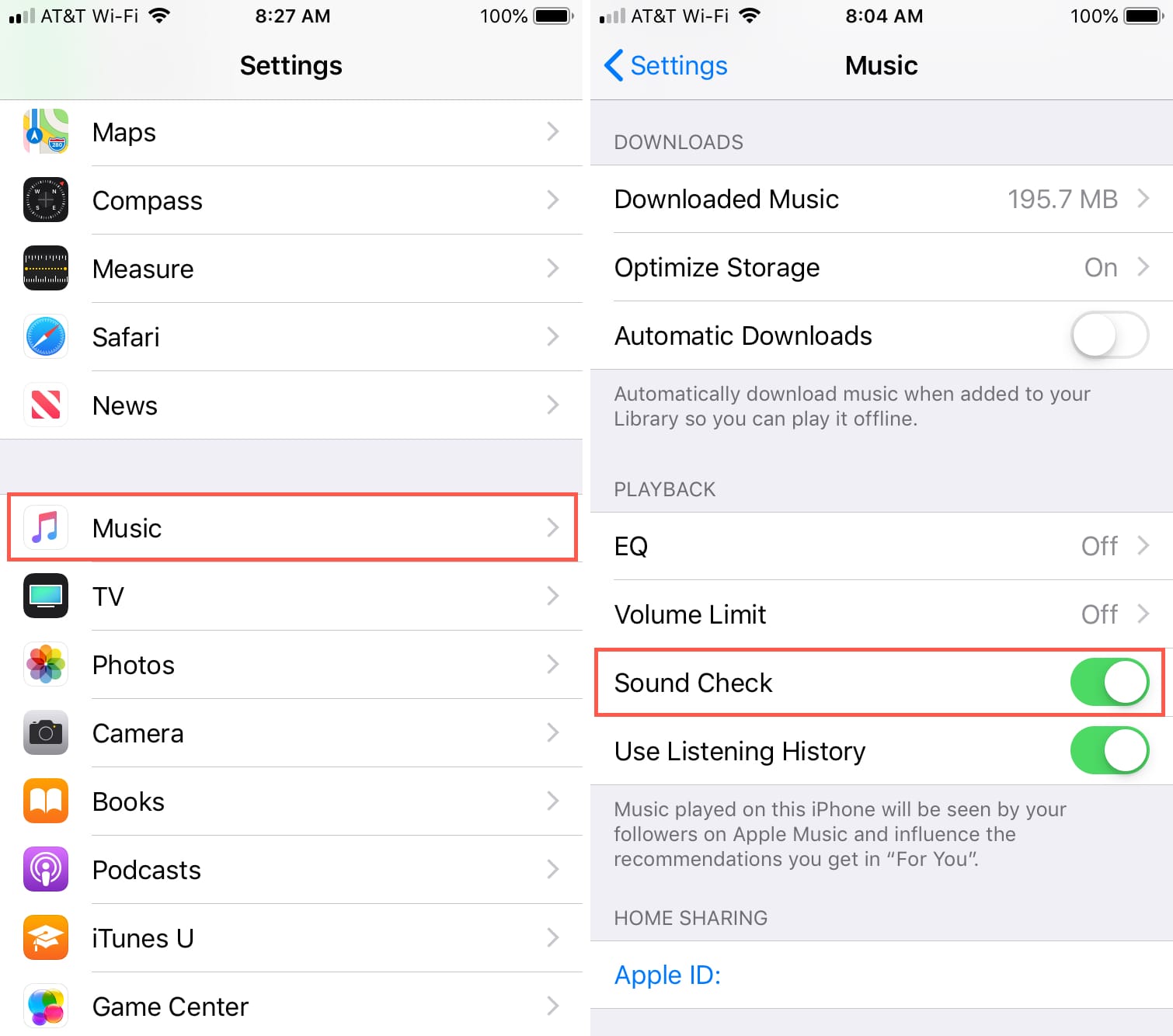
Are you tired of adjusting the volume of your favorite songs every time you switch tracks on your iPhone? Well, you’re not alone. Many iPhone users find it frustrating when the volume levels of their songs vary greatly, causing them to constantly reach for the volume controls. But worry not! In this article, we will guide you on how to make the song volume consistent on your iPhone, ensuring a seamless listening experience. Whether you’re an avid music lover or someone who enjoys the occasional tune, these helpful tips and tricks will help you maintain a consistent volume level across your entire music library. So, let’s dive in and make your iPhone the perfect companion for uninterrupted music enjoyment.
Inside This Article
Understanding the Issue
Have you ever experienced the frustration of listening to music on your iPhone, only to have the volume fluctuate wildly from song to song? The inconsistent volume levels can truly take away from the enjoyment of your music listening experience. But don’t worry, you’re not alone in facing this issue.
The problem arises due to the variations in the recording levels of different songs and albums. Some tracks may be recorded at a low volume, while others may have a much higher volume. This can result in sudden changes in volume when you switch from one song to another.
This issue can be particularly annoying when you’re using headphones or earphones, as the sudden increase in volume can catch you off guard and even potentially damage your hearing. It can also be frustrating when you’re playing music through your iPhone’s speakers, as the inconsistent volume levels can disrupt your listening experience.
Luckily, there are ways to address this problem and make the volume consistent across all your songs on the iPhone. In the next sections, we will explore different solutions to help you achieve a more enjoyable and balanced listening experience.
Adjusting Volume Settings
One of the easiest ways to make song volume consistent on your iPhone is by adjusting the volume settings within your device. Here are some simple steps to follow:
1. Open the Settings app on your iPhone.
2. Scroll down and tap on “Music”.
3. Under the Playback section, you will find an option called “Volume Limit”. Tap on it.
4. Adjust the slider to set the desired maximum volume level for your songs.
5. Additionally, you can toggle on the option “Sound Check” to enable volume normalization for all your music.
By adjusting the volume limit, you can ensure that the volume of your songs doesn’t go beyond a certain level, preventing any sudden changes in audio intensity. Enabling the Sound Check option will automatically adjust the volume of each song so that they play at a similar level, regardless of their original recording volume.
Remember that adjusting the volume settings will only apply to the songs played through the Music app on your iPhone. If you use other music streaming apps or third-party players, they may have their own volume normalization settings that need to be adjusted separately.
Using Volume Normalization Apps
If you’re looking for a convenient solution to achieve consistent volume levels on your iPhone, using volume normalization apps can be a game-changer. These apps are specifically designed to analyze and adjust the volume of your songs, ensuring a consistent listening experience.
There are several volume normalization apps available on the App Store, each with its own set of features and functionalities. One popular option is the Equalizer+ app by DJiT. This app not only offers volume normalization but also provides a wide range of audio customization options.
To use a volume normalization app like Equalizer+, follow these simple steps:
- Download and install the app from the App Store.
- Launch the app on your iPhone.
- Import your music library into the app. This can be done by syncing your songs with the app or granting it access to your Apple Music library.
- Once your music library is imported, the app will analyze each song and adjust its volume to ensure consistent playback.
- You can now enjoy your music with balanced volume levels. The app will automatically apply volume normalization, eliminating the need to manually adjust the volume for each song.
Another popular volume normalization app is Volume Booster Pro by GOAPPS. This app not only normalizes the volume but also enhances sound quality, making your music sound even better.
To get started with Volume Booster Pro, follow these steps:
- Download and install the app from the App Store.
- Open the app on your iPhone.
- Select the songs from your music library that you want to normalize.
- Tap on the volume boost button, and the app will adjust the volume of the selected songs to achieve consistent levels.
- You can now listen to your music without worrying about sudden volume changes.
It’s worth noting that while volume normalization apps can greatly improve the consistency of your music playback, they do rely on the accuracy of the volume analysis. In some cases, certain songs or audio files may not be accurately analyzed, leading to possible variations in volume levels. However, these apps generally offer customizable settings, allowing you to fine-tune the volume normalization to suit your preferences.
So, if you want to enjoy your music without constantly adjusting the volume, consider using a volume normalization app like Equalizer+ or Volume Booster Pro. With just a few simple steps, you can ensure a consistent and enjoyable listening experience on your iPhone.
Technology has made it easier than ever to enjoy our favorite songs on the go, but inconsistent volume can dampen the listening experience. However, with the right knowledge and tools, you can make the song volume consistent on your iPhone. Whether you’re using the built-in features of your device or exploring third-party apps, there are various options available to achieve a seamless listening experience.
By adjusting the volume levels within the settings, using a volume normalization feature, or employing an equalizer app, you can enhance your music playback on your iPhone. With these methods, you will no longer have to worry about sudden loud or soft moments during your favorite tunes.
So, take a few moments to explore these solutions and find the one that works best for you. With consistent volume levels, you can fully immerse yourself in the music and enjoy every beat without any interruptions.
FAQs
**Q: Why is song volume inconsistent on my iPhone?**
A: The song volume inconsistency on your iPhone can be attributed to various factors. One possibility is that the songs themselves have been recorded or mastered at different volume levels. Additionally, your iPhone’s settings, such as the Sound Check feature, may affect the volume output. Lastly, if you are using different audio sources or streaming services, they may have varying volume normalization settings.
**Q: How can I make the song volume consistent on my iPhone?**
A: To make the song volume consistent on your iPhone, you can try a few different methods. Firstly, you can enable the Sound Check feature in your iPhone’s settings. This feature analyzes the volume of your music and adjusts it to create a more consistent listening experience. Another option is to manually adjust the volume levels of individual songs using an audio editing app or software. Lastly, you can use third-party apps or equalizers that provide volume normalization features to unify the volume levels across all songs.
**Q: Are there any apps available to help with volume consistency on iPhone?**
A: Yes, there are several apps available on the App Store that can help with volume consistency on your iPhone. These apps often come with built-in equalizers or volume normalization features, allowing you to adjust the volume levels of your songs to create a more balanced listening experience. Some popular apps include Equalizer+, Boom, and Volume Booster EQ Pro.
**Q: Can I adjust the volume of individual songs on my iPhone?**
A: Yes, you can manually adjust the volume of individual songs on your iPhone. To do this, open the Music app, select the song you want to adjust, and play it. While the song is playing, use the volume buttons on the side of your iPhone to increase or decrease the volume. This will only affect the volume level for that specific song and will not impact the volume settings for other songs.
**Q: Will adjusting the volume of songs affect the overall volume on my iPhone?**
A: No, adjusting the volume of specific songs on your iPhone will not affect the overall volume settings of your device. Each song has its own volume level, and any adjustments made to a particular song will only apply to that song while it is playing. The overall volume settings on your iPhone, including the ringer volume and media volume, will remain unchanged unless you adjust them separately.
