If you ever encountered permanent deletion of photos from your Android phone, don’t worry! We will help you in recovering deleted photos on Android devices. Whether your pictures are deleted due to accidental deletion, formatting, virus or malware attack, etc., it is possible to restore them.
All you need is some precautions and to adopt adequate Android data recovery methods to recover deleted photos from Android phones. In this article, we will explore some commonly used methods so you can learn how to recover permanently deleted photos from an Android phone.
Common Causes for Permanent Deletion of Photos on Android Devices
Knowing the exact cause of deleted pictures on Android phones will help you find appropriate recovery workarounds. Here are some common reasons why pictures get permanently deleted on your Android mobile:
1. Accidental Deletion
Human error is one of the main reasons why any files or folders, including pictures, get deleted on Android phones. You may have unintentionally deleted pictures while browsing through your device gallery or attempting to free up storage space.
When you factory reset your Android device, it erases all data, including photos, contacts, and apps. It is good practice to factory reset any device only to troubleshoot issues or when selling/giving away your phone to anyone.
3. System Updates or Upgrades
You may experience data loss issues on your Android device while installing the latest system updates or upgrades. It is advised to create a backup of important data before initiating such updates to prevent permanent deletion.
4. Malware and Viruses
Malicious software can infect Android devices and lead to data corruption or deletion. To avoid such instances, you need to have reliable antivirus software installed on your device to protect against such threats.
Step-by-Step Solution to Recover Permanently Deleted Photos from Android Phones
Now, let’s check and apply the below-given Android data recovery methods to learn how to recover permanently deleted photos from Android phones:
Method 1: Use Google Photos
If your Android phone is linked with Google Photos, you can use it to restore permanently deleted photos. When any photo is deleted from an Android phone, it is moved to the Trash in Google Photos where it stays for 30 days before being permanently deleted. To recover deleted photos from Google Photos Trash, you need to
- Open the Google Photos app on your Android device and click three horizontal bars at the left navigation pane.
- Click on the Trash folder to open deleted files, including photos, on your device screen.
- Select the pictures you need to restore and click the Restore option to save selected photos back to your mobile.
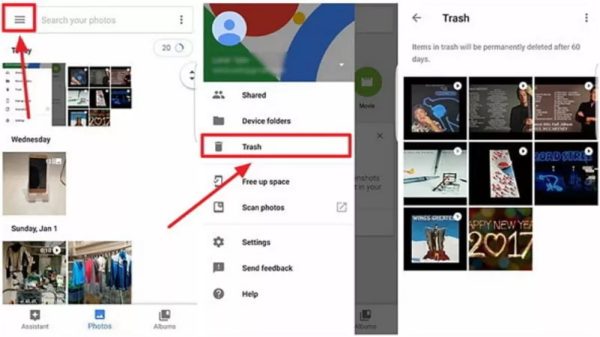
Method 2: Recover Deleted Photos via Android Data recovery software
If the above methods fail to recover deleted photos from Android mobiles, you can try using a professional Android data recovery software to help you out. There are several data recovery software available for Android devices, which you can use to restore lost data on Android and iOS devices respectively. To recover deleted photos on Android, you can use the Stellar Data Recovery for Android, which is an all-in-one Android data recovery software to restore files of multiple types in no time.
This amazing Stellar Data Recovery for Android tool supports the recovery of files deleted due to multiple reasons, including accidental deletion, formatting, virus attacks, etc. You can easily restore lost or deleted photos, videos, music, messages, and other type of files using this Android data recovery software.
Recovering Photos from Android Device using Stellar Data Recovery for Android:
- Download and Run Stellar Data Recovery for Android.
- On the Stellar Data Recovery for Android main screen, select ‘Photos’ and click Next.
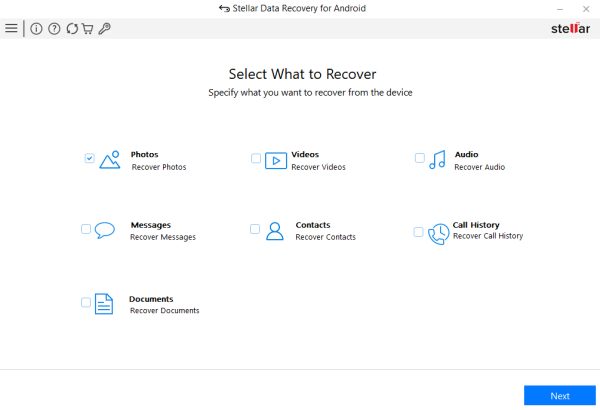
- Connect your Device screen appears. Connect your device into your computer to proceed further with the recovery process.
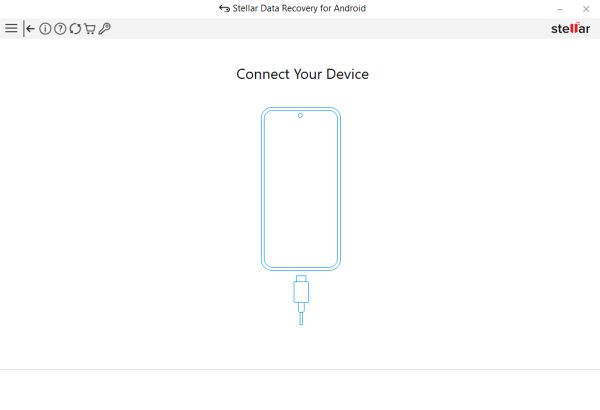
- Your connected device will list with its name, model and serial number.
- Click ‘Scan’ button.
- After successfully granting permissions, start the scanning of connected device by clicking ‘Scan’ button.
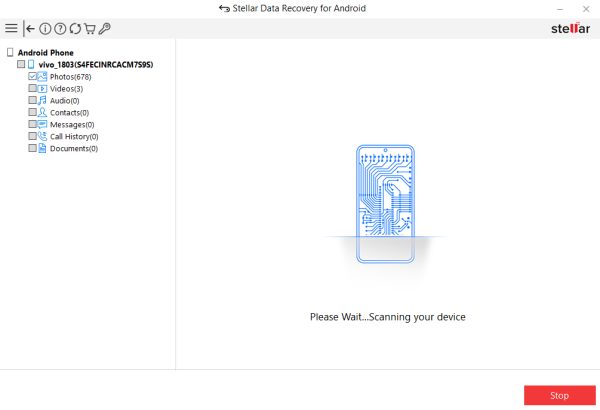
- After successfully scanning the device, click ‘OK’ to close it.
- Once the scanning process is completed, you can see the preview and save the permanently deleted photos.
Note: If you are looking to recover your permanently deleted photos from iPhone device then checkout this iPhone data recovery software.
Method 3: Recover Permanently Deleted Photos with Backup
Android devices are designed with an in-built cloud-based backup utility, i.e., Google Drive, which you can use to create backup of photos and to restore it, if data loss occurs. If you’ve already taken backups to Google Drive, this method will work for you. Here is how to recover permanently deleted photos from Android phones using Google Drive:
- Launch Google Drive on your Android phone and click on the “My Drive” option.
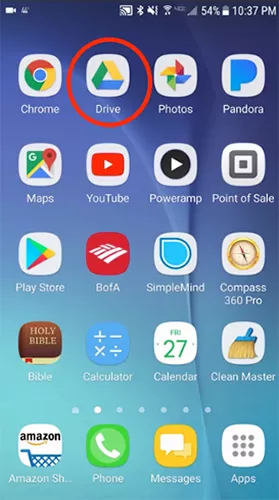
- Select the photos that you need to restore.
- Now, right-click on all the selected items and click on the Restore button.
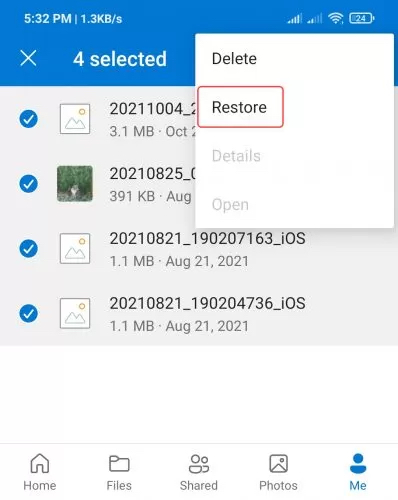
Another alternative for delete photo recovery on Android devices is by using Dropbox. If you are using Dropbox to create backup of photos and videos, you can follow the below-given steps to recover permanently deleted photos using it:
- Open any web browser on your Android device and visit the Dropbox website. Alternatively, you can open the Dropbox app on your Android device.

- Login to your Dropbox account and click Files from the left navigation pane.
- Now, select Deleted Files and choose the files you need to restore.
- Lastly, click the Restore option to return the selected file to its original Dropbox location.
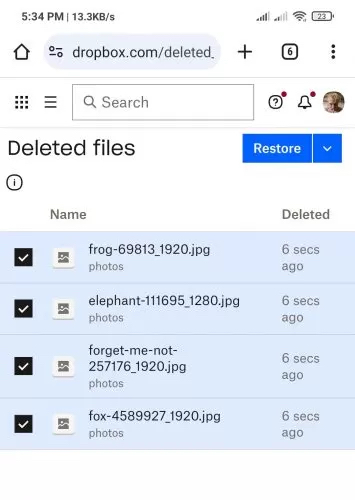
Precautions to Avoid Permanent Deletion of Photos on Android Devices
To avoid permanent deletion of photos on your Android phones, you can keep the following preventive measures:
- Maintain regular backup of important files on cloud storage locations, like Google Drive, iCloud, Dropbox, or external storage locations.
- Be cautious while cleaning or optimizing apps, as they might delete files without confirmation.
- Install a reliable antivirus software on your device to protect against malware that may cause data loss.
- Monitor your device’s storage space regularly. If it’s running low, avoid saving new photos on it and start transferring photos to a computer or external storage device.
- Keep your Android OS version and apps up to date. Software updates often fix bugs that can contribute to the reduction in the risk of data loss.
Wrapping Up
By implementing the above Android data recovery methods, you can easily restore permanently deleted photos from Android phones. Whether you use cloud services or Android data recovery software, the aforementioned methods will definitely help you know how to recover permanently deleted photos from Android phones. Remember to act promptly, as the sooner you act, the higher the chances of successful recovery. Also, make a habit of creating backup of important photos to help you in such data loss scenarios.
