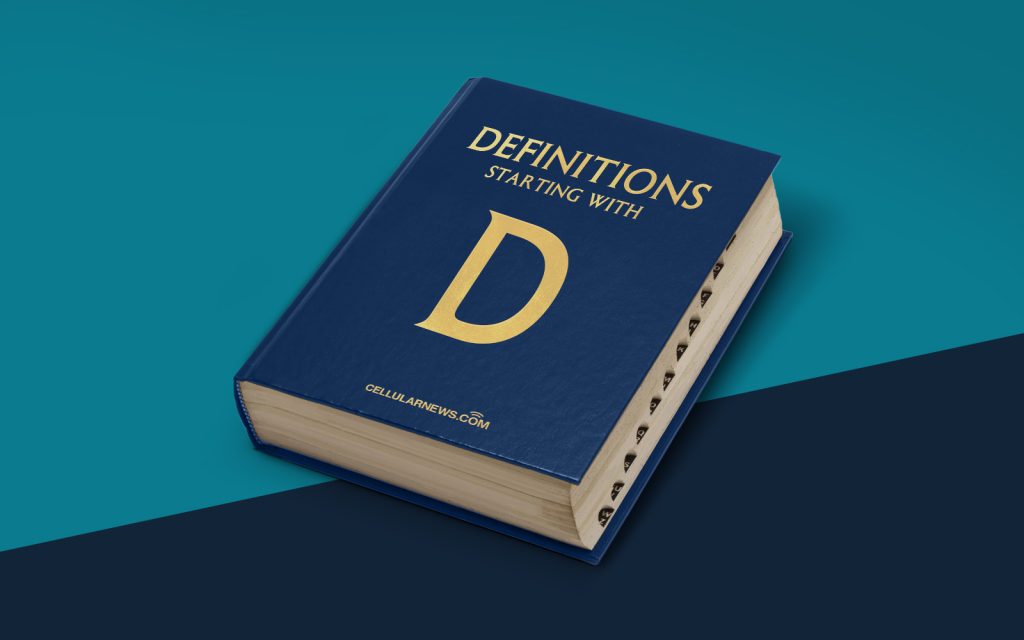
Have you ever found yourself in a situation where you needed to access an important file, but it was saved on a different device? Or perhaps you were working on a project with a team and needed a way to easily share and collaborate on files. This is where Dropbox comes in.
Dropbox is a cloud storage service that allows you to store and access your files from anywhere, on any device. It acts as a virtual folder that is synced across all your devices, making it a convenient and efficient way to store, share, and collaborate on files. In this article, we’ll dive deeper into the concept of Dropbox and explore its key features.
Key Takeaways:
- Dropbox is a cloud storage service that allows you to store and access your files from anywhere, on any device.
- It provides a convenient and efficient way to store, share, and collaborate on files.
Imagine having access to all your important files, documents, and photos wherever you go, without the need to carry physical storage devices with you. With Dropbox, you can store your files in the cloud and access them using any internet-connected device.
How does Dropbox work?
Dropbox works by creating a folder on your device that is then synced with the Dropbox servers. Any file or folder you save in the Dropbox folder will automatically be uploaded to your cloud storage, and changes made to those files or folders will be synced across all your devices. This means you can access and work on your files from your computer, smartphone, tablet, or any device with an internet connection.
Additionally, Dropbox allows you to share files and folders with others. You can invite team members or clients to collaborate on a project by granting them access to specific files or folders. This eliminates the need for email attachments and ensures everyone is working on the latest version of a document.
Benefits of using Dropbox:
- Easy file access: With Dropbox, you can access your files from anywhere, at any time, as long as you have an internet connection. No more worries about leaving an important document on your home computer or forgetting to bring a USB drive.
- Efficient collaboration: Dropbox makes it easy to collaborate on projects with others. Whether you’re working on a group assignment, sharing files with clients, or collaborating with colleagues, Dropbox allows for seamless collaboration by providing real-time file sync and sharing capabilities.
Overall, Dropbox is a versatile and user-friendly cloud storage service that simplifies file management and collaboration. It provides a seamless experience across devices, making it a valuable tool for individuals and teams alike.
So why not give Dropbox a try? Start by creating an account and see how this cloud storage service can revolutionize the way you store, access, and collaborate on your files.
