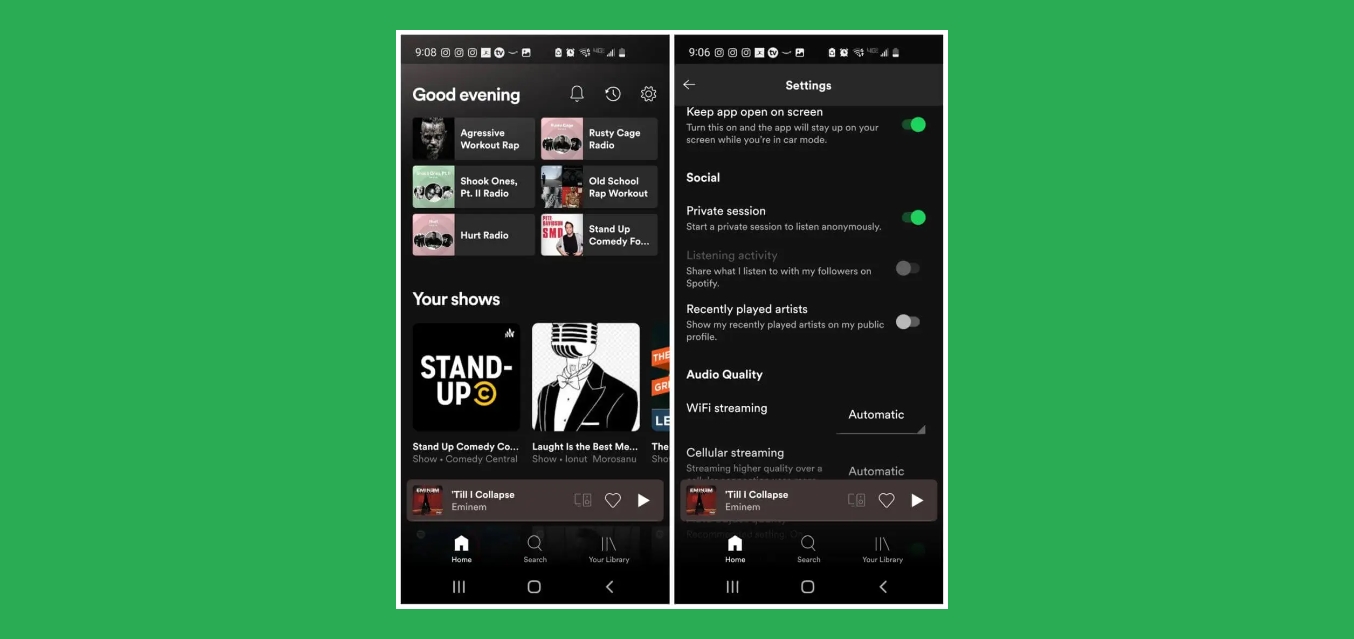
Are you curious to know what your friends are listening to on Spotify mobile? You’re not alone! Discovering new music and sharing your favorite songs with friends is a great way to connect and broaden your musical horizons. Thankfully, Spotify makes it easy to see what your friends are currently jamming to on their mobile devices.
In this article, we will walk you through the steps to see what your friends are listening to on Spotify mobile. Whether you’re an avid Spotify user or just starting out, this feature will allow you to stay in the loop with your friends’ music preferences and maybe even find some new tracks to add to your own playlist. So, let’s dive in and uncover how you can stay connected with your friends through the power of music on Spotify mobile!
Inside This Article
- How to Connect with Friends on Spotify Mobile
- Accessing the Friend Activity Feed
- Exploring Your Friends’ Music
- Conclusion
- FAQs
How to Connect with Friends on Spotify Mobile
Before being able to see what your friends are listening to, you need to connect with them on the Spotify mobile app. To do this, follow these simple steps:
1. Open the Spotify app on your mobile device and navigate to the “Home” tab.
2. Scroll down the page until you find the “Connect with friends” section. It might be located towards the bottom of the screen.
3. Click on the “Find Friends” button within that section. This will allow you to search for and connect with your friends on Spotify.
4. Follow the prompts that appear on your screen to connect your Spotify account with your friends’ accounts. This may involve granting permissions and authorizing the connection.
Once you’ve completed these steps, you’ll be connected with your friends on Spotify mobile. Now, let’s explore how to access their music activity.
Accessing the Friend Activity Feed
Once you’ve connected with your friends on Spotify, you can access the Friend Activity Feed to see what they are listening to.
To begin, tap on the “Home” tab located at the bottom of the screen. This will take you to the main home screen of the Spotify app.
Next, scroll down on the home screen until you find the “Friend Activity” section. It is usually located towards the middle of the screen.
Once you’ve spotted the “Friend Activity” section, simply tap on it to open the activity feed.
In the Friend Activity Feed, you will see a real-time feed of the songs, albums, and playlists your friends are currently listening to.
The feed is constantly updated, giving you a live view of your friends’ music choices.
You can scroll through the feed to see what specific tracks or albums your friends are enjoying at the moment.
This feature allows you to stay connected with your friends’ music preferences and discover new artists or songs based on their recommendations.
It’s a great way to find common musical interests and engage in conversations around music with your friends.
Remember, the Friend Activity Feed is only available once you have connected with your friends on Spotify.
So make sure to connect your Spotify account with your friends’ accounts to unlock this exciting feature.
Exploring Your Friends’ Music
To dive deeper into your friends’ music, tap on their profile picture in the Friend Activity Feed. This simple action will unlock a world of musical possibilities.
Once you tap on their profile picture, you will be taken to their profile page, where you can immerse yourself in their musical universe. Here, you can explore their recently played songs, top tracks, and curated playlists. It’s like having a front-row seat to their personal concert.
If you discover a song that catches your ear, you can play it directly from their profile page. Simply tap the play button next to the track and let the music fill your ears. And if you want to save it for later, you have the option to add it to your own library with just a tap.
But the exploration doesn’t stop there. Spotify understands that music is meant to be appreciated and shared, so they’ve made it easy for you to engage with your friends’ musical choices. Whether you’re blown away by their impeccable taste or simply want to show your support, you can give their tracks a thumbs up or leave a comment to start a discussion or express your appreciation.
So, the next time you’re scrolling through the Friend Activity Feed and come across a friend’s music that piques your interest, don’t hesitate to tap on their profile picture. Take a journey into their musical world, discover new artists, and bond over shared musical tastes. Spotify mobile makes exploring your friends’ music as easy as pressing play.
Conclusion:
In conclusion, being able to see what your friends are listening to on Spotify Mobile can enhance your music discovery experience. It allows you to discover new songs, artists, and genres that align with your interests and taste in music. The Follow tab and social features on Spotify Mobile create a sense of community and connection with your friends, as you can explore their musical preferences and engage in discussions about music. By utilizing these features, you can stay updated on the latest trends and also find hidden gems recommended by your friends. So, fire up your Spotify Mobile app, follow your friends, and start discovering amazing music hand-picked just for you.
FAQs
1. Can I see what my friends are listening to on Spotify Mobile?
Yes, you can! Spotify Mobile allows you to see what your friends are currently listening to, as well as their recently played tracks. This feature enhances the social aspect of the platform and enables you to discover new music based on your friends’ preferences.
2. How can I view what my friends are listening to on Spotify Mobile?
To view what your friends are listening to on Spotify Mobile, you need to have connected your Spotify account to your social media profiles, such as Facebook. Once connected, you can navigate to the Friend Activity section within the Spotify app, where you will find a feed displaying your friends’ recent music activity.
3. Can I control what others see about my listening activity on Spotify Mobile?
Yes, you have control over what others see regarding your listening activity on Spotify Mobile. You can adjust your privacy settings within the app and choose to either make your activity public or visible only to your followers. This allows you to maintain the level of privacy you desire while still enjoying the social interaction with your friends.
4. Can I like or comment on my friends’ activity on Spotify Mobile?
Unfortunately, the ability to like or comment on your friends’ activity within the Spotify Mobile app is not currently available. However, you can still engage with your friends through other means, such as sending them a direct message or discussing music recommendations in person.
5. Is there a way to receive notifications when my friends listen to new music on Spotify Mobile?
At the moment, Spotify Mobile does not offer the option to receive specific notifications when your friends listen to new music. However, you can stay updated by regularly checking the Friend Activity section in the app or following your friends’ public playlists, which would notify you when they add new tracks to those playlists.
