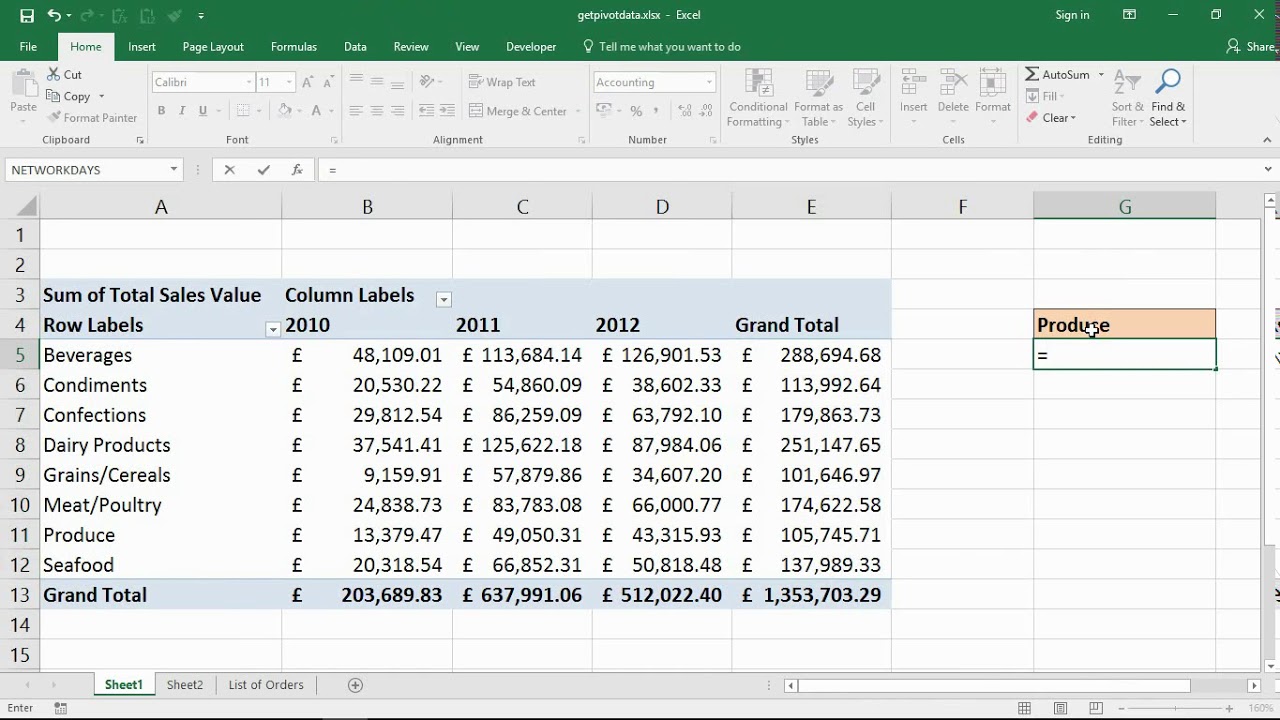
Pivot tables are a powerful tool used in data analysis to summarize and extract insights from large data sets. They allow you to transform rows of data into organized columns, making it easier to identify patterns, trends, and relationships. However, extracting data directly from a pivot table can sometimes be a challenge, especially if you are not familiar with the process.
In this article, we will guide you through the steps of extracting data from a pivot table, providing you with a clear and concise understanding of the process. Whether you are a business analyst, a data scientist, or simply someone looking to analyze data more efficiently, this guide will equip you with the necessary skills to extract valuable information from your pivot tables. So, let’s dive in and discover how to extract data from pivot tables like a pro!
Inside This Article
- Understanding Pivot Tables
- Steps to Extract Data from Pivot Table
- Common Tools and Techniques for Data Extraction
- Conclusion
- FAQs
Understanding Pivot Tables
A pivot table is a powerful tool in spreadsheet programs such as Microsoft Excel that allows you to summarize and analyze large amounts of data in a structured and organized way. It provides a dynamic and interactive way to view data from different angles, enabling you to gain valuable insights and make informed decisions.
At its core, a pivot table takes a dataset and allows you to manipulate it by automatically grouping, summarizing, and rearranging the data based on your requirements. This flexibility makes it an invaluable tool for data analysis, reporting, and creating meaningful visualizations.
One of the key features of pivot tables is their ability to handle large datasets without slowing down the performance of your spreadsheet. By summarizing the data instead of listing every individual record, pivot tables can process vast amounts of information efficiently. This makes them particularly useful for datasets with thousands or even millions of rows.
With a pivot table, you can easily perform tasks such as filtering data, sorting rows and columns, creating calculated fields, and adding custom formulas. This allows you to manipulate the data to suit your specific needs and answer complex questions about your dataset.
Furthermore, pivot tables are interactive, allowing you to dynamically update the analysis with just a few clicks. You can add or remove fields, change the layout, and instantly see the changes in the summary. This interactivity makes it easy to explore different scenarios and uncover hidden patterns or trends in your data.
Overall, understanding pivot tables is essential for anyone working with large datasets. Whether you’re a business analyst, data scientist, or simply someone who needs to make sense of complex data, pivot tables provide a user-friendly and powerful solution for data analysis and reporting.
Steps to Extract Data from Pivot Table
Extracting data from a pivot table is a straightforward process that can provide valuable insights for analysis and decision-making. By following these key steps, you can efficiently extract the data you need.
1. Open the Pivot Table: Begin by opening the pivot table that contains the data you want to extract. This can be done in programs like Microsoft Excel or Google Sheets, or through specialized pivot table software.
2. Select the Data: Once the pivot table is open, choose the specific data you want to extract. This can be done by selecting the relevant rows, columns, or cells within the pivot table.
3. Copy the Data: After selecting the desired data, simply copy it to your clipboard. This can be done by right-clicking on the selection and choosing the “Copy” option, or by using the keyboard shortcut Ctrl+C (Cmd+C for Mac).
4. Paste the Data: Open a new worksheet or document where you want to paste the extracted data. Right-click and choose the “Paste” option, or use the keyboard shortcut Ctrl+V (Cmd+V for Mac) to paste the data.
5. Refine the Extracted Data: Review the pasted data to ensure it is accurate and contains all the necessary information. If needed, you can format the data or perform additional calculations to refine it for further analysis.
6. Analyze and Interpret: With the extracted data in a separate worksheet or document, you can now analyze and interpret it to gain insights. Use various techniques, such as sorting, filtering, or creating charts, to explore the data and uncover meaningful patterns or trends.
7. Save and Share: Once you have completed your analysis, it is important to save the extracted data and share it with relevant stakeholders. This could be in the form of a report, presentation, or sharing the worksheet or document directly.
By following these steps, you can effectively extract data from a pivot table, enabling you to delve deeper into your data and make informed decisions based on the insights gained.
Common Tools and Techniques for Data Extraction
In the world of data extraction, there are several common tools and techniques that can be used to effectively retrieve information from pivot tables. These tools and techniques can help streamline the extraction process and ensure accurate and reliable results. Let’s explore some of the most popular ones below:
1. Using Data Analysis Tools: Many spreadsheet software, such as Microsoft Excel, offer built-in data analysis tools that can be used to extract and summarize data from pivot tables. These tools provide functions and formulas that allow you to calculate totals, averages, percentages, and more. By leveraging these tools, you can easily extract the desired information from your pivot table.
2. Filter and Sort Functions: Another common technique for data extraction is applying filter and sort functions. These functions allow you to narrow down your pivot table data based on specific criteria, such as values, labels, or conditions. By applying filters, you can extract only the data that meets your desired criteria, making it easier to analyze and work with.
3. Exporting and Importing Data: If you need to extract data from a pivot table and use it in another software or system, exporting and importing functions can be highly effective. Most spreadsheet software allows you to export pivot table data to various formats, such as CSV, XLSX, or PDF. You can then import this data into another program or system for further analysis or integration.
4. Using Macros and Scripts: For more complex data extraction tasks, leveraging macros or scripting languages can be extremely useful. Programs like Excel offer macro recording capabilities, allowing you to create automated processes for extracting specific data from your pivot table. Additionally, scripting languages like Python or R can be employed to extract data programmatically, providing even more flexibility and customization.
5. Third-Party Data Extraction Tools: If you’re looking for advanced features, automation, or specific data extraction requirements, there are various third-party tools available. These tools offer a range of functionalities, such as web scraping, API integration, and advanced data transformation. Some popular examples include Power Query, Tableau, and Alteryx.
6. Custom Reports and Dashboards: In some cases, extracting data from a pivot table may involve creating custom reports and dashboards. This technique allows you to present the extracted data in a visually appealing and easy-to-understand format, making it more convenient for decision-makers to analyze and interpret the information.
7. Collaboration and Sharing: Lastly, collaboration and sharing features in spreadsheet software can also aid in data extraction. These features allow you to securely share your pivot tables with colleagues or stakeholders, enabling them to extract the information they need without manipulating the original data. By facilitating collaboration, you can ensure efficient data extraction while maintaining data integrity.
By incorporating these common tools and techniques into your data extraction process, you can simplify and enhance the extraction of valuable insights from pivot tables. Whether you’re using built-in functions, advanced software, or custom solutions, selecting the right tools and techniques will largely depend on your specific needs and the complexity of the data you’re working with.
In conclusion, extracting data from a pivot table can be a powerful tool for analyzing and organizing large sets of information. By utilizing the customizable features of pivot tables, users can easily summarize and make sense of complex data in a visual format. Whether you need to analyze sales figures, track expenses, or evaluate marketing campaigns, pivot tables offer a flexible and efficient solution. By following the steps outlined in this article, you can confidently extract the specific data you need from a pivot table and use it to inform your business decisions. So, go ahead and make the most of this valuable feature in your data analysis toolkit!
FAQs
Q: Can I extract data from a pivot table in Excel?
A: Yes, you can extract data from a pivot table in Excel. Pivot tables allow you to summarize and analyze large amounts of data, and you can easily extract specific data from them.
Q: How do I extract data from a pivot table in Excel?
A: To extract data from a pivot table in Excel, follow these steps:
- Select the cell where you want to extract the data.
- Right-click on the pivot table and choose “Show Details” or “Show Report” from the context menu.
- A new sheet or dialog box will open displaying the underlying data of the pivot table.
- You can now copy the data and paste it into another worksheet or application as needed.
Q: Can I extract specific data from a pivot table?
A: Yes, you can extract specific data from a pivot table by applying filters or using the “Show Details” or “Show Report” option. Filters allow you to select specific criteria, such as a particular date range or category, to extract the relevant data.
Q: Can I extract data from a pivot table and save it as a new Excel file?
A: Yes, you can extract data from a pivot table and save it as a new Excel file by following these steps:
- Extract the desired data from the pivot table using the steps mentioned earlier.
- Select the extracted data.
- Copy the data to the clipboard (Ctrl+C).
- Create a new Excel file.
- Paste the copied data into the new Excel file (Ctrl+V).
- Save the new Excel file.
Q: Can I automate the extraction of data from a pivot table in Excel?
A: Yes, you can automate the extraction of data from a pivot table in Excel using VBA (Visual Basic for Applications). VBA allows you to write custom macros that can perform tasks such as extracting data from pivot tables with specific criteria and saving it to a new file or performing calculations. By automating the extraction process, you can save time and streamline your data analysis workflow.
