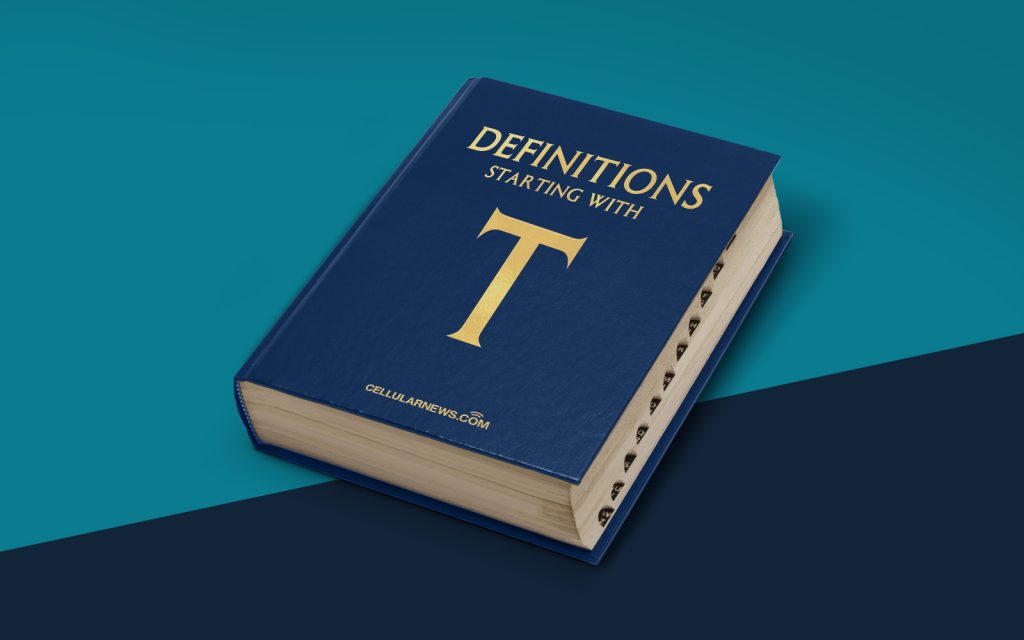
Introducing the Task Pane: Simplifying Your Workflow
Have you ever come across the term “Task Pane” while working on your computer and wondered, “What is a Task Pane, exactly?” Well, you’re in the right place! In this article, we will demystify the concept of a Task Pane, explaining its definition, purpose, and how it can enhance your productivity. So, let’s dive in and explore the world of Task Panes!
Key Takeaways:
- A Task Pane is a user interface element found in various software applications that provides additional functionality or information.
- Task Panes are designed to simplify workflows, improve accessibility, and enhance the overall user experience.
What is a Task Pane?
A Task Pane is a versatile feature that you may encounter while using software applications across different platforms. It is essentially a panel located typically on the side or bottom of the main window, providing a dedicated space for additional tools, information, or functionality related to the task at hand. Task Panes are customizable and can be expanded, collapsed, or hidden according to user preferences.
Task Panes aim to streamline your workflow by offering quick access to relevant tools and data, eliminating the need for multiple clicks or navigating through menus. They are often used to display contextual information, related options, or perform specific tasks without interrupting the main workspace.
Task Panes are commonly found in popular applications like Microsoft Office programs (such as Word, Excel, and PowerPoint), web browsers, graphic design software, and even project management tools. These panes can have various purposes, allowing users to perform actions like inserting images, applying styles, selecting templates, and accessing additional resources.
Key Benefits of Task Panes:
- Enhanced Productivity: With Task Panes, important tools and information are readily available, reducing the time spent searching for options and enhancing your overall productivity.
- Improved User Experience: Task Panes offer an intuitive and user-friendly way to access relevant features, increasing ease of use and minimizing the learning curve.
- Contextual Assistance: Task Panes provide contextual information and options tailored to the current task, helping users make informed decisions and complete tasks more efficiently.
- Customization: Users can often customize the appearance and content of Task Panes, allowing them to personalize their workspace and prioritize the tools they use most.
Next time you encounter a Task Pane in an application, you’ll have a clear understanding of its purpose and potential benefits. As an integral part of many software programs, Task Panes open up a world of possibilities to simplify your workflow and enhance your productivity. Embrace the power of the Task Pane and unlock new levels of efficiency in your daily tasks!
