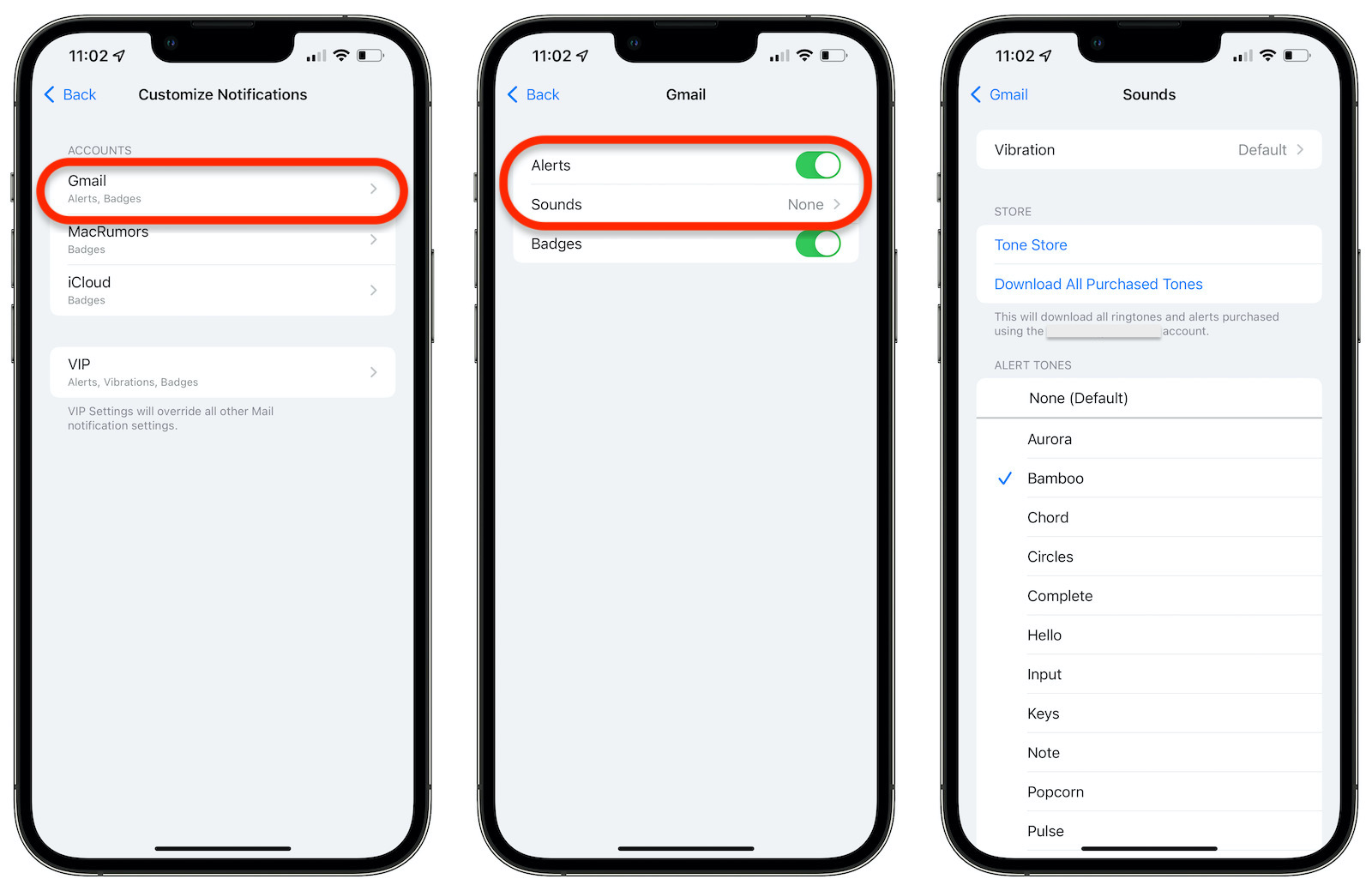
Having trouble sending emails from your iPhone 12? You're not alone. Many iPhone 12 users encounter issues when trying to send emails from their devices. In this article, we'll delve into the common reasons behind this problem and provide practical solutions to help you get your email functionality back on track. Whether you're experiencing authentication errors, server connection issues, or other email-related troubles, we've got you covered. By the end of this article, you'll have a better understanding of why you can't send emails from your iPhone 12 and how to troubleshoot these issues effectively. Let's dive in and get your email sending capabilities up and running smoothly.
Inside This Article
- Possible Email Configuration Issues
- Network Connection Problems
- Email Server Settings
- Incorrect Email Account Setup
- Conclusion
- FAQs
Possible Email Configuration Issues
When it comes to sending emails from your iPhone 12, there are several potential configuration issues that could be causing the problem. One common issue is incorrect email settings, which can prevent your iPhone from connecting to your email server and sending messages. Additionally, if your email account has been set up with the wrong server information or authentication settings, this can also lead to sending failures. Another possible issue is a misconfigured outgoing mail server, which can result in emails getting stuck in the outbox and failing to send.
Furthermore, if your email account password has been changed or is entered incorrectly on your iPhone, this can prevent you from sending emails. It’s also important to ensure that your iPhone’s software is up to date, as outdated software can sometimes lead to email sending issues. Lastly, if your iPhone’s network settings are misconfigured or if there are network connectivity issues, this can also impact your ability to send emails from your device.
**
Network Connection Problems
**
Network connection problems can often be the cause of email sending issues on your iPhone 12. If you are unable to send emails, the first step is to check your phone’s network connection. Ensure that you are connected to a stable Wi-Fi network or have a strong cellular signal. Poor network connectivity can prevent your iPhone from sending emails.
If you are using a Wi-Fi network, try switching to cellular data to see if the issue persists. Conversely, if you are on cellular data, connect to a Wi-Fi network to determine if the problem is related to your current network connection. Sometimes, simply switching between Wi-Fi and cellular data can resolve network-related email sending issues.
Additionally, it’s important to verify that your internet connection is functioning properly. You can do this by opening a web browser on your iPhone 12 and attempting to load a webpage. If the webpage fails to load or loads slowly, it may indicate an issue with your internet connection, which could be impacting your ability to send emails.
Email Server Settings
One of the common reasons why you may be unable to send emails from your iPhone 12 could be related to incorrect email server settings. When setting up an email account on your iPhone, it’s crucial to input the correct server settings to ensure seamless communication with the email server.
SMTP and IMAP/POP settings are essential components of email server settings. The SMTP (Simple Mail Transfer Protocol) is responsible for sending outgoing emails, while IMAP (Internet Message Access Protocol) and POP (Post Office Protocol) handle the retrieval of incoming emails. If any of these settings are incorrect, it can disrupt the sending process.
Authentication and Port Settings also play a significant role in email server configuration. Authentication methods such as SSL/TLS ensure secure communication between your iPhone and the email server. Additionally, port numbers are crucial for directing outgoing and incoming email traffic. Incorrect port settings can lead to sending failures.
Server Address and Username/Password are vital details that must be accurately entered during the email setup process. The server address, including the SMTP server and IMAP/POP server, must be precise to establish a connection. Furthermore, the username and password associated with the email account should be entered correctly to authenticate the sending process.
Incorrect Email Account Setup
Another common reason why you may be unable to send emails from your iPhone 12 is an incorrect email account setup. When setting up an email account on your iPhone, it’s crucial to ensure that all the required information, such as the incoming and outgoing mail server settings, username, password, and SSL settings, are entered accurately. Even a minor mistake in these settings can prevent your iPhone from sending emails.
If you are experiencing issues with sending emails, double-check the email account settings on your iPhone. Verify that the incoming and outgoing mail server addresses, port numbers, and authentication methods are correct. Additionally, ensure that the SSL settings are consistent with your email provider’s requirements. Any discrepancies in these settings can lead to sending failures.
Furthermore, if you recently changed your email account password, it’s essential to update the password in the iPhone’s email settings. Failure to do so can result in authentication errors, preventing your iPhone from sending emails. Always keep your email account information up to date on your device to avoid such issues.
In conclusion, troubleshooting email sending issues on your iPhone 12 can be a multi-faceted process, but with the right steps, it’s often possible to resolve the issue and get back to seamless communication. Whether it’s checking your internet connection, verifying your email settings, or updating your device’s software, there are various avenues to explore when addressing this problem. Additionally, seeking assistance from your email provider or Apple support can provide valuable insights and solutions. By staying proactive and methodical in your approach, you can overcome email sending challenges and ensure that your iPhone 12 serves as a reliable platform for staying connected through email.
FAQs
Q: Why can't I send emails from my iPhone 12?
A: There are several potential reasons why you may experience difficulty sending emails from your iPhone 12. It could be due to incorrect email settings, poor network connectivity, or issues with the email server.
Q: How can I troubleshoot email sending issues on my iPhone 12?
A: To troubleshoot email sending issues, start by ensuring that your iPhone 12 is connected to a stable internet connection. Then, double-check your email settings to ensure they are configured correctly. You can also try restarting your device or updating the email app to resolve any software-related issues.
Q: What should I do if my outgoing mail server is not responding on my iPhone 12?
A: If you encounter an issue where the outgoing mail server is not responding on your iPhone 12, first verify that your server settings are accurate. Additionally, consider contacting your email service provider for assistance or troubleshooting the server settings manually.
Q: Can a full storage space on my iPhone 12 affect my ability to send emails?
A: Yes, a full storage space on your iPhone 12 can potentially impact the functionality of various apps, including the email client. Clearing up storage space by deleting unnecessary files or apps may help alleviate this issue.
Q: Are there any specific email app settings that could prevent me from sending emails from my iPhone 12?
A: Certain email app settings, such as incorrect SMTP server information or outdated app permissions, can hinder your ability to send emails from your iPhone 12. Review and adjust these settings as needed to ensure smooth email functionality.
