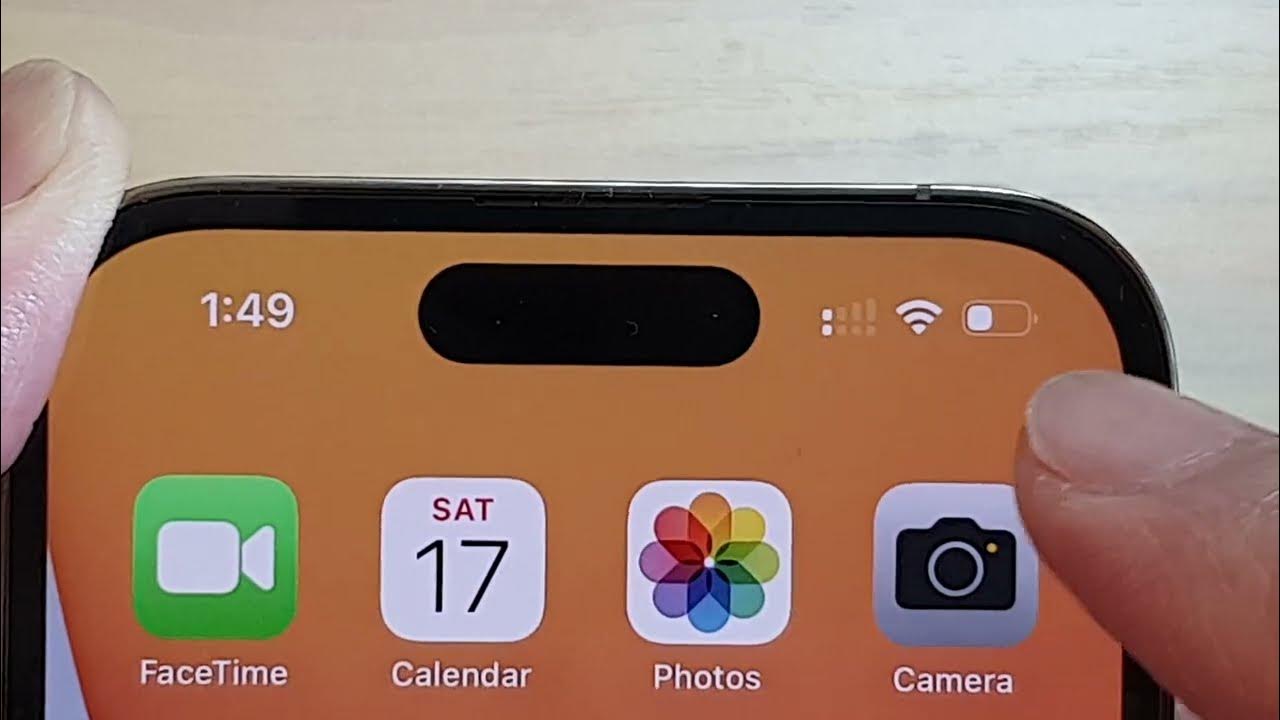
Are you experiencing the frustration of having only one bar of signal strength on your brand new iPhone 13? Don’t worry, you’re not alone. This common issue can stem from various factors, and understanding the reasons behind it can help you find a suitable solution. In this article, we will delve into the possible causes of a weak signal, whether it be related to your network provider, your location, or your device itself. We will also provide some tips and tricks to help improve your signal strength and ensure a smooth and uninterrupted mobile experience. So, let’s dive in and uncover the mysteries behind why you might be seeing just one bar on your iPhone 13.
Inside This Article
- Common Reasons for Having Only 1 Bar on iPhone 13
- Weak Cellular Signal
- Network Congestion
- Physical Obstructions
- Software Issues or Bugs
- Conclusion
- FAQs
Common Reasons for Having Only 1 Bar on iPhone 13
Are you experiencing the frustration of having only 1 bar on your iPhone 13? There could be several reasons why you’re encountering this issue. In this article, we will explore the common factors that may lead to weak cellular signal and provide insights on how to improve your signal strength.
1. Weak cellular signal in your location: One of the most common reasons for having only 1 bar on your iPhone 13 is a weak cellular signal in your area. This can happen if you are in a remote location with limited cell tower coverage or if you are inside a building with thick walls that block the signal. In such cases, moving to a different location or stepping outside may help improve your signal strength.
2. Network congestion or tower issues: Another possible cause for weak signal is network congestion or tower issues. If you are in a densely populated area where many people are using their phones at the same time, it can overload the network and result in reduced signal strength. Additionally, if there is a problem with the nearest cell tower, it can affect the signal reception on your iPhone 13. In these situations, waiting for the network congestion to reduce or contacting your service provider for tower maintenance may resolve the issue.
3. Software or firmware glitches: Sometimes, software or firmware glitches can impact the signal strength on your iPhone 13. These glitches may occur after a software update or due to a conflict between different apps running on your device. Restarting your iPhone, updating to the latest software version, or resetting network settings can help resolve these issues and improve your signal strength.
4. Physical obstructions or interference: Physical obstructions or interference can also contribute to weak cellular signal. Large buildings, hills, trees, or even weather conditions like heavy rain or snow can obstruct the signal and weaken the reception on your iPhone 13. Similarly, electronic devices or appliances emitting strong radio frequencies can interfere with the signal. Ensuring that you are in an open area without any major obstructions, and keeping your iPhone away from other electronic devices, may help improve your signal strength.
If you are still experiencing only 1 bar on your iPhone 13 after trying these troubleshooting steps, it’s best to contact your service provider for further assistance. They can help determine if there are any network issues in your area or if there are any specific settings on your device that need to be adjusted. Remember, signal strength can vary depending on your location and external factors, but understanding the common reasons behind weak signal can empower you to take steps to improve your iPhone 13’s reception.
Weak Cellular Signal
One of the possible reasons why you have only 1 bar on your iPhone 13 could be due to a weak cellular signal in your area. The strength of your phone’s signal depends on various factors, such as the distance from the nearest cell tower, obstacles like buildings or terrain, and even weather conditions.
If you are in a remote location or an area with limited cell tower coverage, you may experience weaker signal strength. This can result in a lower number of signal bars on your iPhone 13, indicating a weaker signal reception.
To check if a weak cellular signal is the issue, you can try moving to a different location and see if the signal strength improves. Going outside or to a higher elevation can sometimes help boost the signal. Additionally, being closer to a window or away from large obstructions like walls or metal objects can improve the signal reception.
If weak signal strength is a persistent problem in your area, you might consider using Wi-Fi calling or a signal booster to enhance your phone’s connectivity. Wi-Fi calling allows you to make and receive calls over a Wi-Fi network, which can provide a more stable and reliable connection when cellular signal is weak.
Pro Tip: If you’re frequently in an area with poor cell signal, you might want to consider switching to a carrier known for having better coverage in your area.
Network Congestion
Another common reason for having only 1 bar on your iPhone 13 is network congestion. Network congestion occurs when there is a high volume of data traffic on the cellular network in your area. This can happen during peak hours or in highly populated areas.
When the network is congested, it can impact the quality and strength of the cellular signal you receive on your iPhone. As a result, you may only see 1 bar or experience dropped calls and slow internet speeds.
To check if network congestion is the issue, you can try using your iPhone in a different location or at a different time of day. If the signal improves, it’s likely that network congestion was the cause of the weak signal.
If you consistently experience network congestion in your area, contacting your cellular service provider can help. They may be able to provide additional insights or suggest alternative solutions, such as utilizing Wi-Fi calling or considering a different plan with better coverage.
It’s also worth noting that network congestion can vary depending on the cellular service provider and the specific location. Some providers may have better infrastructure or more available bandwidth in certain areas, resulting in a better overall user experience.
Overall, network congestion can temporarily affect the signal strength on your iPhone 13, leading to the display of only 1 bar. Understanding this potential cause can help you troubleshoot the issue and find ways to improve your cellular connectivity.
Physical Obstructions
Physical obstructions can also contribute to having only 1 bar on your iPhone 13. This can include buildings, walls, or even natural features such as trees or hills. These physical barriers can block the cellular signal from reaching your device, resulting in weaker reception.
When you are indoors, the construction materials used in the building can affect signal strength. Thick concrete or metal walls, for example, can significantly weaken the cellular signal. Similarly, if you are in a basement or underground, the lack of direct line-of-sight with the cell tower can also cause signal degradation.
Additionally, if you are in a crowded area such as a stadium or concert venue, the presence of a large number of people can lead to network congestion. As more devices connect to the same cell tower, the available bandwidth is spread thin, resulting in poorer signal strength for all users.
Interference from electronic devices can also be a source of signal issues. Other gadgets or appliances emitting electromagnetic waves, such as microwaves or cordless phones, can interfere with the cellular signal and disrupt reception on your iPhone 13.
To overcome these physical obstruction challenges, there are a few steps you can take. Firstly, try moving to a different location or stepping outside to see if the signal strength improves. Being in a more open area without obstacles can often lead to better reception.
If you are inside a building, you can try getting closer to a window or moving to a higher floor where the signal may be stronger. Additionally, if you suspect that interference from other devices is causing signal degradation, try turning off or relocating these devices to see if that improves the signal strength.
Remember that the placement of your iPhone can also affect signal quality. Avoid covering the antenna area on the back of the device with your hand or fingers, as this can reduce signal strength. Consider using a case that doesn’t obstruct the antenna or using an external signal booster to enhance your reception.
By understanding and addressing physical obstructions and interference, you can improve the signal strength on your iPhone 13 and have a better cellular experience.
Software Issues or Bugs
Software issues or bugs can also be a possible reason why you are experiencing weak cellular reception and only have 1 bar on your iPhone 13. Occasionally, software glitches can affect your device’s ability to connect and maintain a strong signal. These issues can arise from various factors, such as incompatible software updates or corrupted system files.
In such cases, it is advisable to check for any pending software updates on your iPhone 13. Apple regularly releases software updates that address bugs and improve the overall performance of your device. To check for updates, go to the “Settings” app, tap on “General,” and select “Software Update.
If there are any available updates, make sure to install them. Updating your device to the latest software version can often resolve issues related to weak signal strength. Additionally, performing a software update can also provide compatibility enhancements and optimize the device’s connection to cellular networks.
If updating the software does not resolve the problem, you may need to consider other troubleshooting steps. Restarting your iPhone 13 can often help resolve minor software issues by refreshing the system and clearing any temporary files or processes that may be causing connectivity problems. Simply press and hold the power button until the “Slide to Power Off” option appears, then slide to turn off your device. After a few seconds, press and hold the power button again to restart your iPhone 13.
In some cases, a more advanced troubleshooting step may be necessary, such as resetting the network settings on your iPhone 13. This process will remove any saved Wi-Fi passwords, VPN settings, and cellular network settings, so make sure to have those details on hand before proceeding. To reset the network settings, go to “Settings,” tap on “General,” select “Reset,” and choose “Reset Network Settings.” Confirm your selection, enter your passcode if prompted, and wait for your device to restart.
If the problem persists even after trying these software-related troubleshooting steps, it is recommended to contact Apple Support or visit an authorized service center. They will be able to assist you further and determine if there are any underlying hardware issues causing the weak signal on your iPhone 13.
Conculsion:
Having only one bar on your iPhone 13 can be frustrating, but it’s important to understand that there can be various factors contributing to this issue. From network congestion to hardware or software problems, there are several reasons why you might be experiencing poor signal strength. However, it’s essential to remember that having limited bars doesn’t necessarily mean you won’t be able to make calls or use data. Signal strength is just one factor in determining your overall network performance.
If you find yourself consistently facing this problem, try some troubleshooting steps such as restarting your phone, updating your iOS, or resetting network settings. If the issue persists, it may be worth reaching out to your carrier or visiting an Apple Store to get further assistance. Remember, your iPhone 13 is a powerful device capable of providing excellent connectivity, so don’t let a single bar discourage you from enjoying its full potential.
Conclusion
FAQs
1. Why do I only have 1 bar on my iPhone 13?
Having only 1 bar on your iPhone 13 can be frustrating, as it can affect your network connectivity and call quality. There can be several reasons for this issue, such as your proximity to a cell tower, network congestion, or even a problem with your iPhone’s antenna. Sometimes, it can also be a temporary issue that resolves on its own. If you consistently experience weak signal strength, it is advisable to reach out to your network service provider for assistance.
2. Is it normal to have 1 bar of signal on my iPhone 13?
While it is preferable to have a stronger signal strength on your iPhone 13, having 1 bar of signal can occur in certain situations. If you are located in a remote area or in a building with thick walls that interfere with cellular signals, it can affect your signal strength. Additionally, network congestion during peak times can also result in weaker signal strength. However, if you consistently notice low signal strength in areas where you previously had a strong signal, it might be worth investigating further.
3. Can I improve the signal strength on my iPhone 13?
Yes, there are steps you can take to improve the signal strength on your iPhone 13. Firstly, make sure you are in an area with good network coverage by checking signal strength in different locations. You can also try toggling Airplane Mode on and off to reestablish connections with the cellular network. Additionally, moving closer to a window or a higher elevation can help improve signal reception, as can enabling Wi-Fi calling if your network supports it.
4. Could a faulty SIM card be the reason for my low signal strength on iPhone 13?
A faulty SIM card can potentially cause issues with signal strength on your iPhone 13. If you have ruled out other potential causes, such as network congestion or distance from a cell tower, it is worth considering a SIM card replacement. Contact your network service provider to inquire about getting a new SIM card. They can guide you through the process and help determine if a faulty SIM card is indeed the cause of your signal issues.
5. Do cases or covers affect signal strength on the iPhone 13?
iPhone cases or covers made of certain materials, particularly those that are designed to block or shield signals, can potentially impact signal strength on the iPhone 13. Metal cases or cases with built-in signal-blocking features can interfere with the phone’s ability to receive a strong signal. If you notice a significant drop in signal strength when using a particular case or cover, try removing it and see if the signal improves. If it does, consider using a different case or cover that does not interfere with signals.
