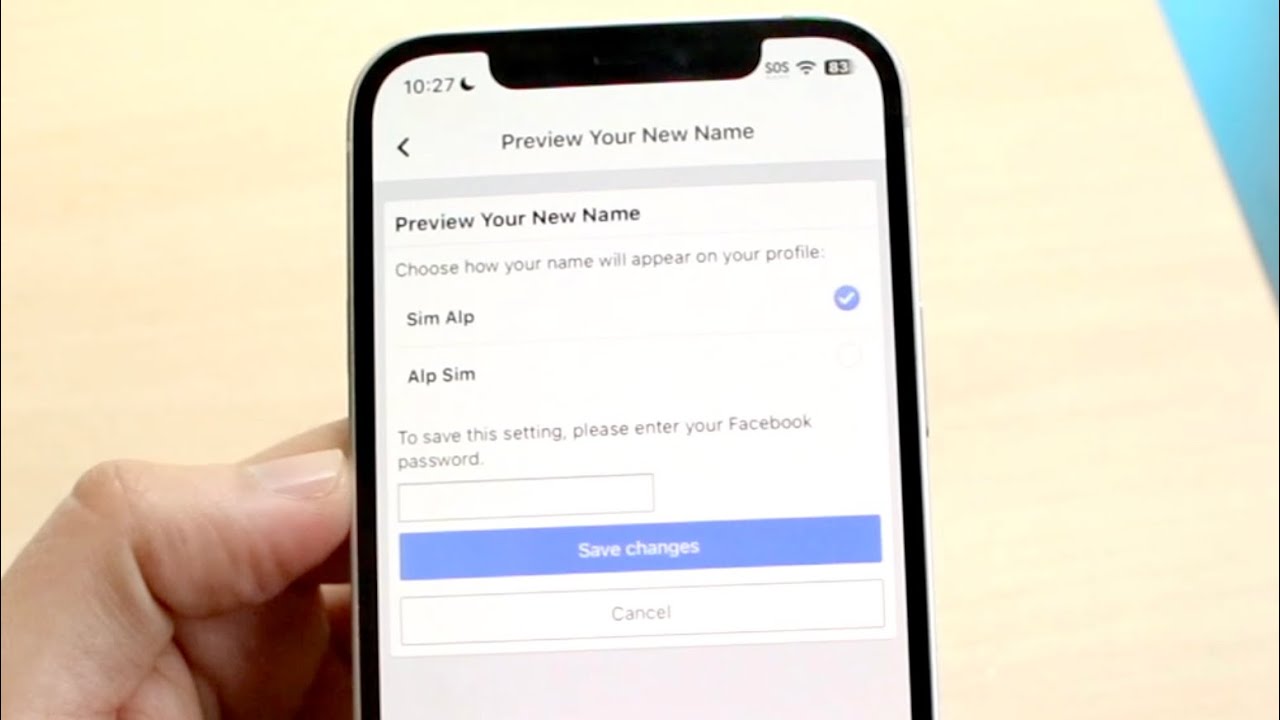
Are you looking to update your Facebook profile with a new name using your mobile device? Whether you've recently changed your name or simply want to modify it on your Facebook account, the process can be easily accomplished through the Facebook mobile app. In this article, we'll guide you through the step-by-step process of changing your name on Facebook using your mobile device. From accessing the necessary settings to ensuring that your new name complies with Facebook's guidelines, we'll cover everything you need to know to successfully update your name on the platform. So, grab your mobile device, open the Facebook app, and let's get started on transforming your profile with a new name!
Inside This Article
Go to your profile
Changing your name on Facebook through your mobile device is a straightforward process that starts with accessing your profile. Here's a step-by-step guide to help you navigate to your profile and initiate the name-changing process seamlessly:
-
Open the Facebook App: Begin by unlocking your mobile device and locating the Facebook app on your home screen or app drawer. The familiar blue and white "f" icon will lead you to the social media platform that connects you with friends, family, and the world.
-
Log In, if Necessary: Upon launching the app, you may need to enter your login credentials, including your email address or phone number, and your password. This step ensures that you have secure access to your personal Facebook account.
-
Navigate to Your Profile: Once you're logged in, tap on the menu icon, typically located in the top right corner of the screen. This icon often resembles three horizontal lines or dots. From the menu, scroll down and select "Profile" or "Your Profile" to land on the page that showcases your personal information, posts, and interactions.
-
Review Your Profile: Take a moment to explore your profile, where you can view your profile picture, cover photo, bio, and the content you've shared with your connections. This is your digital persona, reflecting your interests, experiences, and personality.
-
Locate Your Name: Your name is a fundamental aspect of your Facebook profile, representing your identity within the platform. It is prominently displayed at the top of your profile, accompanied by your profile picture. Tap on your name to proceed with the name-changing process.
By following these steps, you can effortlessly navigate to your Facebook profile using your mobile device, setting the stage for the subsequent actions required to update your name. Accessing your profile is the initial stride toward personalizing and refining your presence on the platform, ensuring that your online identity accurately mirrors your real-life persona.
Tap on your name
Upon reaching your Facebook profile on your mobile device, the next pivotal step in the process of changing your name is tapping on your existing name. This action serves as the gateway to the editing interface, where you can seamlessly modify and refine the way your name is displayed to your friends, family, and the broader Facebook community.
As you tap on your name, you are presented with a sense of empowerment, symbolizing your ability to curate and personalize your digital identity. It's a moment of agency, where you exercise control over how you are recognized and acknowledged within the social sphere of Facebook. This simple gesture initiates a transformative journey, allowing you to align your online presence more closely with your evolving self-concept and personal preferences.
Upon tapping your name, the interface seamlessly transitions to the name editing screen, where you are greeted with your current name displayed in an editable format. This intuitive design empowers you to make adjustments with ease, ensuring that the process remains user-friendly and accessible to individuals of varying technological proficiencies.
The act of tapping on your name signifies a pivotal juncture where you transcend the static nature of traditional forms of identification. Unlike physical documents that bear your name in a fixed manner, Facebook offers a dynamic platform where your name can adapt and evolve in tandem with your life's journey. This flexibility underscores the platform's commitment to accommodating the multifaceted nature of human identity, embracing the nuances and intricacies that define each individual.
Furthermore, tapping on your name serves as a gentle reminder of the significance attached to one's name. Across cultures and traditions, a person's name holds profound meaning, encapsulating their heritage, aspirations, and familial ties. By facilitating the modification of this fundamental aspect of personal identity, Facebook acknowledges the fluidity of human existence and the importance of self-expression within the digital realm.
In essence, the act of tapping on your name within the Facebook interface transcends its functional purpose, resonating with deeper themes of self-determination and individuality. It embodies the platform's commitment to empowering users to craft their digital personas authentically, fostering a sense of belonging and self-representation within the vibrant tapestry of social connectivity.
Edit your name
Once you have tapped on your name within the Facebook interface on your mobile device, you are seamlessly guided to the section where the transformation of your name unfolds. This pivotal stage in the process encapsulates the essence of self-expression and personalization, empowering you to refine the representation of your identity within the digital realm.
The interface presents your current name in an editable format, inviting you to embark on a journey of self-definition. Whether you seek to incorporate a new surname following a significant life event, such as marriage, or simply wish to refine the spelling or arrangement of your existing name, Facebook accommodates these nuanced adjustments with remarkable ease.
As you delve into the process of editing your name, you are greeted by a text field that elegantly captures the essence of fluidity and adaptability. Here, you have the freedom to modify your first name, middle name, last name, or any combination thereof, in accordance with your personal preferences and evolving identity. This flexibility underscores Facebook's commitment to honoring the diverse narratives and individual trajectories that shape our lives.
Furthermore, the editing interface is designed to accommodate various cultural naming conventions, recognizing the rich tapestry of global identities that converge within the platform. Whether you are embracing a hyphenated surname, integrating a patronymic or matronymic component, or adopting a pseudonym that resonates with your artistic endeavors, Facebook's interface provides a welcoming space for these expressions of individuality.
As you meticulously craft the nuances of your name within the editing interface, Facebook seamlessly integrates real-time feedback, ensuring that the visual representation aligns with your intentions. This intuitive responsiveness empowers you to witness the evolution of your name in a dynamic digital environment, where each keystroke symbolizes a step towards a more authentic and resonant portrayal of your identity.
Moreover, the editing interface is imbued with a sense of inclusivity, acknowledging the diverse linguistic and scriptural traditions that define names across the globe. Whether your name is articulated in Latin script, Cyrillic characters, Arabic calligraphy, or any other writing system, Facebook's interface endeavors to faithfully preserve the integrity of your name, transcending linguistic barriers and celebrating the universal significance of personal identity.
In essence, the process of editing your name within the Facebook interface on your mobile device transcends its functional utility, embodying a profound celebration of individuality and self-expression. It encapsulates the platform's commitment to fostering an inclusive digital space where users can authentically articulate their identities, forging meaningful connections and embracing the rich tapestry of human diversity.
Confirm the changes
Upon meticulously refining the representation of your name within the editing interface on Facebook's mobile platform, the final step in this transformative journey involves confirming the changes. This pivotal action serves as the definitive moment where your updated name seamlessly integrates into your digital persona, resonating with authenticity and aligning with your evolving identity.
As you navigate towards confirming the changes, a sense of anticipation and empowerment permeates the digital space, underscoring the significance of this concluding step. By affirming the modifications made to your name, you symbolically embrace the dynamic nature of personal identity, acknowledging the fluidity and adaptability that define human existence.
The act of confirming the changes embodies a profound assertion of agency, signifying your autonomy in shaping the narrative of your digital presence. It reflects Facebook's commitment to empowering users to curate their online identities authentically, fostering an environment where individuals can articulate their evolving selves with confidence and resonance.
Upon confirming the changes, the platform seamlessly updates your name across your profile, ensuring that your connections and the broader Facebook community are presented with the most current and accurate representation of your identity. This real-time synchronization underscores the platform's dedication to facilitating seamless interactions and genuine connections, where individuals are recognized and acknowledged in a manner that resonates with their authentic selves.
Furthermore, the act of confirming the changes serves as a testament to the platform's commitment to inclusivity and respect for diverse identities. Whether you are refining the transliteration of your name, incorporating cultural honorifics, or embracing a non-binary or gender-neutral identity, Facebook's interface endeavors to honor these expressions with grace and dignity.
In essence, the process of confirming the changes within the Facebook interface on your mobile device transcends its functional utility, embodying a profound celebration of individuality and self-expression. It encapsulates the platform's commitment to fostering an inclusive digital space where users can authentically articulate their identities, forging meaningful connections and embracing the rich tapestry of human diversity.
In conclusion, changing your name on Facebook using a mobile device is a straightforward process that can be easily accomplished by following the steps outlined in this article. Whether you're rebranding, updating your marital status, or simply want to use a different name, Facebook's mobile app provides a user-friendly platform for making these changes. By navigating to the "Settings & Privacy" section, selecting "Settings," and then choosing "Personal Information," you can edit and update your name with ease. Remember to adhere to Facebook's name policy and use a name that reflects your real identity. With these simple instructions, you can confidently modify your name on Facebook using your mobile device.
FAQs
- How can I change my name on Facebook using a mobile device?
- Are there any restrictions on the frequency of name changes on Facebook via mobile?
- What are the character limits for the first and last names when changing them on Facebook through a mobile device?
- Can I add special characters or symbols to my name when updating it on Facebook using a mobile phone?
- Do I need to provide a reason for changing my name on Facebook through the mobile app?
