Art has significantly evolved over the years. From using the traditional mediums, like pen and paper, more artists now make artwork via digital platforms. Drawing apps such as Procreate provide artists an avenue to create beautiful and realistic masterpieces anytime and anywhere. It eliminates the struggle of carrying multiple tools and equipment to finish an artwork. However, Procreate is only available on iPad. This begs for alternatives to Procreate apps for artists who use Android tablets or computers.
For artists who want to transition from traditional to digital art, you can still make digital art using other apps available today. In this article, we have listed the top alternatives to Procreate and help you improve your skills and build a strong portfolio.
Related: Procreate App Review: How to Create Illustrations Like a Pro
Digital art is a major mainstream expression in today’s society. A lot of digital art is starting to be used in our lives such as product advertising, emoji creation, and even online shopping for customized gifts. Customizing your art design into patches on custom gift sites like Patches Co. also requires uploading digital image designs. And here’s where digital apps can totally help you out, artists can either display your art directly on the web, or they can make a profit by customizing them into wearable logos or accessories.

Inside This Article
What Is Procreate?

Before we go to the alternatives, let’s discuss what makes Procreate a popular illustration, painting, and drawing app among artists — both professionals and beginners. The app was developed by Savage Interactive, a tech startup in Tasmania, Australia.
It is a complete art studio that provides artists with almost every tool they need for their projects. You can purchase this application either on Apps Store or from its official website and it’s applicable on both Mac and Windows.
Procreate has impressive responsiveness, making the experience similar to making art on paper, especially when used with an Apple Pencil. The app has more than 200 brushes that you can customize to fit your needs. You can also work around your canvas efficiently using different gestures, be it with your fingertips or with the Apple Pencil.
The current version of Procreate is only available on iPads with operating system 13.2 or newer. Otherwise, you may need to use an older version that is compatible with your device. Lastly, here are the best drawing apps that you should try right now.
Is Procreate for Free?
Procreate is optimized for illustrators and designers alike to create and utilize its app versatility. We all could agree that the extensive and intuitive tools and functionalities on Procreate are great. But it does come at a price. In order for you to maximize this app, you’ll need to pay a premium price to the app. Depending on the region, the prices are varied. If you’re based in the US, expect to pay $9.99. Procreate Pocket, on the other hand, focuses mainly on sketch and painting on the iPhone costs $4.99.
12 Best Alternatives to Procreate
Procreate is not the only art app that offers incredible features that range from sketching to illustrating. It’s versatile and certainly great to use even on the iPhone. The drawback is it’s only available on iOS and you need to pay to unlock the app. So, here are the alternatives to Procreate that offer similar functions at an affordable price point. The upshot? Android users can finally get a piece of it too.
1. Pixelmator
Price: US$4.99
Pixelmator offers powerful image editing and digital painting tools. Like Procreate, this app is only available for iOS devices. You can use it to edit images up to 100 megapixels in size. It is equipped with a wide range of color manipulation and correction tools and effects. For fast edits, you can utilize its array of presets.
The app comes with over 100 brushes, paint effects, layers, and layer effects. You can use an Apple Pencil for more precise drawings. It also supports other types of active stylus devices. It allows you to import and export Photoshop files, PNGs, JPEGs, and other formats.
Pixelmator costs US$4.99, which is more affordable compared to Procreate. Pixelmator offers a 15-day free trial with no restrictions. This allows you to experience the app without commitment. Procreate, on the other hand, has no free version or free trial. You need to purchase the app first before you can use it.
2. Assembly

Price: Free; In-App Purchases
Assembly is a graphic and design app that provides you with revolutionary tools to produce quality work in no time. This app is also available for iOS devices, from iPhones and iPads to Mac computers. The app is ideal for artists who like working with lines, shapes, and curves. It has high-end design suites packed with features that allow you to work like a pro.
Work faster on your project with its touch-optimized bezier editing tools. You can also utilize Assembly’s impressive typography tools and full vector SVG output that is compatible with your workflow. Exporting SVGs also won’t affect your work’s resolution, whether it’s for the web or printing.
Assembly is a beginner-friendly app. If you’re new to creating vectors, the app has a collection of easy-to-use shapes and objects you can put together. Like Procreate, Assembly also provides tutorials to guide you in using the app.
You can download Assemble on the App Store for free and try out one of the best alternatives to Procreate.
3. ArtStudio Pro
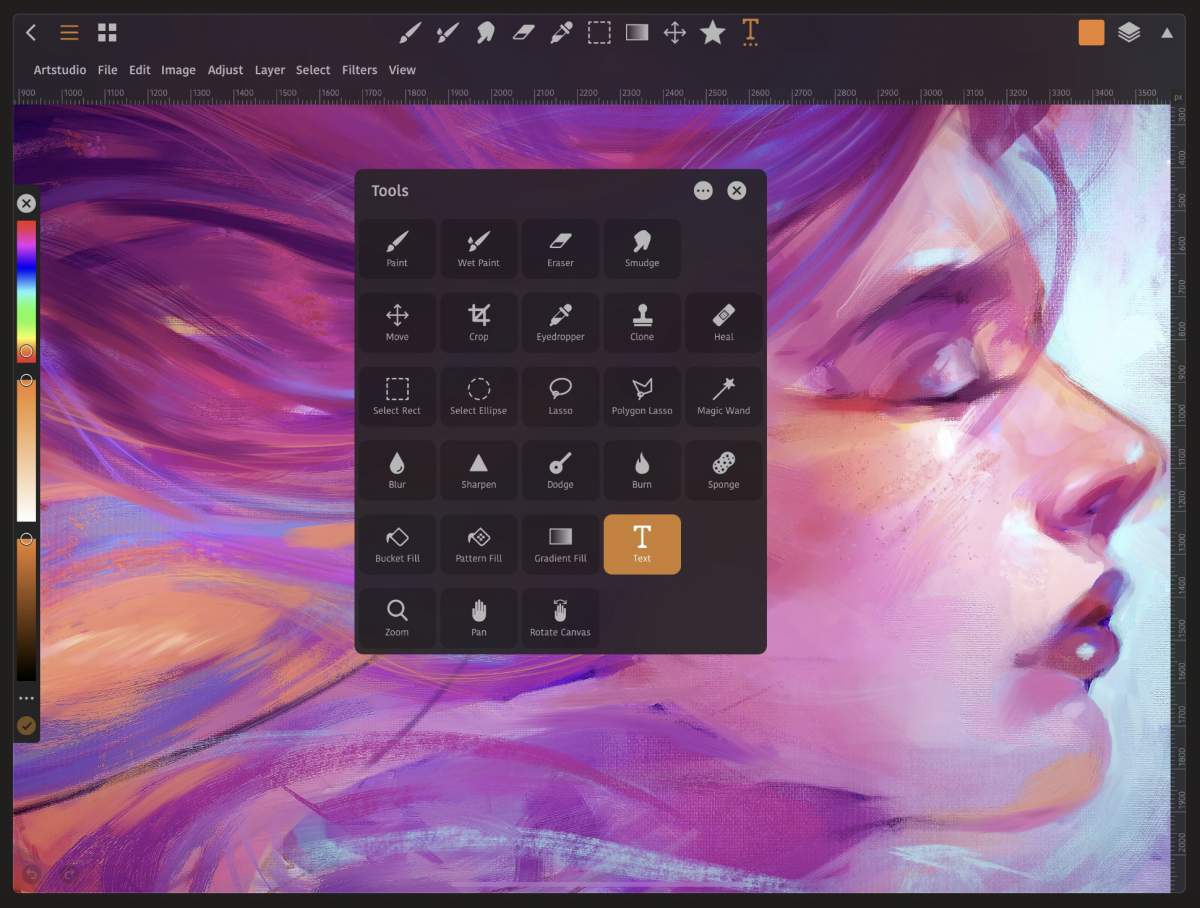
Price: US$11.99
ArtStudio is another program you can use to draw and paint on your iPad. It has almost everything you need to create beautiful artwork, making it ideal for beginning artists. Unlike Procreate, however, ArtStudio only has 25 brushes, including pencils, bucket fill, a smudge tool, and an airbrush. It allows you to resize the brushes and simulate brush pressure.
You can do up to five layers that you can delete, duplicate, reorder, merge, and control the transparency. It also lets you use filters, like sharpen, blur, sepia, and detect edges.
ArtStudio also costs less than Procreate. You can purchase the Pro version for US$11.99. In case not ready to pay for the premium, you can download the Lite version. It is a free version with smaller canvases, fewer custom brushes, and limited layer and export support.
4. Infinite Painter
Price: Free; In-App Purchases
Infinite Painter may not be as popular as other drawing and design apps, but it is well-recognized among Android users. It used to be exclusive for Android devices but it’s now available for iPads too.
The app offers more than 80 natural brushes that you can customize. Its brush selection may be fewer than Procreate, but Infinite Painter also features unlimited layer support, paper textures, a wide range of transformation tools and perspective aids, pattern and gradient tools, color blending, and a lot more design tools you need for your artwork.
You can download Infinite Painter for free on the App Store and Play Store. It offers a seven-day free trial. When the free trial ends, you can access its premium features as in-app purchases.
5. Autodesk Sketchbook
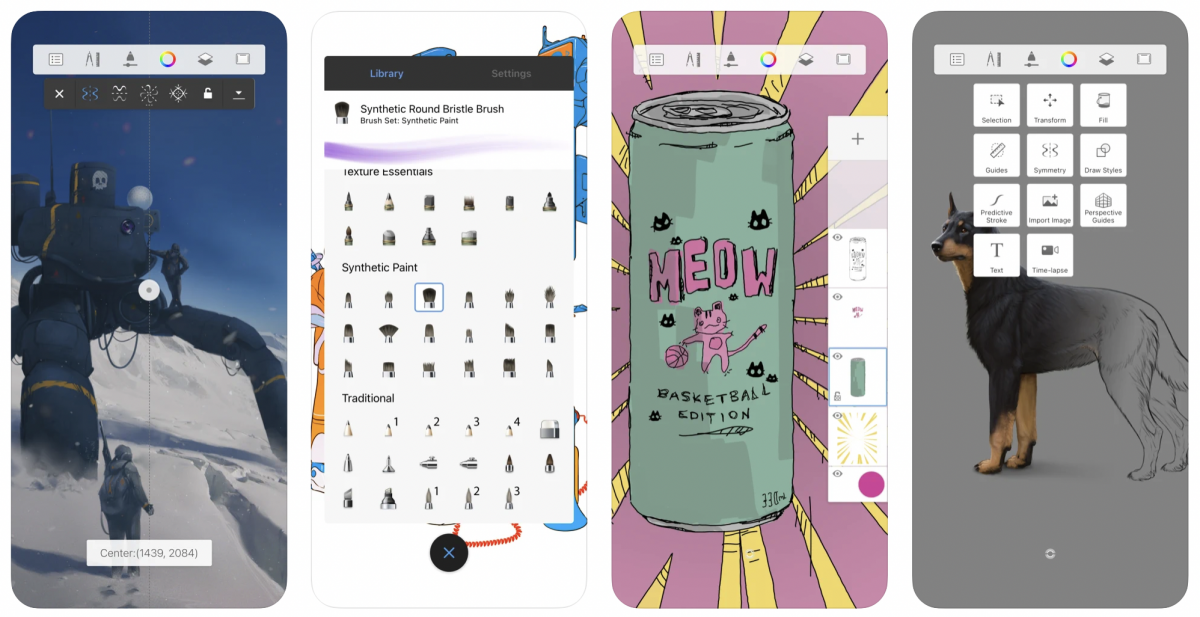
Price: Free; US$85 Annually for Enterprise
Autodesk is a household name when it comes to illustration and graphic design software. Autodesk Sketchbook is a popular drawing app for mobile devices and it delivers quality work. It is available on all devices, both Android and iOS.
The app offers a bigger maximum canvas size than Procreate. When it comes to brushes, however, Procreate is still in the lead by a few numbers. Sketchbook has over 190 customizable brushes. Like most drawing apps, you can also choose from a selection of pencils, inks, and markers, among others. It also features the exclusive Copic® color library, which is a favorite among illustrators.
Create precise lines for your drawings by using Sketchboook’s traditional rulers and ellipse guides. You can also utilize its 16-sector Radial Symmetry and Predictive stroke for assistive wizardry. These tools help you smooth lines and correct shapes.
Sketchbook allows you to export your work as PSD, JPEG, PNG, TIFF, and BMP. For layered PSDs, the app will preserve them, including the names, groups, and blending modes.
Sketchbook is free to download with a seven-day free trial. After seven days, you need to provide your Autodesk ID. You would only need one subscription for all devices. For an Enterprise License, however, you need to pay US$85 per year. This includes multiple licenses for users, standard Autodesk licensing, and other perks.
6. Adobe Fresco
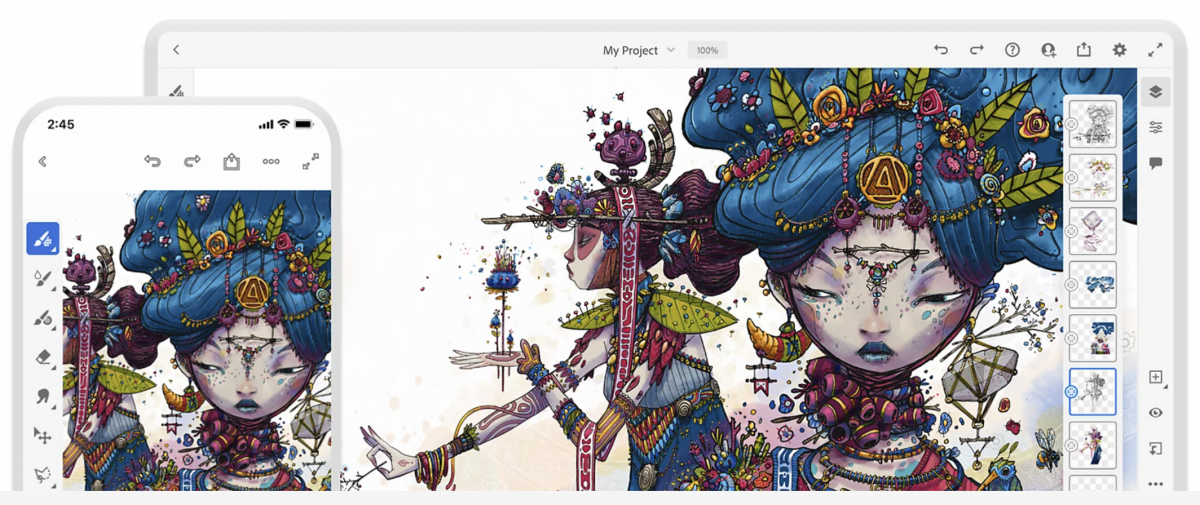
Price: Free; In-app Purchases
Adobe Fresco (formerly Adobe Photoshop Sketch) is one of the top drawing apps for a reason. Adobe has officially stopped support for Adobe Photoshop Sketch since January 10, 2022. However, it says users’ digital art creations will automatically be migrated to Fresco when users log in using their Adobe ID.
Users of the app have access to a range of expressive drawing tools, like brushes that mimic an ink pen, graphite pencil, or marker. It allows you to use any Bluetooth styluses, including Adobe Ink, Pencil, and other varieties by Wacom and Adonit.
You can integrate Adobe products seamlessly using the app, making it easier to import brushes from Photoshop and export your work to Photoshop or Lightroom. Adobe Photoshop Sketch also makes it easier to share your works because it’s a vector-based program, so the files are smaller in size.
The app, however, only has over 14 different brush selections. That is significantly fewer than Procreate’s. Despite that, Adobe Fresco is still an excellent alternative to Procreate. It has a well-designed user interface (UI) and user experience (UX) and accurate tools, resulting in a more efficient workflow.
Adobe Fresco is free to download and available for iPhone, iPad, and desktop. Moreover, Adobe is a trusted name and makes Fresco one of the worthy alternatives to Procreate.
7. Concepts
Price: Free; In-App Purchases
Concepts is a drawing app that has seen use in companies such as Disney, PlayStation, and Apple among other well-known companies. Now available on Android, Concepts allows its users to showcase their creativity and create amazing pieces of artwork or simple doodles.
This drawing app is very flexible and lets artists use a wide array of tools for their artworks. You can select from a range of pens and pencils, as well as an infinite canvas. Concepts will allow you to sketch small or large-scale projects. It also allows you to add layers upon layers to create your dream project.
Also, you can get Concepts absolutely free of charge. Just press the install button on your Google Play Store to download this app. However, if you want more options, then you can get the Pro Pack or Subscription version. Subscription can be paid either annually or monthly depending on your preference.
8. Clip Studio Paint EX
Price: US$2.49 Monthly; US$219 One-Time
If you are an artist, graphics designer, or hobbyist that owns an iPad, you’ll love Clip Studio Paint EX. Clip Studio Paint EX allows you to create your dream illustrations right from your iPad. What separates EX from the Paint Pro version is that it can help you illustrate manga and comics. Yes, the Paint EX version is friendly to illustrators of manga, comics, and animations.
All of this is possible since the EX version allows its users to use more layers than the Pro version. Also, Pro will only allow you single-page illustrations compared to the EX version. Another cool feature of the Paint EX is you’ll have unlimited animation frames to work with.
Both the Clip Studio Paint Pro and EX versions have a free trial and can be paid monthly for US$2.49 or a one-time payment of US$219. However, Clip Studio Paint Pro and EX are only available to iOS devices for now. Also, the computer version is compatible with Windows and macOS.
9. Tayasui Sketches

Price: Free; US$5.99 for Pro
The first thing that makes Tayasui Sketches great is that it’s available to iOS and Android devices. Some drawing apps are exclusive to one OS, and this is why it’s a big deal. Then, let’s talk about Tayasui’s features. You’ll have access to 20 realistic tools at your disposal when using the Sketches app. You’ll also have access to rulers, brush editors, and color-eyedroppers. This allows you to recreate real-life acrylic and watercolor paintings.
Aside from those initial features, Sketches also lets you use folders, cloud syncing, and layers. This allows you to create complicated artworks and store them properly. If you have a stylus, Tayasui Sketches can support your tool for an even more vivid experience.
You can download Tayasui Sketches from the App Store. You can also avail of the Pro version for the price of US$5.99. For that price, it surely is one of the top alternatives to Procreate.
10. Ibis Paint X
Price: Free; US$4.99 for Premium
Ibis Paint X is a great alternative to Procreate. Designed specifically for manga and anime, Ibis Paint X comes with many tools and templates you can use. The app comes with a Screen Tone feature to help you achieve that classic manga look. There are also frame dividers and text bubbles you can customize to look like comic panels. Like Procreate, you can work with multiple layers for sketching, coloring, and line art.
Ibis Paint X also lets you keep a record of the sketching process. That way, you can easily share the behind-the-scenes process on your social media accounts. With a wide selection of brushes and color palettes, it is a must-have for any aspiring artist. The best part? You can get brushes for free! Unlike Procreate where you need to buy locked brushes, all you need is to watch an ad to get them on Ibis Paint X. This works great for beginner artists on a budget. Ibis Paint also has a great community of artists where you can exchange tips and share artwork.
This is without a doubt one of the best alternatives to Procreate. The app is available on Android and iOS devices.
11. Adobe Illustrator Draw
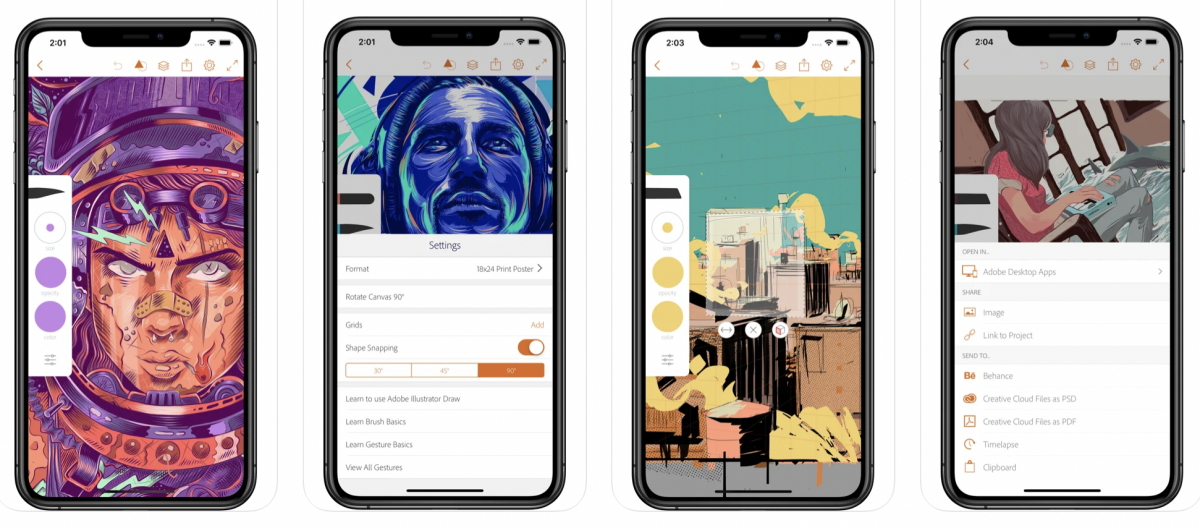
Price: Free; In-App Purchases
If you’re looking for an in-depth illustration tool, look no further than Adobe Illustrator Draw. With this app, you can create amazing vectors and digital art. And with its original software — Adobe Illustrator — dubbed an industry-standard, would you expect any less? Supported by the Adobe Creative Cloud, you can access any of your works from any device. It also comes in a sleek, intuitive interface that is easy to navigate. When you open the app, you are greeted with a gallery of your current sketches. Alternatively, you can group each work for your specific projects.
With Adobe Illustrator Draw, digital art is made easy. While you don’t get the full functionality of Adobe Illustrator, it’s still a worthy contender of Procreate. Aside from layers, you can also import pictures from your library and draw over them. This works perfectly with the Adobe Stock integration, where you have access to their vast media library. The app is available to download on Android and iOS devices.
12. Vectornator

Price: Free
Vectornator is a free vector-based app for iPad, Mac, and Windows desktop devices. It features the essential tools to create vector, digital illustrations with ease and sophistication. Vectornator Pro has recently been released which promises exciting integration across the Apple ecosystem. This means the app can now be accessed seamlessly on your iPad, iPhone, and Mac.
Vectornator and Vectornator Pro feature a wide range of illustration tools including Artboards, Auto Trace, Boolean Operations, and more that gives an artist the flexibility to create designs under one powerful tool.
Moreover, Vectornator is a superior tool combining some of the digital world’s best digital art creating software and advanced toolsets to create various designs, logos, websites, typography, apps, icons, and more.
Conclusion
Procreate is one of the leading drawing apps and software available today. If you’re in search of a tool to express your creativity in the form of sketch, painting, design, and so on, this is something for you. That said, some of you might be seeking alternatives to Procreate in case of a rainy day. Hence, the curated alternatives above are best suitable for your needs, regardless of whether you just want it for leisure or professional use. Ultimately, whether you’re willing to give these alternatives a try or not, the decision is entirely up to you.
