In today’s generation, social media apps are very important. They became part of our daily lives. All of us with smartphones use some sort of social media application to connect and stay updated. We mostly get news from online sources nowadays. Just one refresh of a page, you can stay updated with your family and friends. You can even see live events all at the comfort of your own home, with just a smartphone and an internet connection. Everyone is now adjusting and switching to using social media for ease of communication and sharing.
What Is Facebook?
What really is the most popular social media site today? Clearly, it’s Facebook. You can add friends from your school, childhood, work and even anyone around the world. Almost everyone you know is on Facebook. All you need is their name or number and you can search them online and add them as a friend. This site connects people easily with no charges.
The Beginning Of Facebook

So how did Facebook start and become the most popular social media site of today? It all started in 2003 when Mark Zuckerberg, the founder and CEO of Facebook created “Facemash.” Facemash was used by Zuckerberg’s fellow students from Harvard to objectify each other and compare photos of their faces. They would do this to select who they deemed as “hotter.”
With this, Zuckerberg had to face punishment from the university’s administration. But escaped expulsion from his actions. Facemash became the basis of Facebook in the later months to come. There were already some “face books” existing online. Used as directories, these included some photos and information of the users. Zuckerberg noticed that there wasn’t a “face book” for the entire student body of Harvard. He then had a idea to create one for the university.
“TheFacebook.com”
It was on the 4th of February in 2004 when the first “prototype” of Facebook came about. They call it that time as thefacebook.com. This was available for Harvard students only. In less than a week after “TheFacebook” was released, Zuckerberg, along with co-founders, Andrew McCollum, Dustin Moskovitz, Eduardo Saverin, and Chris Hughes had to face accusations. The accusations were made by twins Tyler and Cameron Winklevoss and Divya Narendra. They stated that the idea for TheFacebook was stolen from them.
The Winklevoss twins and Narendra claimed that they approached Zuckerberg to ask for his assistance in creating a social network platform for Harvard students. They called it “HarvardConnection.”

The movie “The Social Network,” which is an Oscar winner, explored the claim. It depicted how the Winklevoss twins and Narendra met and discussed their idea with Zuckerberg before creating his own platform without their knowledge. The movie also explored Zuckerberg’s issues with his former close friend and co-founder, Saverin.
There was a lawsuit filed against Zuckerberg but eventually, all the three with the claim received a settlement in 2008. This included shares in the company worth 1.2 million for each.
When Facebook was first launched, it was extremely popular with Harvard students. The popularity soon made it available for other universities. Yale, Stanford, and Columbia were among the few firsts to avail Facebook. Shortly after, it expanded to numerous different colleges.
In 2005, the social media platform’s name changed to just “Facebook.” By the 26th of September in 2006, anyone all around the world could make a Facebook account of themselves. All they needed to have was a valid email address and be 13 years of age.
The Cambridge Analytica Controversy

In August 2018, Facebook has some issues regarding a controversy that concerned the election of Donald Trump as the United States’ president. Personal data of over 87 million Facebook users were shared with Cambridge Analytica. This was a political consulting firm. This was wrong in many ways since it involved privacy. Because of the information collected by Cambridge Analytica, Facebook users got political advertisements in 2016 of the presidential elections and referendum from the UK. This could have swayed the user’s stance on the two topics.
Because of this revelation, Facebook reportedly lost over 100 billion dollars in value. This also affected their shares by dropping to almost 20 percent.
Amidst the growing popularity and use of many other social media platforms like Instagram and Snapchat, Facebook still remains to be the most used all around the world.
Facebook Mobile App
Before the growth of smartphones, Facebook was only be accessible through a computer or laptop. Some earlier versions of the Facebook mobile app were very basic and didn’t include all the features. Older Facebook mobile apps were not as immersive. Today, the latest Facebook mobile app can handle all the features well, not compromised. Using Facebook on your smartphone also enables you to use the “Live” and “Stories” features very easily.
How to Install Facebook APP on Android

Facebook is one of the Best Android Apps. To download Facebook on Android, first you’ll need to go to the Google Play Store. You can either scroll through the apps or search “Facebook” by tapping the magnifying glass icon. Once you have located the official Facebook app, tap it and the tap the “Select” button. Select “Accept” then “Download” to confirm. Wait for the download to complete. Once completed, tap the “Open” button to go to the app. Then, you can enter your Facebook email and password. You can now start using Facebook on your Android phone. You can stay updated and connected with your friends, family members, and colleagues.
How to Install Facebook App on iOS

To download Facebook on your iOS device, you will first need to go to the Apple store. You can either run through the apps and find the Facebook app, or you can just tap the magnifying glass icon and search for the app. Once you find the official Facebook app, tap the “Get” and then tap “Install.” While downloading, you will see a “Sign-in” option on your screen. Sign-in with your Apple ID to continue the download. You will also be prompted to choose whether to use a passcode or Touch ID to make purchases. Tap your choice for the mode of payment. Once the download has completed, you can then go to your home screen and tap on the Facebook app. Log-in or create your Facebook account and you’re good to go!
Best Features Of Facebook
Facebook Live

Facebook Live is basically like television broadcast, but all at the convenience of using your smartphone. While you are recording an event, it is broadcasted to your Facebook Feed all in real-time for your friends to watch live. Facebook Live is authentic because of how it’s broadcasted without frills. It’s a great way for people who want to share or broadcast their events and everyday happenings to their Facebook contacts. Your viewers can react to your broadcast in real-time as well. The whole Facebook Live coverage can be saved to your profile so it can be watched in the future. But the downside to this is that, since it’s live, you cannot edit it. The way it’s been recorded will be the way it’s going to be uploaded. You cannot cut through the footage or add effects. You will also need a stable internet connection to host a live video. At least 25 Mbps download speed and a minimum upload speed of 3 Mbps is what is considered high-speed internet.
Facebook Story
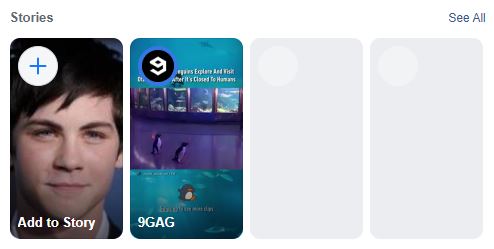
Facebook Story is a feature that allows you to add photos, videos, or text to your “Day. This allows your Facebook contacts to stay updated and even react to the happenings of your day. A Facebook Story post can only last for 24 hours until it gets deleted. It’s a great way to check on your friends and family members so that they can stay updated in your daily happenings and random musings. It’s also a great way for people to express themselves online. No need to commit to a full-on Facebook post that will be Facebook Timeline for as long as they don’t delete it.
Facebook Watch Party

Facebook Watch Party is a relatively new cool feature where users can share a video either live or pre-recorded. They can watch it altogether and react to it all at the same time. This is a great way to watch with your friends and family together, even if you may be miles apart. It’s a way to bond and share your views on things in real-time with each other. The downside to this is that while it’s a great way to share in real-time, not everyone you invite may be able to watch with you. If you fail to inform people ahead of the Watch Party, then they may not be able to watch videos with you. So in some ways, if you wanted to share videos with less than a handful of people and those people aren’t available, then it defeats the whole purpose of the Facebook Watch party.
Facebook 3D Photo
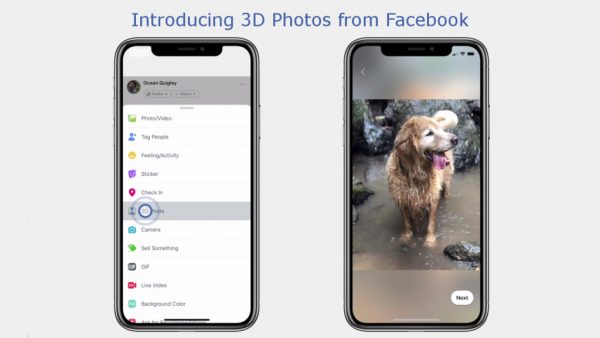
Facebook 3D Photo is available on both Android and iOS devices. It’s a cool new feature that enables Facebook users to upload and view photos in 3D. All you really need to do is take a photo of what you want to turn in 3D and Facebook does the job for you. To create a Facebook 3D photo, all you need to do is go to your Facebook app. Tap on “What’s on your mind?” at the top of your News Feed. Next, scroll through to find “3D Photo,” then select the photo you want to turn to 3D. Now, you can tap “Share” or “Post” to upload on your Facebook.
The downside to Facebook 3D Photo is that you cannot edit the photos you have already uploaded and you cannot move it to a folder. Also, you cannot upload multiple 3D photos all at once, only one 3D photo per post is possible.
Facebook Gaming

Before, Facebook Gaming was only accessible through a desktop or laptop. The most popular early Facebook game was called “FarmVille.” Now, there are thousands of other Facebook games available. The best part of Facebook Gaming is that you can connect with your Facebook contacts or other users to challenge or “battle” each other. You can see each other’s scores and progress in real-time. The only downside to Facebook Gaming is that it has the tendency to lag and be slow while playing since Facebook after all isn’t focused on just gaming itself.
Facebook Clear History
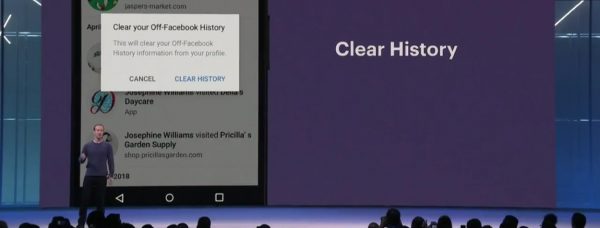
There have been issues in the past regarding private information from Facebook being shared with third-party websites. Although this is water under the bridge, it’s always good to be safe and only share just enough information. This feature enables you to clear your search history and other activities on Facebook. But clearing your Facebook History will only give your privacy from anyone who may hack your account and find out your history. But this doesn’t mean that the advertisements will not be adjusted to your likes and searches. Ads will still be custom-made for you and you can’t really do anything about it.
Facebook App Dark Mode
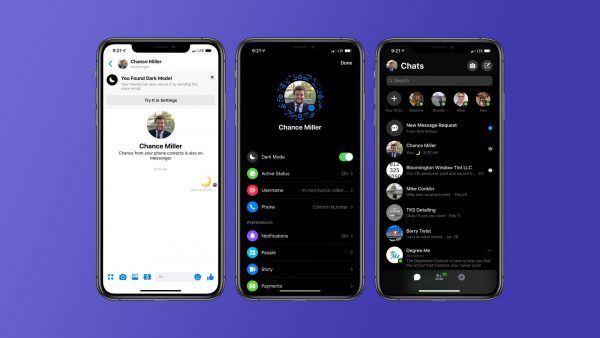
Lately, we can see many smartphone apps going into “the dark side” by featuring a “dark mode” option. We’ll be honest when we say that dark mode is actually a lot more aesthetically-pleasing than the normal mode. It just looks cool. But aside from it looking cool, it’s also helpful with lessening eye strain. They say that blue light helps in sleeping. So if you’re a night owl and you like scrolling through your Facebook Feed, you better go on dark mode. However, the downside to this is that you still have to manually turn off dark (or night) mode when you want to use the normal mode.
Why is the Facebook App Crashing?
Say, you have a photo or video to share and then suddenly, your Facebook app froze and closed. It gets annoying. And sometimes, the draft doesn’t even get saved. There are many reasons why your Facebook app is crashing. One of the reasons could be that your phone’s memory is almost full and you may need to delete some unused files or uninstall other apps. Another reason could be that your current app needs updating. It would help to keep your app to the latest version.
