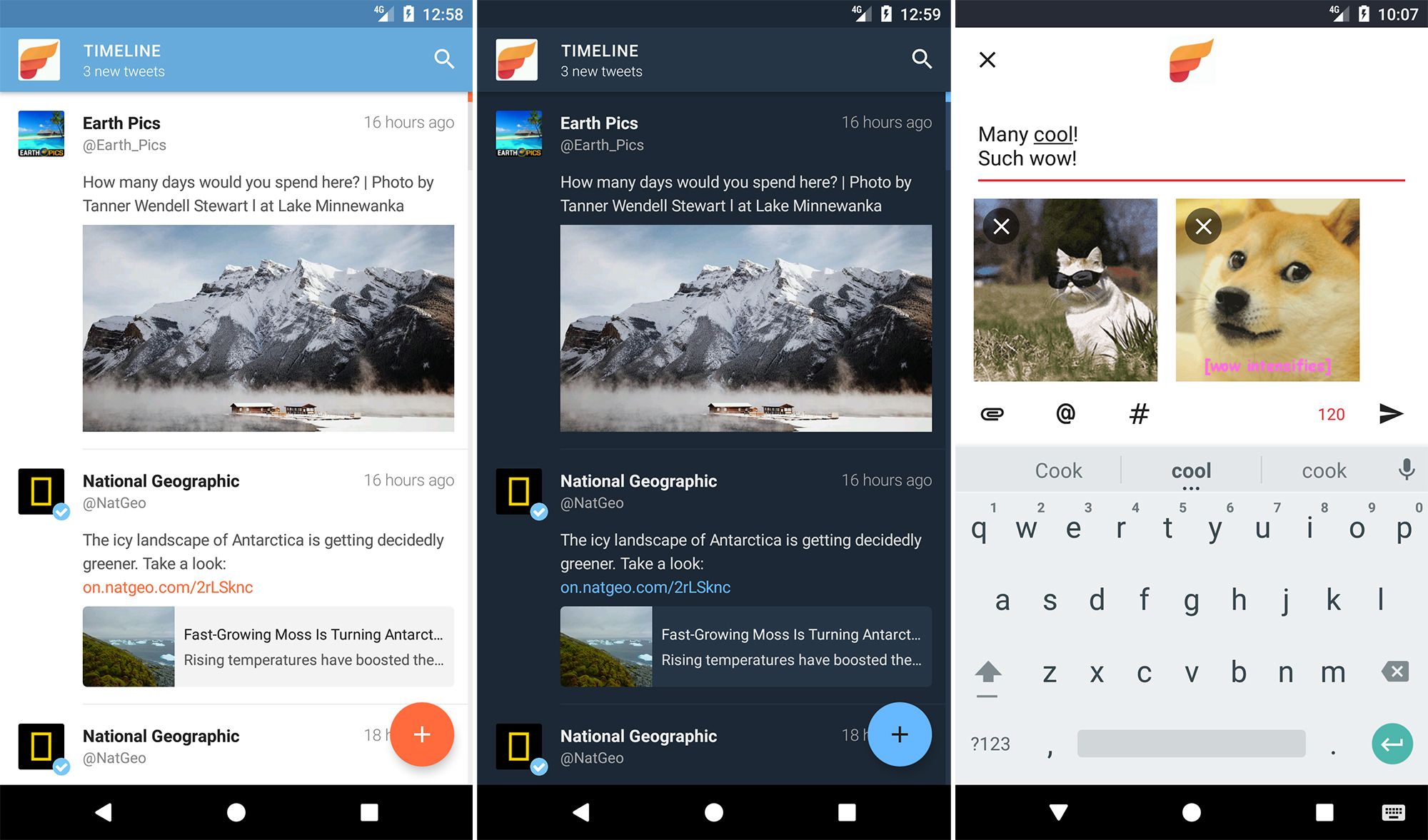
Are you tired of those embarrassing typos or errors in your tweets? Well, fret no more! Fenix 2, the latest Twitter client, is here to save the day and help you edit your tweets effortlessly. With its intuitive and user-friendly interface, Fenix 2 empowers you to correct any mistakes, add forgotten hashtags, or simply improve the clarity of your messages. This innovative mobile app combines the convenience of a typical Twitter client with the added functionality of tweet editing. Now, you can revise and perfect your tweets before they go out to the world, ensuring that your message is clear, concise, and error-free. Say goodbye to the frustration of sending out tweets with incorrect information, and embrace Fenix 2 as your go-to solution for impeccable social media communication.
Inside This Article
- Editing Tweets: A New Feature
- Customization Options for Tweet Editing
- Collaboration and Scheduling Tools
- Conclusion
- FAQs
Editing Tweets: A New Feature
In the world of social media, where quick and spontaneous updates reign supreme, Twitter has long held its ground as a platform for real-time conversations. However, one limitation that Twitter users have faced is the inability to edit their tweets once they have been published. Yet, this could soon change with an exciting new feature: the ability to edit tweets.
Twitter has recently announced plans to introduce a tweet-editing feature to give users more control over their content. This highly anticipated addition has been met with excitement from Twitter’s user base, who have long expressed their desire for such a functionality.
With the ability to edit tweets, users will no longer have to worry about minor typos, grammatical errors, or even incorrect links. This new feature aims to enhance the overall user experience and reduce the need for users to delete and repost tweets in order to make corrections.
However, it’s important to note that while the option to edit tweets may be on the horizon, there are still some details to be ironed out. Twitter is currently working on implementing safeguards to prevent misuse of the edit feature, such as preserving the original tweet to maintain transparency.
Additionally, there are discussions surrounding the potential limitations of tweet editing. It is likely that there will be a time window within which edits can be made, after which the tweet becomes permanent and uneditable. This time window will prevent abuse of the edit functionality and ensure the integrity of the platform.
Overall, the introduction of tweet editing will undoubtedly provide Twitter users with a useful tool for refining their content and maintaining the accuracy and professionalism of their tweets. It will save users the hassle of deleting and reposting tweets and allow for a more streamlined approach to social media communication.
Customization Options for Tweet Editing
When it comes to editing tweets, Fenix 2 goes above and beyond by offering a wide range of customization options. This ensures that your tweets reflect your style and personality while also making them stand out in the crowded Twitterverse.
First and foremost, Fenix 2 allows you to change the font and text size of your tweets. Whether you prefer a bold and eye-catching font or a more understated and elegant one, you can easily modify the appearance of your tweets to suit your taste.
In addition to font customization, Fenix 2 lets you choose from a diverse range of color schemes. Whether you want your tweets to have a vibrant and energetic look or a more calming and muted aesthetic, you can select the color scheme that resonates with you the most.
Furthermore, Fenix 2 allows you to add emojis, GIFs, and images to your tweets. This not only adds a touch of visual appeal but also enables you to express yourself in a more dynamic and engaging manner. From funny GIFs to stunning photographs, the options are virtually limitless.
Another unique feature offered by Fenix 2 is the ability to create tweet templates. This comes in handy when you frequently share common types of tweets, such as announcements or quotes. With tweet templates, you can save time and effort by simply selecting the relevant template and customizing it as needed.
Fenix 2 also offers advanced editing features like spell-checking and autocorrect. This helps ensure that your tweets are free from embarrassing typos or grammatical errors, allowing you to present your thoughts and ideas in the most polished and professional manner possible.
Lastly, Fenix 2 allows you to preview your tweets before posting them. This gives you the opportunity to double-check the formatting, appearance, and content of your tweets, ensuring that they align with your intention and resonate with your audience.
With its extensive customization options, Fenix 2 truly empowers you to take your tweet editing experience to the next level. Whether you want to add a personal touch or create visually stunning tweets, you have the tools at your disposal to make your tweets truly one-of-a-kind.
Collaboration and Scheduling Tools
In addition to its powerful tweet editing features, Fenix 2 also offers a range of collaboration and scheduling tools that make it a valuable asset for social media managers, content creators, and teams working together on Twitter campaigns.
One of the standout features is its collaboration capabilities. With Fenix 2, multiple users can work on the same tweet simultaneously, making it easy for teams to collectively brainstorm ideas and compose the perfect message. This eliminates the need for back-and-forth communication and streamlines the collaboration process.
Fenix 2 also provides seamless integration with popular scheduling tools. This means that once the tweet has been edited and finalized, users can conveniently schedule it for posting at a later time. This is particularly useful for businesses and individuals who want to maintain a consistent social media presence without having to manually post tweets throughout the day.
With Fenix 2’s scheduling tools, users can set specific dates and times for their tweets to be published. This level of control allows for strategic planning and ensures that your tweets reach your desired audience at the most optimal times. Whether you’re targeting specific time zones or trying to maximize engagement during peak hours, Fenix 2’s scheduling feature has got you covered.
In addition, the app offers a comprehensive analytics dashboard that provides detailed insights into your Twitter performance. This includes metrics such as engagement rates, follower growth, and top-performing tweets. Armed with this information, you can fine-tune your social media strategy and optimize your tweets to drive better results.
Overall, the collaboration and scheduling tools offered by Fenix 2 further enhance the app’s capabilities and make it a valuable asset for anyone looking to optimize their Twitter presence. Whether you’re working in a team or managing multiple accounts, Fenix 2 provides the necessary features and functionalities to streamline your workflow and boost your social media efforts.
Conclusion
In conclusion, Fenix 2 is a powerful Twitter client that offers a range of features to enhance your tweeting experience. With its innovative tweet editing capabilities, you can correct typos, add missing information, or even delete tweets that you regret posting. Fenix 2’s user-friendly interface and intuitive design make it easy to navigate and customize to suit your preferences. Whether you are a casual Twitter user or a social media influencer, Fenix 2 provides the tools you need to optimize your tweeting experience. Give it a try and see how it can revolutionize the way you engage with the Twitterverse!
FAQs
Q: What is Fenix 2?
Fenix 2 is a Twitter client that aims to enhance your tweeting experience by providing powerful editing features. It allows you to easily edit your tweets even after they have been posted, helping you correct typos, update information, or make any necessary changes.
Q: How does Fenix 2 work?
Fenix 2 works by integrating with your Twitter account, allowing you to access and manage your tweets. Once you have downloaded and installed the Fenix 2 app, you can log in using your Twitter credentials. From there, you will have the ability to view, edit, and post tweets directly within the app.
Q: Can I edit tweets that I posted using other Twitter clients?
Yes, Fenix 2 provides the functionality to edit any tweet, regardless of whether it was posted using the app or not. As long as you log in to Fenix 2 with your Twitter account, you will be able to edit any of your tweets, regardless of the client used to post them.
Q: Are there any limitations to tweet editing with Fenix 2?
While Fenix 2 offers the convenience of tweet editing, there are a few limitations to keep in mind. First, you can only edit your own tweets and not those posted by other Twitter users. Additionally, there is a time limit for editing tweets. Once a certain amount of time has passed since the tweet was posted, it becomes uneditable.
Q: Is Fenix 2 available for both iOS and Android?
Yes, Fenix 2 is available for both iOS and Android devices. Whether you use an iPhone or an Android phone, you can download and install Fenix 2 from the respective app stores and enjoy its powerful tweet editing features.
