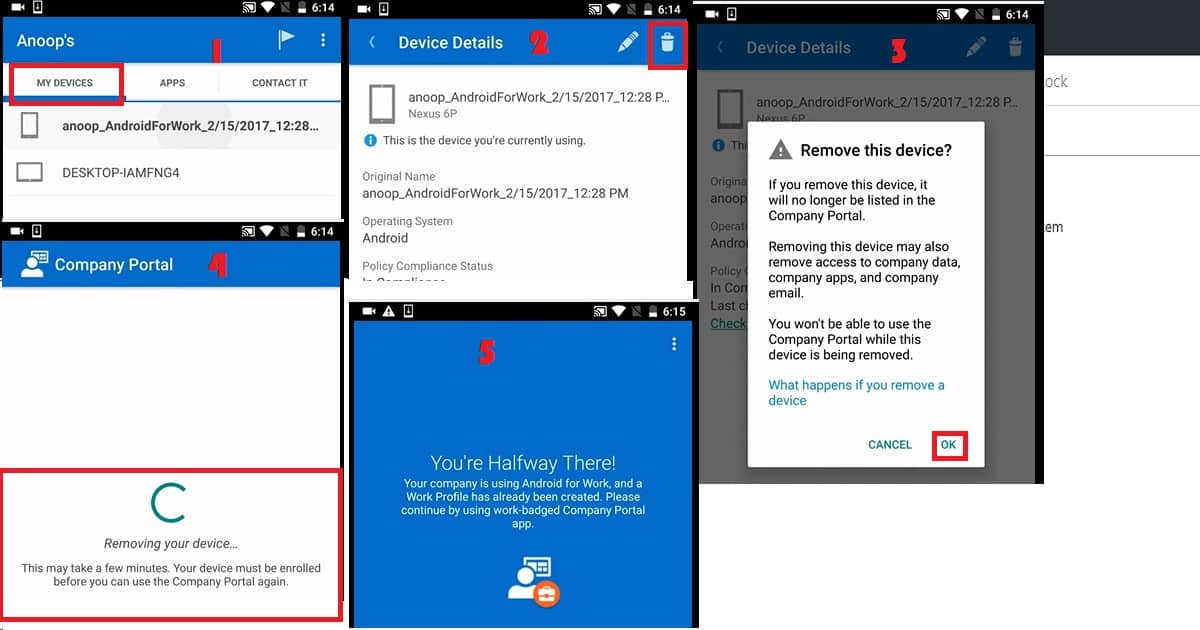
Are you tired of using your Android phone with a work profile? Perhaps you no longer need the work-related features or want to separate your personal and professional life. Whatever the reason, removing a work profile from your Android device is a relatively simple process that can improve your overall user experience.
By removing the work profile, you can reclaim your device’s storage space, eliminate work-related restrictions, and regain full control over your smartphone. In this article, we will guide you through the step-by-step process of removing a work profile from your Android device. Whether you’re an employee looking to remove work-related restrictions or an employer seeking to decommission a device, we’ve got you covered. So, let’s dive in and learn how to remove a work profile from your Android phone!
Inside This Article
- What is a Work Profile on Android?
- Reasons to Remove a Work Profile
- Steps to Remove a Work Profile on Android
- Considerations Before Removing a Work Profile
- Conclusion
- FAQs
What is a Work Profile on Android?
A work profile on Android is a feature that allows users to separate their personal and work-related activities on their devices. It creates a dedicated space on the device where work-related apps, data, and settings are stored. By enabling a work profile, users can access their work-related content without it interfering with their personal apps and settings.
With a work profile, users can have separate accounts on the same device, ensuring privacy and security. It helps to maintain a clear separation between personal and professional activities, allowing users to switch between the two without any hassle or risk of data leakage.
This feature is especially beneficial for individuals who use their personal devices for work purposes. It eliminates the need to carry multiple devices or constantly switch between different user accounts on a single device.
A work profile provides a secure boundary between personal and work-related content, ensuring that confidential work data remains separate and protected. It offers a convenient solution for individuals who need to maintain a work-life balance without compromising on productivity or security.
Reasons to Remove a Work Profile
Having a work profile on your Android device can be helpful for maintaining a separation between your personal and professional life. However, there may be situations where you need to remove the work profile for various reasons. In this section, we will explore some common reasons why you might want to remove a work profile.
1. Job Change: If you have recently changed jobs and are no longer associated with the company that provided the work profile, it makes sense to remove it from your device. Removing the work profile ensures that any corporate data or restrictions are no longer present on your phone.
2. Privacy Concerns: Work profiles often have administrative privileges, allowing your employer to have certain control over your device. If you value your privacy and want to regain full control of your Android device, removing the work profile is a good option.
3. Device Performance: In some cases, having a work profile can consume additional system resources and impact the overall performance of your Android device. Removing the work profile can help improve device performance, especially if you’re experiencing lag or slowdowns.
4. Simplified Usage: Managing two separate profiles on a single device can sometimes be inconvenient and confusing. If you find yourself not using the work profile frequently or if it’s causing unnecessary hassle, removing it can provide a simpler and more streamlined user experience.
5. Personalization: With a work profile on your device, there may be certain restrictions or limitations imposed by your employer, such as restrictions on installing certain apps or customizing your device’s appearance. If you want complete freedom to personalize your device according to your preferences, removing the work profile is the way to go.
These are just a few of the common reasons why you might consider removing a work profile from your Android device. Remember, removing a work profile is a personal decision, so evaluate your needs and priorities to determine if it’s the right step for you.
Steps to Remove a Work Profile on Android
If you have a work profile set up on your Android device and would like to remove it, you can easily do so with just a few simple steps. Follow the guide below to remove a work profile on your Android device:
Step 1: Open the Settings menu
Start by opening the settings menu on your Android device. You can usually find the settings icon in your app drawer or by swiping down from the top of the screen and tapping the gear icon.
Step 2: Go to the Accounts section
Once you’re in the settings menu, scroll down until you find the “Accounts” section. Tap on it to proceed.
Step 3: Select the Work profile
In the Accounts section, look for the “Work” or “Work profile” option. Tap on it to access the work profile settings.
Step 4: Remove the Work profile
Inside the work profile settings, you should see an option to remove or delete the work profile. Tap on it to begin the removal process.
Step 5: Confirm the removal
A confirmation dialog will appear, asking you to confirm the removal of the work profile. Read the message carefully and tap on “OK” or “Remove” to proceed with the removal.
Step 6: Enter your password or PIN
To complete the removal process, you may need to enter your device’s password, PIN, or unlock pattern. This step ensures that only the device owner can remove the work profile.
Step 7: Wait for the removal to complete
After entering your password or PIN, the work profile removal process will begin. Depending on the size of the work profile and the device’s performance, it may take a few moments. Be patient and wait for the removal to complete.
Step 8: Work profile successfully removed
Once the removal process is complete, you will see a confirmation message indicating that the work profile has been successfully removed from your Android device.
Note: Removing a work profile will permanently delete all associated work-related apps, data, and settings. Make sure to back up any important work-related information before proceeding with the removal.
Removing a work profile on your Android device is a straightforward process that only takes a few minutes. By following the steps outlined above, you can easily remove a work profile and regain full control of your device.
Considerations Before Removing a Work Profile
Before removing a work profile from your Android device, there are a few important considerations to keep in mind. These considerations will help ensure a smooth transition and prevent any potential data loss or complications. Let’s take a look at these considerations:
1. Backup your data: Before removing a work profile, it is essential to backup any important data or files associated with the profile. This includes contacts, messages, documents, or any other relevant information. You can use cloud storage services or backup applications to securely store your data.
2. Know your company’s policy: If you are using a work profile provided by your employer, it is crucial to familiarize yourself with your company’s policy regarding the removal of work profiles. Some companies may have specific guidelines or restrictions in place that you need to follow.
3. Inform your IT department: If you are using a work profile managed by your company’s IT department, it is advisable to inform them before removing the profile. They can guide you through the process and ensure that any necessary steps are taken to maintain security and compliance.
4. Transfer important apps or files: Take note of any apps or files that are essential for your work and make sure to transfer them to your personal profile before removing the work profile. This will ensure that you can continue using these tools without any interruptions.
5. Understand the impact: Removing a work profile will deactivate all work-related apps and accounts associated with it. Make sure you understand the impact of removing the profile on your ability to access work-related resources or collaborate with colleagues. Consult with your supervisor or IT department if you have any concerns.
6. Check for device restrictions: Some work profiles may enforce device restrictions or policies that limit certain functionalities on your Android device. Before removing the profile, check if there are any restrictions that you need to be aware of. This will help you make an informed decision.
7. Consider privacy concerns: Removing a work profile might be necessary to separate work and personal aspects of your life, especially if you no longer need to use work-related apps or accounts. However, it is essential to consider the privacy implications of removing the profile and ensure that your personal data remains protected.
By considering these factors before removing a work profile on your Android device, you can ensure a seamless transition and mitigate any potential risks or complications. Always prioritize data backup, consult with your IT department if applicable, and understand the impact of removing the profile on your work-related activities.
Conclusion
In conclusion, removing a work profile from your Android device is a simple and straightforward process that allows you to separate your personal and professional lives on your phone. By removing the work profile, you regain control over your device and can enjoy a more personalized and customized experience.
Whether you no longer use the work profile or want to change jobs, being able to remove the work profile ensures that your personal data remains secure and private. Remember to backup any important data and contacts before removing the work profile to avoid any inconvenience or loss of information.
Now that you know how to remove a work profile from your Android device, you can confidently manage your device’s profiles and enjoy a seamless user experience tailored to your personal needs and preferences.
FAQs
Q: What is a work profile on Android?
A: A work profile is a feature on Android devices that allows users to separate their personal and work-related apps and data. It creates a separate space on the device for work-related apps, which helps maintain privacy and security.
Q: How do I know if my Android device has a work profile?
A: To check if your Android device has a work profile, go to the “Settings” menu and look for an option called “Work Profile,” “Work Mode,” or something similar. If it is present, then your device supports the work profile feature.
Q: Why would I want to remove a work profile from my Android device?
A: There can be several reasons why you might want to remove a work profile from your Android device. For example, if you have switched jobs or no longer need to use work-related apps on your personal device, you may want to remove the work profile to declutter your device and free up storage space.
Q: Can I remove a work profile without affecting my personal data?
A: Yes, you can remove a work profile from your Android device without affecting your personal data. When you remove the work profile, it only deletes the work-related apps and data, while your personal apps and data remain intact.
Q: How do I remove a work profile from my Android device?
A: The process to remove a work profile can vary depending on the Android device and version of the operating system you are using. However, in most cases, you can remove a work profile by following these steps:
- Go to the “Settings” menu on your device.
- Find and select the “Work Profile” or “Work Mode” option.
- Tap on the option to remove or delete the work profile.
- Follow the on-screen prompts to confirm the removal of the work profile.
