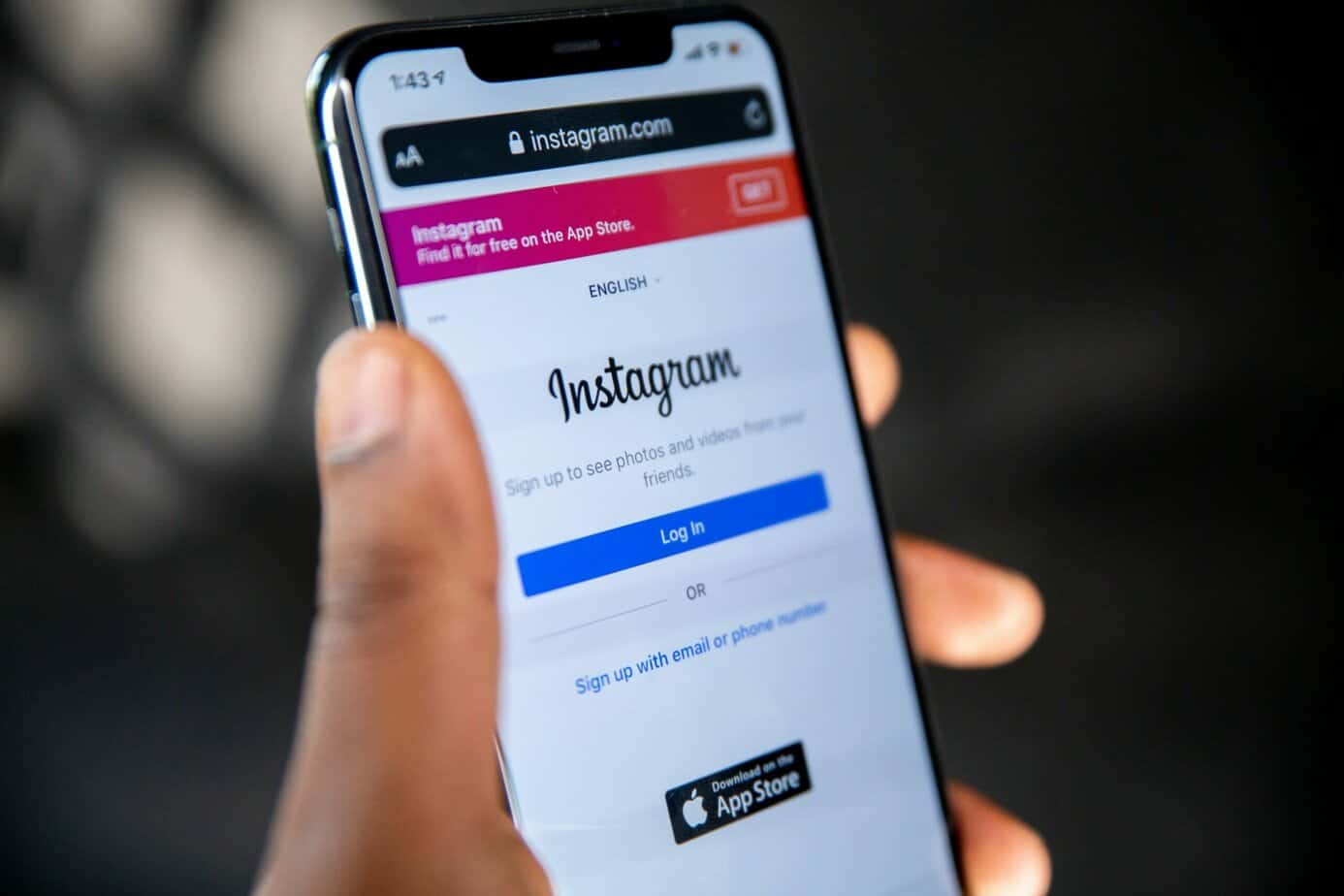
Recently, a major bug in Instagram caused chaos among iPhone users, crashing their devices unexpectedly. The incident left millions of users baffled and frustrated as they grappled with unexpected restarts and unresponsive screens. This unprecedented glitch has shed light on the potential vulnerabilities of mobile phone platforms and the impact of app compatibility issues. In this article, we will delve into the details of what exactly happened, understand the repercussions of the Instagram bug, and explore the steps to prevent such mishaps in the future. So, if you’re an iPhone user or simply curious about the technical complexities of mobile phones, buckle up and let’s dive into the fascinating world of this Instagram bug and its effects on iPhones.
Inside This Article
- Instagram Bug Causes iPhones to Crash
- Investigation into the Instagram Bug
- Impact of the Instagram Bug on Users
- Steps Taken to Resolve the Instagram Bug
- Conclusion
- FAQs
Instagram Bug Causes iPhones to Crash
Recently, a major software bug related to Instagram caused iPhones around the world to crash unexpectedly. This bug, which originated within the Instagram app, caused significant disruption to iPhone users’ daily lives. Let’s delve into what happened and its impact on users.
The Instagram bug was first noticed when users started experiencing sudden crashes and freezes on their iPhones while using the app. The issue became widespread, affecting a large number of iPhone models and iOS versions. This led to frustration and confusion among users, who relied on their iPhones for various tasks and relied heavily on the Instagram app for social media engagement and communication.
Investigation into the Instagram bug revealed that it was triggered by a specific sequence of actions within the app. When users tried to view certain posts or access specific features, such as stories or live videos, the app would freeze and ultimately crash the iPhone. This made it nearly impossible for users to navigate through the app without encountering interruptions.
The impact of the Instagram bug on users was significant. Many users reported loss of important data, such as unsaved drafts, messages, and photos. The app crashes also disrupted their workflow and hampered their ability to stay connected with friends and followers on Instagram. Additionally, the repeated crashes caused frustration and annoyance, making it evident that a solution needed to be urgently implemented.
To address the issue, Instagram’s development team worked tirelessly to identify and fix the bug. They released a new update, specifically targeting the bug and resolving the sequence of actions that triggered the crashes. Users were prompted to update their app to the latest version, which contained the necessary fix.
This proactive approach enabled users to regain access to a stable and functioning Instagram app on their iPhones. The update eliminated the sequence of actions that were causing the app crashes, restoring normal functionality and reliability.
Investigation into the Instagram Bug
When reports of iPhones crashing due to a bug within the Instagram app started appearing, it sent shockwaves through the technology community. Apple users rely heavily on their devices, and any issue that disrupts the seamless functioning of their iPhones is a cause for concern. In response to these reports, both Apple and Instagram launched investigations to identify the cause of the bug and find a solution.
Apple’s engineering team immediately began examining the issue by collecting crash logs and analyzing user reports. They focused on understanding the specific actions or scenarios that triggered the iPhone crash when using Instagram. By studying the crash logs, they aimed to find patterns and determine the root cause of the problem.
Simultaneously, Instagram’s development team engaged in their own investigation. They recognized the severity of the situation, as the bug not only affected user experience but also potentially jeopardized Instagram’s reputation as a leading social media platform. The team conducted extensive code review and testing to identify any possible programming errors or oversights that could have caused the crash.
During the investigation, it became apparent that the bug mainly affected iPhones running the latest iOS version, and specifically those with limited available storage space. This discovery allowed both Apple and Instagram to narrow down their search for the root cause.
Through collaborative efforts and open communication between Apple and Instagram, the development teams were able to identify the bug responsible for the iPhone crashes. It was determined that a memory management issue in the Instagram app was causing the system to overload and crash on devices with limited storage.
With the root cause identified, Apple promptly released an iOS update that included a patch to address the bug. Simultaneously, Instagram released an app update that incorporated the necessary code changes to alleviate the memory management issue.
Following the updates, users were advised to ensure they had sufficient storage space on their iPhones before using the Instagram app. This measure aimed to prevent any further crashes and inconvenience for users.
The investigation into the Instagram bug showcased the importance of proactive collaboration between software developers and device manufacturers. By working together, Apple and Instagram were able to swiftly identify and resolve the issue, ensuring a smoother and more reliable user experience for millions of iPhone users worldwide.
Impact of the Instagram Bug on Users
When the Instagram bug caused iPhones to crash, it had a significant impact on the users. Here are some of the effects experienced by the iPhone users:
1. Disruption of Daily Activities: The Instagram bug created inconvenience for users who heavily rely on their iPhones for their daily activities. With their phones crashing unexpectedly, users were unable to make calls, send messages, access important information or use other apps, causing a disruption in their daily routines.
2. Frustration and Anger: The sudden crashes of iPhones due to the Instagram bug led to frustration and anger among users. Many individuals rely on their phones for work, communication, and entertainment, and when these devices become unreliable, it can lead to heightened emotions and a sense of helplessness.
3. Loss of Productivity: With iPhones crashing repeatedly, users experienced a loss of productivity. Tasks that would typically be completed smoothly on their devices became impossible due to the constant interruptions caused by the bug. This resulted in delays in work and other important activities.
4. Potential Data Loss: In some cases, the Instagram bug may have caused users to lose important data stored on their iPhones. Crashes can sometimes result in files becoming corrupted or lost, which could have severe consequences for users who rely on their device for storing valuable information.
5. Negative User Experience: The Instagram bug negatively impacted the overall user experience. Constant crashes and instability of the device can make users lose confidence in their iPhones and the Instagram app. It may lead to decreased satisfaction and trust in Apple’s products and services.
6. Security Concerns: Any bug that affects the stability of a device raises security concerns. Users may worry that the Instagram bug is a sign of a more significant vulnerability that could be exploited by malicious actors. This can lead to a loss of trust in the device’s security and concerns about privacy.
Overall, the Instagram bug had a profound impact on iPhone users, causing disruptions, frustration, and potential data loss. It highlighted the importance of regularly updating apps and devices to ensure the stability and security of mobile experiences.
Steps Taken to Resolve the Instagram Bug
When the Instagram bug started causing iPhones to crash, it created panic and frustration among users. Understanding the seriousness of the issue, the Instagram development team acted swiftly to investigate and resolve the bug.
The first step taken was to gather as much information as possible about the bug. The team analyzed user reports, system logs, and conducted internal testing to identify the root cause of the crash. This process involved extensive debugging and collaboration among the development, quality assurance, and support teams.
Once the root cause was identified, the team worked on developing a fix. This involved writing code to address the specific issue causing the crash. Careful attention was given to ensure that the fix did not introduce any new bugs or impact the performance of the app.
After implementing the fix, the team conducted rigorous testing to ensure its effectiveness. This testing phase involved running the app on various iPhone models and iOS versions to simulate real-world scenarios. They also encouraged users to provide feedback and report any recurring issues.
Once the fix was deemed stable, it was rolled out in the form of an app update. Users were notified about the update through the App Store or Google Play Store, depending on their device. It was recommended that users update their Instagram app to the latest version to resolve the bug.
In addition to the app update, the Instagram team also released a statement addressing the issue. They apologized for the inconvenience caused and reassured users that steps were taken to prevent such occurrences in the future. The statement also included instructions on how to update the app and contact support if needed.
The response from the Instagram community was mixed. While some users appreciated the prompt action taken by the team, others expressed frustration at the temporary disruption caused by the bug. However, overall, the positive sentiment prevailed as users were relieved to have a solution to the issue.
Conclusion
In conclusion, the Instagram bug that crashed iPhones was a startling reminder of how interconnected our devices have become in the digital age. The glitch, which exploited a vulnerability in the app’s code, caused iPhones to freeze and crash, leaving users frustrated and perplexed. While the issue was swiftly addressed and fixed by Instagram, it serves as a reminder that even popular and well-developed applications are not immune to glitches and bugs.
As cell phones continue to evolve and become an integral part of our daily lives, it is crucial to stay informed about potential vulnerabilities and take appropriate steps to protect our devices. Regularly updating software, using strong passwords, and being cautious when downloading apps are just a few ways to safeguard against such incidents.
In the ever-changing landscape of technology, it is inevitable that we will encounter issues along the way. The key is to approach them with patience, stay informed, and adapt to ensure the optimal performance and security of our mobile devices. By staying vigilant and proactive, we can navigate the dynamic world of cell phones with confidence and peace of mind.
FAQs
1. What was the Instagram bug that crashed iPhones?
The Instagram bug that crashed iPhones was a software glitch within the Instagram app. It caused the app to consume excessive memory and processing power, leading to system instability and crashes on some iPhone models.
2. How did the Instagram bug affect iPhone users?
The Instagram bug affected iPhone users by causing their devices to experience frequent crashes and slowdowns. Users reported that the app would crash immediately upon opening or while browsing their feed, making it nearly impossible to use Instagram on affected devices.
3. Did the Instagram bug only affect certain iPhone models?
Yes, the Instagram bug primarily affected certain iPhone models. Users with iPhone 6s and older models reported the highest occurrence of crashes. However, it’s important to note that some users with newer iPhone models also experienced issues, although to a lesser extent.
4. How did Instagram address the bug?
Once the Instagram bug was identified, the development team quickly worked on a fix. They released an app update that addressed the software glitch and improved the app’s stability. Users were advised to update their Instagram app to the latest version to resolve the crashing issue.
5. How can I prevent similar bugs from crashing my iPhone in the future?
To prevent similar bugs from crashing your iPhone, it’s important to keep your device and apps up to date. Regularly check for software updates and install them as soon as they become available. Additionally, be cautious when downloading and installing third-party apps, as they can sometimes bring along unexpected bugs. Always opt for apps from reputable sources and check user reviews before downloading.
