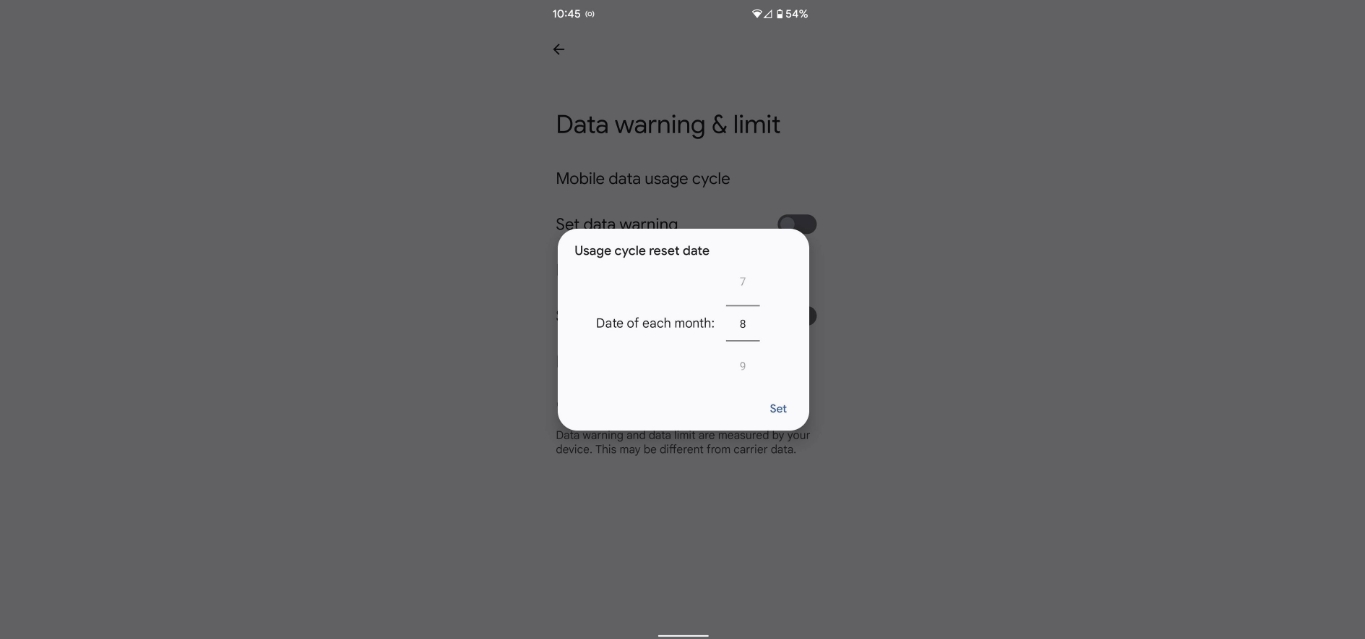
In today’s fast-paced digital age, our smartphones have become an integral part of our lives. Whether it’s browsing the internet, streaming videos, or accessing social media, we rely heavily on mobile data to keep us connected and entertained. However, excessive data usage can lead to higher bills and slower speeds. That’s why it’s important to know how to clear mobile data usage to effectively manage and optimize our data consumption. In this article, we will explore various methods and techniques to clear mobile data usage on your device, helping you save money and ensure a seamless browsing experience. Whether you want to reset your data usage statistics, restrict background data, or utilize data-saving features, we’ve got you covered. So, let’s dive in and take control of our mobile data usage!
Inside This Article
Understanding Mobile Data Usage
In today’s modern world, where smartphones have become an essential part of our daily lives, understanding mobile data usage is crucial. Mobile data refers to the internet connection provided by your cellular network, allowing you to access various online services and applications on your mobile device. However, it is important to manage your mobile data usage to avoid exceeding your monthly data limits and incurring additional charges from your mobile service provider.
Mobile data usage is the amount of data consumed by your mobile device while performing various online activities. Every time you use apps, browse the web, stream videos, or download files on your smartphone, you are using your mobile data. These activities require a transfer of data from the internet to your device, and it contributes to your mobile data usage.
Understanding how your mobile data is consumed can help you make better decisions when it comes to managing your data usage. Several factors can influence the amount of data your device consumes, such as:
- App Usage: Certain apps, like video streaming platforms or social media apps, can consume a significant amount of data. Streaming high-definition videos, uploading or downloading large files, or constantly refreshing social media feeds can quickly eat up your mobile data.
- Web Browsing: Visiting websites with heavy media content, like images and videos, can increase your data usage. Additionally, enabling features like autoplay videos or automatic content downloads can also contribute to data consumption.
- Email and Messaging: Sending and receiving emails with attachments or multimedia files, as well as using messaging apps that send and receive images or videos, can contribute to your data usage.
- Background Apps: Many apps run in the background and consume data even when you’re not actively using them. These apps may update content, sync data, or send notifications, all of which utilize your mobile data.
Being aware of these factors and how they impact your mobile data usage can help you make informed choices about which apps to use, how frequently to stream media, and how to optimize your browsing and messaging habits for minimal data usage.
To monitor your mobile data usage, most smartphones offer built-in tools that allow you to track the amount of data consumed by each app and overall usage. These tools can help you identify data-hungry apps and adjust your usage accordingly.
By understanding mobile data usage and taking proactive steps to manage it, you can ensure that you make the most of your mobile data plan without exceeding your limits or incurring unnecessary charges.
Tips for Clearing Mobile Data Usage
Managing mobile data usage is crucial to avoid exceeding your monthly data limit and incurring additional charges. Here are some effective tips to help you clear and reduce your mobile data usage:
1. Monitor your data usage: Keep track of your data consumption by regularly checking your mobile network provider’s data usage tool or app. This will give you a clear picture of how much data you are using and help you identify any unusually high usage.
2. Connect to Wi-Fi whenever possible: Take advantage of Wi-Fi networks available in your area. Connect to Wi-Fi whenever you can, especially when streaming videos, downloading large files, or using data-intensive apps. This will save your mobile data for when you really need it.
3. Disable background app refresh: Many apps run in the background and consume data even when you’re not actively using them. Disable the background app refresh feature in your device settings to prevent unnecessary data usage. You can manually refresh individual apps when needed.
4. Limit app data usage: Some apps have a tendency to use a significant amount of data. Go through your app settings and restrict data usage for apps that you don’t frequently use or ones that consume a lot of data. You can set them to use data only when connected to Wi-Fi or limit their usage altogether.
5. Use data-saving options: Many smartphones have built-in data-saving options that can help reduce your mobile data usage. Enable features such as “Data Saver” mode, which compresses web pages and images to use less data while browsing the internet.
6. Disable automatic app updates: Automatic app updates can quickly consume your mobile data without you realizing it. Disable this feature and manually update your apps over Wi-Fi to avoid any unwanted data usage.
7. Stream or download content for offline use: Apps such as Netflix, Spotify, and YouTube allow you to download content for offline viewing. Take advantage of this feature to save data while enjoying your favorite movies, music, and videos without a constant internet connection.
8. Use data tracking apps: There are various mobile apps available that help track and manage data usage. These apps provide detailed insights into which apps are using the most data, allowing you to take appropriate action to reduce their usage.
9. Disable autoplay for videos: Video autoplay on social media platforms can quickly consume your data. Disable autoplay settings in apps like Facebook, Instagram, and Twitter to prevent videos from automatically playing when you scroll through your feed, saving data in the process.
10. Clear your cache: Clearing cache files regularly can free up storage space on your device and potentially improve its performance. It can also help reduce data usage by removing unnecessary cached files that may consume data when accessed by apps.
By following these tips, you can effectively clear and minimize your mobile data usage, ensuring that you stay within your allocated data limits and avoid any unexpected charges on your monthly bill.
Conclusion
Clearing mobile data usage is an essential task for those who want to optimize their phone’s performance and manage their data usage effectively. By regularly clearing cache, restricting background data usage, and monitoring data-hungry apps, you can free up valuable space on your phone and ensure a smooth browsing experience.
Whether you want to minimize data costs, improve battery life, or simply keep your device running smoothly, taking the time to clear your mobile data usage is worth it. Remember to review your settings and clear data regularly to maintain optimal performance.
So, whether you are struggling with slow loading times or constantly exceeding your data limit, take control of your mobile data usage by following the steps outlined in this guide. By doing so, you can enjoy a faster and more efficient mobile experience.
FAQs
1. How do I check my mobile data usage?
To check your mobile data usage, go to the settings on your mobile phone and look for the “Data Usage” or “Network & Internet” section. From there, you should be able to see a breakdown of your data usage, including the amount of data used by each app or service.
2. Can I clear my mobile data usage?
No, you cannot clear your mobile data usage. Mobile data usage is cumulative and cannot be reset or cleared like other settings on your phone. However, you can reset the data usage statistics to zero, which can be helpful if you want to monitor your data usage from a specific point in time.
3. Does clearing mobile data usage improve my phone’s performance?
Clearing mobile data usage does not directly improve your phone’s performance. However, if you are running out of storage space on your device, deleting unnecessary data, including cached files and app data, can free up storage space and potentially improve performance.
4. Will clearing mobile data usage delete my apps or files?
Clearing mobile data usage will not delete your apps or files. It will only reset the data usage statistics on your device, meaning it will clear the counters for the amount of data used by each app or service. Your apps and files will remain intact.
5. How can I reduce my mobile data usage?
To reduce your mobile data usage, you can try the following tips:
- Use Wi-Fi whenever possible to connect to the internet.
- Restrict background data usage for apps that consume a lot of data.
- Disable automatic app updates or set them to update only over Wi-Fi.
- Limit video streaming quality or use data-saving modes in streaming apps.
- Turn off push notifications for apps that are not essential.
- Use a data-saving browser or enable data-saving features in your browser.
- Review and disable any unnecessary sync settings that consume data.
