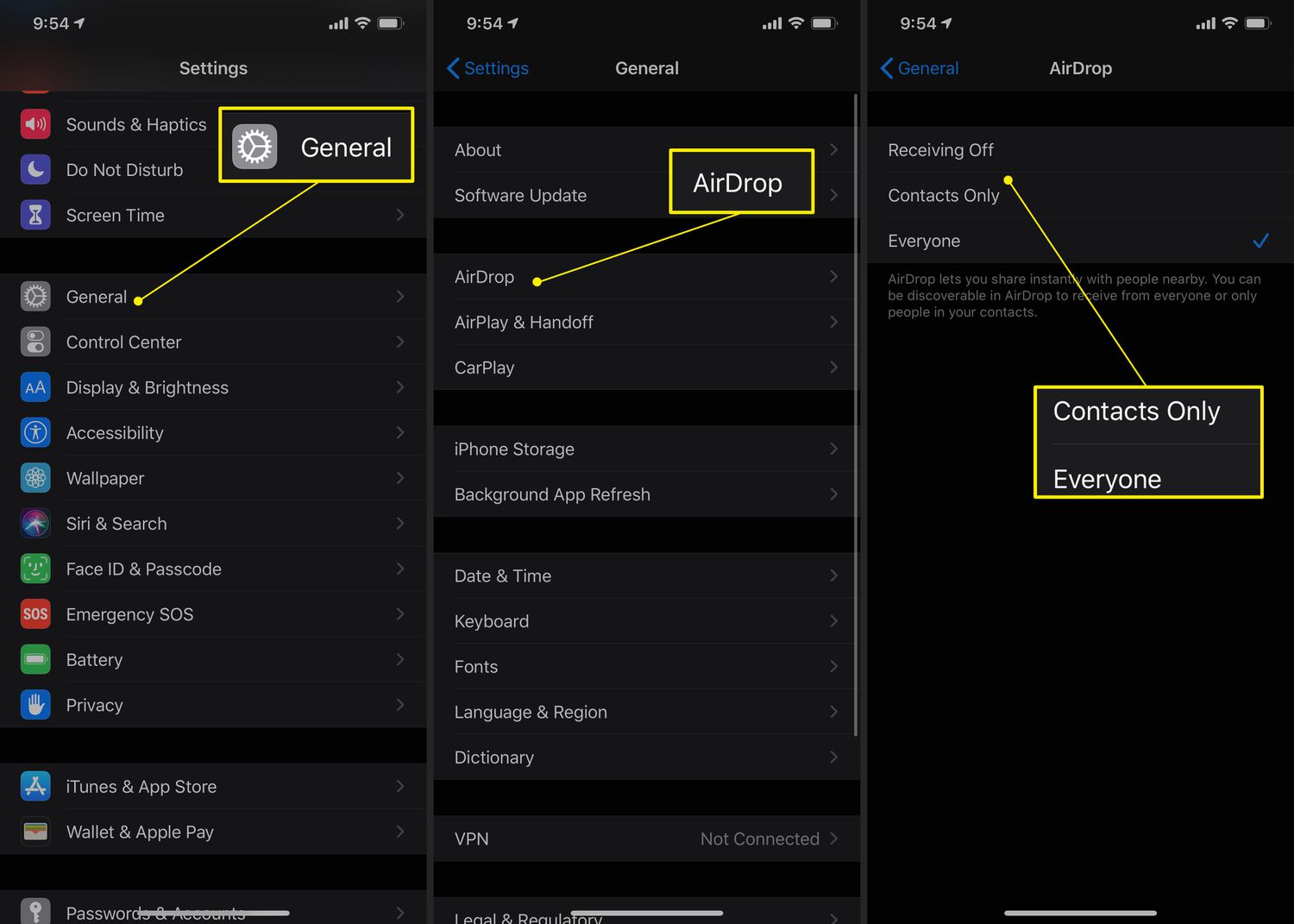
Are you tired of struggling to send large videos from your phone? Whether it’s a breathtaking travel vlog or a hilarious blooper reel, sharing videos with friends and family should be easy and hassle-free. In this article, we will guide you through the process of sending large videos from your phone, ensuring that your precious memories and entertaining moments can be shared with just a few simple steps. Discover the best methods and tools to compress, transfer, and upload large videos without compromising on quality. Say goodbye to the frustration of dealing with file size limitations and slow uploading speeds. Get ready to become a master of mobile video sharing and start spreading joy through your breathtaking videos.
Inside This Article
- Methods to Send Large Videos from Your Phone
- Option 1: Using Cloud Storage Services
- Option 2: Using File Transfer Apps
- Option 3: Compressing the Video File
- Conclusion
- FAQs
Methods to Send Large Videos from Your Phone
Sending large videos from your phone can be quite challenging, especially when file size limitations come into play. Fortunately, there are several methods available that can help you overcome this hurdle. In this article, we will explore three effective ways to send large videos from your phone effortlessly.
Option 1: Using Cloud Storage Services
One of the most convenient ways to send large videos from your phone is by utilizing cloud storage services such as Google Drive, Dropbox, or iCloud. These platforms offer generous storage space, allowing you to upload and share large video files with ease. Simply upload the video to your desired cloud storage account and generate a shareable link. You can then send this link to the recipient, who can easily access and download the video.
Option 2: Using File Transfer Apps
If you prefer a more direct approach, you can use file transfer apps like WeTransfer or Send Anywhere. These apps are specifically designed for transferring large files, including videos, quickly and securely. Simply install the app on both your phone and the recipient’s device, select the video file, and initiate the transfer. The recipient will receive a notification or download link to retrieve the video at their convenience.
Option 3: Compressing the Video File
When sending large videos, one effective technique is to compress the video file to reduce its size. This can be done using various video compression apps available for both Android and iOS devices. These apps utilize advanced algorithms to shrink the video without compromising its quality significantly. Once the video is compressed, you can send it through any messaging platform or email, as the file size will be significantly reduced.
Remember, however, that compressing a video file may result in a slight loss of quality. Therefore, it is essential to strike a balance between file size and video resolution to ensure optimal viewing experience for the recipient.
Now that you are familiar with these three methods, you can effortlessly send large videos from your phone without any hassles. Choose the option that suits your needs best and share your videos with friends and family seamlessly.
Option 1: Using Cloud Storage Services
Sending large videos from your phone can be a daunting task, especially when you want to share high-quality videos with your friends or colleagues. Fortunately, there is a convenient solution – using cloud storage services.
Cloud storage services, such as Google Drive, Dropbox, or OneDrive, offer ample space for storing and sharing your videos. Here’s how you can use these services to send large videos from your phone:
Step 1: Install the App
Step 2: Upload the Video
Step 3: Share the Video
Firstly, you need to install the cloud storage app on your phone. Go to the respective app store, search for the app, and download it. Once installed, sign in with your account or create a new one if you don’t have an existing account on the service.
Next, open the app and locate the option to upload files. This is usually represented by a “+” or an upload symbol. Select the large video file you want to send from your phone’s internal storage or SD card, and allow the app to upload the file to your cloud storage.
After the upload is complete, you can share the video with others. In the app, select the video file you want to share, and choose the sharing option. You can generate a link to the video and send it via email, messaging apps, or social media platforms. You can also control the access permissions, allowing people to view or edit the video as per your preference.
Using cloud storage services offers several benefits. Firstly, it enables you to send large videos without worrying about file size limitations imposed by email or messaging apps. Additionally, uploading the video to the cloud ensures that the recipient can access it easily from any device with internet connectivity. Moreover, by sharing a link instead of a video file, you can save valuable storage space on the recipient’s device.
However, it’s important to note that cloud storage services may have a storage limit. Free plans usually provide a limited amount of storage, while subscription-based plans offer greater capacity. Make sure you have enough space to accommodate the video you want to send.
Option 2: Using File Transfer Apps
Another convenient option for sending large videos from your phone is to use file transfer apps. These apps are specifically designed to allow users to easily send and receive large files, including videos, between devices. Here are a few popular file transfer apps that you can consider:
1. Shareit: Shareit is a popular file transfer app that allows you to quickly and easily send large videos from your phone to another device. It uses Wi-Fi Direct technology to establish a connection between devices, ensuring fast and secure file transfers.
2. Xender: Xender is another app that enables you to send large videos effortlessly. It supports cross-platform transferring, allowing you to send videos from your Android phone to an iOS device or vice versa. Xender also offers high-speed file transfers and does not require an internet connection.
3. WeTransfer: WeTransfer is a well-known file transfer service that offers a mobile app for both Android and iOS. With WeTransfer, you can send large videos up to 2GB in size. The app allows you to upload the video file to the WeTransfer servers and provides a link to share with the recipient.
4. Google Drive: While not specifically a file transfer app, Google Drive can be a great option for sending large videos. You can upload the video file to your Google Drive account and share the link with the recipient. The recipient can then download the video directly from Google Drive.
These file transfer apps provide a convenient and efficient way to send large videos from your phone. They eliminate the need for cumbersome file compression or the limitations of email attachments. Simply install the app, select the video file, and send it to the desired recipient.
Remember to ensure that both you and the recipient have the same file transfer app installed on your devices for seamless transfer. Additionally, it’s always a good practice to check the file size limit and any restrictions associated with the app you choose to use.
Option 3: Compressing the Video File
Sometimes, when you want to send a large video from your phone, compressing the file can be a practical solution. Compressing the video reduces its file size without significantly compromising its quality, making it easier to send via various methods.
To compress a video file on your phone, you can make use of several video compression apps available on app stores. These apps typically allow you to select the video file from your phone’s storage and choose the desired level of compression.
When compressing the video, keep in mind that higher levels of compression may result in some loss of quality. However, if your primary goal is to reduce the file size for easier sharing, a moderate level of compression should suffice without significant loss of video clarity.
It’s worth noting that some phones have built-in video compression features, which allow you to compress videos directly from the default camera app. These features provide a convenient way to reduce the size of videos before sending them.
Once you have compressed the video file, you can follow the methods mentioned earlier to share it with others. Whether you choose cloud storage services, file transfer apps, or any other method, the compressed video file will be easier and faster to send.
Remember to keep a backup of the original video file before compressing it, in case you want to preserve the full quality version for other purposes.
Compressing videos can be beneficial not only for sending large videos from your phone but also for saving storage space on your device. By using the right compression techniques, you can strike a balance between file size and video quality, ensuring smooth sharing experiences.
In conclusion, knowing how to send large videos from your phone is essential in today’s digital age. Whether you want to share memorable moments with friends and family or send important files to colleagues, having the ability to transfer large video files seamlessly is crucial.
Fortunately, there are several methods at your disposal, from using cloud storage services like Google Drive or Dropbox to utilizing file compression apps like WeTransfer or Send Anywhere. Each option offers its own set of advantages and considerations, allowing you to choose the method that best suits your needs.
Remember to take into account factors such as file size limits, internet connectivity, and recipient preferences when selecting a method. By following the step-by-step guides and tips provided, you can confidently send large videos from your phone without encountering any limitations or quality issues.
So, whether you’re sharing a breathtaking travel video or collaborating on a high-resolution project, you can now tackle any file size challenge with ease. Stay connected, share your moments, and enjoy the freedom of sending large videos from your phone hassle-free!
FAQs
Q: How can I send large videos from my phone?
A: Sending large videos from your phone can be done in multiple ways. You can use cloud-based storage services like Google Drive or Dropbox to upload and share the video with others. Alternatively, you can compress the video file using a dedicated video compression app or convert it to a more compressed format before sending it via email or messaging apps. Another option is to use file transfer apps like WeTransfer or Send Anywhere, which allow you to send large files directly from your phone to another device.
Q: Is there a limit to the size of videos I can send from my phone?
A: The ability to send large videos from your phone largely depends on the file size limitations set by the specific app or service you are using. Some messaging apps may have size restrictions for attachments, while email services may impose file size limits for attachments. However, using cloud storage services or specialized file transfer apps often bypass these limitations, allowing you to send much larger video files.
Q: Are there any charges involved in sending large videos from my phone?
A: Depending on your cellular data plan and the method you choose to send the video, there may be charges involved. If you send the video using your mobile data, it could consume a significant amount of your data quota, potentially resulting in additional charges from your service provider. However, if you are connected to a Wi-Fi network, sending the video should not incur any additional charges.
Q: How long does it take to send a large video from a phone?
A: The time it takes to send a large video from your phone will vary depending on several factors, including the size of the video, your internet connection speed, and the method you are using to send it. If you have a fast and stable internet connection and are using a specialized file transfer app or cloud-based storage service, the video may be uploaded and shared in a matter of minutes. However, if you have a slow internet connection or are sending the video via email or messaging apps, it may take considerably longer.
Q: Can I compress large videos without losing quality?
A: Yes, it is possible to compress large videos without significant loss of quality. There are specialized video compression apps available that utilize advanced algorithms to reduce file size while maintaining a reasonable level of video quality. These apps often offer settings and options to adjust the level of compression, allowing you to find the right balance between file size and video quality. It’s important to note, however, that some degree of quality loss may still occur when compressing a video, especially when aiming for a significant reduction in file size.
