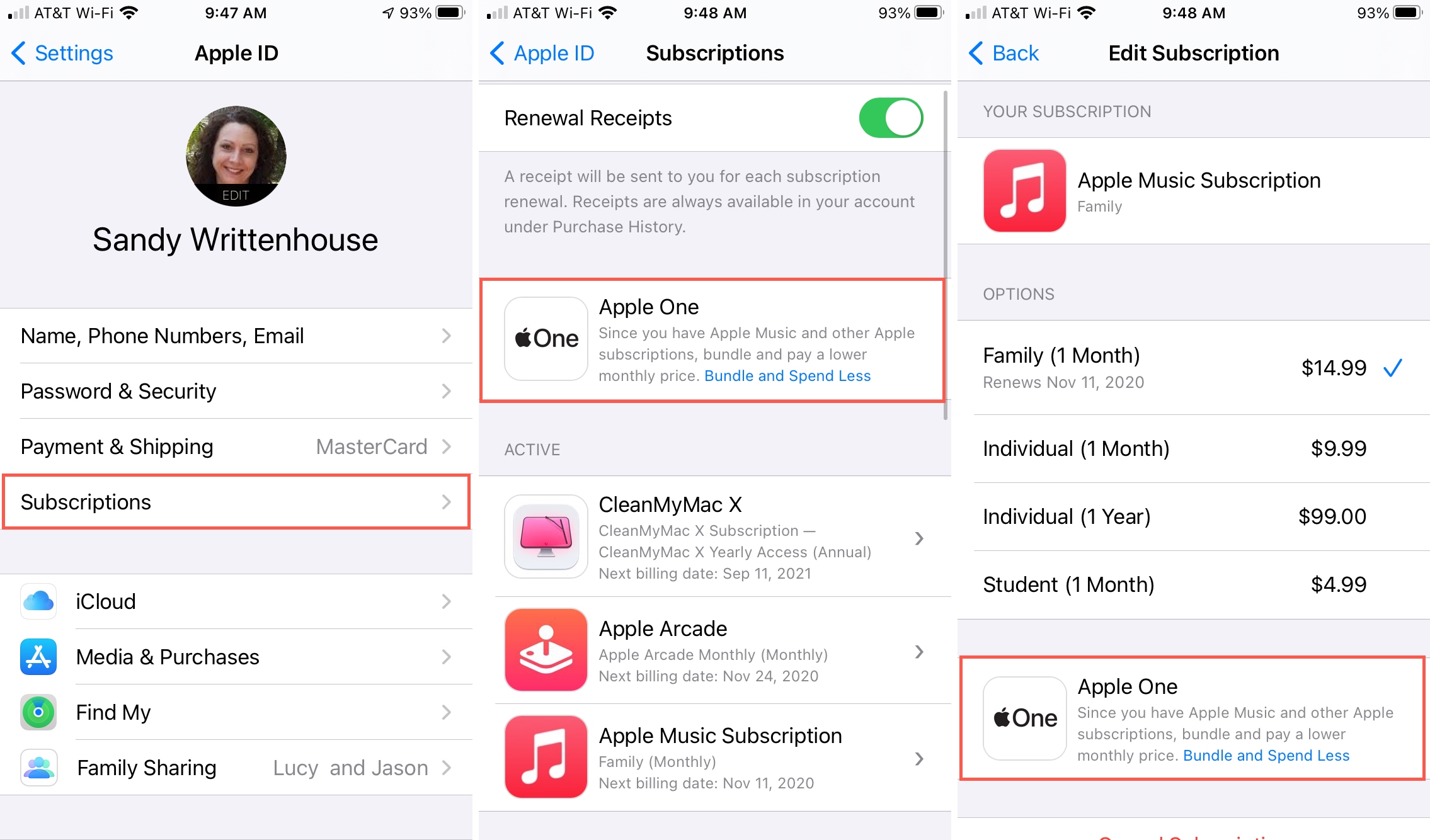
In a move to streamline its services and provide users with a more integrated experience, Apple introduced Apple One – a subscription bundle that combines several of its popular services into one package. But what does this mean for your existing Apple subscriptions?
When you sign up for Apple One, your current Apple subscriptions will undergo some changes. Instead of individual billing and separate charges, Apple One will consolidate your subscriptions into a single monthly payment. This not only simplifies your billing process but also offers potential savings, as Apple One bundles are priced lower than if you were to subscribe to each service individually.
But what exactly happens to your existing subscriptions? Will you lose any features or functionality? In this article, we’ll explore the impact of signing up for Apple One and answer some common questions you may have about the transition.
Inside This Article
- Consolidating Apple Subscriptions – Combining Multiple Subscriptions into Apple One – Streamlining Payment and Renewal Process
- Managing Subscription Billing- Billing Integration with Apple One- Updating Payment Method- Cancelling or Modifying Subscriptions
- Conclusion
- FAQs
Consolidating Apple Subscriptions – Combining Multiple Subscriptions into Apple One – Streamlining Payment and Renewal Process
Managing numerous Apple subscriptions can be a hassle. With the introduction of Apple One, users can now consolidate multiple subscriptions into one convenient package. This not only simplifies the billing process but also provides access to a range of additional services. In this section, we will explore how Apple One streamlines the payment and renewal process, making it easier for users to manage their subscriptions.
When you sign up for Apple One, you have the option to combine various subscriptions from Apple’s ecosystem into a single bundle. This means that instead of managing separate payments and subscriptions for Apple Music, Apple TV+, Apple Arcade, and iCloud storage, you can consolidate them all under one subscription. This not only saves you time but also reduces the complexity of managing multiple payments.
Streamlining the payment and renewal process is one of the main advantages of combining your subscriptions into Apple One. Once you have subscribed to Apple One, you will only have to make a single payment for all the bundled services. This eliminates the need to track and pay for individual subscriptions separately. It also ensures that you have uninterrupted access to all your services, as all the subscriptions will be automatically renewed together.
Another benefit of consolidating subscriptions into Apple One is the ease of managing your billing details. With all your subscriptions in one place, you can easily update your payment method or billing address without having to make changes across multiple accounts. Apple One provides a centralized hub for managing your subscriptions, making it more convenient and efficient.
If you decide to cancel or modify a specific service within your Apple One bundle, you can do so without affecting the rest of your subscriptions. Apple gives you the flexibility to customize your bundled services, allowing you to add or remove individual subscriptions as needed. Whether you want to upgrade to a higher tier or remove a service you no longer use, you have the freedom to make these changes without any hassle.
Consolidating your Apple subscriptions into Apple One not only simplifies your payment and renewal process but also provides added value through access to additional services. By subscribing to Apple One, you gain access to services like Apple Fitness+ and Apple News+, which may not be included in your existing subscriptions. This allows you to explore and enjoy a broader range of services, enhancing your overall Apple ecosystem experience.
Managing Subscription Billing- Billing Integration with Apple One- Updating Payment Method- Cancelling or Modifying Subscriptions
When you sign up for Apple One, managing your subscription billing becomes a breeze. With the seamless integration of Apple One, you can consolidate your various Apple subscriptions into a single monthly payment. This not only simplifies the billing process but also offers added convenience in managing your subscriptions.
One of the key benefits of Apple One is its billing integration. Once you subscribe to Apple One, all your individual Apple subscriptions, such as Apple Music, Apple TV+, Apple Arcade, iCloud storage, and more, are bundled together into a single subscription. This means you no longer need to juggle multiple payment dates and transactions. Instead, you’ll receive a single consolidated invoice for all your services.
Updating your payment method is a straightforward process with Apple One. Whether you want to change your credit card details or switch to a different payment method, you can do so easily through your Apple ID settings. Simply navigate to the “Subscriptions” section and select “Manage” to access your payment method options. From there, you can update your payment details and ensure a smooth continuation of your Apple One subscription.
Furthermore, if you decide that you no longer need certain services or want to modify your subscription, Apple One gives you the flexibility to cancel or make changes to your subscriptions. Whether it’s reducing the number of eligible family members for your Apple Music Family subscription or opting out of Apple News+, you have the ability to tailor your Apple One bundle to your specific needs.
When it comes to canceling or modifying your subscriptions, you can do so through the subscription management section of your Apple ID settings. Simply locate the subscription you wish to cancel or modify and select the appropriate option. Apple One ensures that you have full control over your subscription preferences and allows you to make adjustments as needed.
With Apple One’s efficient billing integration, updating payment methods, and the flexibility to cancel or modify your subscriptions, managing your subscription billing has never been easier. Apple One takes the hassle out of managing multiple subscriptions and streamlines the process, allowing you to enjoy a seamless and convenient experience.
The introduction of Apple One has brought convenience and value to the subscription services offered by Apple. By consolidating multiple subscriptions into one bundle, Apple One simplifies the management of services like Apple Music, Apple TV+, Apple Arcade, and more. Users can now enjoy a seamless experience across various platforms while also saving money.
When signing up for Apple One, your existing Apple subscriptions are seamlessly integrated into the bundle. Your existing subscriptions, such as Apple Music or Apple TV+, will automatically be canceled and replaced by the corresponding Apple One plan. You won’t have to worry about double charges or managing multiple subscriptions anymore.
Transitioning to Apple One ensures that you continue to enjoy all the features and benefits of your previous subscriptions, but with the added convenience of a single payment and unified experience.
Apple One is the future of subscription services, offering simplicity, savings, and a seamless user experience. Sign up today and take advantage of the all-in-one Apple One subscription bundle.
FAQs
1. What is Apple One and how does it affect my existing Apple subscriptions?
Apple One is a subscription bundle offered by Apple that combines several of their services into one convenient package. When you sign up for Apple One, your existing Apple subscriptions will be automatically converted into the compatible Apple One plan. For example, if you have individual subscriptions to Apple Music and Apple TV+, these will be replaced by the individual plan in Apple One.
2. Can I choose which services to include in my Apple One bundle?
Yes, Apple One offers different tiers or plans, each with a specific combination of Apple services. You can select the plan that best suits your needs and preferences. However, please note that not all services are available in every Apple One plan. Make sure to review the details of each plan to determine which one includes the services you desire.
3. What happens to my billing when I subscribe to Apple One?
When you sign up for Apple One, your billing will be consolidated into a single monthly payment. This means that instead of receiving separate charges for each individual service, you will only see one charge for the Apple One subscription. The cost of the selected Apple One plan will be reflected in your Apple account billing.
4. Can I still manage my subscriptions after I switch to Apple One?
Yes, you can still manage your subscriptions even after switching to Apple One. Apple provides a user-friendly interface within the Settings app on your iOS device or the Account Settings on your Mac to manage your Apple subscriptions. From there, you can view, modify, or cancel your Apple One subscription or any individual service included in your bundle.
5. Will my existing subscription prices change when I switch to Apple One?
The price of your Apple One bundle will depend on the tier or plan you select. Some plans may offer savings compared to the individual prices of the services included, while others may be priced at a premium for additional benefits. It’s important to review the pricing details of each plan to understand how it may affect your existing subscription costs.
