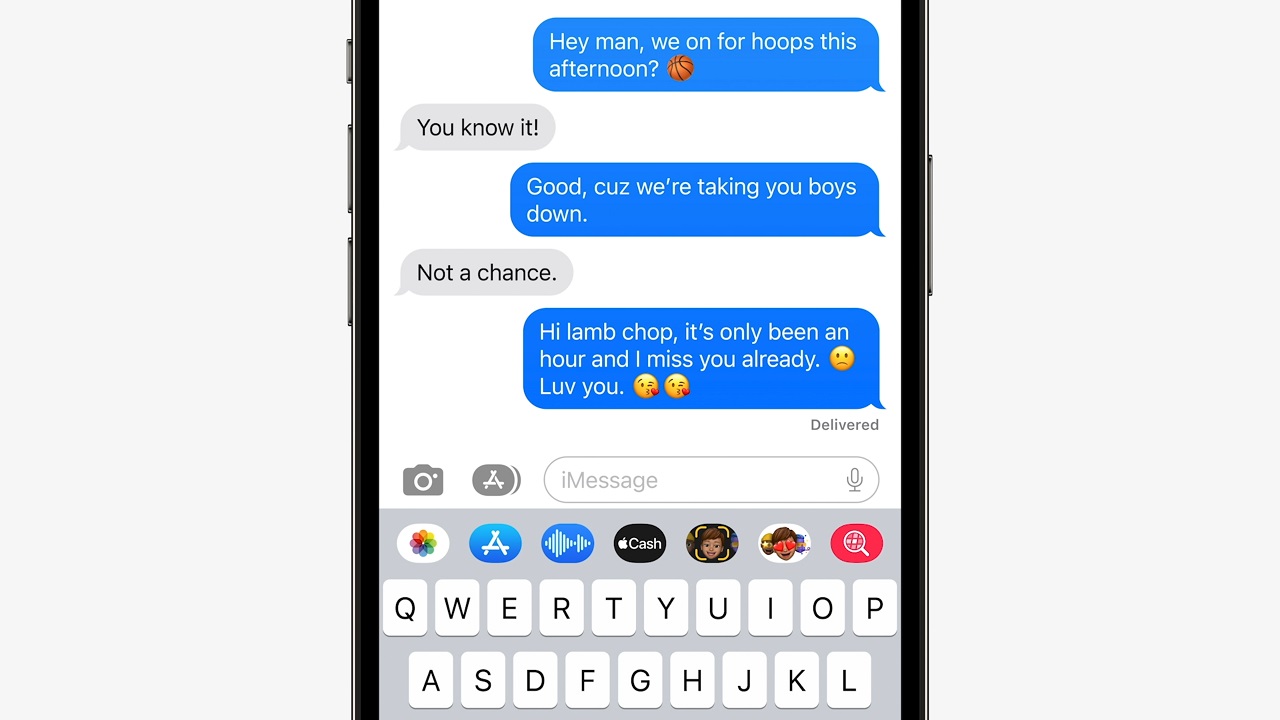
The upcoming release of iOS 16 brings exciting new features to enhance your iPhone messaging experience. One of the standout features is the ability to unsend, edit, and mark messages as unread. So, no more panic if you accidentally send a message or regret what you wrote. With this new functionality, you can undo your message, revise it to your satisfaction, and make it disappear as if it was never sent. Additionally, the ability to mark messages as unread allows you to revisit important conversations later, ensuring you never miss out on any crucial information. This update demonstrates Apple’s commitment to continually improving its messaging capabilities, giving users more control and flexibility over their communications. Let’s dive deeper into these exciting features and see how they will transform your messaging experience on the iPhone.
Inside This Article
Unsend Messages
Have you ever sent a message and immediately regretted it? Maybe you typed something in the heat of the moment, or mistakenly sent it to the wrong person. Well, with the upcoming release of iOS 16, iPhone users will finally be able to unsend messages. This highly anticipated feature allows you to retract a sent message, removing it from the recipient’s device and essentially erasing it from the conversation.
Unsending messages can be a real lifesaver in various situations. Whether it’s a typo-ridden text, an embarrassing autocorrect mishap, or a message shared in anger, being able to take it back can save you from potential consequences or misunderstandings.
The unsend feature is simple to use. Just tap and hold on the sent message, and an option to unsend will appear. Tap on it, and the message will be deleted from both your device and the recipient’s device, making it as if the message was never sent in the first place.
This feature is not only limited to text messages but also includes multimedia messages, such as photos, videos, and audio files. So, whether you accidentally sent the wrong attachment or immediately regretted sharing a sensitive photo, you can now rectify the mistake with ease.
Keep in mind that there are some limitations to this feature. Messages can only be unsent if they haven’t been opened by the recipient yet. Once the message has been read, it cannot be unsent. So, it’s important to act quickly if you want to retract a message.
Edit Messages
One of the exciting new features anticipated in iOS 16 is the ability to edit messages on your iPhone. This feature will give users the flexibility to make changes to messages they have already sent, ensuring clearer and more accurate communication.
With the edit messages feature, you will no longer have to worry about sending a message with a typo or incorrect information. Simply tap on the message you want to edit, and a text editor will appear, allowing you to make the necessary changes.
This new functionality will be a game-changer, especially in situations where a small mistake in a message can lead to confusion or misunderstandings. Editing messages will provide users with the opportunity to correct any errors quickly and easily, maintaining effective communication with friends, family, and colleagues.
Furthermore, the edit messages feature will also be beneficial when you need to clarify or add additional information to a previous message. Instead of sending multiple follow-up messages, you can simply edit the original message to include the necessary details, saving time and avoiding clutter in the conversation.
It is important to note that while you will be able to edit messages, there may still be some limitations. For example, editing a message after the recipient has already read it may not update their message view. Additionally, there may be restrictions on editing messages in certain group chat settings to maintain the integrity of the conversation.
Overall, the edit messages feature in iOS 16 will provide iPhone users with greater control and flexibility in their communication. Whether it’s fixing a typo, adding crucial information, or clarifying a previous message, this feature will enhance the messaging experience and help users stay on top of their conversations.
Mark Messages Unread
One of the exciting features that iOS 16 will bring to iPhone users is the ability to mark messages as unread. This feature allows users to keep track of the messages they have read and those that still require their attention.
With the mark messages unread feature, users can easily go back to a conversation and be reminded of the unread messages they may have missed. This can be particularly useful in situations where you might read a message briefly, but then get distracted and forget to respond.
By marking a message as unread, you are essentially flagging it for yourself, indicating that you need to go back to it later. It serves as a visual reminder in your messaging app, so you won’t have to worry about losing track of important conversations or forgetting to respond to someone.
Marking messages as unread can be done with a simple swipe or tap gesture on the message in your messaging app. This intuitive and user-friendly feature will make it easier than ever to manage your messages and stay on top of your communication.
Furthermore, the mark messages unread feature will sync across all your devices. Whether you mark a message as unread on your iPhone or iPad, it will show up as unread on all your synced devices. This seamless integration ensures that you can access your messages and stay organized no matter which device you are using.
Overall, the mark messages unread feature in iOS 16 is a game-changer for iPhone users. It provides a convenient way to keep track of unread messages and ensures that important conversations don’t slip through the cracks. With this feature, you can stay on top of your messages and never miss an important communication again.
Conclusion
With the highly anticipated release of iOS 16, iPhone users can look forward to a range of new and exciting features that will enhance their messaging experience. The ability to unsend, edit, and mark messages as unread will provide users with greater control and flexibility over their conversations. Whether it’s correcting a typo, retracting a message sent in error, or simply wanting to revisit a message later, these new capabilities will greatly improve communication efficiency and accuracy.
iOS 16’s messaging enhancements demonstrate Apple’s commitment to continuously refining and evolving their software to meet the growing needs of their users. With these new features, iPhone users can enjoy even more seamless and convenient messaging, making it easier than ever to stay connected and communicate effectively. So get ready to update your iPhone with iOS 16 and experience the power of being able to unsend, edit, and mark messages unread.
FAQs
1. Can I unsend a message on my iPhone with iOS 16?
Yes, with the new iOS 16 update, you will have the ability to unsend messages on your iPhone. This feature allows you to retract a message that has been sent, removing it from both your device and the recipient’s device.
2. How can I edit a message on iOS 16?
iOS 16 brings the highly anticipated feature of message editing to your iPhone. To edit a message, simply tap and hold on the message you want to change, and then select the “Edit” option. You can then make any necessary edits or corrections before sending the updated message.
3. Is it possible to mark messages as unread on iPhone with iOS 16?
Absolutely! iOS 16 allows you to mark messages as unread on your iPhone. This can be useful if you want to save a message for later or simply want to remind yourself to respond to a specific message. To mark a message as unread, swipe left on the conversation in the Messages app and tap the “Mark as Unread” option.
4. Can I unsend and edit messages in all messaging apps with iOS 16?
The ability to unsend and edit messages is a feature that is specific to the iOS 16 update and the native Messages app. While some third-party messaging apps may offer similar functionalities, it’s best to check the specific app’s features and updates to see if they support these actions.
5. Will the recipient know if I unsend or edit a message on my iPhone?
When you unsend a message on your iPhone with iOS 16, the recipient will be notified that a message has been retracted. However, they will not be able to see the contents of the message. If you edit a message, the recipient will also be notified that the message has been edited, but they will be able to see the updated content.
