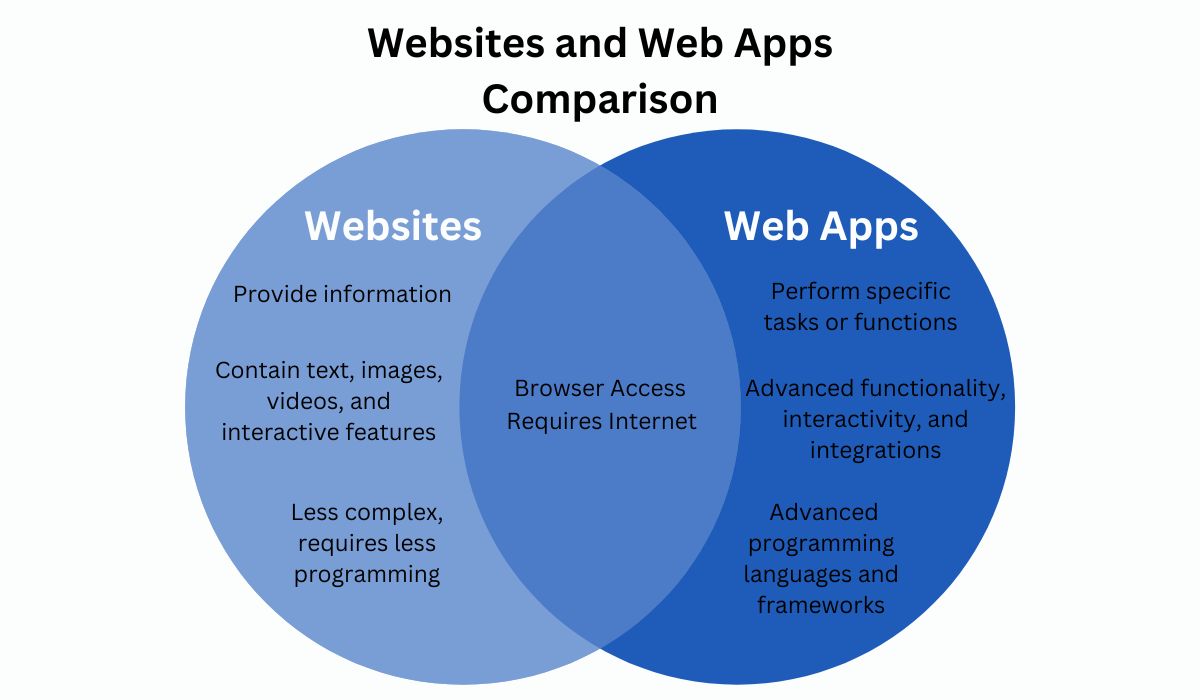Gmail is one of the most popular email services in the world. In fact, it is now used by almost 1.8 billion people daily for personal and professional communication.
However, there is still some confusion among users. One frequently asked question is this: Is Gmail a website or a web application?
To answer that, we will explore the differences between websites and web apps and determine whether Gmail falls into one of these categories. Keep on reading and find out.
Key Takeaways
- Gmail is a web application that allows users to access and manage their email accounts using a web browser. Meaning, users can access their Gmail accounts from any device without needing to install any software, given that there is an internet connection.
- Gmail’s impressive features and tools help users manage their emails more effectively. These include filters, labels, and priority inboxes. It has advanced security features like encryption and two-factor authentication to protect user data.
- Every Gmail user gets 15 GB of storage, shared across Gmail, Google Drive, and Google Photos. While users can’t use Gmail without an internet connection, they can access their emails offline by using Gmail’s offline mode or by using a third-party email client.
Inside This Article
What Is a Website?
Before we investigate whether Gmail is a website or a web app, we need to define what these terms mean. While many people use the terms interchangeably, they refer to two different things.
A website is a collection of web pages linked and accessed through a web browser.
Websites can contain various content, such as text, images, videos, and interactive features. Some examples of websites include blogs, news sites, and e-commerce sites.
What Is a Web Application?
A web application is a software application accessed through a web browser.
Unlike a website, which primarily provides information, a web application is designed to perform specific tasks or functions.
Examples of dynamic web apps include online banking systems, social media platforms, and online productivity tools like Google Docs.
Differences Between Websites and Web Apps
A website is a collection of web pages linked and accessed through a web browser.
Websites can contain various content, such as text, images, videos, and interactive features. Some examples of websites include blogs, news sites, and e-commerce sites.
Also, websites are less complex than web applications since they don’t need as much programming and web app development.
Web applications, on the other hand, often need more advanced programming languages and frameworks to build.
What Is Gmail?
Gmail is an email service that can help users stay organized, manage their emails more effectively, and stay connected with colleagues, friends, and family.
Its wide range of features and integrations make it a popular choice for personal and professional use. Some of the best Gmail features include:
Filters and Labels Feature
This Gmail feature automatically sorts and organizes emails based on criteria such as sender, subject, or keywords. Because of this, users can easily find and manage their emails, especially when dealing with a high volume of messages.
Priority Inbox Feature
Gmail also has a priority inbox feature that automatically sorts important emails into a separate section, helping users focus on the most important messages first.
This can be especially useful for busy professionals who receive a large number of emails each day.
Integration with other Google Services
Another powerful feature of Gmail is its integration with other Google services, such as Google Drive and Google Calendar.
Users can attach files from Google Drive to their emails and use Google Calendar to schedule events and appointments and receive reminders directly in their inboxes.
Encryption Feature
Regarding Gmail account security, Gmail utilizes encryption to protect user data. It also has advanced security features such as two-factor authentication to prevent unauthorized Gmail account access.
Aside from that, it offers 15 GB of storage for each user, shared across Gmail, Google Drive, and Google Photos.
Is Gmail a Web App or Website?
So, where does Gmail fit into this equation?
Technically, Gmail is a web application.
Even though it does have some website-like features, such as the ability to view emails and access basic settings, the Gmail app is primarily designed to perform a specific function: sending and receiving emails.
This progressive web app is built using advanced programming languages like JavaScript and HTML5, which are commonly used to build web applications.
It also has features typical of progressive web apps, such as saving drafts, using keyboard shortcuts, and integrating with other web services like Google Drive.
Why Does It Matter Whether Gmail Is a Website or a Web Application?
While many users may not give much thought to whether Gmail is a website or a web application, it does matter for some people due to valid reasons. Some of them include the following:
It Helps Users Understand How Gmail App Works and How It Can Be Accessed
A website is a collection of web pages accessed through a web browser, while a web application is a software program accessed through web browsers.
Gmail is technically a web application because it provides a user interface and functionality that goes beyond just displaying information on a web page.
As a result, it gives the best user interaction experience. Meaning, users can interact with Gmail in a more complex way than they would with a simple website.
It’s Important for Developers Creating Their Web Applications or Websites
Understanding the differences between web apps and websites enables web developers to make informed decisions as they design and develop their web development process and projects.
For instance, a web developer who makes a complex web-based application with lots of interactivity and functionality might use a web application framework. In contrast, a developer who makes a simple informational website might use a content management system or static site generator.
It Can Have Implications for Security and Privacy
Since web applications possess more complex functionality and often request users to log in and provide personal info, they can be more vulnerable to security breaches and hacking attempts.
Thus, web application developers need to be particularly diligent about security measures and keeping their software up to date.
FAQs
Conclusion
Gmail is a web application designed to send and receive emails. While it offers some website-like features, it is primarily developed to perform a specific function rather than provide users with information.
While the distinction between a website and a web application might seem nothing to some users, it does matter in understanding how Gmail works, how developers approach web-based projects, and how to maintain security and privacy online. Still, Gmail remains the most popular and essential tool for many people worldwide.