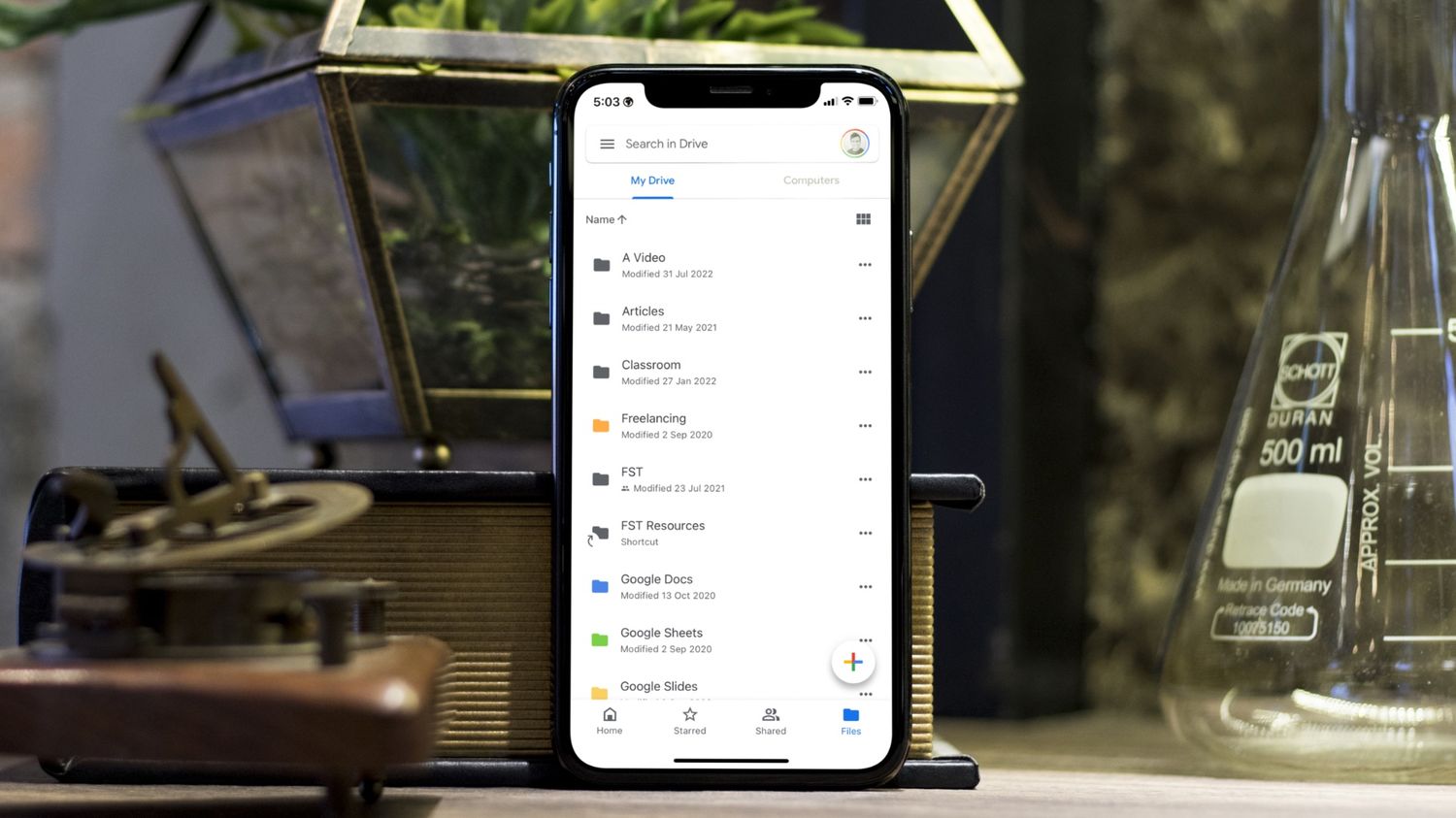
Are you wondering how to play MP4 videos on your iPhone 10? Look no further! In this comprehensive guide, we'll delve into the ins and outs of playing MP4 files on your iPhone 10. From exploring compatible apps to optimizing your video settings, we've got you covered. Whether you're a tech-savvy individual or just starting to navigate the world of digital media, this article will equip you with the knowledge and tools to enjoy your favorite MP4 videos seamlessly on your iPhone 10. So, let's dive in and unlock the potential of your device to enjoy high-quality video playback. With the right approach, you can elevate your viewing experience and make the most of your iPhone 10's capabilities. Let's get started!
Inside This Article
- Understanding MP4 Files
- Playing MP4 Files on iPhone 10
- Using iTunes to Transfer MP4 Files
- Using Third-Party Apps to Play MP4 Files
- Conclusion
- FAQs
Understanding MP4 Files
MP4, short for MPEG-4 Part 14, is a versatile and widely-used digital multimedia container format. It is commonly used to store video and audio data, as well as other forms of media like images and subtitles. The MP4 file format is known for its high-quality compression, making it ideal for streaming and storing media content on various devices, including the iPhone 10.
MP4 files use advanced compression technology to efficiently store audio and video data while maintaining exceptional visual and audio quality. This makes them popular for distributing high-definition content over the internet and playing multimedia files on portable devices. As a result, MP4 has become the preferred format for many online streaming platforms, including YouTube and Vimeo.
One of the key advantages of MP4 files is their compatibility with a wide range of devices and media players, including the iPhone 10. This compatibility allows users to enjoy their favorite movies, TV shows, and other multimedia content seamlessly on their iPhone 10, without the need for extensive file conversion or additional software.
Playing MP4 Files on iPhone 10
Playing MP4 files on your iPhone 10 is a breeze, thanks to its advanced multimedia capabilities. The iPhone 10 supports the playback of MP4 files, which are widely used for storing digital video and audio streams. Whether you want to watch your favorite movies, music videos, or educational content, your iPhone 10 can handle it with ease.
When it comes to playing MP4 files on your iPhone 10, you have multiple options at your disposal. You can transfer MP4 files from your computer to your iPhone 10 using iTunes, or you can explore third-party apps that offer seamless MP4 playback functionality.
With its stunning display and powerful hardware, the iPhone 10 delivers an immersive viewing experience for MP4 files. Whether you’re on the go or relaxing at home, your iPhone 10 can be your go-to device for enjoying high-quality MP4 content.
Using iTunes to Transfer MP4 Files
One of the most common methods to transfer MP4 files to your iPhone 10 is through iTunes. iTunes is a versatile media player and management tool developed by Apple, and it serves as a hub for syncing media content between your computer and iOS devices. With iTunes, you can easily transfer MP4 files from your computer to your iPhone 10, allowing you to enjoy your favorite videos on the go.
To begin the process, ensure that you have the latest version of iTunes installed on your computer. Connect your iPhone 10 to your computer using a USB cable. Once connected, launch iTunes, and your device should appear in the iTunes interface. Click on the device icon to access the summary page for your iPhone 10.
Next, navigate to the “Movies” tab within the device summary page. Here, you can choose to sync your entire movie library or select specific MP4 files to transfer to your iPhone 10. After making your selections, click the “Apply” or “Sync” button to initiate the transfer process. iTunes will then sync the chosen MP4 files to your iPhone 10, making them accessible through the native Videos app on your device.
Once the transfer is complete, safely disconnect your iPhone 10 from your computer, and you can now enjoy watching your MP4 videos directly on your device. Using iTunes to transfer MP4 files provides a seamless and reliable method for managing your media content and enjoying high-quality videos on your iPhone 10.
Using Third-Party Apps to Play MP4 Files
When it comes to playing MP4 files on your iPhone 10, utilizing third-party apps can provide additional flexibility and features. These apps can offer a seamless experience for playing various multimedia file formats, including MP4, and often include additional functionalities that may not be available through the native iPhone media player.
One popular third-party app for playing MP4 files on iPhone 10 is VLC for Mobile. This versatile media player supports a wide range of file formats, including MP4, and provides advanced playback options such as subtitle support, audio synchronization, and network streaming. With its user-friendly interface and robust features, VLC for Mobile is a go-to choice for many iPhone users seeking a reliable MP4 player.
Another notable option is PlayerXtreme Media Player, which boasts an intuitive interface and seamless compatibility with MP4 files. This app not only supports a variety of video formats, including MP4, but also offers convenient features like file management, streaming from network devices, and the ability to customize subtitles. Its user-friendly design and comprehensive file format support make it a compelling choice for iPhone 10 users looking to play MP4 files effortlessly.
Furthermore, Infuse 6 is a compelling third-party app that excels in playing MP4 files on iPhone 10. This feature-rich media player supports a wide array of video formats, including MP4, and offers advanced playback capabilities such as customizable subtitles, video playback enhancements, and seamless integration with cloud services. With its sleek interface and robust performance, Infuse 6 provides a compelling solution for enjoying MP4 files on your iPhone 10.
Conclusion
Playing MP4 files on your iPhone 10 is a seamless process that allows you to enjoy your favorite videos on the go. With the flexibility and convenience of iOS, you can easily transfer MP4 files to your device using various methods such as iTunes, iCloud, or third-party apps. Whether you choose to use the native Videos app or opt for third-party media players, the iPhone 10 offers a high-quality viewing experience with its advanced display technology and powerful hardware. By following the simple steps outlined in this guide, you can effortlessly play MP4 files on your iPhone 10 and elevate your entertainment experience to new heights.
FAQs
Q: Can I play MP4 files on my iPhone 10?
Yes, the iPhone 10 supports the playback of MP4 files. However, there are certain requirements for the MP4 file to be compatible with the iPhone 10.
Q: What are the requirements for playing MP4 files on iPhone 10?
To play MP4 files on your iPhone 10, ensure that the video codec used in the MP4 file is supported by iOS. The recommended video codecs for iPhone 10 are H.264 and HEVC. Additionally, make sure that the audio codec and other parameters of the MP4 file are compatible with iOS.
Q: How can I transfer MP4 files to my iPhone 10?
You can transfer MP4 files to your iPhone 10 using iTunes, iCloud, or third-party file transfer apps. Simply connect your iPhone 10 to your computer, select the MP4 files you want to transfer, and then sync them to your device using iTunes. Alternatively, you can use cloud storage services like iCloud Drive to upload and access your MP4 files on your iPhone 10.
Q: Are there any third-party apps that can play MP4 files on iPhone 10?
Yes, there are several third-party video player apps available on the App Store that can play MP4 files on iPhone 10. These apps offer additional features and support a wide range of video formats, providing a convenient alternative to the native video player on iOS.
Q: Can I stream MP4 videos directly on my iPhone 10?
Yes, you can stream MP4 videos directly on your iPhone 10 using various streaming services and apps. Many popular video streaming platforms offer the option to stream MP4 content, allowing you to enjoy your favorite videos without the need to download them to your device.
