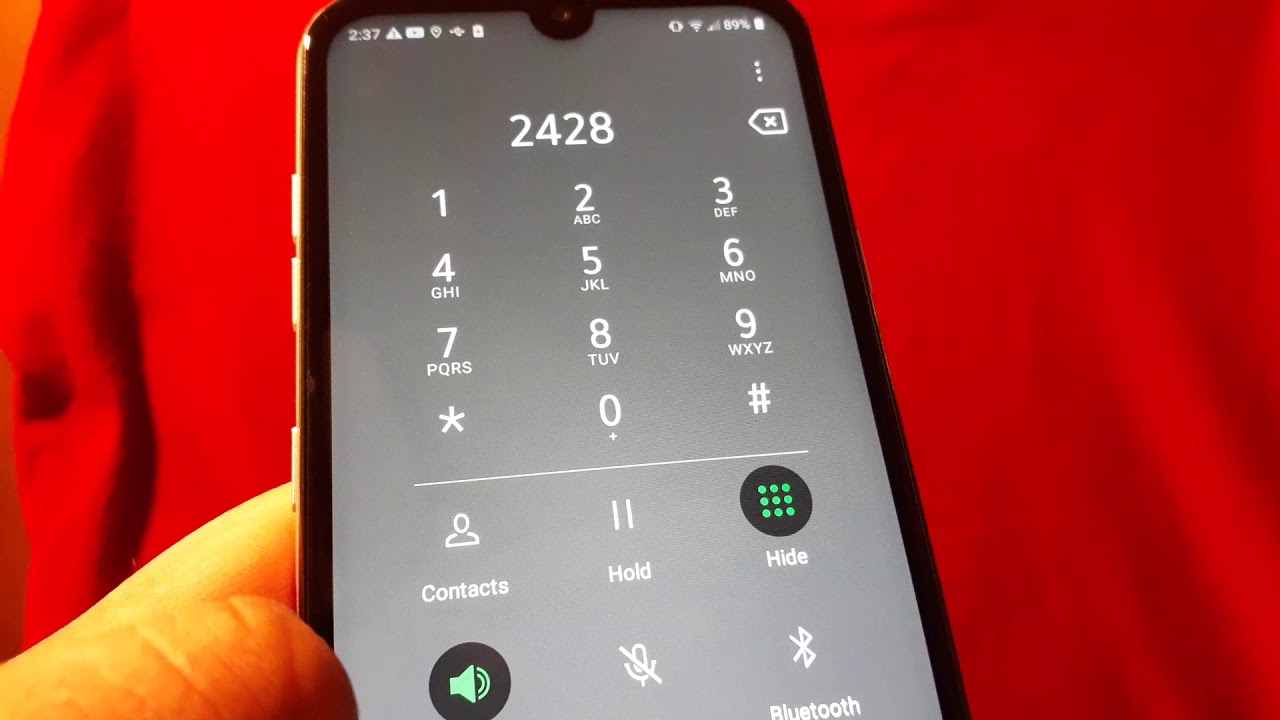
Are you struggling to understand your T-Mobile voicemail because it's in Spanish? Don't worry, you're not alone. Many T-Mobile users encounter this issue and find it frustrating. The good news is that changing the voicemail language from Spanish to English is a straightforward process. In this article, we'll guide you through the simple steps to switch the language settings on your T-Mobile voicemail, allowing you to access and manage your messages with ease.
Whether you're a new T-Mobile customer or have recently encountered this language barrier, understanding how to change the voicemail language is essential for a seamless communication experience. By following the steps outlined in this guide, you'll be able to navigate your voicemail system effortlessly and ensure that all messages are delivered in a language you understand.
So, let's dive into the process of changing your T-Mobile voicemail language from Spanish to English and empower you to take full control of your communication preferences.
Inside This Article
- Check T-Mobile Voicemail Settings
- Contact T-Mobile Customer Service
- Use T-Mobile App or Website
- Visit T-Mobile Store
- Conclusion
- FAQs
Check T-Mobile Voicemail Settings
If you find yourself in a situation where your T-Mobile voicemail language is set to Spanish and you prefer it to be in English, there are several simple methods to rectify this. One of the first steps you can take is to check your T-Mobile voicemail settings. By doing so, you can easily navigate through the options and make the necessary adjustments to switch the language to English.
To begin, access your T-Mobile voicemail by dialing your own phone number from your T-Mobile device or by pressing and holding the "1" key on your T-Mobile phone. Once you have accessed your voicemail, listen carefully to the voice prompts and navigate through the menu options to locate the settings menu. This may vary depending on your specific T-Mobile voicemail system, but typically, you can access the settings menu by pressing a designated key during the voicemail greeting or by following the spoken instructions.
Once you have entered the settings menu, listen for the option to change the language settings. In most cases, this option will be listed in the main menu or within a language or settings submenu. Select the option to change the language, and you will likely be presented with a list of available languages. Navigate through the list and select "English" as your preferred language. After confirming your selection, the voicemail system will update your language preference, and all future voicemail prompts will be delivered in English.
It's important to note that the specific steps to access and modify your T-Mobile voicemail settings may vary slightly based on your device and voicemail system. If you encounter any difficulties or are unable to locate the language settings within your voicemail menu, don't worry. There are alternative methods available to assist you in changing the voicemail language to English.
By checking your T-Mobile voicemail settings and making the necessary language adjustments, you can ensure that your voicemail experience aligns with your language preferences. This straightforward process allows you to customize your voicemail settings to suit your needs, providing a seamless and convenient communication experience with T-Mobile.
Contact T-Mobile Customer Service
If you've attempted to change the language settings for your T-Mobile voicemail but encountered challenges or were unable to locate the necessary options within the voicemail menu, reaching out to T-Mobile's customer service is an excellent next step. T-Mobile's dedicated customer service team is readily available to assist you in resolving any issues you may encounter, including language-related preferences for your voicemail.
One of the most efficient ways to contact T-Mobile customer service is by dialing their toll-free number from your T-Mobile device. By doing so, you can directly connect with a T-Mobile representative who can provide personalized assistance with changing the language settings for your voicemail. When contacting T-Mobile customer service, it's advisable to have your T-Mobile account information readily available, as this will facilitate the troubleshooting process and enable the representative to swiftly address your specific concerns.
Upon connecting with a T-Mobile customer service representative, clearly communicate that you would like to change the language of your voicemail from Spanish to English. The representative will guide you through the necessary steps to accomplish this, which may involve remotely accessing your voicemail settings and making the language adjustment on your behalf. Throughout the interaction, feel free to ask any questions or seek clarification on the process to ensure that you fully understand the steps being taken to modify your voicemail language preference.
In the event that contacting T-Mobile customer service by phone is not feasible or convenient for you, alternative communication channels are available. T-Mobile offers online chat support through their official website, allowing you to engage in real-time conversations with T-Mobile representatives. This option provides a convenient and efficient means of seeking assistance with your voicemail language settings while enabling you to maintain a written record of the interaction for future reference.
Additionally, T-Mobile's official social media channels, such as Twitter and Facebook, serve as platforms for customer support inquiries. By reaching out to T-Mobile through social media, you can leverage the responsiveness of their social media support team to address your voicemail language preferences promptly.
When engaging with T-Mobile customer service, it's important to convey your preferences and any challenges you've encountered in a clear and courteous manner. By doing so, you can facilitate a positive and effective interaction with the T-Mobile support team, ultimately leading to a successful resolution of your voicemail language adjustment.
By contacting T-Mobile customer service, you can leverage the expertise and assistance of their dedicated support team to address any difficulties you may encounter when attempting to change the language settings for your T-Mobile voicemail. This proactive approach ensures that you receive the necessary guidance and support to customize your voicemail language preferences according to your specific needs and preferences.
Use T-Mobile App or Website
If you prefer a self-service approach to changing the language of your T-Mobile voicemail from Spanish to English, utilizing the T-Mobile app or website presents a convenient and user-friendly solution. T-Mobile offers a seamless digital platform that empowers customers to manage various aspects of their accounts, including voicemail settings, with ease and flexibility.
To initiate the process through the T-Mobile app, begin by accessing the app on your mobile device and logging into your T-Mobile account. Once logged in, navigate to the section dedicated to managing your account settings or voicemail preferences. Within this section, you should be able to locate the option to modify your voicemail language settings. T-Mobile's app is designed with intuitive navigation, making it straightforward to find the relevant settings and initiate the language adjustment process.
Upon locating the voicemail language settings, select the option to change the language preference from Spanish to English. The app will guide you through the necessary steps to confirm and apply the language adjustment, ensuring that all future voicemail prompts are delivered in English. The seamless interface of the T-Mobile app streamlines the language modification process, allowing you to customize your voicemail preferences efficiently and at your convenience.
In the event that you prefer to utilize the T-Mobile website for managing your voicemail language settings, simply access the official T-Mobile website through a web browser on your computer or mobile device. Log into your T-Mobile account using your credentials, and navigate to the section dedicated to account management or voicemail settings. Similar to the app interface, the T-Mobile website provides clear and accessible options for modifying your voicemail language preferences.
Once you have accessed the voicemail settings section on the T-Mobile website, look for the language settings option and proceed to select English as your preferred language. Follow the prompts provided on the website to confirm and apply the language adjustment to your voicemail settings. The user-friendly interface of the T-Mobile website ensures a smooth and efficient process for updating your voicemail language preference to English.
By utilizing the T-Mobile app or website, you can take advantage of the self-service capabilities offered by T-Mobile's digital platforms to customize your voicemail language settings according to your preferences. This approach empowers you to independently manage your voicemail preferences with convenience and flexibility, ensuring that your communication experience aligns with your language preferences seamlessly.
Whether you opt for the T-Mobile app or website, both platforms provide accessible and intuitive interfaces that facilitate the language adjustment process, enabling you to personalize your voicemail experience effortlessly. Embracing the digital capabilities offered by T-Mobile's app and website empowers you to take control of your voicemail language settings and ensure that all voicemail prompts are delivered in your preferred language, enhancing your overall communication experience with T-Mobile.
Visit T-Mobile Store
If you find yourself encountering challenges in changing the language of your T-Mobile voicemail from Spanish to English through other methods, visiting a T-Mobile store presents a personalized and hands-on approach to resolving this issue. T-Mobile stores are staffed with knowledgeable representatives who are equipped to provide in-person assistance and guidance, ensuring that you receive tailored support for your voicemail language preferences.
When visiting a T-Mobile store to address the language settings of your voicemail, you can expect to engage with friendly and experienced staff members who are dedicated to delivering exceptional customer service. Upon arrival, approach a T-Mobile representative and express your specific need to change the language of your voicemail prompts to English. By communicating your preferences directly, the representative can initiate the process of assisting you with this language adjustment.
The T-Mobile representative will guide you through the necessary steps to modify the language settings for your voicemail, leveraging their expertise to navigate the T-Mobile system and make the required adjustments on your behalf. This personalized assistance ensures that any complexities or challenges related to the voicemail language settings are addressed effectively, providing you with a seamless and satisfactory resolution.
Additionally, visiting a T-Mobile store allows you to receive real-time support and immediate clarification on any questions you may have regarding the voicemail language adjustment process. The in-person interaction enables you to actively participate in the troubleshooting process, fostering a collaborative approach between you and the T-Mobile representative to achieve the desired language preference for your voicemail prompts.
Furthermore, the T-Mobile store visit provides an opportunity to explore other features and services offered by T-Mobile, allowing you to gain insights into additional functionalities that can enhance your overall mobile experience. The knowledgeable staff can offer valuable recommendations and guidance on maximizing the benefits of your T-Mobile account, creating a comprehensive and enriching customer experience.
By visiting a T-Mobile store, you can benefit from the personalized attention and expertise of T-Mobile representatives, ensuring that your voicemail language preferences are addressed with precision and care. This hands-on approach fosters a supportive and collaborative environment, empowering you to navigate the process of modifying your voicemail language settings with confidence and ease.
In conclusion, changing the voicemail language from Spanish to English on T-Mobile is a straightforward process that can be easily accomplished by following a few simple steps. By accessing the voicemail settings and selecting the preferred language, T-Mobile customers can ensure that their voicemail prompts are presented in English. This adjustment can greatly enhance the user experience, especially for those more comfortable with English. With this language preference set, T-Mobile users can seamlessly navigate their voicemail system and stay connected with ease.
FAQs
- How do I change the voicemail language from Spanish to English on my T-Mobile phone?
- Can I change the voicemail language on my T-Mobile device without contacting customer support?
- What should I do if the language settings on my T-Mobile voicemail are not easily accessible?
- Is it possible to change the voicemail language on a T-Mobile phone remotely?
- Will changing the voicemail language affect any other settings or features on my T-Mobile device?
