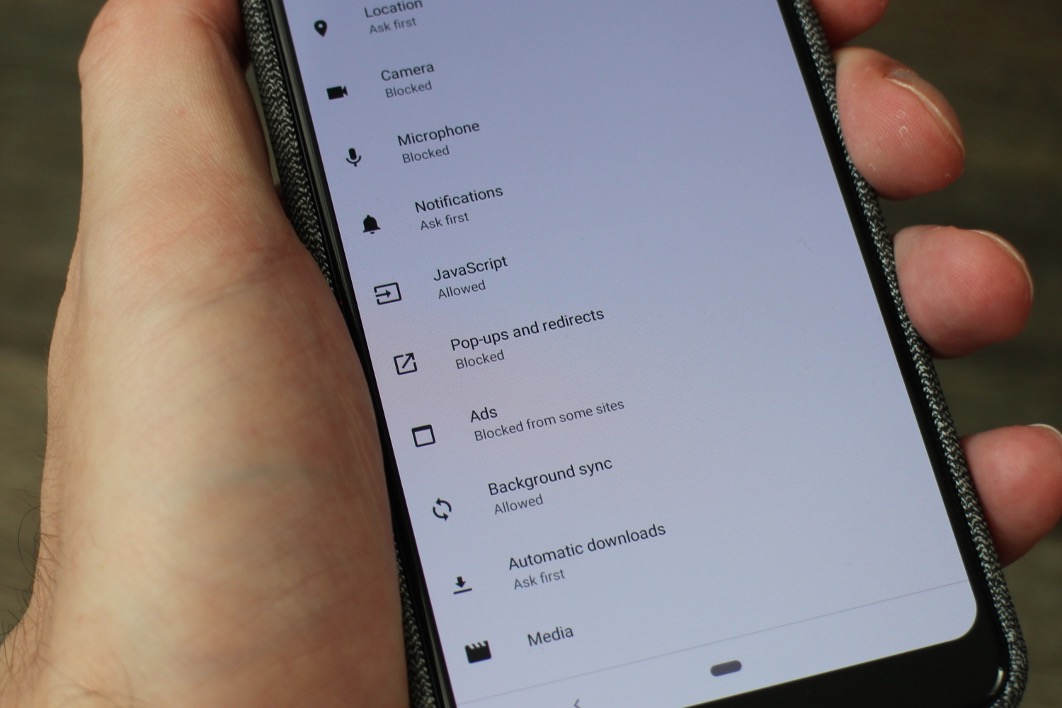
Are you tired of being bombarded with ads on your mobile screen? You're not alone. The constant interruption of ads can be frustrating and disruptive to your mobile experience. Fortunately, there are effective ways to minimize or even eliminate these pesky ads from intruding on your screen. In this article, we'll explore practical and user-friendly methods to stop ads from cluttering your mobile device. Whether you're using an Android or iOS device, there are strategies and tools available to regain control over your mobile browsing experience. From adjusting settings to utilizing ad-blocking apps, we'll cover a range of solutions to help you enjoy a smoother and ad-free mobile experience. Say goodbye to intrusive ads and reclaim your mobile screen for uninterrupted browsing and app usage. Let's dive into the actionable steps to put an end to those unwanted mobile ads.
Inside This Article
- Understanding the Types of Mobile Ads
- Tips for Blocking Ads on Mobile Screen
- Using Ad Blocking Apps
- Adjusting Settings on Your Mobile Device
- Considering Premium Versions of Apps
- Conclusion
- FAQs
Understanding the Types of Mobile Ads
Mobile devices have become an integral part of our daily lives, serving as a gateway to information, entertainment, and communication. However, the prevalence of mobile ads has also grown significantly, often intruding upon the user experience. Understanding the various types of mobile ads can shed light on the strategies for effectively managing and blocking them.
-
Banner Ads: These are one of the most common forms of mobile ads, appearing as rectangular or square graphics at the top or bottom of the screen. While they are relatively unobtrusive, their frequent presence can still be disruptive, especially when they hinder navigation or obscure content.
-
Interstitial Ads: These ads cover the entire mobile screen, often appearing at natural transition points such as when launching an app or navigating between pages. Their intrusive nature can disrupt the user's flow and experience, leading to frustration and annoyance.
-
Video Ads: With the increasing consumption of video content on mobile devices, video ads have become prevalent. These ads automatically play within apps or mobile websites, consuming data and often forcing users to endure lengthy promotional content before accessing desired material.
-
Native Ads: These ads are designed to seamlessly blend with the content of the app or website, making them appear less intrusive. However, their subtle integration can sometimes lead to accidental clicks, redirecting users to unwanted destinations.
-
Pop-Up Ads: These ads abruptly appear in front of the content being viewed, often obstructing the view and requiring manual closure. Their disruptive nature can significantly detract from the user experience.
Understanding the diverse forms of mobile ads is crucial for devising effective strategies to mitigate their impact. By recognizing the characteristics and behaviors of each ad type, users can make informed decisions on how to manage and block them, ultimately reclaiming a more seamless and enjoyable mobile experience.
Tips for Blocking Ads on Mobile Screen
Mobile ads can be intrusive and disruptive, often hindering the user experience and consuming valuable screen real estate. Fortunately, there are several effective strategies for blocking these ads and restoring a seamless browsing and app usage experience. Here are some tips to help you effectively manage and block ads on your mobile screen:
1. Enable Built-in Ad Blockers:
Many modern web browsers, such as Google Chrome and Safari, offer built-in ad blocking features. By enabling these settings, you can significantly reduce the number of ads displayed while browsing the internet on your mobile device. These built-in ad blockers work by filtering out intrusive ads, allowing for a more streamlined and distraction-free browsing experience.
2. Install Ad Blocking Browser Extensions:
For users who prefer third-party solutions, installing ad blocking browser extensions can effectively block ads across various websites and web-based applications. Popular ad blocking extensions such as AdBlock Plus and uBlock Origin are available for mobile browsers and can be easily installed to minimize the impact of intrusive ads during web browsing sessions.
3. Explore In-App Ad Blocking Options:
Certain mobile apps provide in-app ad blocking options within their settings. Users can navigate to the app's preferences or settings menu to locate ad blocking features that allow them to suppress or eliminate ads while using the app. This can significantly enhance the user experience within specific applications, particularly those that heavily rely on ad-supported monetization models.
4. Utilize DNS-Based Ad Blocking:
DNS-based ad blocking involves configuring a custom Domain Name System (DNS) server on your mobile device to block known ad-serving domains. This approach effectively prevents ads from being loaded at the network level, providing comprehensive ad blocking across various apps and websites. Popular DNS-based ad blocking solutions such as AdGuard DNS and Pi-hole offer customizable ad blocking capabilities for mobile devices.
5. Opt for Ad-Free Versions of Apps:
Many mobile apps offer premium or ad-free versions for a nominal fee. Consider upgrading to the ad-free versions of your frequently used apps to eliminate intrusive ads and support the developers in creating a more seamless and enjoyable user experience. This approach not only blocks ads but also contributes to the sustainability of ad-free app ecosystems.
6. Leverage VPN-Based Ad Blocking:
Certain Virtual Private Network (VPN) services include ad blocking features as part of their offerings. By connecting to a VPN with built-in ad blocking capabilities, users can benefit from ad-free browsing and app usage while also ensuring enhanced privacy and security. VPN-based ad blocking solutions provide a holistic approach to mitigating the impact of mobile ads.
By implementing these proactive strategies, users can effectively block ads on their mobile screens, reclaiming control over their browsing and app usage experiences. Whether through built-in browser features, third-party extensions, or premium app versions, the ability to block ads empowers users to tailor their mobile environments to align with their preferences and priorities, ultimately fostering a more enjoyable and uninterrupted digital experience.
Using Ad Blocking Apps
Ad blocking apps offer a comprehensive and user-friendly solution for mitigating the impact of intrusive ads on mobile devices. These dedicated applications are designed to efficiently identify and block various forms of advertisements across web browsers, in-app environments, and other digital content platforms. By leveraging the capabilities of ad blocking apps, users can regain control over their browsing and app usage experiences, fostering a more seamless and distraction-free digital environment.
One of the primary advantages of using ad blocking apps is their ability to provide centralized ad blocking functionality across multiple apps and web browsers. Instead of relying on individual app-specific or browser-specific ad blocking features, ad blocking apps offer a unified approach to ad suppression, ensuring consistent ad blocking performance across diverse digital contexts. This centralized approach streamlines the ad blocking process, minimizing the need for manual configuration within each app or browser, thus simplifying the user experience.
Furthermore, ad blocking apps often incorporate additional features beyond ad suppression, such as privacy protection, malware prevention, and data optimization. These supplementary functionalities contribute to a more comprehensive digital security and privacy posture, enhancing the overall value proposition of ad blocking apps. By addressing multiple aspects of digital well-being, these apps offer a holistic solution for users seeking to optimize their mobile experiences while safeguarding their personal information and device integrity.
When selecting an ad blocking app, users should consider factors such as compatibility with their mobile device platform, user interface intuitiveness, and the breadth of ad blocking coverage. Additionally, evaluating the app's impact on device performance, battery life, and network efficiency is crucial to ensure that the ad blocking solution aligns with the user's overall mobile usage patterns and preferences.
It is important to note that while ad blocking apps offer significant benefits in terms of ad suppression and digital security, users should be mindful of the potential impact on content creators and publishers who rely on ad-generated revenue. Supporting ethical and sustainable digital ecosystems involves striking a balance between ad blocking for user experience enhancement and recognizing the value of ad-supported content creation.
Adjusting Settings on Your Mobile Device
Adjusting the settings on your mobile device can significantly contribute to mitigating the impact of intrusive ads and enhancing the overall user experience. By leveraging the built-in features and customization options available on modern mobile operating systems, users can proactively manage ad display preferences, privacy settings, and network permissions to create a more tailored and ad-free digital environment.
Ad Personalization and Tracking
One of the key settings to consider when aiming to reduce the visibility of ads on your mobile device is ad personalization and tracking controls. Most mobile operating systems, including Android and iOS, offer options to manage ad tracking and personalized ad experiences. By navigating to the privacy or ad settings within the device's system preferences, users can opt out of personalized ad targeting based on their browsing behavior, app usage, and demographic information. This proactive step can limit the relevance and frequency of targeted ads, thereby reducing their intrusive nature.
Limiting Ad Permissions for Apps
Mobile apps often request various permissions, including access to ad networks and personalized ad identifiers. Users can exercise greater control over ad-related permissions by reviewing and adjusting the settings for individual apps. Within the app settings or permissions menu, users can selectively revoke ad-related permissions for apps that exhibit excessive ad display behavior or intrusive ad formats. By limiting ad permissions, users can curtail the app's ability to serve personalized ads and access ad-related data, leading to a more privacy-conscious and ad-restricted app usage experience.
Network-Based Ad Blocking
Some mobile devices support network-level ad blocking through the configuration of custom Domain Name System (DNS) servers. By adjusting the network settings or utilizing third-party ad blocking DNS services, users can effectively block known ad-serving domains at the network level, preventing ads from being loaded across various apps and websites. This approach offers a comprehensive ad blocking solution that extends beyond individual app settings, providing a network-wide ad suppression mechanism that aligns with the user's preferences and browsing habits.
Browser-Specific Ad Settings
Modern mobile web browsers offer granular control over ad display settings, allowing users to manage pop-ups, redirects, and intrusive ad formats. By accessing the browser settings or preferences, users can enable built-in ad blockers, disable pop-ups, and configure content blocking features to minimize the impact of ads while browsing the internet. Additionally, users can explore privacy-focused browser extensions and settings that offer enhanced ad blocking and tracking prevention capabilities, further enhancing the ad-free browsing experience.
By leveraging the customizable settings and privacy controls available on mobile devices, users can tailor their ad display preferences, limit ad-related permissions, and implement network-wide ad blocking measures to create a more personalized and ad-free digital environment. These proactive adjustments empower users to reclaim control over their mobile experiences, fostering a more seamless and enjoyable interaction with digital content and applications.
Considering Premium Versions of Apps
When it comes to managing and mitigating the impact of intrusive ads on mobile devices, considering the premium versions of apps emerges as a compelling strategy. Many mobile applications offer ad-free or premium versions that provide users with an enhanced and uninterrupted experience while supporting the sustainable monetization of app developers and content creators.
Opting for the premium version of an app often entails a nominal fee, which unlocks a range of benefits, including ad suppression, exclusive features, and enhanced user support. By transitioning to the ad-free variant of a frequently used app, users can eliminate the disruptive presence of ads, thereby reclaiming valuable screen real estate and streamlining their interaction with the app's content and functionality.
One of the primary advantages of opting for premium app versions is the elimination of intrusive and distracting ads, which can significantly enhance the overall user experience. Without the presence of ads, users can navigate through the app's interface without interruptions, focus on the core functionality, and engage with content in a seamless and undisturbed manner. This ad-free environment fosters a more immersive and enjoyable user experience, aligning with the user's preferences for uninterrupted app usage.
Furthermore, premium app versions often offer additional features and exclusive content that are not available in the ad-supported free versions. These enhancements may include advanced customization options, exclusive content access, offline functionality, and priority customer support. By investing in the premium version, users gain access to a more comprehensive and feature-rich app experience, further enhancing the value proposition beyond ad suppression.
Supporting the premium versions of apps also contributes to the sustainability of the app development ecosystem. By directly compensating app developers for their efforts and creativity, users play a pivotal role in fostering a thriving environment for high-quality app development and content creation. This support enables developers to focus on delivering exceptional user experiences without solely relying on ad-generated revenue, ultimately benefiting the entire app ecosystem.
In conclusion, managing and stopping ads on your mobile screen is essential for a seamless and enjoyable user experience. By implementing the strategies outlined in this article, such as adjusting ad settings, using ad-blocking apps, and being mindful of app permissions, you can regain control over your mobile device and minimize intrusive advertisements. Remember, staying informed about privacy settings and being selective with app downloads are crucial steps in curbing unwanted ads. With these proactive measures, you can reclaim your mobile screen from disruptive ads and enjoy a more streamlined and personalized digital experience.
FAQs
-
How can I stop ads from appearing on my mobile screen?
- You can prevent ads from popping up on your mobile screen by installing ad-blocking apps, adjusting your device's settings, or using a browser with built-in ad-blocking features.
-
Are there specific settings I can adjust to minimize ads on my mobile device?
- Yes, you can navigate to your device's settings and disable personalized ads, limit ad tracking, or opt out of interest-based ads. Additionally, you can explore the ad settings within individual apps to customize your ad experience.
-
Do ad-blocking apps affect the performance of my mobile device?
- Ad-blocking apps are designed to enhance your browsing experience by reducing the intrusion of ads. However, some ad blockers may consume additional resources, potentially impacting device performance. It's advisable to choose reputable ad-blocking solutions to minimize any adverse effects.
-
Can I stop ads on my mobile screen without installing additional apps or making adjustments?
- While installing ad-blocking apps or adjusting settings is the most effective way to minimize ads, you can also consider using browsers with built-in ad-blocking features to reduce the frequency of intrusive ads.
-
Are there any legal or ethical considerations when blocking ads on my mobile device?
- It's important to review the terms of service and privacy policies of ad-blocking apps to ensure compliance with legal and ethical standards. Additionally, consider supporting content creators by whitelisting specific websites or channels to allow non-intrusive ads.
