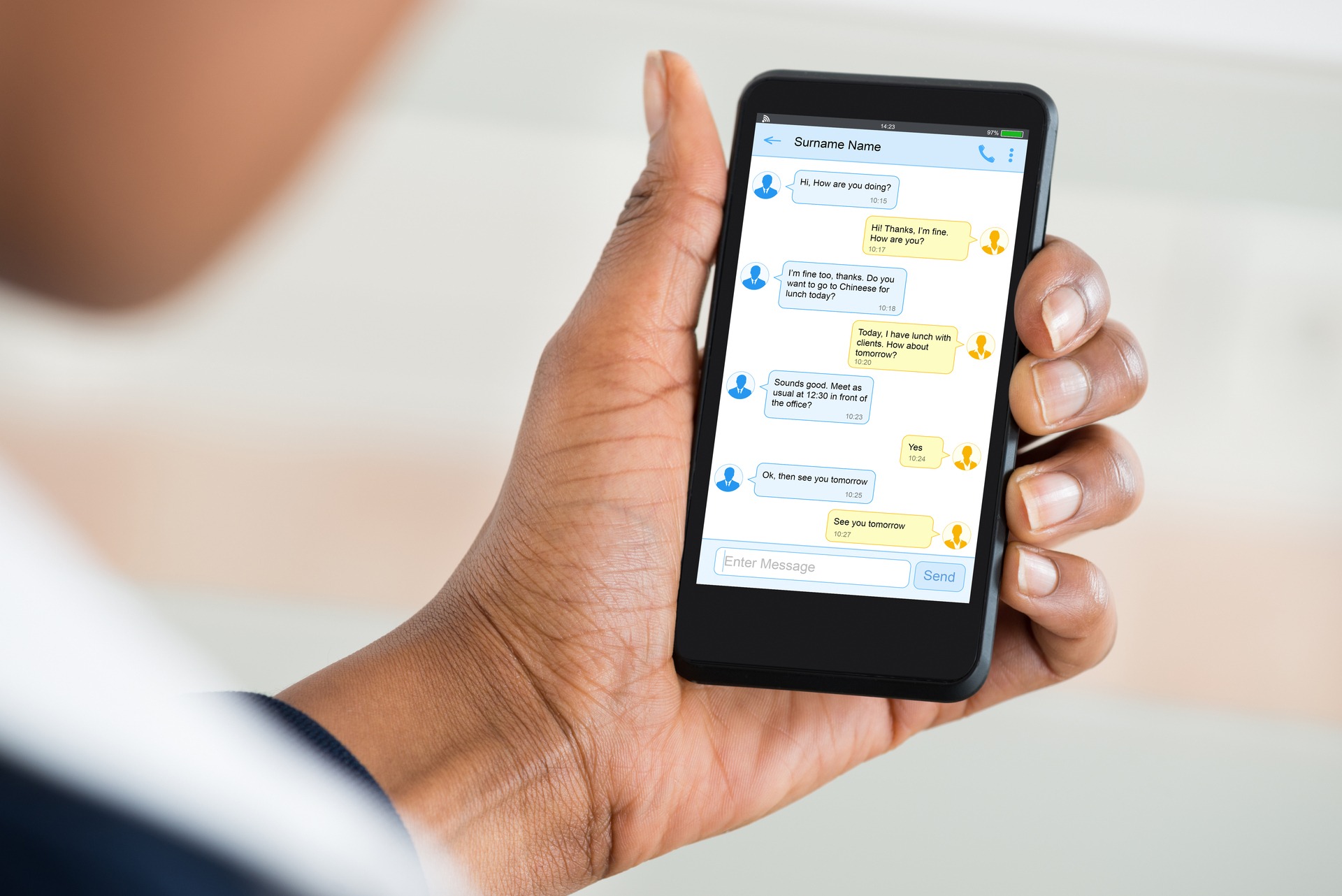
Are you tired of receiving unwanted texts from T-Mobile? Whether it's promotional messages, alerts, or other types of communication, constant bombardment with texts can be frustrating. Fortunately, there are effective ways to stop T-Mobile texts and regain control over your messaging experience. In this comprehensive guide, we will explore various methods to help you put an end to unwanted texts from T-Mobile. From adjusting your T-Mobile account settings to utilizing third-party apps, we've got you covered. Say goodbye to the annoyance of incessant texts and reclaim peace of mind with these practical solutions. Let's dive in and discover how to stop T-Mobile texts once and for all.
Inside This Article
- Step 1: Contact T-Mobile Customer Service
- Step 2: Use T-Mobile's Message Blocking Feature
- Step 3: Report Unwanted Texts to T-Mobile
- Step 4: Use Third-Party Apps to Block Texts
- Conclusion
- FAQs
Step 1: Contact T-Mobile Customer Service
When you find yourself bombarded with unwanted texts on your T-Mobile device, reaching out to T-Mobile's customer service can be an effective first step in regaining control over your messaging experience. T-Mobile's customer service team is equipped to assist you in addressing and resolving issues related to unwanted texts, providing you with valuable support and guidance.
To initiate this process, you can contact T-Mobile's customer service through various channels, including phone, online chat, or visiting a T-Mobile store. When reaching out via phone, you will have the opportunity to speak directly with a T-Mobile representative who can offer personalized assistance tailored to your specific situation. This direct interaction allows you to convey the details of the unwanted texts you have been receiving and seek immediate solutions.
If you prefer online communication, T-Mobile's online chat feature provides a convenient platform for engaging with customer service representatives. Through this channel, you can articulate your concerns about the unwanted texts and receive prompt responses, enabling you to swiftly address the issue at hand.
Visiting a T-Mobile store in person also presents an opportunity to seek assistance from the knowledgeable staff members who can guide you through the process of addressing unwanted texts. This face-to-face interaction allows for a more personalized approach, as the staff can assess your needs and provide tailored recommendations to mitigate the impact of unwanted texts.
When contacting T-Mobile customer service, it's beneficial to have relevant details readily available, such as the phone numbers from which the unwanted texts originated and any specific content that may be pertinent to the issue. Providing these details can aid the customer service team in understanding the nature of the problem and formulating an effective course of action.
By proactively engaging with T-Mobile's customer service, you can take a proactive stance in addressing unwanted texts, leveraging the expertise and resources available to you. This initial step sets the foundation for a collaborative effort to mitigate the impact of unwanted texts and enhance your overall messaging experience.
In the event that the issue persists despite contacting T-Mobile customer service, there are additional measures and resources available to further address and resolve the situation, which will be explored in the subsequent steps.
Step 2: Use T-Mobile's Message Blocking Feature
T-Mobile offers a robust set of tools and features to empower its users in managing their messaging preferences, including the highly effective message blocking feature. This functionality equips T-Mobile subscribers with the capability to proactively filter and block unwanted texts, providing a practical and customizable solution to mitigate the impact of unsolicited messages.
To leverage T-Mobile's message blocking feature, users can access their account settings through the T-Mobile website or the T-Mobile app, where they will find intuitive options to manage message preferences. Upon accessing the message settings, users can navigate to the message blocking section, which allows them to specify criteria for blocking incoming texts based on various parameters such as sender's phone number, specific keywords, or content categories.
By utilizing the message blocking feature, T-Mobile subscribers can exercise control over the types of texts they receive, effectively curating their messaging experience to align with their preferences and priorities. This proactive approach empowers users to filter out unwanted texts, thereby reducing the disruptions caused by unsolicited messages and enhancing the overall quality of their messaging interactions.
Furthermore, T-Mobile's message blocking feature enables users to establish whitelists and blacklists, affording them the flexibility to designate trusted contacts whose messages will always be received while automatically filtering out texts from specified sources or containing predefined keywords. This level of customization ensures that users can tailor their message blocking settings to align with their unique communication needs, fostering a more personalized and secure messaging environment.
In addition to the user-initiated message blocking settings, T-Mobile also employs advanced network-level filtering mechanisms to identify and block spam texts, bolstering the overall effectiveness of the message blocking feature. This multi-layered approach underscores T-Mobile's commitment to prioritizing the security and satisfaction of its subscribers, as it actively works to preemptively intercept and mitigate the impact of unwanted texts.
By leveraging T-Mobile's message blocking feature, users can proactively safeguard their messaging experience, fostering a sense of control and security in their interactions. This proactive stance aligns with T-Mobile's dedication to empowering its subscribers with robust tools and resources to optimize their mobile communication, ultimately contributing to a more seamless and enjoyable user experience.
Step 3: Report Unwanted Texts to T-Mobile
When confronted with persistent unwanted texts on your T-Mobile device, reporting such occurrences to T-Mobile can serve as a pivotal step in addressing and mitigating the impact of unsolicited messages. By reporting unwanted texts, T-Mobile subscribers contribute to the collective effort of identifying and addressing potential sources of spam or unauthorized messaging activities, thereby fostering a safer and more secure messaging environment for all users.
To initiate the process of reporting unwanted texts to T-Mobile, subscribers can utilize various channels provided by T-Mobile for lodging such complaints. One of the primary avenues for reporting unwanted texts is through T-Mobile's official website, where users can access dedicated support resources and submit detailed reports regarding the specific instances of unwanted texts they have encountered. The online reporting mechanism enables users to provide essential details such as the sender's phone number, the content of the unwanted texts, and any additional pertinent information that can aid T-Mobile in investigating and addressing the issue effectively.
In addition to the online reporting platform, T-Mobile subscribers can also engage with customer service representatives through phone or online chat to report unwanted texts. By directly communicating with T-Mobile's support personnel, users can articulate the nature of the unwanted texts they have received, enabling the customer service team to document and escalate the issue for further investigation and resolution. This interactive approach not only facilitates the reporting process but also allows users to seek immediate guidance and reassurance as they navigate through the steps of addressing unwanted texts.
Upon receiving reports of unwanted texts, T-Mobile employs a comprehensive investigative process to analyze the reported instances and identify potential patterns or sources of unsolicited messaging activities. Leveraging advanced analytical tools and network monitoring capabilities, T-Mobile endeavors to swiftly address reported instances of unwanted texts, taking proactive measures to mitigate the impact on affected subscribers and fortify the overall integrity of the messaging ecosystem.
Furthermore, T-Mobile collaborates with industry partners and regulatory authorities to contribute to the broader efforts aimed at combating spam and unauthorized messaging activities. By actively participating in initiatives to combat unwanted texts, T-Mobile demonstrates its commitment to upholding the highest standards of messaging security and user experience, thereby reinforcing the trust and confidence of its subscribers.
By reporting unwanted texts to T-Mobile, subscribers not only advocate for their own messaging well-being but also contribute to the collective endeavor of fostering a safer and more secure messaging environment for all T-Mobile users. This collaborative approach underscores T-Mobile's dedication to prioritizing the security and satisfaction of its subscribers, as it actively engages with users to address and mitigate the impact of unwanted texts, ultimately enhancing the overall messaging experience for its diverse user base.
Step 4: Use Third-Party Apps to Block Texts
In addition to the built-in features provided by T-Mobile, users have the option to further enhance their ability to block unwanted texts by leveraging third-party apps specifically designed for this purpose. These apps offer a diverse range of functionalities and customization options, empowering T-Mobile subscribers to exert greater control over their messaging experience and effectively mitigate the impact of unsolicited texts.
One prominent category of third-party apps tailored for text blocking is spam call and text filtering applications. These apps utilize advanced algorithms and databases to identify and intercept spam texts, effectively shielding users from potentially harmful or disruptive messages. By integrating real-time analysis and crowd-sourced data, these apps continuously adapt to evolving spam patterns, bolstering their effectiveness in filtering out unwanted texts and safeguarding users from potential security risks.
Furthermore, some third-party text blocking apps offer comprehensive features that extend beyond basic filtering, providing users with tools to manage and categorize incoming texts based on their preferences. These apps may include customizable blocking rules, keyword-based filtering, and the ability to create personalized blacklists and whitelists, affording users a high degree of flexibility in tailoring their text blocking settings to align with their specific needs and preferences.
Moreover, certain third-party text blocking apps incorporate advanced reporting and analysis capabilities, allowing users to gain insights into the nature and frequency of unwanted texts they receive. By leveraging these insights, users can make informed decisions regarding their text blocking settings and contribute to the collective effort of identifying and addressing potential sources of spam texts, thereby fostering a safer and more secure messaging environment for all users.
It's important to note that when selecting third-party apps for text blocking, users should exercise caution and prioritize reputable and well-reviewed applications from trusted sources. By choosing established and reputable apps, users can mitigate the risk of inadvertently exposing their devices to security vulnerabilities or compromising their privacy, ensuring a safe and reliable experience in managing unwanted texts.
By incorporating third-party text blocking apps into their messaging toolkit, T-Mobile subscribers can augment the capabilities provided by T-Mobile's native features, enhancing their ability to proactively manage and mitigate the impact of unwanted texts. This proactive approach aligns with T-Mobile's commitment to empowering its users with robust tools and resources, ultimately contributing to a more secure and enjoyable messaging experience for its diverse user base.
In conclusion, stopping T-Mobile texts can be achieved through simple yet effective methods. By leveraging T-Mobile's tools and settings, users can manage their text message preferences and block unwanted messages. Additionally, utilizing third-party apps and contacting T-Mobile's customer support can provide further assistance in stopping unwanted texts. It's essential to explore these options to ensure a seamless and personalized texting experience. With the right approach, users can regain control over their messaging environment and enjoy a hassle-free communication experience with T-Mobile.
FAQs
-
How can I stop receiving promotional texts from T-Mobile?
If you wish to opt out of receiving promotional texts from T-Mobile, you can do so by texting "STOP" to the shortcode provided in the message. This will unsubscribe you from receiving further promotional texts.
-
Is there a way to block specific numbers from texting me on T-Mobile?
Yes, T-Mobile provides the option to block specific numbers from texting you. You can log in to your T-Mobile account online or use the T-Mobile app to manage your message blocking preferences.
-
What should I do if I continue to receive unwanted texts after opting out?
If you continue to receive unwanted texts after opting out, you can report the issue to T-Mobile's customer support. They can assist in resolving the matter and ensuring that you no longer receive the unwanted messages.
-
Can I manage my text message preferences through the T-Mobile website?
Yes, T-Mobile offers the option to manage your text message preferences through their website. You can log in to your account and navigate to the messaging settings to customize your preferences.
-
Are there any charges for opting out of promotional texts on T-Mobile?
T-Mobile does not charge for opting out of promotional texts. It is a free service provided to customers who wish to manage their message preferences.
