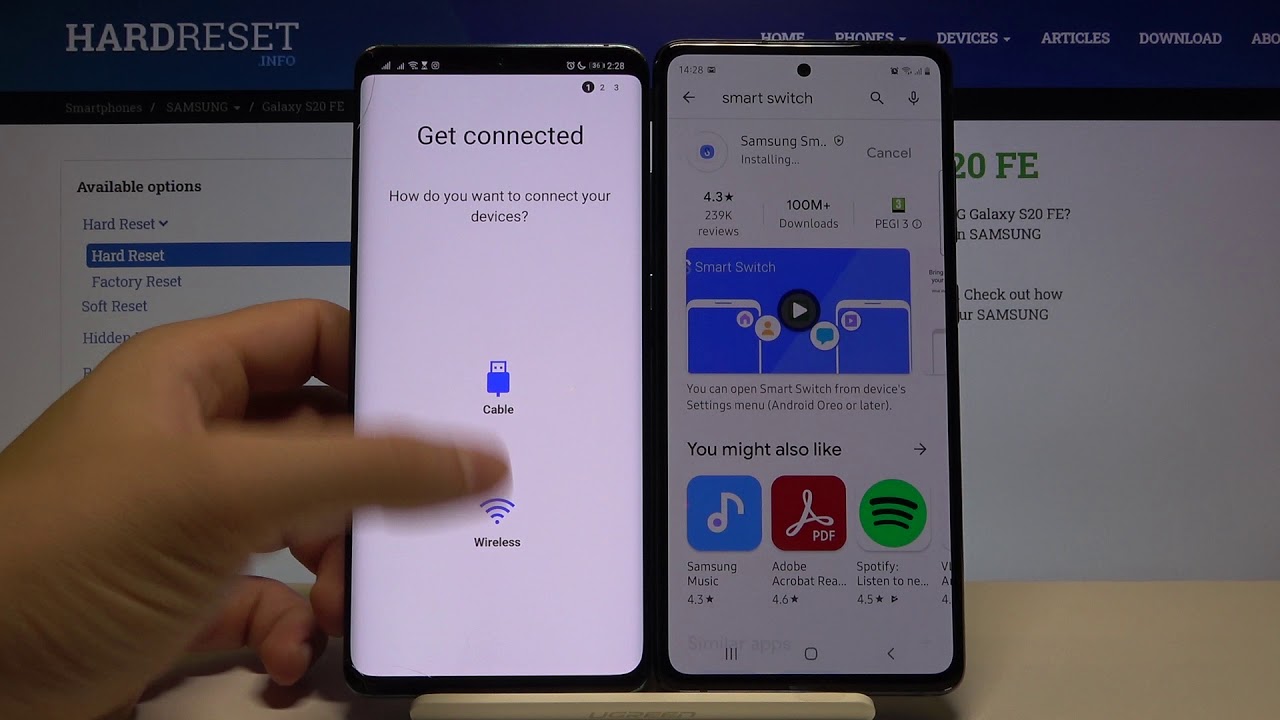
Mobile data is a crucial aspect of our digital lives, enabling us to stay connected, access information, and enjoy various online services on the go. However, there are times when we may need to turn off mobile data on our Android devices, whether to conserve battery life, limit data usage, or troubleshoot connectivity issues. In this comprehensive guide, we will explore the step-by-step process of turning off mobile data on Android devices. Whether you're using a smartphone or a tablet, understanding how to disable mobile data can be invaluable in managing your device's resources and optimizing its performance. Let's delve into the various methods and settings available to seamlessly deactivate mobile data on your Android device, empowering you to take control of your data usage and enhance your overall mobile experience.
Inside This Article
- Method 1: Using the Quick Settings
- Method 2: Using the Settings Menu
- Method 3: Using a Third-Party App
- Conclusion
- FAQs
Method 1: Using the Quick Settings
When you need to conserve your mobile data or simply switch it off temporarily, using the quick settings on your Android device is a convenient and efficient method. The quick settings feature allows you to access essential functions with just a few taps, making it a hassle-free way to manage your mobile data usage.
To begin, swipe down from the top of your screen to reveal the quick settings panel. This action will display a set of icons representing various functions and settings, including Wi-Fi, Bluetooth, and screen brightness. Look for the mobile data icon, which typically resembles a small cellular signal strength indicator or the letters "LTE," "4G," or "3G," depending on your network connection.
Once you've located the mobile data icon, simply tap it to turn off your mobile data. When the mobile data icon changes to a grayed-out or crossed-out symbol, it indicates that your mobile data has been successfully disabled. This straightforward process allows you to quickly deactivate your mobile data whenever the need arises, helping you conserve data and prolong your device's battery life.
Using the quick settings to turn off mobile data offers a seamless and intuitive experience, allowing you to make swift adjustments without navigating through multiple menus. Whether you're in a hurry or simply prefer a more direct approach to managing your device's settings, the quick settings panel provides a user-friendly solution for toggling mobile data on and off with ease.
By leveraging the quick settings feature, you can efficiently control your mobile data usage, ensuring that it is only active when necessary. This level of control empowers you to make informed decisions about your data consumption, ultimately contributing to a more efficient and personalized mobile experience.
In addition to disabling mobile data, the quick settings panel grants you access to other essential functions, such as airplane mode, screen rotation lock, and flashlight activation. This centralized hub for quick adjustments enhances the overall usability of your Android device, allowing you to tailor its settings to suit your specific needs at any given moment.
Method 2: Using the Settings Menu
Navigating through the settings menu on your Android device provides a comprehensive and customizable approach to managing various functions, including mobile data. While the quick settings offer a convenient way to toggle mobile data on and off, accessing the settings menu allows for a more in-depth exploration of data usage and additional configuration options.
To begin, locate and tap the "Settings" app on your device. This action will open the settings menu, where you can delve into a wide range of system preferences and adjustments. Once inside the settings menu, look for the "Network & internet" or "Connections" option, depending on your device's specific layout and software version.
Within the "Network & internet" or "Connections" section, you will find the "Data usage" or "Mobile data" option, which serves as the gateway to managing your device's data settings. Upon selecting this option, you will be presented with a detailed overview of your data usage, including a breakdown of consumption by app and the ability to set data limits and warnings.
To disable your mobile data, simply toggle the switch or checkbox next to the "Mobile data" option. This action effectively turns off your device's mobile data connection, preventing it from utilizing cellular networks for internet access. By utilizing the settings menu to deactivate mobile data, you gain access to additional features such as data usage statistics, background data restrictions, and the ability to set data limits to prevent excessive usage.
Furthermore, the settings menu provides a centralized platform for configuring other network-related settings, such as Wi-Fi, Bluetooth, and VPN connections. This comprehensive approach to managing connectivity and data usage empowers users to tailor their device's network behavior to align with their specific preferences and requirements.
In addition to turning off mobile data, the settings menu offers a wealth of customization options, allowing you to fine-tune your device's behavior to suit your individual needs. Whether you're aiming to conserve data, monitor usage patterns, or optimize network connectivity, the settings menu serves as a versatile and powerful tool for managing your device's data-related settings.
By leveraging the settings menu to control your mobile data, you gain a deeper understanding of your device's data usage and the ability to make informed decisions about its connectivity. This level of insight and control contributes to a more personalized and efficient mobile experience, ensuring that your device's data usage aligns with your specific preferences and usage patterns.
Method 3: Using a Third-Party App
In addition to the built-in methods for managing mobile data on your Android device, utilizing a third-party app can offer a more specialized and feature-rich approach to data control. Third-party apps designed for managing mobile data provide a diverse range of functionalities, allowing users to fine-tune their data usage, monitor app-specific consumption, and implement advanced data-saving techniques.
One of the key advantages of using a third-party app is the ability to gain granular control over your device's data usage. These apps often offer detailed insights into data consumption, allowing you to identify which apps are utilizing the most data and adjust their behavior accordingly. By pinpointing data-hungry apps, you can take proactive measures to restrict their background data usage or find alternative, more data-efficient applications.
Furthermore, third-party data management apps frequently incorporate advanced features such as real-time data usage monitoring, data usage predictions, and the ability to set custom data limits and alerts. These capabilities empower users to proactively manage their data usage, ensuring that they stay within their prescribed limits and avoid unexpected overage charges.
Additionally, some third-party apps offer data compression and optimization functionalities, allowing users to minimize data usage without compromising their browsing experience. By compressing web content and optimizing data transmission, these apps can significantly reduce the amount of data consumed during internet browsing, ultimately leading to cost savings and improved efficiency.
Moreover, certain third-party data management apps provide the option to create custom data-saving profiles tailored to specific usage scenarios. For example, users can configure different data-saving settings for activities such as streaming media, browsing social media, or general web browsing. This level of customization ensures that data-saving measures are applied intelligently, optimizing data usage without sacrificing the overall user experience.
It's important to note that when selecting a third-party app for managing mobile data, it's advisable to choose reputable and well-reviewed options from the Google Play Store. By opting for established apps with a track record of reliability and security, users can ensure that their data management needs are met without compromising the integrity of their device or personal information.
In conclusion, mastering the art of turning off mobile data on your Android device is a valuable skill that can help conserve data, extend battery life, and enhance privacy and security. By following the simple steps outlined in this guide, you can easily toggle off mobile data whenever needed, ensuring that you are in control of your data usage and minimizing unnecessary background data consumption. Whether you're looking to manage your data usage more efficiently, preserve battery life, or simply disconnect from the digital world for a while, knowing how to turn off mobile data on your Android device empowers you to make the most of your mobile experience. So, take charge of your data usage and enjoy a more seamless and efficient mobile experience by leveraging the power to turn off mobile data on your Android device.
FAQs
-
How do I turn off mobile data on my Android device?
To turn off mobile data on your Android device, go to the "Settings" app, tap on "Network & internet," and then select "Mobile network." From there, you can toggle the switch to turn off mobile data. -
Will turning off mobile data affect my ability to make calls or send text messages?
No, turning off mobile data will not affect your ability to make calls or send text messages. Mobile data is specifically for internet connectivity, while calls and text messages use a different network. -
Can I still connect to Wi-Fi after turning off mobile data?
Yes, you can still connect to Wi-Fi even after turning off mobile data. Wi-Fi connectivity is independent of mobile data and can be used for internet access when available. -
Does turning off mobile data save battery life on my Android device?
Yes, turning off mobile data can help conserve battery life on your Android device, especially when you are not actively using internet-dependent apps or services. -
Will turning off mobile data prevent background app updates and notifications?
Yes, turning off mobile data can prevent background app updates and notifications that rely on an internet connection. This can be useful for reducing data usage and minimizing distractions when needed.
