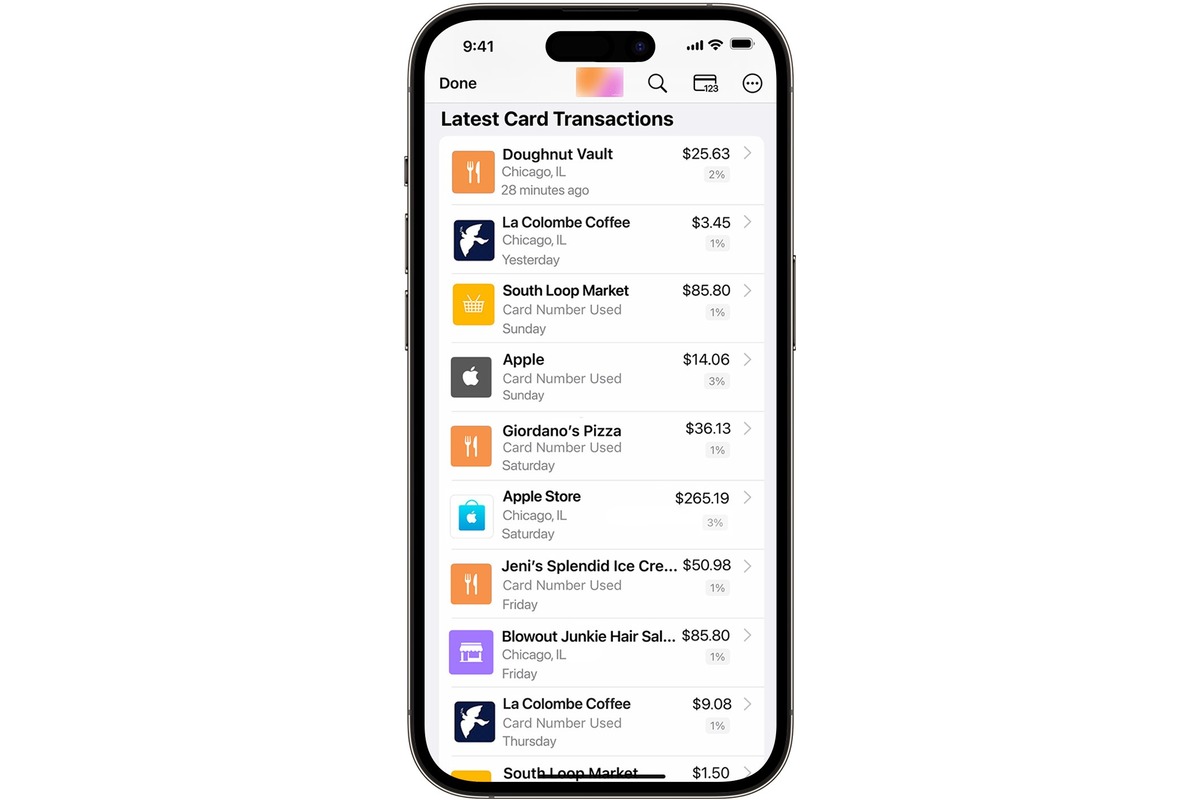
Apple Pay has become a popular and convenient way for users to make payments using their iPhones. However, what happens when you need to delete or remove a transaction from your Apple Pay history? Can you undo a purchase made through Apple Pay? This article will answer these questions and provide you with the necessary steps to manage your Apple Pay transactions effectively. Whether you made a wrong purchase, need to track your expenses, or simply want to keep your transaction history clean, knowing how to delete Apple Pay transactions can be incredibly useful. So, let’s delve into the world of Apple Pay and find out what you can do to manage your transactions.
Inside This Article
- Overview
- Understanding Apple Pay Transactions
- Can Apple Pay Transactions Be Deleted?
- What You Can Do If You Want to Delete Apple Pay Transactions
- Additional Tips and Considerations
- Conclusion
- FAQs
Overview
Apple Pay has become an increasingly popular method for making secure and convenient transactions using your iPhone or Apple Watch. With just a touch or a glance, you can easily pay for purchases at stores, in apps, and on websites. But what happens if you want to delete a specific Apple Pay transaction? Can you do it? In this article, we’ll explore the world of Apple Pay transactions and provide you with the answers you’re looking for.
When it comes to digital transactions, it’s essential to have a clear understanding of how they work. Apple Pay utilizes Near Field Communication (NFC) technology, which allows your device to communicate with the contactless payment terminals present in many stores. When you make a purchase, your device securely transmits a unique Device Account Number along with a transaction-specific dynamic security code. This means that your actual card details are never shared with the merchant, adding an extra layer of protection to your transactions.
Now, let’s address the burning question – can you delete Apple Pay transactions? The short answer is no. Once a transaction has been made using Apple Pay, it becomes a part of your transaction history. Apple does not provide a built-in feature to delete individual transactions from your history. However, there are still some actions you can take to manage your transaction history effectively.
If you’re concerned about privacy or cluttering up your transaction history, you can hide transactions. Apple allows you to hide transactions older than 3 months automatically. To do this, go to the Wallet app on your iPhone or Apple Watch, find the transaction you want to hide, and swipe left on it. Then, tap the “Hide” button. This will remove the transaction from your default transaction list while still keeping it accessible in the hidden transactions tab in case you ever need to reference it.
If you want to remove all transactions from your Apple Pay transaction history, there is a more drastic measure you can take. You can choose to remove all payment cards from your Apple Pay account. However, keep in mind that this will not only delete your transaction history but also remove your ability to use Apple Pay for future purchases. To remove your payment cards, go to the Settings app on your iPhone, tap on “Wallet & Apple Pay,” and select “Remove Card” for each card you want to remove.
It’s worth noting that while you may not be able to delete Apple Pay transactions, your transaction history is primarily stored securely on your device and not on Apple’s servers. This adds another layer of privacy and security to your financial information. Additionally, if you have any concerns about a specific transaction or need assistance, you can reach out to your card issuer or bank for further guidance.
Understanding Apple Pay Transactions
Apple Pay is a popular mobile payment and digital wallet service offered by Apple. It allows users to make payments using their compatible Apple devices, such as iPhones, iPads, MacBooks, and Apple Watches. One of the key features of Apple Pay is the ability to securely and conveniently store your credit and debit card information on your device.
When you make a purchase using Apple Pay, the transaction takes place through a technology called Near Field Communication (NFC). NFC allows your device to communicate wirelessly with the merchant’s payment terminal, transmitting the necessary payment details securely.
Apple Pay transactions work by creating a unique, device-specific account number, also known as a token. This token is used to represent your credit or debit card information during the transaction process, ensuring that your actual card details are not shared with the merchant.
Each Apple Pay transaction is encrypted and authenticated using your device’s security features, such as Touch ID or Face ID. This provides an additional layer of protection and helps prevent unauthorized access to your payment information.
Furthermore, Apple Pay offers users the convenience of easily managing and organizing their transactions. You can view a detailed list of your recent transactions within the Wallet app on your device, making it easy to track your spending and monitor your financial activities.
Overall, understanding how Apple Pay transactions work gives you a better appreciation of the security and convenience it offers. With its encrypted and tokenized approach, Apple Pay provides a safer and more private way to make payments both in-store and online.
Can Apple Pay Transactions Be Deleted?
When it comes to Apple Pay transactions, it’s understandable that you may have concerns about their permanence. After all, sometimes you may need to remove certain transactions from your Apple Pay history for various reasons. Unfortunately, deleting Apple Pay transactions is not as straightforward as deleting other types of data on your device.
Apple Pay transactions are designed to be secure and private, providing a convenient way to make payments using your iPhone, Apple Watch, or other compatible devices. While the transactions themselves are stored temporarily in your device’s Secure Element, they are not permanently stored on Apple’s servers. This ensures that your sensitive financial information remains encrypted and protected.
However, this level of security also means that you don’t have direct control over deleting individual Apple Pay transactions from your device. Unlike deleting other types of data, such as photos or messages, you cannot simply swipe and delete specific transactions from your transaction history.
Instead, Apple Pay transactions are tied to the transactions made with the associated credit or debit cards in your Wallet app. To remove a transaction from your Apple Pay history, you would need to contact your card issuer and ask them to remove the specific transaction from their records.
It is important to note that this process may vary depending on the policies of your card issuer, and some may not have the option to remove individual transactions. In such cases, it may not be possible to delete specific Apple Pay transactions.
Alternatively, if you no longer want to see Apple Pay transaction details on your device, you can disable transaction notifications in your Apple Wallet settings. This will prevent you from seeing new transaction alerts, but it will not delete or remove existing transaction history.
Overall, while you cannot directly delete individual Apple Pay transactions from your device, you can contact your card issuer to inquire about their policies regarding transaction removal. Additionally, you can customize your settings to hide transaction notifications if you prefer not to see them.
Remember to always keep track of your transactions and ensure the security of your financial information by regularly reviewing your card statements and monitoring your accounts.
What You Can Do If You Want to Delete Apple Pay Transactions
If you find yourself in a situation where you need to delete Apple Pay transactions, there are a few steps you can take to resolve the issue. Here’s what you can do:
1. Contact your bank or card issuer: In some cases, the best course of action is to reach out to your bank or card issuer directly. They may be able to assist you in canceling or reversing the transaction.
2. Check your transaction history: Before taking any further actions, it’s important to review your transaction history in the Apple Pay app or on your linked card’s website. This will help you identify the specific transactions you want to delete.
3. Delete from Apple Pay: If you want to remove a transaction from your Apple Pay records, you can do so within the Wallet app. Simply open the app, find the transaction in question, and swipe left to reveal the “Delete” button. Tap on it to remove the transaction from Apple Pay.
4. Reach out to Apple Support: If you’re unable to delete the transactions on your own or if you have any other concerns, contacting Apple Support can be beneficial. They have dedicated support teams that can provide guidance and assistance with your Apple Pay transactions.
5. Monitor your accounts: After taking the necessary steps to delete Apple Pay transactions, it’s important to keep a close eye on your bank statements or transaction history to ensure that the changes are reflected and that there are no further issues.
6. Be cautious with future transactions: To avoid encountering the need to delete transactions in the future, it’s crucial to be mindful of the purchases you make using Apple Pay. Double-check the details before confirming any transactions to avoid any unnecessary complications.
By following these steps, you can address and resolve any issues regarding the deletion of Apple Pay transactions. However, it’s essential to note that the ability to delete transactions may vary depending on your bank or card issuer’s policies and the specific circumstances surrounding the transaction in question.
Additional Tips and Considerations
When it comes to managing your Apple Pay transactions, there are a few additional tips and considerations to keep in mind. Here are some helpful pointers to ensure a smooth and secure experience:
1. Monitor your transactions regularly: It’s always a good practice to review your Apple Pay transactions regularly. Take a few minutes each week to check your transaction history within the Wallet app. Look out for any unfamiliar or suspicious transactions and report them to your bank or card issuer immediately.
2. Be cautious when sharing your device: If you let someone else use your iPhone or other Apple devices with Apple Pay enabled, be cautious about the transactions they make. Make sure the person using your device doesn’t have access to your Apple Pay credentials, such as passwords or biometric authentication. This will help prevent unauthorized transactions.
3. Secure your device: Keep your iPhone, iPad, or Apple Watch protected with a passcode or biometric authentication, such as a fingerprint or Face ID. This adds an extra layer of security and ensures that only you can authorize transactions with Apple Pay.
4. Set up transaction notifications: Many banks and card issuers offer transaction notifications via email or push notifications. Enable these notifications to receive real-time alerts whenever a transaction is made with your Apple Pay. This way, you’ll be instantly informed of any unauthorized activity and can take immediate action.
5. Update your device and apps: Regularly update your Apple devices and the Wallet app to ensure you have the latest security patches and features. Apple regularly releases software updates that address any vulnerabilities, so keeping your devices up to date is essential for a secure Apple Pay experience.
6. Keep your personal information secure: Avoid sharing your Apple Pay credentials, such as your credit card or debit card details, with anyone you don’t trust. Be cautious when entering your information on websites or apps, and always double-check the website’s security certificates before making a payment.
Remember, Apple Pay is designed to offer a convenient and secure way of making transactions. By following these additional tips and considerations, you can further enhance the security of your Apple Pay experience and have peace of mind while using this innovative mobile payment solution.
Conclusion
In conclusion, as we’ve explored in this article, Apple Pay has become a widely used and convenient way to make secure transactions using your iPhone or other Apple devices. While it offers many benefits, such as ease of use and added security features, you may occasionally find the need to delete Apple Pay transactions.
Fortunately, Apple Pay provides a simple and straightforward process for deleting transactions from your device. By following the steps outlined earlier, you can easily remove unwanted transactions from your transaction history.
Remember to be cautious when deleting transactions, as once removed, they cannot be undone. Always double-check your transactions before deleting them to ensure you are removing the correct ones.
With the ability to delete transactions and the peace of mind they provide, Apple Pay continues to be a trusted and reliable payment method for users worldwide. So next time you need to manage your Apple Pay transactions, have confidence that you can quickly delete them and maintain control over your financial records.
FAQs
1. Can I delete Apple Pay transactions from my device?
Yes, you can delete Apple Pay transactions from your device. To do so, you need to open the Wallet app on your iPhone or iPad. From there, select the transaction you wish to delete and swipe left on it. A red “Delete” button will appear, and by tapping on it, you can remove the transaction from your history.
2. Will deleting an Apple Pay transaction affect my financial records?
Deleting an Apple Pay transaction only removes it from your device’s history. It does not affect the transaction’s impact on your financial records. The transaction will still be reflected in your bank statement or any other financial records associated with your payment method.
3. Can I still access deleted Apple Pay transactions?
Once you delete an Apple Pay transaction from your device, you will not be able to access it again through the Wallet app. However, it’s important to note that financial institutions may retain transaction details for a certain period. If you need access to a deleted transaction, you can reach out to your bank or credit card provider for assistance.
4. How can I keep track of my Apple Pay transactions?
To keep track of your Apple Pay transactions, you can open the Wallet app on your iPhone or iPad. It will display a detailed history of all your recent transactions, including information such as the date, time, amount, and the store or service where the transaction took place. Additionally, you can also receive transaction notifications on your device, which can help you stay updated in real-time.
5. Are Apple Pay transactions secure?
Yes, Apple Pay transactions are secure. When you make a payment using Apple Pay, your actual debit or credit card numbers are not shared with merchants or stored on your device. Instead, Apple Pay uses a unique device account number and a transaction-specific dynamic security code to securely process your payments. This adds an extra layer of protection to your financial information.
