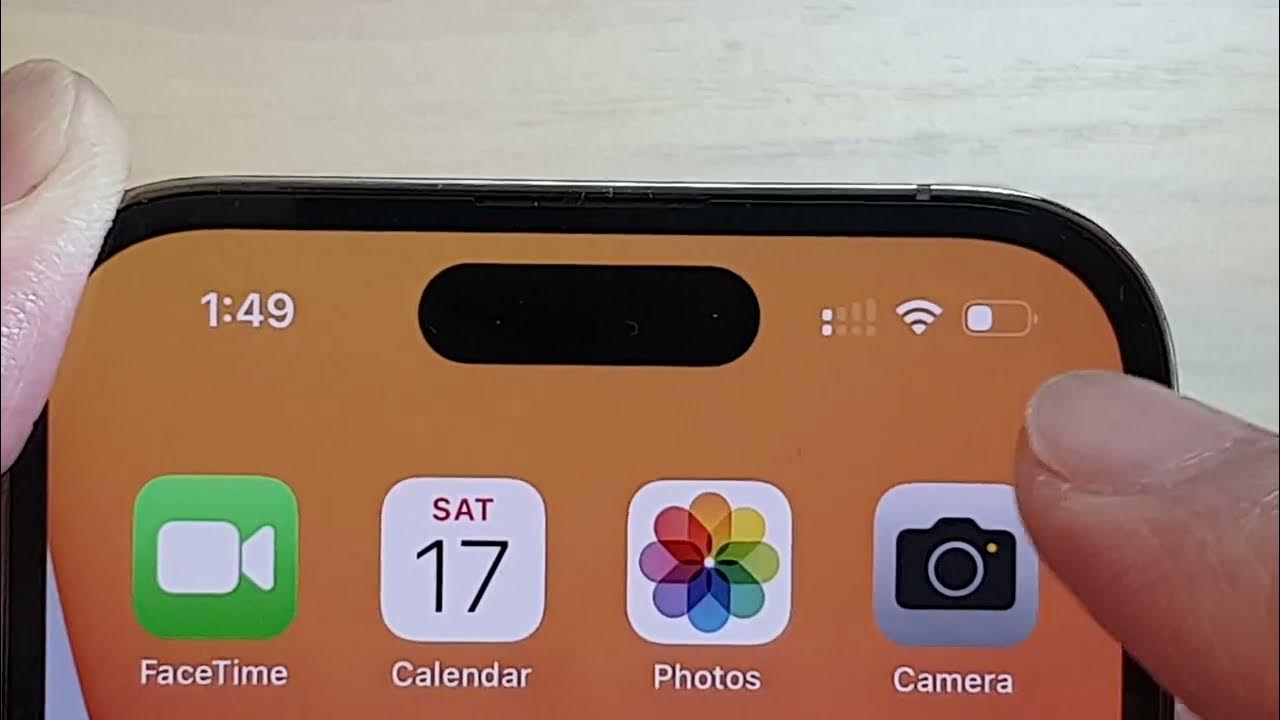
If you've ever found yourself wondering, "Why do I only have 2 bars on my iPhone 12?" you're not alone. It can be frustrating when your phone's signal strength seems weaker than expected, especially when you're relying on it for important calls, texts, or internet access. In this article, we'll explore the factors that can impact your iPhone 12's signal strength, from network coverage to potential hardware issues. By understanding these factors, you'll be better equipped to improve your signal strength and make the most of your iPhone 12's capabilities. So, let's dive in and unravel the mysteries behind those elusive bars on your device.
Inside This Article
- Possible Reasons for Low Signal Strength on iPhone 12
- Understanding Cellular Network Coverage
- How to Improve Signal Strength on iPhone 12
- Troubleshooting Signal Issues on iPhone 12
- Conclusion
- FAQs
Possible Reasons for Low Signal Strength on iPhone 12
Experiencing low signal strength on your iPhone 12 can be frustrating, especially when you rely on your device for communication and internet access. Several factors can contribute to this issue, potentially impacting your overall user experience. Understanding the possible reasons for low signal strength can help you identify and address the underlying causes.
One common reason for low signal strength on the iPhone 12 is the distance from the nearest cellular tower. If you are located in a remote area or a place with limited network infrastructure, you may experience weaker signals due to the distance from the nearest tower.
Physical obstructions such as buildings, trees, and geographical features can also interfere with cellular signals, leading to reduced signal strength on your iPhone 12. These obstructions can block or weaken the transmission of signals, especially in urban areas with tall buildings or rural areas with dense foliage.
Network congestion is another potential cause of low signal strength. During peak hours or in densely populated areas, the increased number of users accessing the same network can result in reduced signal strength for individual devices, including the iPhone 12.
Internal factors, such as hardware issues or software glitches, can also contribute to low signal strength on the iPhone 12. Malfunctioning antennas, outdated software, or incorrect network settings can all impact the device’s ability to maintain a strong and stable connection to the cellular network.
Understanding these potential reasons for low signal strength on your iPhone 12 can guide you in troubleshooting and addressing the issue effectively. By identifying the specific cause of the problem, you can take targeted steps to improve your device’s signal strength and enhance your overall connectivity experience.
Understanding Cellular Network Coverage
Understanding cellular network coverage is essential for iPhone 12 users to comprehend the factors influencing signal strength. The coverage of a cellular network refers to the geographic area where service providers offer their services. It encompasses the availability of signal reception, data connectivity, and call quality within a specific area.
Cellular network coverage is determined by the infrastructure of the service provider, including the placement of cell towers and the density of their network. It’s important to note that various geographical and environmental factors, such as terrain, buildings, and atmospheric conditions, can impact signal propagation and reception quality.
Moreover, the frequency bands utilized by the cellular network also play a crucial role in determining coverage. Different frequency bands have distinct characteristics, with some being better suited for long-range coverage, while others excel in providing high-speed connectivity over shorter distances.
Understanding these aspects of cellular network coverage can help iPhone 12 users make informed decisions about their network service providers and take proactive measures to optimize their signal reception and overall connectivity.
How to Improve Signal Strength on iPhone 12
Having a strong and reliable signal on your iPhone 12 is crucial for staying connected and making the most out of your device. If you find yourself experiencing poor signal strength, there are several steps you can take to improve the situation.
One of the first things you can do is to ensure that your iPhone 12 is running the latest version of iOS. Apple frequently releases updates that include improvements to cellular connectivity and signal strength. To check for updates, go to Settings, then General, and select Software Update. If an update is available, follow the on-screen instructions to install it.
Another effective way to boost signal strength is by toggling Airplane Mode on and off. This action forces your iPhone to reestablish a connection with the nearest cell tower, which can sometimes result in a stronger signal. Simply swipe down from the top-right corner of the screen to access Control Center, then tap the airplane icon to enable Airplane Mode. After a few seconds, tap the icon again to turn it off.
Additionally, you can try resetting your iPhone’s network settings. This process clears out any stored network configurations and can often resolve issues related to signal strength. To do this, navigate to Settings, then General, and select Reset. From there, tap Reset Network Settings and enter your passcode if prompted. Keep in mind that this will erase saved Wi-Fi passwords and VPN settings, so you’ll need to re-enter them afterward.
If you’re still experiencing weak signal despite trying the aforementioned steps, consider contacting your wireless carrier to check for any network outages or issues in your area. They may also be able to provide specific guidance or troubleshooting steps tailored to your location and network provider.
By following these tips, you can potentially enhance the signal strength on your iPhone 12 and enjoy a more seamless and reliable mobile experience.
Troubleshooting Signal Issues on iPhone 12
If you’re experiencing signal issues on your iPhone 12, there are several troubleshooting steps you can take to improve your cellular connection. Here are some effective methods to address and resolve signal problems.
1. Check for Network Outages: Begin by checking if there are any reported network outages in your area. Sometimes, signal issues may be due to problems with your carrier’s network rather than your device.
2. Restart Your iPhone: A simple restart can often resolve temporary signal problems. Turn off your iPhone 12 and then turn it back on to see if this improves your signal strength.
3. Update Carrier Settings: Ensure that your iPhone 12 has the latest carrier settings installed. To do this, go to Settings > General > About. If an update is available, you will be prompted to install it.
4. Reset Network Settings: Resetting your network settings can help fix persistent signal issues. Navigate to Settings > General > Reset > Reset Network Settings. Keep in mind that this will also erase saved Wi-Fi passwords and Bluetooth connections.
5. Update iOS: Make sure your iPhone 12 is running the latest version of iOS. Software updates often include bug fixes and improvements that can enhance signal reception and overall performance.
6. Check SIM Card: Ensure that the SIM card is properly inserted and seated in the SIM tray. If the SIM card is damaged, contact your carrier for a replacement.
7. Contact Your Carrier: If the signal issues persist, reach out to your carrier’s customer support. They can provide further assistance and determine if there are any specific network-related issues affecting your device.
By following these troubleshooting steps, you can effectively address signal issues on your iPhone 12 and enjoy a more reliable cellular connection.
Conclusion
Experiencing low signal strength on your iPhone 12 can be frustrating, but understanding the factors that contribute to this issue can help you address it effectively. By considering your location, network coverage, and potential sources of interference, you can take steps to improve your signal reception and enjoy a more reliable connection. Additionally, staying informed about software updates and utilizing features such as Wi-Fi calling and Signal Booster can further enhance your iPhone 12’s connectivity. Remember, if you continue to encounter persistent signal problems, reaching out to your network provider or Apple support can offer valuable assistance in resolving the issue.
FAQs
**Q: Why do I only have 2 bars on my iPhone 12?**
A: Several factors can contribute to this issue, including distance from the nearest cell tower, network congestion, physical obstructions, and even the design of the iPhone itself. Keep reading to explore the reasons behind this common concern and learn how to optimize your signal strength.
**Q: Can the iPhone 12’s signal strength be affected by the case?**
A: Yes, certain types of cases, particularly those made from materials that interfere with signal transmission, can impact the iPhone 12’s signal strength. Choosing a case designed to minimize signal interference can help maintain a strong connection.
**Q: Will updating my iPhone 12 improve signal strength?**
A: Yes, software updates often include optimizations and bug fixes that can enhance the iPhone 12’s overall performance, including signal reception. Ensuring that your device is running the latest software version is a simple yet effective way to potentially improve signal strength.
**Q: Does the iPhone 12’s signal strength vary based on the carrier?**
A: Absolutely. Different carriers utilize varying frequencies and technologies, which can impact signal strength in different locations. It’s important to consider your specific carrier’s coverage and network quality when evaluating signal strength on the iPhone 12.
**Q: How can I boost the signal strength on my iPhone 12?**
A: There are several strategies to enhance signal strength, such as repositioning the device, enabling Wi-Fi calling, using a signal booster, or even considering a network extender. Exploring these options can help mitigate signal issues and improve the overall connectivity of your iPhone 12.
