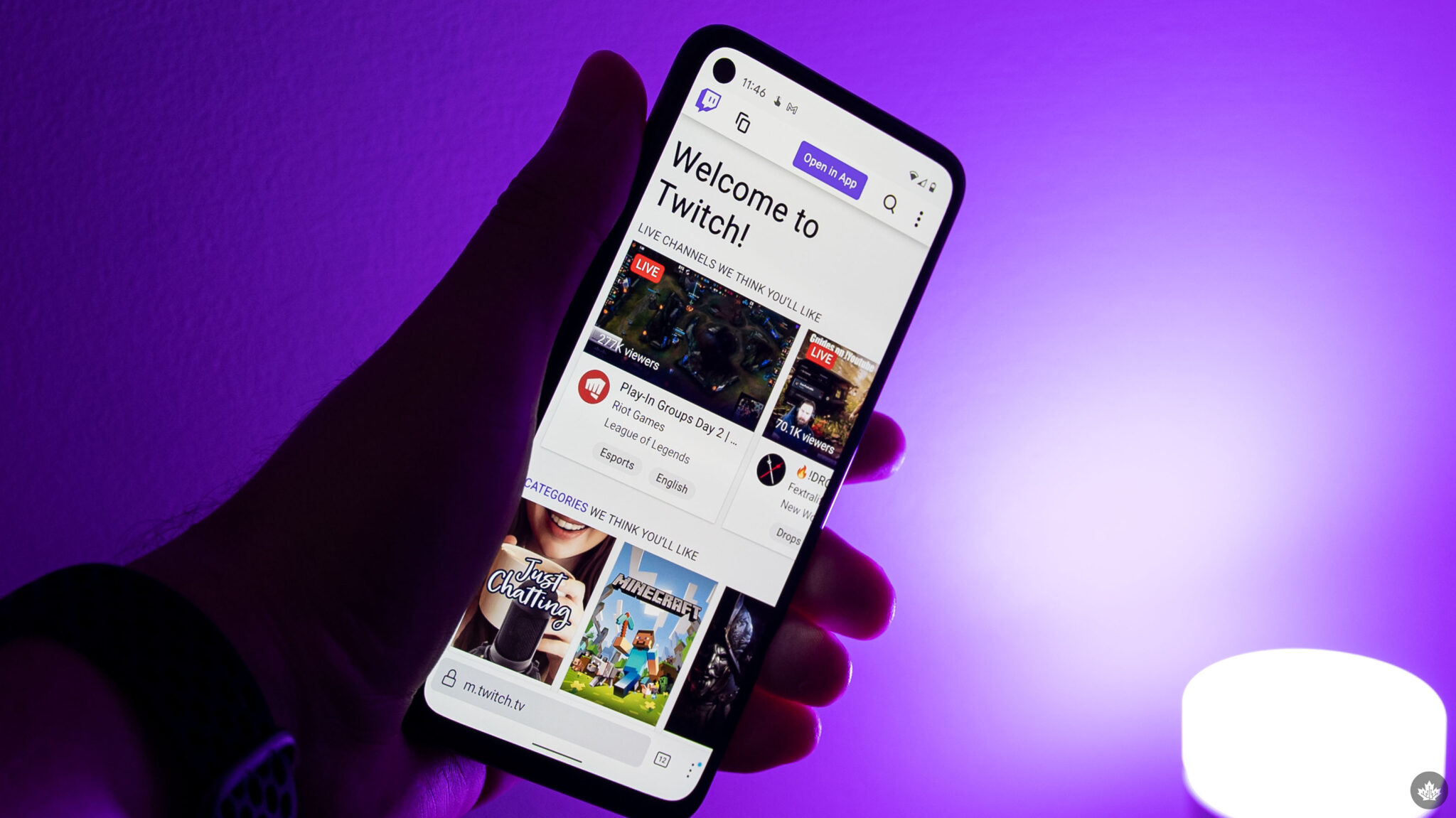
How To Stream On Twitch Mobile
Are you eager to share your gaming adventures, connect with fellow gamers, and build a community around your passion for gaming? Streaming on Twitch Mobile offers a convenient and accessible way to showcase your gameplay, engage with viewers, and immerse yourself in the vibrant world of live streaming.
In this comprehensive guide, we will explore the ins and outs of streaming on Twitch Mobile, providing you with valuable insights, tips, and step-by-step instructions to kickstart your streaming journey. Whether you're a seasoned gamer or just venturing into the realm of live streaming, this guide will equip you with the knowledge and tools to elevate your streaming experience.
From setting up your mobile streaming setup to optimizing your stream for maximum engagement, we've got you covered. Get ready to unleash your creativity, connect with a global audience, and embark on an exhilarating streaming adventure right from your mobile device. Let's dive in and unlock the potential of Twitch Mobile streaming!
Inside This Article
- Setting Up Your Twitch Mobile App
- Optimizing Your Mobile Streaming Setup
- Interacting with Your Viewers on Mobile
- Managing Your Stream on the Go
- Conclusion
- FAQs
Setting Up Your Twitch Mobile App
So, you've decided to take your streaming game to the next level by going mobile with Twitch. Whether you're a seasoned streamer or just starting out, setting up your Twitch mobile app is the first step towards reaching a wider audience and engaging with your viewers on the go. Let's dive into the essential steps to get your Twitch mobile app up and running smoothly.
Downloading the Twitch Mobile App
The first thing you need to do is head over to the App Store (for iOS users) or Google Play Store (for Android users) and search for the Twitch app. Once you've found it, hit that download button and let the magic happen. The app is free to download and won't take up much space on your device, so you can get started without any financial or storage constraints.
Creating Your Twitch Account
If you're new to Twitch, you'll need to create an account to start streaming. The good news is that you can easily sign up directly through the mobile app. Just follow the prompts to enter your preferred username, password, and email address. If you already have a Twitch account, simply log in using your existing credentials, and you're ready to roll.
Navigating the App Interface
Once the app is installed and you've logged in, take a moment to familiarize yourself with the interface. The main screen will display featured streams, recommended channels, and trending content. You can customize your preferences, follow your favorite streamers, and explore different categories to tailor your Twitch experience to your interests.
Adjusting Your Settings
Before you start streaming, it's crucial to configure your settings for optimal performance. Head to the app's settings menu to adjust your stream quality, audio settings, and notification preferences. You can also set up your profile, bio, and profile picture to personalize your Twitch presence and make a memorable impression on your audience.
Granting App Permissions
To ensure that your Twitch mobile app functions seamlessly, make sure to grant the necessary permissions for camera, microphone, and notifications. These permissions are essential for broadcasting your content, interacting with viewers, and staying informed about your channel's activity.
By following these steps, you'll have your Twitch mobile app set up and ready to unleash your unique content to the world. Now that you've laid the groundwork, it's time to optimize your mobile streaming setup for top-notch quality and engagement.
Optimizing Your Mobile Streaming Setup
Now that you've got the Twitch mobile app installed and your account set up, it's time to ensure that your mobile streaming setup is optimized for delivering high-quality content and engaging your audience effectively. Streaming on the go comes with its own set of challenges, but with the right adjustments and preparations, you can elevate your mobile streaming experience to the next level.
Stable Internet Connection
One of the most critical factors for a successful mobile stream is a stable internet connection. Before you go live, make sure you're in an area with a reliable Wi-Fi connection or strong cellular data coverage. A stable internet connection is essential for maintaining a smooth stream without interruptions or buffering, ensuring that your viewers can enjoy your content without technical hiccups.
Quality Mobile Device
Your mobile device serves as the hub for your streaming activities, so it's crucial to use a device that can handle the demands of streaming. Opt for a smartphone or tablet with a capable camera, sufficient processing power, and ample storage space. Additionally, consider investing in external accessories such as clip-on lenses or stabilizers to enhance the visual quality of your stream.
Lighting and Background
Pay attention to your surroundings when setting up for a mobile stream. Good lighting can significantly improve the visual appeal of your stream, so try to position yourself in a well-lit area or use portable LED lights to illuminate your face. Additionally, choose a clean and visually appealing background to create a professional and engaging atmosphere for your viewers.
Audio Quality
Clear and crisp audio is essential for delivering an immersive streaming experience. Invest in a high-quality external microphone or headset to ensure that your voice comes through loud and clear. Minimize background noise as much as possible to maintain a professional audio environment during your streams.
Testing and Adjusting
Before you start your official stream, take the time to test your setup and make any necessary adjustments. Check the framing of your camera, test the audio levels, and ensure that your internet connection is stable. Conducting a test stream allows you to identify and address any potential issues before you go live, ensuring a smoother and more professional streaming experience for your audience.
By optimizing your mobile streaming setup with these considerations in mind, you can elevate the quality of your content and create a more engaging experience for your viewers. With a stable internet connection, quality mobile device, attention to lighting and audio, and thorough testing, you'll be well-prepared to deliver captivating streams from anywhere, at any time.
Interacting with Your Viewers on Mobile
Engaging with your viewers is a fundamental aspect of the streaming experience, and when you're streaming on the go, it's essential to maintain meaningful interactions with your audience. The mobile nature of your streams adds a layer of spontaneity and intimacy, allowing you to connect with your viewers in unique ways. Here's how you can effectively interact with your audience while streaming on Twitch from your mobile device.
Real-Time Chat Engagement
The chat feature on Twitch is a powerful tool for fostering real-time interactions with your viewers. As you stream from your mobile device, keep an eye on the chat window to stay connected with your audience. Respond to comments, answer questions, and acknowledge new viewers as they join the stream. Engaging with your audience in real time creates a sense of community and makes viewers feel valued and appreciated.
Utilize Emotes and Reactions
Emotes and reactions are a fun and expressive way to communicate with your viewers. On the Twitch mobile app, you can easily tap into a diverse array of emotes to convey emotions, reactions, and inside jokes. Embracing emotes adds a layer of lightheartedness to your interactions and allows you to connect with your audience on a more playful and relatable level.
Polls and Q&A Sessions
Incorporating polls and Q&A sessions into your mobile streams can spark engaging conversations and involve your viewers in decision-making processes. Use the polling feature on Twitch to gather opinions from your audience on various topics related to your stream content. Additionally, hosting Q&A sessions allows your viewers to ask questions and provides you with an opportunity to share insights, stories, and behind-the-scenes details.
Interactive Mobile Games and Challenges
If your mobile streaming content involves gaming or interactive challenges, consider involving your viewers directly in the experience. Encourage participation in mobile games, challenges, or interactive activities that allow your audience to influence the direction of your stream. By creating opportunities for viewer participation, you can cultivate a dynamic and inclusive streaming environment.
Acknowledge and Appreciate Support
When viewers show support through subscriptions, donations, or virtual gifts, take the time to acknowledge and express your gratitude during your mobile streams. Recognizing your supporters fosters a sense of camaraderie and encourages continued engagement. Whether it's a personalized shoutout or a special recognition segment, demonstrating appreciation strengthens the bond between you and your audience.
By actively engaging with your viewers on mobile, you can create a vibrant and interactive streaming experience that resonates with your audience. Embracing real-time chat interactions, utilizing emotes, hosting polls and Q&A sessions, incorporating interactive elements, and acknowledging viewer support all contribute to a dynamic and engaging streaming environment, regardless of your location.
Managing Your Stream on the Go
Streaming on the go offers the flexibility to share your content from diverse locations, but it also requires efficient stream management to ensure a seamless and engaging experience for both you and your viewers. Whether you're streaming from a bustling city street, a serene outdoor setting, or a lively event, managing your stream on the go involves strategic planning, adaptability, and the ability to troubleshoot potential challenges on the fly.
Mobile Stream Monitoring
When you're on the move, it's crucial to keep a close eye on the technical aspects of your stream to maintain its quality and stability. Utilize the Twitch mobile app to monitor key metrics such as stream health, viewer count, and chat activity. Keeping an eye on these metrics allows you to gauge the audience's response, address any technical issues promptly, and make real-time adjustments to enhance the viewing experience.
Adaptability and Flexibility
Streaming from various locations introduces a level of unpredictability, and being adaptable is essential for managing your stream on the go. Stay prepared for unexpected changes in lighting, background noise, or internet connectivity. Having backup plans, such as portable lighting solutions, noise-canceling microphones, and mobile hotspots, can help you navigate unforeseen challenges and maintain the quality of your stream regardless of the environment.
Engaging Mobile Content Creation
While managing your stream on the go, take advantage of the unique surroundings and experiences to create engaging content. Incorporate elements of your location into your stream, whether it's showcasing local landmarks, interacting with passersby, or capturing the ambiance of a live event. Embracing the spontaneity of mobile streaming can add an exciting and authentic dimension to your content, captivating your audience in new and unexpected ways.
On-the-Go Interaction
Interacting with your viewers while on the move requires a balance of multitasking and genuine engagement. Leverage the chat feature on the Twitch mobile app to maintain conversations with your audience, respond to comments, and involve them in your on-the-go experiences. Sharing behind-the-scenes insights, reacting to real-time interactions, and providing updates on your location can create a dynamic and immersive streaming environment that resonates with your viewers.
Contingency Planning
Despite careful preparations, unforeseen circumstances can arise when managing your stream on the go. It's essential to have contingency plans in place for potential disruptions such as sudden weather changes, unexpected crowds, or technical malfunctions. Anticipating these scenarios and having backup strategies ready allows you to navigate challenges smoothly and maintain the continuity of your stream without compromising the viewer experience.
By effectively managing your stream on the go through vigilant monitoring, adaptability, engaging content creation, on-the-go interaction, and contingency planning, you can deliver captivating and high-quality streams from diverse locations. Embracing the dynamic nature of mobile streaming and mastering the art of on-the-go stream management enables you to connect with your audience in unique and memorable ways, regardless of your location or surroundings.
In conclusion, streaming on Twitch via mobile devices offers a convenient and flexible way to engage with audiences and create content on the go. With the right tools and strategies, content creators can leverage the power of mobile streaming to connect with viewers, build communities, and pursue their passion for gaming, creativity, and entertainment. As the popularity of mobile streaming continues to rise, it's essential for streamers to stay informed about the latest trends, technologies, and best practices in order to maximize their impact and reach a wider audience. By embracing the opportunities presented by mobile streaming, creators can unlock new possibilities and expand their presence in the dynamic world of online content creation.
FAQs
-
Can I stream on Twitch using my mobile device?
- Yes, you can stream on Twitch using your mobile device. Twitch offers a user-friendly mobile app that allows you to go live and engage with your audience on the go.
-
What are the basic requirements for mobile streaming on Twitch?
- To stream on Twitch using your mobile device, you'll need a stable internet connection, a Twitch account, and the Twitch mobile app installed on your device.
-
Are there any specific features or limitations for mobile streaming on Twitch?
- While mobile streaming on Twitch offers convenience, it's important to note that certain features, such as overlays and extensions, may have limitations compared to streaming from a computer. However, the mobile app provides essential tools for creating an engaging stream.
-
Can I interact with my viewers while streaming from my mobile device?
- Absolutely! The Twitch mobile app enables you to interact with your viewers through chat, allowing you to maintain a dynamic and interactive streaming experience.
-
What are some tips for optimizing mobile streaming quality on Twitch?
- To enhance the quality of your mobile streams, consider factors such as lighting, audio clarity, and the stability of your internet connection. Additionally, familiarize yourself with the app's settings to customize your stream for the best possible viewer experience.
