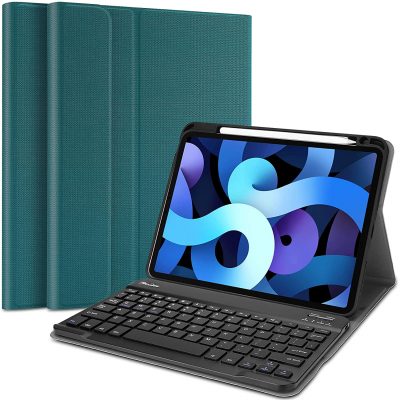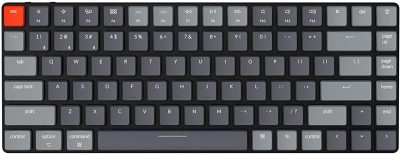An iPad Air is similar to a laptop in many respects; it can connect to the Internet, run apps, and has a screen that’s as big as a computer’s. Although you can type on the touchscreen without issue, it’s still best to buy an iPad Air keyboard, especially if you use your tablet constantly for work or school. That way, you can get work done more efficiently and seamlessly.
Whether it’s an iPad Air keyboard case you’re after or a simple and compact Bluetooth keyboard, we’ve got you covered. In this guide, we give you a rundown of the best keyboards you can get for your iPad Air.
Also read: 15 Best iPad Stands That Are Compatible With All iPad Models
Best iPad Air Keyboards
- ZAGG Pro Keys Wireless Keyboard and Detachable Case
- Apple Magic Keyboard
- Logitech K480 Wireless Multi-Device Bluetooth Keyboard – Best Value
- Apple Smart Keyboard
- Brydge Air MAX+ Wireless Keyboard Case
- TYPECASE Touch iPad Air Keyboard Case
- ProCase iPad Air Keyboard Case with Pencil Holder
- Keychron K3 Ultra-Slim Mechanical Keyboard
- Logitech Slim Folio Keyboard Case
- iClever BK10 Bluetooth Keyboard
Our top pick for the best iPad Air keyboard is this wireless, detachable keyboard case from ZAGG. It has everything you need in an iPad Air keyboard and more. It’s comfortable to type with, and you can change the viewing angle for a more comfortable typing position. With this wireless keyboard, typing in low-light is made easy, thanks to its backlit keys with adjustable colors and brightness levels. You can also pair it with two gadgets simultaneously and switch from one linked device to the other easily. On top of that, it’s not as expensive as other keyboard cases, although it is heavier and bulkier.
You can also detach the keyboard when you aren’t typing so that you’ll be left with the case, which allows your iPad to withstand drops of up to 2m. Besides the iPad Air 4, this keyboard case is also available for the iPad 9 and iPad Pro (first, second, third, fourth, and fifth generations).
If you’re willing to spend more money to get your hands on the best iPad Air keyboard, then you should definitely go for the Apple Magic Keyboard. Besides being backlit, the spacing between each key is just right, and each press gives pinpoint feedback. So, even if you’re not extremely fast when typing, you can easily type up an entire document in less time than normal.
The standout feature on this iPad keyboard is the cantilever design, which makes it look like your tablet is hovering above your keyboard. More than giving the magic keyboard a sleek design, it also lets you effortlessly adjust the viewing angle. This, paired with the firm, stable base, transforms your iPad and keyboard into one cohesive unit, making it easy to type just about anywhere. It also has a superb trackpad and a USB-C port that lets you charge your iPad so that you can keep its own USB port free to use.
This featured accessory supports the iPad Air 4 and the 11-inch iPad Pro (first and later generations).
The Logitech K480 Multi-Device Bluetooth Keyboard is the perfect choice if you’re on a budget but still want a great typing experience. The keys are soft, responsive, and evenly spaced, so typing on this keyboard will surely be a breeze. And even though it’s not a keyboard case, you can still attach it to your iPad via the integrated cradle, which holds your tablet at a comfortable viewing angle.
You can also link the Logitech K480 keyboard to three Bluetooth gadgets simultaneously. With the Easy-Switch Dial, you can switch typing between any of your connected devices easily. You can also pair the Logitech K480 to a mouse, whether wired or wireless. On top of that, it comes pre-installed with two batteries that can last up to two years.
The Apple Smart Keyboard works both as a keyboard as well as a front cover for your iPad. It’s a full-size keyboard that’s incredibly easy to use, and you won’t ever need to charge it or pair it to your iPad before using it. All you have to do is latch it onto the connector at the edge of the case, and then you can type away! The keys are springy and soft to the touch, although, unlike the Magic Keyboard, they aren’t backlit and can be quite noisy. Still, it’s a high-quality keyboard for your iPad Air that you can get at a reasonable price.
The Apple Smart Keyboard has a soft microfiber lining, so it doesn’t scratch your iPad’s display when you’re using it as a cover. It’s compatible with the iPad Air 3, 10.5-inch iPad Pro, and iPad 7, 8, and 9.
The Brydge Air Max+ is a great iPad Air keyboard that’s complete with media keys and an adjustable backlight. It’s comfortable to type with, thanks to the evenly-spaced keys and the precise feedback they provide. The magnetic SnapFit case is designed to be easily attached to and detached from your iPad. It also allows you to rotate your screen up to 135 degrees, has antimicrobial protection, and meets 4ft drop protection standards. Plus, it holds your tablet upright, so you can type on your lap without it being unstable.
This wireless keyboard case also lets you connect to your iPad instantly and without lag via Bluetooth 5.0. On top of that, it features a multi-touch trackpad, which helps you to navigate complex workflows more seamlessly.
The Brydge Air MAX+ keyboard case is compatible with the iPad Air 4 and the 11-inch iPad Pro (first, second, and third generations).
The TYPECASE Touch iPad Air keyboard case is another great option you should check out. It has comfortably-spaced, laser-etched keys with an adjustable backlight that allows you to switch between ten colors. The top row consists of iPadOS shortcut functions, and it also has a 2.4-inch precision trackpad that allows for multi-gesture controls. With these features, you can utilize your iPad as a compact laptop.
Aside from that, this keyboard from TYPECASE sports a hinge that allows you to rotate your iPad 360 degrees. That way, you can easily switch between typing to watching videos to scrolling through apps without detaching your tablet from the case. With this keyboard, you also get a hard-shell case that automatically triggers your tablet’s sleep/wake functions when you open and close it.
The TYPECASE Touch iPad Air keyboard case fits the iPad Air 4 and the iPad Pro version measuring 11 inches. It also comes in four colors: Black, Ocean Blue, Rose Gold, and Space Gray.
If you’re on the hunt for something affordable yet good-quality, then consider getting this iPad Air keyboard case from ProCase. At under $40, you get a full-size keyboard that’s easy and comfortable to use. The product also has a seven-color backlight with three brightness modes, making typing in a dark environment much easier.
The keyboard itself can be magnetically detached from the case, so you can leave it at home and leave the case on when you’re commuting. Like with the keyboard case from TYPECASE, you can rotate the ProCase iPad Air keyboard case 360 degrees for a more comfortable viewing or typing experience. As for the supported gadgets, the featured product works with the iPad Air 4 and the iPad Pro variant measuring 11 inches.
The Keychron K3 keyboard is the best option if you’re looking for an iPad Air keyboard that feels just like a desktop keyboard. It has all the essential functions and multimedia keys but is 75% more compact than a typical computer keyboard. As a result, it’s incredibly lightweight and portable without compromising the comfortable spacing of the keys. It also has an RGB backlight, which has 18 different color modes. Aside from that, the keys are also tactile and responsive, and their feedback is precise.
Multi-tasking is made easy with the Keychron K3 keyboard as well. That’s because you can link it to a trio of gadgets without device-to-device switching hassles. Plus, you can customize the keyboard with different switches to change up its look.
If it’s an unparalleled typing experience you’re after, then you should go for the Logitech Slim Folio keyboard case. The keys on this keyboard are large and perfectly spaced. They’re also stretched edge-to-edge, which helps reduce the strain on your hands and wrist while typing. It has a full row of shortcut keys for iPadOS, so you can take a screenshot, go to the Home page, and more without your hands having to leave the keyboard. It can also store a stylus such as the Apple Pencil.
The Logitech Slim Folio keyboard case is easy to use as well. You don’t have to manually turn it on or off since it automatically connects to your iPad once it’s in the typing position and disconnects right away when you remove it from that spot. It also makes use of Bluetooth low-energy connectivity, which contributes to the keyboard case’s four-year battery life.
This iPad Air keyboard case is missing a few things, though. For instance, it doesn’t have a backlight nor a trackpad and only offers one viewing angle. But those aside, it is an excellent-quality keyboard case, and it’s sure to last you a long time.
This case is compatible with the iPad Air 3.
The iClever BK10 Bluetooth keyboard is the perfect choice if you’re looking for a budget-friendly version of the Magic Keyboard for Mac. It sports the same ultra-slim, metallic design and has an integrated slope that takes the strain off your wrist. Made of stainless steel and ABS, it has a sleek matte finish and is also spill-resistant.
Besides having an exquisite design, the BK10 Bluetooth keyboard from iClever has low-profile keys with a scissor-switch design. This gives the keyboard its cozy feel and reduces the noise while you’re typing. It also has top-row shortcut keys and a numeric keypad. On top of that, you can link it to three devices at maximum. It integrates a rechargeable battery too, which lasts up to 90 hours on a single charge.
Get the Best Keyboard for Your iPad Air
On its own, an iPad Air is already one of the best productivity tools you can have. But if you want to do more things with it, pairing it with an iPad Air keyboard is the way to go. The best ones allow your tablet to function just like a full-fledged laptop without taking away portability. Plus, if you go for a keyboard case, you get to protect your iPad Air as well.
We hope this roundup helped you zero into the right keyboard options for your iPad Air. Have you tried any of the iPad Air keyboards we recommended in this list? Feel free to share with us your insights on them!